Are you confused between After Effects vs Premiere Pro to enhance your video editing project? Relax. This article will help you gain a clear understanding of the functionalities of these two powerful applications and assist you in selecting the one that better fits your needs. Adobe After Effects and Premiere Pro are highly preferred video editing software that can scale your video production quality to new heights.
What Is Adobe After Effects?
Adobe After Effects is a comprehensive video editor software that allows YouTubers to create compelling motion graphics, such as animated titles, visual effects like fades and dissolves, and sophisticated transitions. You can also use it for video editing or add visual effects to previously edited footage. It is a commonly used video editing software used by YouTube content creators for high-quality video production.
What is Adobe Premiere Pro?
Adobe Premiere Pro is a professional-grade video editing software that enables advanced editing of video clips. You get access to advanced features for color correction, visual effects, audio mixing, and other editing requirements. It also allows non-sequential editing of videos, such as rearranging clips, adding transitions, and making changes without affecting different parts of the video timeline. It’s ideal for YouTube content creators who create long-duration videos and need to edit multiple tracks simultaneously.
After Effects vs Premiere Pro: What’s the main difference
While both Adobe Premiere Pro and After Effects provide brilliant tools for video editing, your choice of selection depends on your needs and video editing goals. You can also create a video montage to give your viewers a film-like experience while watching your YT videos. Let’s have a look at the major differences between Adobe After Effects and Premiere Pro.
Adding Advanced Visual Effects To Your Videos
You will find Adobe After Effects to be better when it comes to adding advanced visual effects to your videos, from a variety of color grading to simple animated titles that can enhance your video’s quality. Working with After Effects to add advanced animation will consume less time and get more work done, thus increasing your productivity.
Workflow And Interface
When it comes to After Effects vs Premiere Pro, the interface of Premiere Pro is intuitive and simple to use. You can conveniently switch between various video editing tools regardless of which timeline you are working on. Whereas Adobe After Effects’ interface might seem overwhelming at first, since it adds more nuances to your video content rather than arranging them in a sequential manner. The interface of Premiere Pro helps you to edit different tracks simultaneously. The interface of After Effects adds different visual effects and layers to the current video track.
Multitasking And Working On Lengthy Videos
Premiere Pro allows you to work with multiple tracks at once, thus making it an ideal choice for users and editors involved in creating video projects of extended lengths. Adobe After Effects is not very helpful in creating full-length video productions since it helps to create more short video sequences. If your project requires you to open multiple video tracks simultaneously, you must go ahead with Adobe Premiere Pro. However, if your project requires you to work only on one project, you should select After Effects.
Ease of Installing Third-Party Plugins
While both Adobe After Effects and Premiere Pro allow the integration of various third-party plugins, it is generally easier to add plugins to Premiere Pro. Adobe After Effects helps to create visually appealing elements with numerous layers, but it doesn’t allow for the smooth addition of third-party tools. Besides, since it is a comprehensive tool, you will get almost all the required tools in the standard version of Adobe After Effects. On the other hand, Adobe Premiere Pro can be used with various third-party tools to edit different audio and video clips.
Adding texts to Videos
Using After Effects and Premiere Pro, you animate textual content in the videos. However, After Effects allows you to animate vector-based typefaces. It means that texts can be scaled to any resolution you require.
Audio Editing Tools
Adobe After Effects consists of basic audio effects. So, if you’re a creator in the early stages of growing a YouTube channel where you don’t need to focus on minute audio details, Adobe After Effects is ideal for you. However, if you want access to more advanced audio editing features, such as audio synchronization, noise reduction, audio delay, and multi-track editing, etc., Adobe Premiere Pro is more convenient and offers all the advanced features required.
Animation Features in After Effects Vs Premiere Pro
Since Adobe After Effects is known for enhancing the visual appeal of YouTube videos, it offers a wide range of 2D and 3D animations. Whereas Premiere Pro offers basic animation and transitions while you edit a YouTube video. Adobe After Effects gives you more control over creating video animations.
When Should You Use Adobe Premiere Pro?
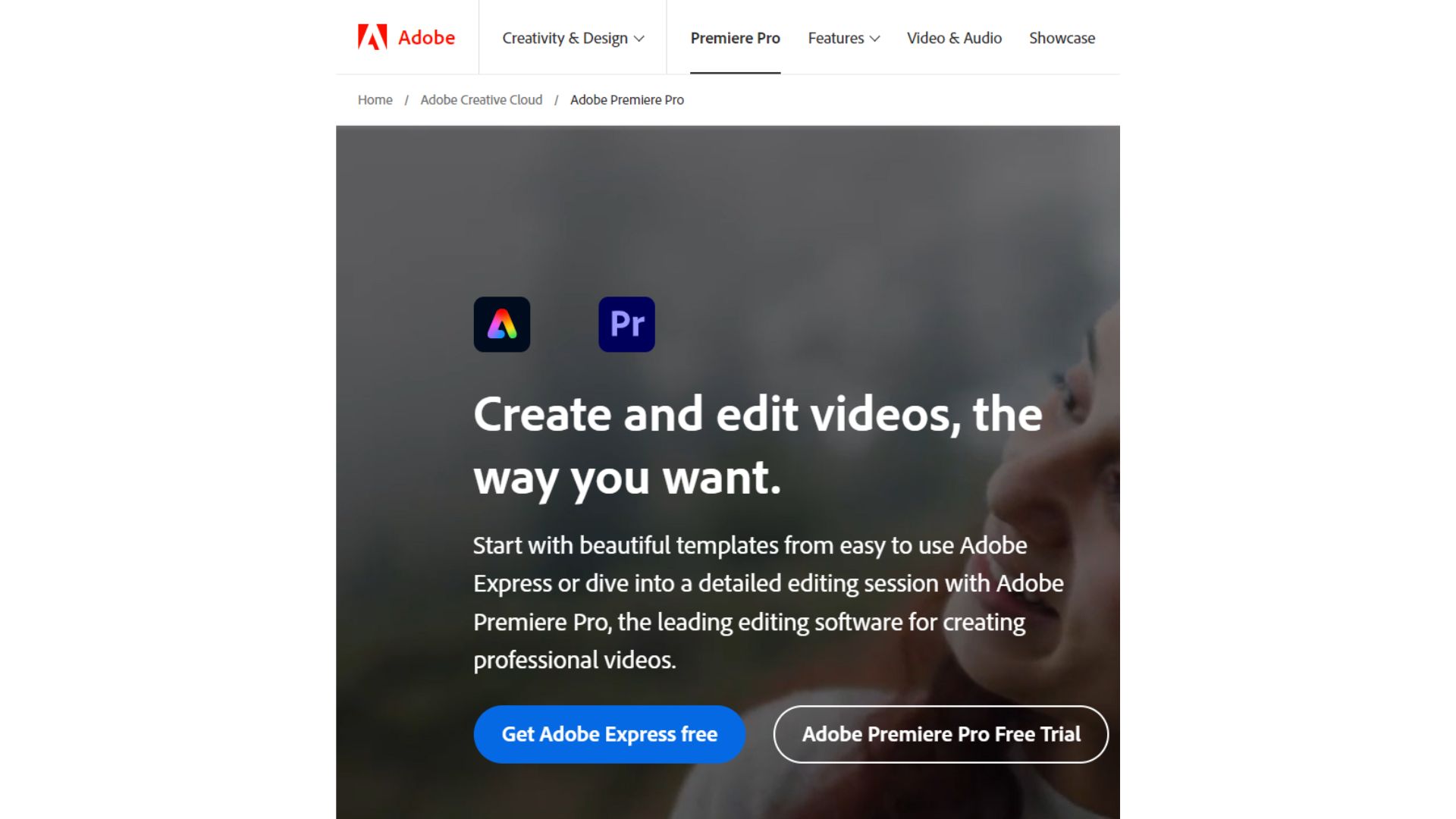
Adobe Premiere Pro is ideal for content creators and video editors involved in organizing and editing large video files. Professionals in TV stations, media editors, and YouTubers will find this tool extremely beneficial. Adobe Premiere Pro is famous for its editing tools that enable you to create a streamlined flow to your video production. You can use Adobe Premiere Pro if you have the following requirements.
- Adding, editing, and organizing multiple tracks at the same time
- Importing and editing videos in multiple formats
- Working intensely with third-party plugins
- Editing video projects with an average duration of more than 30 minutes
- Creating basic animations in your videos
When Should You Use After Effects?
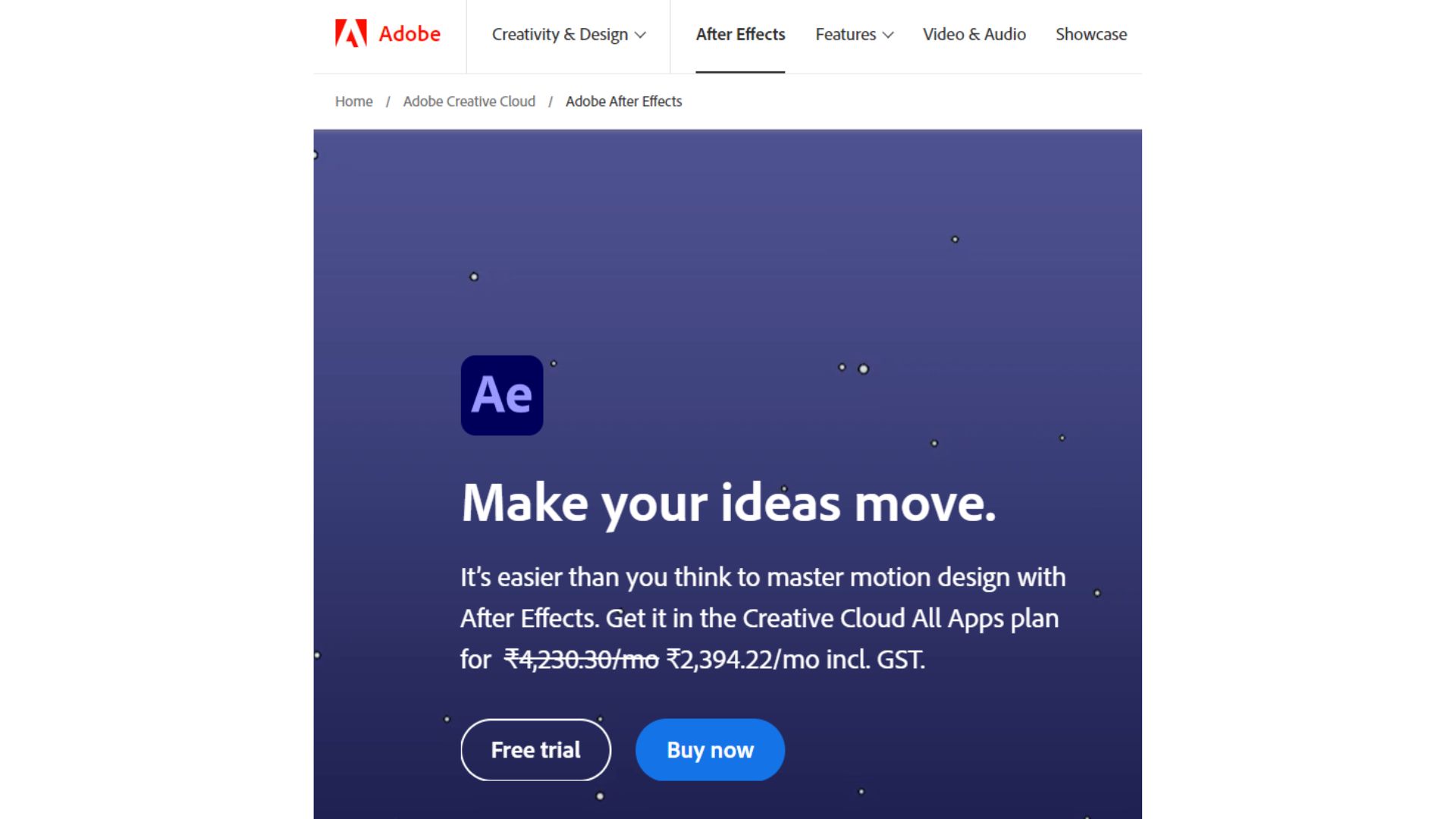
Adobe After Effects is the industry standard software used to add powerful motion graphics and visual effects to your videos. It is known for its advanced motion graphics tools that designers and animators can use to create 2D and 3D animations in their dynamic videos. If you are serving the role of a graphic designer, you will find After Effects highly valuable to work with different animation layers simultaneously. It is ideal for users with these requirements.
- Creating short films with animation sequences
- Including a large element of visual effects
- Animating texts and shapes of various types and sizes
- Simultaneously editing visuals with multiple layers
Conclusion
Although both are great tools to produce high-quality videos, we recommend YouTubers and content creators to cohesively use both platforms. It helps to achieve the best results. You can edit short or lengthy video clips using Adobe Premiere Pro and add the animations, texts, and finishing touches using Adobe After Effects. These tools will create a top-notch video for your channel that will help you buy YouTube views for free.
Both tools have a trial version for a limited time. With enough experience and creativity, you can cultivate the habit of seamlessly integrating the functionalities of these two softwares to produce the highest-quality videos.
If you can grow your channel even after creating a top-quality video, you can opt for a promotion service and promote the video on YouTube.
Frequently Asked Questions
Q1. Can After Effects replace Premiere Pro?
Both After Effects and Premiere Pro serve distinct purposes in high-quality video production. Premiere Pro offers timeline-based video editing features, while After Effects is known for its advanced visual effects and motion graphics. Therefore, After Effects cannot fully replace Premiere Pro.
Q2. Which Is Easier To Learn in After Effects vs Premiere Pro?
Beginners will find the intuitive and simple layout of Adobe Premiere Pro easier to pick up the details rather than getting overwhelmed by them.
Q3. Is Adobe Premiere Pro good for beginners?
Although Adobe Premiere Pro is a widely used video editing tool among YouTubers, it is not recommended for beginner YouTubers since it involves a time-consuming learning curve.
Q4. Should I Use Only Premiere Pro Or After Effects for Video Editing?
We suggest you work on both platforms and use their functionalities in tandem initially. It gives you an idea about which tool best suits your needs and achieves your video editing goals.


