The first interaction a viewer makes with your content is through the thumbnail. How about I tell you there’s a way to find out what thumbnail is helping your YouTube video perform? The biggest pain for YouTubers is analyzing what works in a video. Strategizing what works for content so that it can gain views and increase watch time.
Well, with the YouTube Test & Compare feature, you can test your thumbnails. It’s simple: you can upload three thumbnails, let the tool perform its analysis, and then select the primary thumbnail based on the result.
The testing tool caught the attention of YouTubers when Mr. Beast tweeted about the tool’s results, saying, “I closed my mouth on all of my thumbnails and the watch time went up on every video lol”.
The testing tool provided Mr. Beast with insights that he is gaining more traction because he closed his mouth in thumbnails. Let’s explore what these testing tools are and how they can assist creators.
What is the YouTube A/B Testing Tool
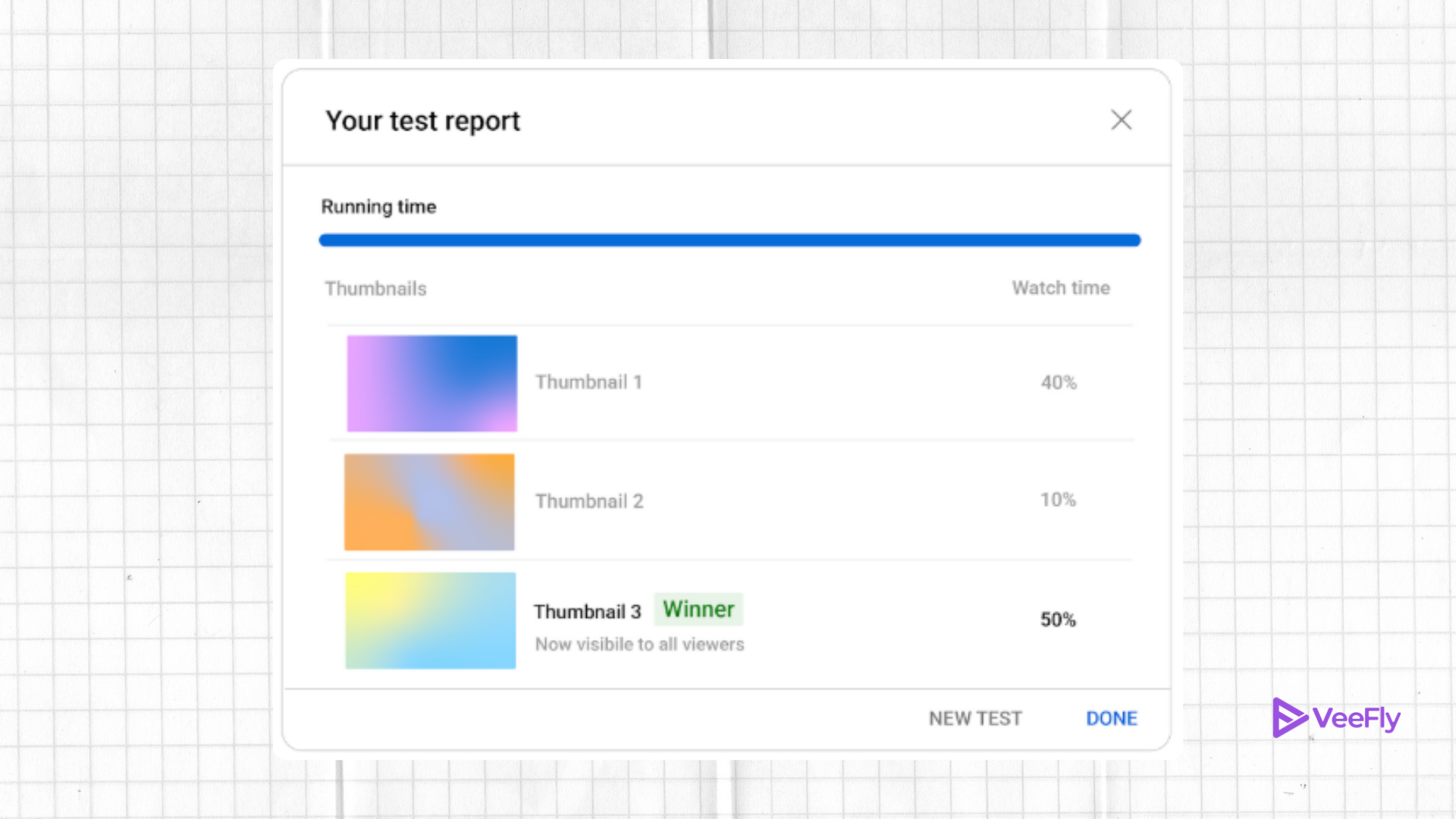
YouTube’s own A/B testing tool is the Test and Compare feature. Creators can add three thumbnails of their choice, and YouTube will test them and select a winner for you. The results are based on which video gets the highest watch time. The results can be shown after a couple of hours or weeks.
The videos must be long-form (Not YouTube Shorts) and have a public status. You can access the tools from YouTube Studio for already uploaded videos. Or you can see the feature while uploading in the video details section.
YouTube showcases your videos with each thumbnail AB testing evenly in front of the audience. Based on which thumbnail generated more watch time, the winner is decided. You can make your preferred thumbnail the primary one. Or YouTube automatically updates the thumbnails (winner) that have performed better.
You can view YouTube thumbnail results at any time. Go to your video and, in the details section, look for the ‘Views Test Report’. Also, you can stop the test at any time.
Key Points for YouTube A/B Testing Tool.
The Thumbnails you have added should follow YouTube community guidelines. It allows you to add three thumbnails. Although you can add only one or two. Based on your preference. The YouTube A/B test YouTube thumbnails free tool will automatically make the winner the primary one.
As discussed, the thumbnails must be marked as public and should be optimized for long-format videos. The feature is currently available only for desktop devices from the YouTube Studio.
The test will not work if the videos are marked as:
- Made for Kids
- For a mature audience
- Live Videos
According to the YouTube report, the test and compare feature can provide quick results if the thumbnails differ from each other. If the thumbnails are similar, it will take time to see results.
Steps For Doing YouTube A/B Testing
1. First, go to your YouTube Studio
2. Test the video
- If you are testing a new video, then from the upper right corner, select Create(+) and upload a video
- If you’re testing an existing video, then go to the Content tab and select the video to edit.
3. Under the Thumbnail section, navigate to Test & Compare
4. Upload three thumbnails to test
5. Click done, the test will start automatically once you publish the video
Here are the easy steps to conduct YouTube thumbnail A/B testing.
How YouTube A/B Testing Helps
When producing content, several factors can contribute to the success of a YouTube video. Your YouTube thumbnail is one such reason. By seeing a compelling thumbnail, click-through rates increase. The first interaction a viewer can have with your content is your thumbnail.
YouTube A/B testing can provide an overview of what works best. The results are seen from the audience’s perspective. Providing creators with space to modify their thumbnails. Let’s say you’re confused about what to focus on: the thumbnail, your channel’s theme color, text-based content, or the latest AI images, etc. The testing feedback gives you insights into what people are interacting with.
Popular A/B Testing Tools for YouTube
Let’s explore some other ab testing YouTube thumbnails tools apart from the YouTube Test and Compare feature. Currently, YouTube has A/B testing for video thumbnails only. Some tools do A/B testing for titles, descriptions, tags, and metadata.
1. TubeBuddy
TubeBuddy is one of the popular tool that does A/B test YouTube thumbnails, titles, and tags. The tool is in a freemium phase. The tool offers insights, including deep video analytics, CTRs, and engagement rates.
2. VidIQ
VidIQ can do A/B testing for thumbnails and metadata. It is also in a freemium version. Apart from testing results, it also provides SEO tools to optimize the video content for YouTube.
3. ThumbnailTest.com
The web-based application provides YouTube A/B testing. The tool is available in a free and paid version. Unlike the YouTube test and compare feature, you can schedule your testing. The tool also focuses on parameters that can increase the CTRs of the thumbnails.
Best practice for doing YouTube A/B Testing
Whether you are conducting YouTube A/B testing for thumbnails, titles, descriptions, etc. There are some ways to make the best of the test.
Test one element at a time.
Let’s say you are conducting a thumbnails test; then, out of three elements, you have added one text-based thumbnail, one image-only thumbnail, and one reaction image. Since each component is different, people will respond to it differently.
Right tool, Right test
If you are conducting a thumbnail test, choose YouTube’s test and compare feature. If you are testing metadata or title A/B variations, select the platform that best suits your needs.
Aim for higher impressions
Give your A/B testing a chance to reach higher impressions. Aim for at least 1000 impressions. The higher the data, the better. If the test has reached a larger number of people, then the data obtained can be considered reliable.
Top 5 A/B Testing Mistakes YouTube Creators Make
Many YouTube creators get caught up in small mistakes while seeing the big picture. A/B testing is powerful if done right. Here’s how you can do it:
1)Testing With Multiple Variables: Granted that A/B testing is made to test more than one variable; however, changing various elements in a single test can distort results. Test one variable at a time, so results are clear and actionable.
2)Premature Conclusion of Test: Many YouTube creators stop their YouTube a/b test after a few hours, which leads to unreliable results. Let the A/B testing gather sufficient data to see what you can improve. Don’t be bound by time.
3)Low Impression Testing: A/B testing with fewer impressions automatically means it hasn’t worked, and there is not even enough data to derive conclusions. Instead, let your videos accumulate views so they can yield reliable results.
4)Ineligible Testing: Some creators attempt to run a/b tests on videos that are not supported, such as age-restricted videos. Ensure you use public videos that can be easily used for testing.
5)Ignoring Watch Time: Click-through rate is not the only metric to check while conducting a/b testing. Your watch time helps you see which content keeps viewers watching longer.
Conclusion
Every time you produce content for YouTube, it requires thorough inspection to ensure it performs better. From titles, descriptions, and thumbnails, everything has to be perfect. The YouTube A/B testing tool features a test and compare option that can be viewed before publishing a video. Creators can add up to three thumbnails and publish the video. The video will be shown to the audience evenly, with all three thumbnails displayed. YouTube thumbnail split testing is based on the watch time; the winning thumbnail is declared accordingly. The feature puts them as winners and makes them the primary thumbnail.
Frequently Asked Questions
Q1. Can you do A/B testing on YouTube?
Yes, you can do A/B testing on YouTube for thumbnails. The test and compare feature is available to creators to test their best-performing thumbnail.
Q2. How long does a YouTube A/B test take?
To decide a winner, the test can take between a few hours and two weeks to complete. You can see the available results in YouTube Studio.
Q3. Can you explain A/B testing easily?
A/B testing involves comparing two versions of the content. The option that appeals to the audience best is considered a winner.
Q4. How many thumbnails can you test on YouTube?
You can add up to three thumbnails in the test and compare feature of YouTube.
Q5. Is YouTube A/B testing available for Shorts?
No, the feature is currently available only for long-form videos. That too, those public status videos.


