Uploading a video without a strategy is akin to launching a rocket without fuel. It might take off, but it can get only so far. Before uploading to YouTube, your videos need a checklist that frames and primes your video for the YouTube algorithm. With over 1,000 uploads every minute, you need to position your channel more clearly.
Why Prepare Before Uploading a Video on YouTube?
Uploading a video isn’t limited to hitting the publish button. You must strategically plan to gain maximum visibility. Attracting a targeted audience to your channel means effectively optimizing your content to meet their needs. YouTube’s algorithm has millions of uploads; it’s crucial to have a competitive edge. Furthermore, optimized videos provide monetization opportunities.
Upload content that enhances discoverability; this will result in higher engagement rates. Without proper preparation, even a well-crafted video underperforms. Learn exactly what to do before uploading to YouTube. Here are 10 key ways to boost views and engagement.
1) Use Primary Keywords for Video Files
It’s easy to upload a video; however, it’s essential that your uploaded video works for you and not against you. A video file with relevant keywords reflects your content. YouTube algorithm scams your content to place it in a viewer’s feed. A video file that includes your primary keyword helps direct your video in the right direction.
It’s advisable to use hyphens instead of spaces before uploading a video on YouTube. It is search engine optimized. Match your video file to your video title for better results. Further, use keywords that rank well for metadata harmony.
2) Create High-Resolution Thumbnails
Viewers are introduced to your video through your video thumbnail. Think of it as your opening line. When you craft high-resolution and click-worthy thumbnails, you automatically set a good first impression. Design a perfect thumbnail with bold fonts, appealing contrast, and striking imagery.
When you generate a click-worthy thumbnail, you are inviting a higher Click-Through-Rate. It has a good impact on your YouTube video’s promotion. Study your YouTube video niche to see what your competitors are doing; you will get a fair idea of what works.
3) Schedule Upload During Peak Hours
Timing can’t be a coincidence. It needs to be strategized. Uploading a video at the right time gives you a competitive advantage in terms of traffic. Use YouTube Studio to know more about your analytics. When your audience is most active, schedule an upload. Videos with early engagement are far more likely to succeed.
Don’t upload videos at random; choose to publish them when viewers are likely to be interested in watching. For example, if your viewers are most active at night, schedule a video during that window. So it naturally appears on their feed.
4) Choose Enhance Navigation Before Uploading on YouTube
YouTube Timestamps, also known as video chapters, help you arrive in the visibility ecosystem with ease. Timestamps make your content viewer-friendly. It leads the user to what they are searching for. This skim-worthy content increases viewer retention.
Since chapters break your video into a categorized way, the audience knows what to expect. Moreover, Google sometimes shows video chapters in search results. It’s essential to keep your video titles keyword-friendly.
5) Incorporate Interactive Elements
Interactive features, such as cards and end screens, help your viewers progress towards the next steps. It’s a subtle no to the direction you want the audience to take next. Whether that’s a subscribe button or another video, these tools keep viewers on your channel for a long time.
Your end screen needs to be purposeful. Ensure you plan your card correctly. Furthermore, it is worth noting that you can add the cards after uploading your video. However, you need to plan it before.
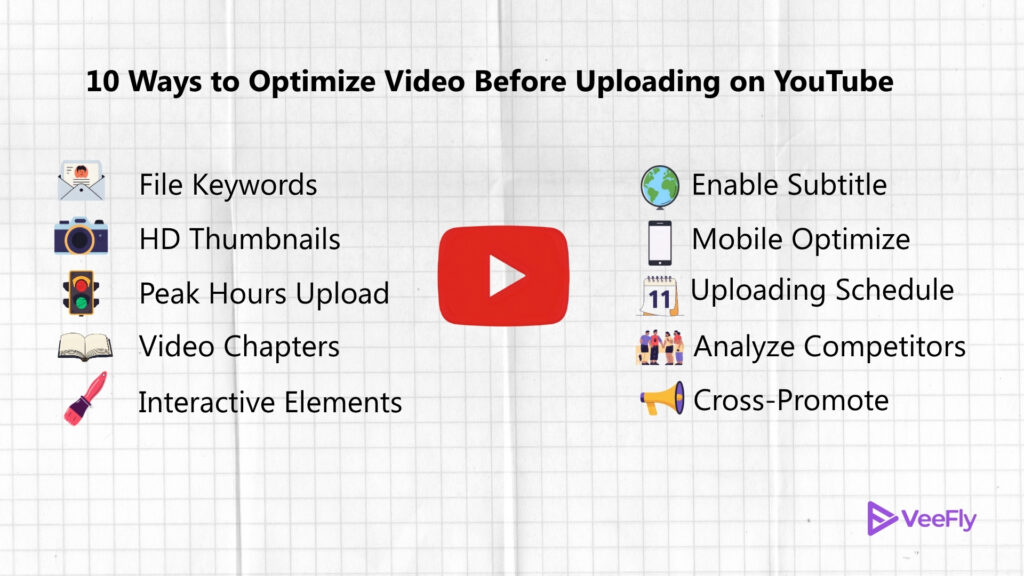
6) Enable Subtitles Before Uploading on YouTube
Subtitles aren’t just a tool for accessibility. They are a powerful SEO tool. Closed-captioned videos open the possibility of reaching a global audience. Transcripts help expand your audience. Since transcripts allow viewers to access your videos irrespective of the original audio, it increases session time. Upload an SRT file that is well-edited, rather than auto-generated captions.
7) Optimize Mobile Viewing Experience
Approximately 70% of YouTube video viewership is allegedly generated from mobile devices. Hence, your videos must have a mobile-friendly design. Text should be legible even on small screens. Further, it should be audible even without headphones.
Test before posting any video. Even the pacing of your video affects audience attention on mobiles. Small screens have a significant impact on your channel’s watch time.
8) Consistent Uploading Schedule
The algorithm favors predictability. You can schedule once a week or choose daily uploads. It depends on your channel’s analytics. However, it’s essential to adhere to that schedule. Once you have a momentum, YouTube picks up on that. Create a content calendar before you start uploading videos.
9) Analyze Competitor Strategy
Before your videos on YouTube, take a stock of how others are performing in your niche. Study your competitors. Use their strengths and learn from their mistakes. For example: the duration of the video, title length, and opening hooks. You can gain a lot of insight into YouTube’s digital space simply by looking around.
10) Promote Video Across Other Platforms
Don’t wait for the YouTube algorithm to show up at your doorstep; instead, create opportunities for yourself. Before uploading a video, it’s essential to build anticipation for your content. Share the announcement on popular social media channels to spark curiosity. At the end, Cross-promotion matters before uploading a video on YouTube
Conclusion
A YouTube channel’s success doesn’t start after your video gets posted. It begins before that. Ensure you don’t leave your growth to chance; instead, follow a well-optimized checklist. Create your next video like it’s going to be a breakout hit, because it just might be.
Frequently Asked Questions
Q1. How to edit a video before uploading on YouTube?
Plan your edit with a purpose and add on-screen text. Further, mix audio for clarity and balance.
Q2. What’s the best size for a YouTube thumbnail?
YouTube thumbnails need to look good on all kinds of devices. A 1280 x 720 pixel resolution is ideal. It should be paired with an appealing visual imagery.
Q3. Do I need to post on set schedules?
It’s not mandatory to upload videos at a fixed time, but it helps with YouTube’s algorithm. Further, consistency builds an audience.
Q4. Should I add end screens before uploading to YouTube?
You can add end screens and cards after uploading your YouTube video. However, you need to strategize before, since it ranks strongly on the YouTube recommendation system.
Q5. How to check copyright before uploading on YouTube
Read YouTube’s official copyright policies. You can use royalty-free music. It also helps to check ID claims after the uploads.


