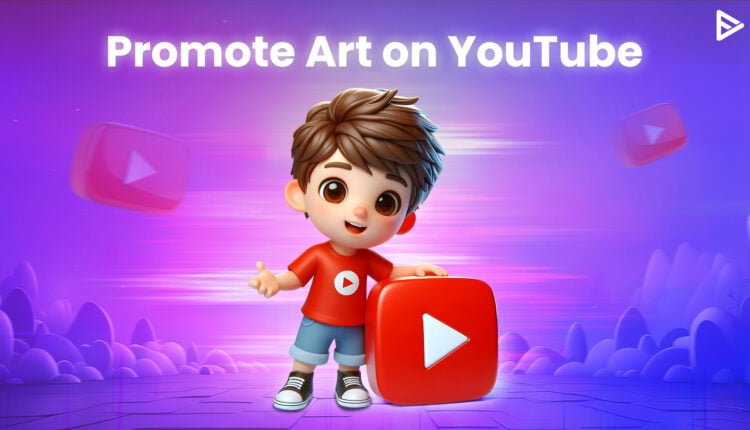Do you love creating animations? Are there people out there who want to see your artwork? Yes! You can share your art with interested people in the world and earn money by making YouTube animations. Many artists have turned their passion into a career using the YouTube platform.
YouTube animation is a booming niche on the platform. Every day, unique art styles get millions of views. Your art can be part of that pool. Although, as an animator, you must have created cool projects using your creativity, passion, and dedication. But becoming successful on YouTube is a whole different game.
The blog discusses 12 animation tips for sharing your art on YouTube. These tips will help you find your audience, produce content, use insightful methods, and do whatever it takes to create a successful YouTube animation.
What are the Tips for Successful YouTube Animation?
We have decoded several animators YouTube journeys and come up with insightful tips. These tips are actionable, practical, useful, and most of all, beginner-friendly. For years, you have poured your heart into your artwork. However, things will be slightly different when you create a YouTube animation. Let’s dive deep into all these tips.
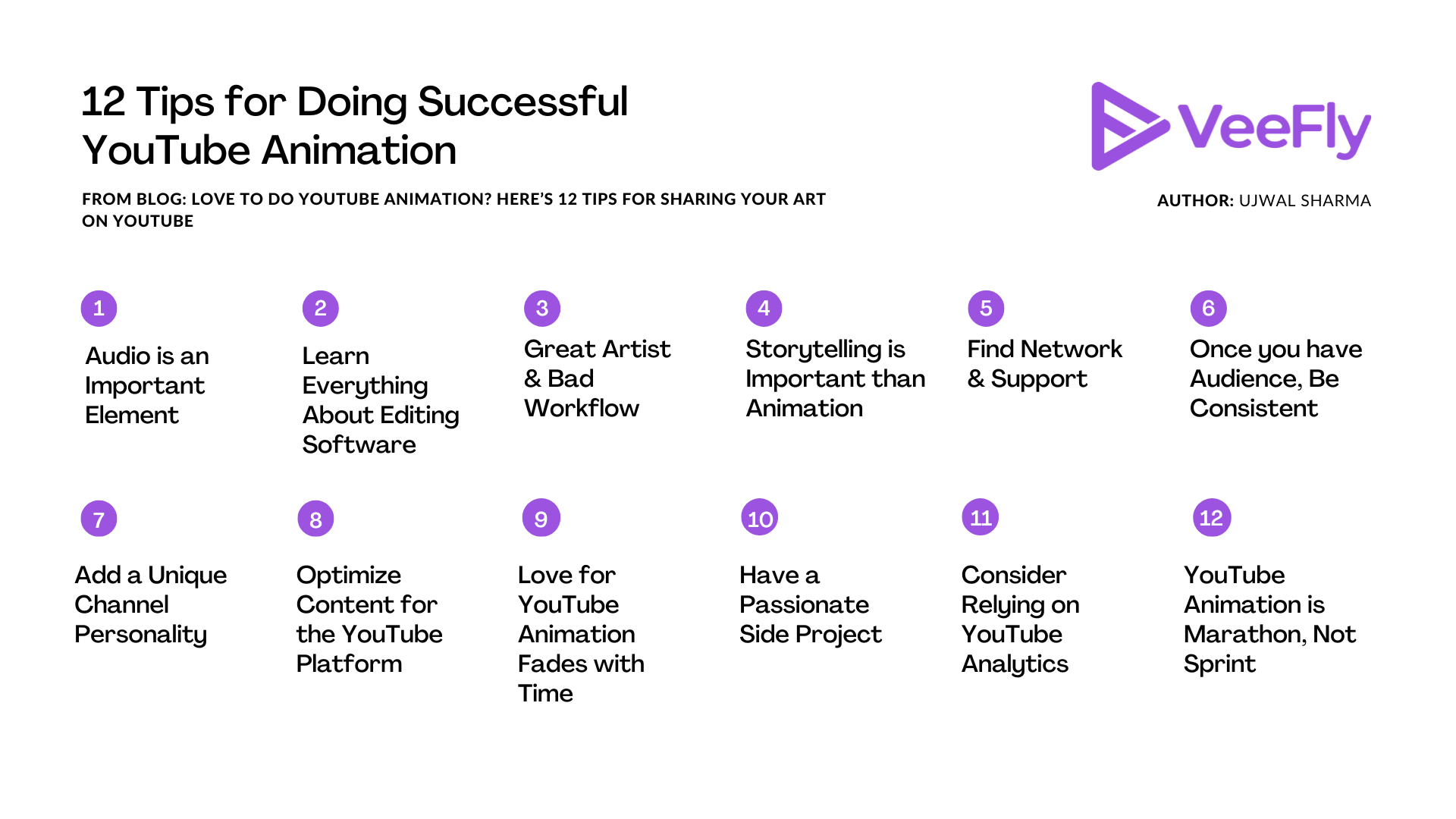
1. Audio is an Important element
The blog has more important tips, but I have decided to start with the audio tip because it has often been neglected. YouTube is a blend of audio and visuals. You must be creating some exceptional and cool art, but audio enhances the visual aspect. A perfect audio or Foley music will give your YouTube animation a cinematic vibe.
I am not telling you to spend heavily on audio devices such as a microphone or editing software. I am advising you to show dedication towards audio, just as you have for your art. You can start by getting royalty-free music from the YouTube library or freesound.org. Use AI tools for text-to-speech or voiceovers. For the initial stage, use free audio editing tools such as Audacity, GarageBand, Ocenaudio, etc.
Voice-overs and Foley music are important elements in YouTube animation. If you are not familiar with it. Start by understanding the audio department and what audio-video equipment you need for the content. This will help you add music, effects, and Foley sound. The details give an extra layer to your animations, complementing your visuals(artwork).
2. Learn everything about your editing software
You will spend a lot of time using editing software. In your YouTube animation journey, you will create a lot of videos. By continuously working on the same software, you will adapt to it, and most things will be stored in your muscle memory. This habit will become a curse.
Many tasks can be done using shortcuts or hot keys. Since most patterns are stored in muscle memory, you will cling to old methods just because you are comfortable, which will affect your productivity.
To avoid this, learn everything about your editing software, including all the shortcuts and hot keys. If there are any in-built AI tools, adapt to them. Follow the software’s social media page for the latest features and updates. Follow YouTube videos, forums, communities, or blogs of experts that provide tips and tricks about that software.
3. Great Artist and Bad Workflow
You must be a great artist and have created some cool, breathtaking projects. But are you able to manage the production of multiple videos within a particular time? YouTube demands consistency. A proper workflow will save you from creative burnout and mismanaged production. A workflow will allow you to work on everything that YouTube animation needs.
You can plan a step-by-step process for your production and stick to it. It will help you in the long run. Content planning tools, like Trello, can create a structure. These tools can be practical as they are easy to understand plus give a good UI, so the process doesn’t look complicated.
You need content planning for your workflow. Whether you are starting your YouTube journey or doing it part-time, if you cannot manage the work, you will soon lose interest in making videos, even if you are passionate.
4. Storytelling is important than animation
Viewers don’t care how many hours you have put into your animation. The bottom line is, are they entertained? Storytelling is a crucial element while doing video animation for YouTube. It gives video content an appeal that makes the audience stick to it for longer. You have created a world-class animation video. People will appreciate it, and then they will find the next appealing thing. If you like to hold them, work on the storytelling aspect.
YouTube has a metric called watch time. It simply means the total minutes viewers spend on your content. Storytelling will help increase this metric, favoring your video in front of the algorithm. This boost will present you in front of a massive audience, which increases the chances of your growth and earnings.
Use the reference game. Observe the top YouTube animators, such as Jaiden Animations, The Amazing, or Illymation. Find out what they are doing differently and examine your unique identity. The observation will greatly help spark animation ideas for beginners.
5. Find Network or Support
YouTube organizes Fanfest, Creator Summit, Next Up, and other events. The events are either meet-and-greet type or require invitations. These events are great ways to connect and network with other YouTube animators or creators. Every YouTuber starts the same journey, so it will be a good opportunity. You can learn their challenges, what not to do, and what you should do early.
The creator’s knowledge will benefit you. You will hear some notable speeches. The bootstrap program for rising creators will help you understand what problems beginner YouTubers face. Network with creators in your niche. The niche creators on YouTube animation will tell you their experience. This can also lead to future collaboration.
6. Once you have the audience, be consistent
For the first few months, treat your channel as a portfolio. Upload only quality content, even if you dedicate several hours just to creating a YouTube short. A growing channel solely gets subscribers based on talent. All the YouTube engagement hacks and tricks come later. First, build your audience. Once you get the audience, be consistent.
YouTube recognizes active channels. Try posting every week or every 15 days. Maintain consistency, and even when you miss the deadline, try compensating by uploading more animated Shorts for YouTube. You might not get the numbers you are expecting, but still stick to your plan.
Consistency matters because viewers trust the channel and anticipate the content. Sponsors also find you professional, further helping your YouTube career.
7. Add a unique channel personality
Every successful channel has a unique personality. Find one for your channel. This uniqueness will appeal to your audience, who will be able to identify your content without looking at the channel name.
As we have seen in the Storytelling point, stories add depth and flair to YouTube animation. You can play with tone, such as being funny, satirical, or self-taunting. If you are not sure what to adapt, just be yourself. Your audience will tell you what they like viewing. In the end, you are creating content for your audience’s entertainment.
Your signature style can be your editing, storytelling, animation style, unique intro for the animation videos or simply the theme of your channel.
8. Optimize content for the YouTube platform
The YouTube features that elevate the user experience. Be familiar with the platform features. Try using them for your channel growth. Some helpful features for YouTube animation are YouTube Premiere, playlist, Chapters, shorts, and music library.
Learn about every feature and be updated with the latest release. The features are there to help creators and the audience. For example, the recent feature, YouTube Brand Connect, helps influencers advertise. Any update can be a turning point in your YouTube career.
Optimize your videos with keywords such as titles, descriptions, chapters, etc. You can even incorporate them into video content to make it more relevant. This will boost SEO and suggest your videos to a broader audience.
9. Your love for YouTube animation fades with time.
It’s a known fact that YouTube requires consistency for a long time. You will be delivering content strategically, meeting deadlines, and managing your channel along with your job. This will affect your creativity, making exhaustion seem like any other regular job.
However, the rewards are exceptional. You earn by doing things you love, meeting like-minded people, interacting with geniuses, and entertaining and helping the community. You can get involved with the YouTube creators platform to fuel your passion to see how things work.
10. Have a passionate side project
Although you will be producing tons of content for YouTube, which will take up more of your time. Still, having a side project will help you in your YouTube career. While doing a YouTube animation, take a project that is unique, difficult, and new for the YouTube audience.
The project will put your mind at ease from regular YouTube production. Try promoting the project on social channels and community posts. This will give your audience a sense of anticipation.
The project will also provide you with opportunities to grow your skills, the creative freedom to try new things, and the opportunity to monetize.
11. Consider relying on YouTube analytics.
You will learn many skills and use them to make a successful career in YouTube animation. Various methods can make a significant impact on YouTube. Some work, some don’t. You will be motivated, but if you are not getting results, it doesn’t matter.
YouTube analytics will give you exact numbers. You will need to develop a plan to increase those numbers. For example, if you want to increase your subscriber count, you will create content to grow your subscriber base.
Analytics gives you a clear picture of your position. This understanding helps you develop content strategically. You will not be aiming in that dark.
12. Doing YouTube animation is a marathon, not a sprint.
Many YouTubers quit after dedicating a year or so. They don’t get results, which makes them lose interest. Some creators plan accordingly, but they cannot break on YouTube.
When creators start their journey, they often spend heavily or put in too much labour. When they don’t see results, they panic. To tackle such problems, start by creating tight-budget YouTube videos.
Develop a strategy and stick to it for a long time. If you get results, try adapting to upscaling methods. If the results are not satisfactory, change the strategy and avoid the previous mistake. Eventually, you will find your audience.
Conclusion
You have been doing YouTube animation for a long time, or have just started. Nevertheless, these tips will help every animator. Your journey will start by pouring your heart into every frame, and gradually, you will be able to understand audiovisual elements, content planning, storytelling, and platform features. Apart from technicalities, you must create a network for learning new aspects of a YouTube career. Lastly, YouTube is the best platform for sharing animations. Apart from the frame and money, the platform makes your art valuable.
Frequently Asked Questions
Q1. Do animations on YouTube make money?
YouTube animation is a popular niche. The category has millions of viewers and intense competition. Animators can make money with a proper YouTube strategy. Once creators establish themselves on YouTube, their chances of making money increase.
Q2. How do I make animations on YouTube?
Choose your animation style, like frame-by-frame, 3D, or motion graphics. Choose handy software. Write scripts for animation. Design or record audio for it. Edit everything with effects and bring characters to life. Export and upload the file to YouTube. Optimize the video for the platform.
Q3. Do animations do well on YouTube?
Yes, YouTube animations are a popular niche on the platform. Numerous animation YouTube channel ideas are outstanding. Some talents even made their careers using YouTube. The popular ones are Jaiden Animations, Alan Becker, Kurzgesagt, etc.
Q4. What is the best animation size for YouTube?
The recommended YouTube dimensions are 1280 x 720 (16:9) aspect ratio. This gives a better viewing experience for both mobile and desktop devices.
Q5. How many frames is good for a YouTube animation?
The suitable frame rate for the animation is 24 frames per second(fps). For anime content, use 12 fps; for motion graphics, the standard rate is 30 fps. For high-end content, it can also reach up to 120 fps.