What’s the first thing viewers see when a YouTube notification appears on their notification bar? The title of your video gives them an idea about the content uploaded by the YouTuber. Writing isn’t easy for everyone, but it isn’t rocket science.
Did you know that “Well-written titles can boost your video views by 2x?
Then arises the question – How do you make the best title for a YouTube video?
Yes! You read it right. Your YouTube title needs to be catchy and interactive. You can do so by using the “Guide to” or “How to” formula, making it unique by using numbers specific to your content, inducing a sense of urgency, adding keywords, make it a call to action. Thinking, “easier said than done!” Well, here’s how you can do it!
How To Create Viral Titles For YouTube Videos?
Here are some tips to craft engaging titles for your YT videos:
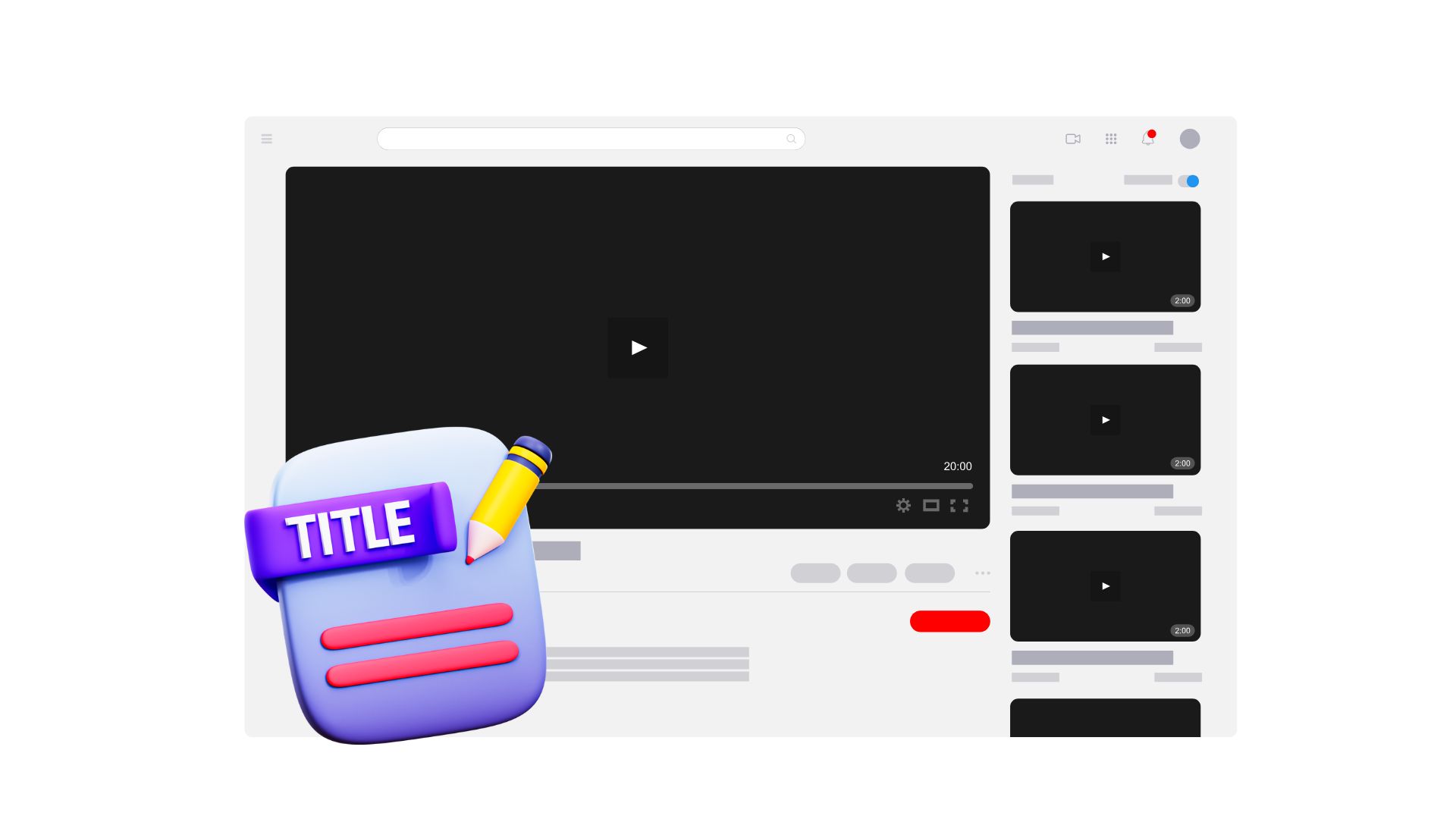
Give rise to strong emotions
When people visit your channel, the first thing that they look for is interesting and valuable content. They look for videos that evoke a particular emotion that makes them feel something, videos that make them feel a sense of excitement. Since everyone desires to experience intense feelings, your YouTube video titles should portray these feelings.
Your titles must appeal more to the five senses than anything else. Rope in words that may help people sense something through one of the five senses! When you read about the ocean, your senses will automatically imagine the sound of the waves. In the same way, your titles need to hit the reader’s senses. Titles such as “Cook up a pudding in 5 minutes” work wonders with readers. Make your YouTube titles irresistible! Use words that could put one’s senses at work!
Write as you talk
Writing like a Linguist or a Grammar Nazi won’t get you far with your audience. It all depends on the type of content your video revolves around. While avoiding grammatical errors is essential, using high-end language in your title and description isn’t appealing. Write how you would talk to your audience if they were right before you.
Titles that are straight to the point and convey to your audience what your video is all about will make them want to click on it rather than beating around the bush with easy to understand language.
Use words that persuade
People hate missing out on new trending videos that have gone viral or memes made on those videos. Imagine your video turned into memes that people love but don’t know about the video because the title didn’t make them want to click on it. As a creator, you must evoke FOMO – the fear of missing out, through your YouTube video title.
Use words that provoke an action like “instantly,” suggesting saving of time, “Free,” suggesting saving of money, “Now,” conveying a sense of urgency, and so on. If you don’t want your video to get lost in the endless ocean of content, you can use one of these techniques to make your video clickable. Entice your readers to discover something exclusive.
Toss questions
Questions play an exciting role while writing titles for your videos. Why is “Friends” better than “Game of Thrones”? or the classic Indian question: “Why did Katappa kill Bahubali?” Your fingers will feel tempted by such titles to learn more about the content. You can try including such questions around your content to make them want to join your channel.
If, by any chance, your title fails, make sure that the thumbnail comes to your rescue. The best thing about pictures is that they save the effort of imagining. Through photos, you can spoon-feed the purpose of your title visually. But remember that one wrong image can do as much damage as the right image can benefit you. Think of which YouTube video title you clicked on while researching your video content, and you will learn how to do it correctly. Up your thumbnail game using tools like Canva because a picture speaks a thousand words.
Avoid Misleading Titles
Clickbait titles might receive clicks initially, but YouTube will figure out eventually in the long run. It will hurt the channel’s ranking. Misleading titles will result in higher video bounce rates and lower watch time. It will harm the channel in the Algorithm, resulting in YouTube not showing your videos in the search.
Use Relevant Keywords in the Title
Relevant and exact keywords help YouTube to understand the content and rank it in search results. Placing primary keywords at the beginning of the title is essential for maximum impact. To improve discoverability, research terms that exactly match the content and go naturally in the title.
Leverage Numbers for Better Engagement
Numbers attract attention. They perform well on YouTube searches. Include numbers in listicles as it sends a clear signal to the viewers on what to expect from the content. Therefore, numbers must be used strategically to make titles more compelling.
Title & Thumbnail Must Match
The title and thumbnail must complement each other. It should not confuse viewers. Both elements must be used in a combination such that they encourage curiosity without being deceptive.
Keep Your Title Concise & Impactful
A YT title should be under 60 characters. Keep them short and concise to improve readability and attract more clicks. Also, ensure the message is clear and structured, even if the title is crisp.
Conclusion
We hope this blog teaches you how to write the best title for a YouTube video. If you treat this blog as a rulebook and follow all the practices highlighted, you will start ruling the search results quickly, and many people will view your videos. To craft the best title for a YouTube Video, you must know what appeals to their senses and put yourself in their shoes. You even utilize an AI title rewrite tool to drive traffic and engagement.
However, video descriptions are equally crucial for influencing the masses, and the AI YouTube Description Generator can help you craft the most elaborate yet precise video descriptions!
Frequently Asked Questions
Q.1 What YouTube titles get the most views?
Titles that satisfy the following parameters are more likely to get views on YouTube:
- Evokes a strong sense of curiosity through sensational claims but not deceit or unfounded exaggerations.
- Using the AI YouTube Title Generator will get the most suitable title for your videos. It uses an NLP mechanism to hit the user’s target points based on keywords of your choice.
- Quote a unique point that makes your videos distinct from other competitors, and keep it 60-70 characters brief so that your full-length video title is visible on the search results.
Q.2 How to optimize a YouTube title?
Here is how you can optimize YouTube titles for your videos.
- Use Google Trends, YouTube Trends, the Google Ads Keyword Planner, and reputed third-party keyword research tools such as Semrush/Ahrefs to find keywords.
- Once you gather keywords, choose those with less competition strength but more monthly user searches.
- Include keywords at the beginning of your title if it’s possible (but it should look natural and not forced).
- Ensure that the length of your video titles doesn’t cross 60-70 characters so it’s fully visible on the search results.
- Keywords alone won’t do the trick; you need a compelling hook point to keep users hooked on your videos.
Q.3 How a good title can promote your video?
A good video title (that is well-optimized and consists of an appealing pitch) will rank your videos on Google and YouTube, which will get you impressions. If these video titles are efficient enough, they might convert your impressions into clicks by attracting organic viewers.
But if your videos take a lot of time to rank on organic SEO strategies, you can get an instant jump in your views and clicks – just promote your video on YouTube!


