Do you ever feel like YouTube is a giant guessing game, where one video scores less, and another works well? And you are left wondering: was it the thumbnail, the title, or the video content? Here’s the good news: You don’t have to rely on assumptions. YouTube offers a built-in feature called YouTube groups that allows you to make more informed content decisions. Video Testing in YT Groups is effective and handy.
Let’s break it all down.
What Exactly Are YouTube groups?
YouTube Groups is an advanced analytical tool that lets you organize your videos into groups to compare their performance. To simplify, if you are running a YouTube Channel and you want to know:
- Do videos work better with a short title or a long one?
- Are video guides performing better than vlogs?
- Do Thumbnails with large text have more views?
Instead of looking at them one by one, you can group similar videos and see which performs better.
Why Video Testing in YT Groups Is Important?
Testing what works for you is the key to growth. If you are a creator or a marketer who wants to fine-tune messaging and make efficient creative choices, you’ll require a tool to analyze it. YouTube Groups lets you group up to 500 videos to compare metrics like Click-Through-Rate, engagement, impressions, and watch time.
Think of it like A/B testing but for past videos. It is all handled from your dashboard. It’s completely private; your viewers won’t be able to see these groups. It’s all done inside the YouTube Studios.
How to Set Up YouTube Groups for Video Testing
It’s crucial to make data-driven decisions. Here’s a step-by-step guide to help you get started:
Step 1: Head over to YouTube Studio and log in using your channel.
Step 2: Search for YouTube Analytics. It’s located on the left sidebar. Then select Advanced Mode.
Step 3: Open the Groups tab and create a New Group by selecting a video.
Step 4: Name your group. For example: Videos with long titles.
Step 5: Add other videos to it. View and compare the analytics.
Optimal Tips For Video Testing in (YouTube) YT Groups
To improve your video performance, here are some tried and tested ideas to get the most out of YouTube Groups:
Stay Focused on One Variable
Don’t revise your YouTube video thumbnail design, title, and content all at once. As tempting as it may sound to alter all parts of your video. Change only one variable at a time. It will help you understand what worked.
Group at Least 10 videos
The more videos you group, the more insights you can gather. It will help you find a real pattern in the performance. The sample size influences. How to test videos on YouTube helps answer content approach.
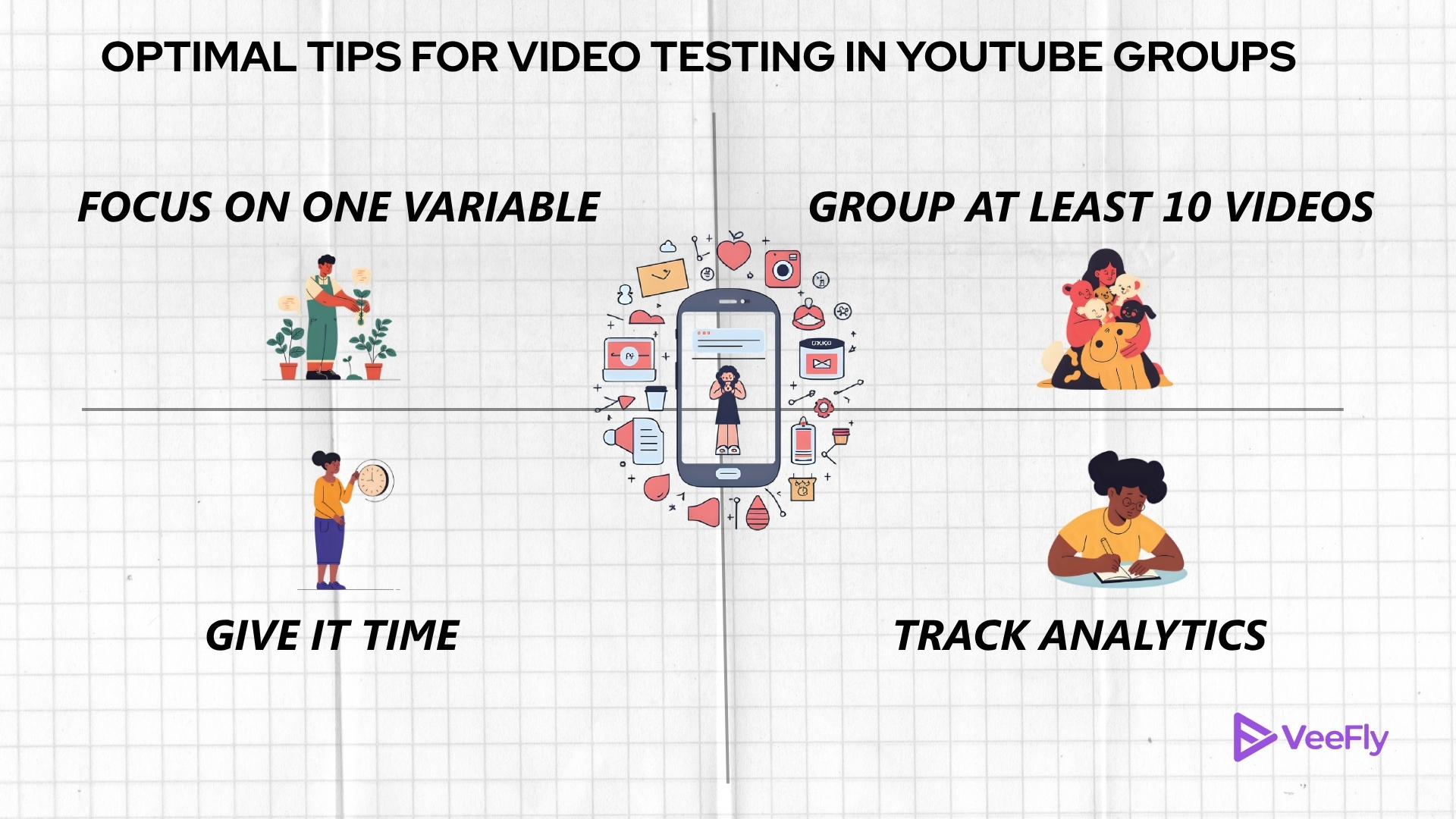
Give It Time
Ensure that you analyze data over a consistent period. The ideal time would be anywhere from 2 to 4 weeks. Compare videos published during similar timeframes. For example, the insights from a weekend upload might differ from those from a weekday upload.
Track Everything For Video Testing in YT Groups
It’s easy to collect data, but that’s only useful when it’s used. Use the content dashboard to track your results. It will help you avoid what didn’t work. Testing YouTube video in groups can lead to higher engagement.
Conclusion
If you are serious about growing your YouTube channel, guessing isn’t the right strategy. YouTube’s powerful yet overlooked feature, YouTube Groups, will help you perform better in the digital space. From testing video content to analyzing the best time to upload videos, YouTube Groups can unlock valuable insights for your channel. If you use clear and purposeful group names while analyzing variables, you can take effective data-driven decisions.
Frequently Asked Questions
Q1. Can my subscribers see my YouTube Groups?
No, YouTube Groups aren’t public playlists or community groups. They are private to the creator and don’t affect how viewers see your videos.
Q2. Do I need third-party tools to analyze and use YouTube Groups?
YouTube Groups can help you analyze sufficient data from your videos. However, if you want to identify underperforming videos or track keywords quickly, you can use third-party tools.
Q3. Does video testing in YT Groups affect my SEO or visibility?
YouTube Groups are for internal analysis only. They don’t influence YouTube’s algorithm, SEO rankings, or any difference to the video unless you make it.
Q4. Can I create multiple groups and compare them to each other?
Yes, to create multiple groups, head over to Advanced Mode and compare how the groups stack up against each other across various metrics.
Q5. How many videos can I add to a YouTube Group?
You can add up to 500 videos, which is more than enough to test out different styles, formats, and uploading schedules.
Summary
- YouTube Groups allows creators to compare the performance of up to 500 videos.
- Video Testing in YouTube Groups enables A/B testing of past videos.
- To effectively use YouTube Groups, creators should focus on one variable at a time.
- It is crucial to analyze data over a consistent period of 2 to 4 weeks.
- YouTube Groups are private and solely for the creator's internal analysis.


