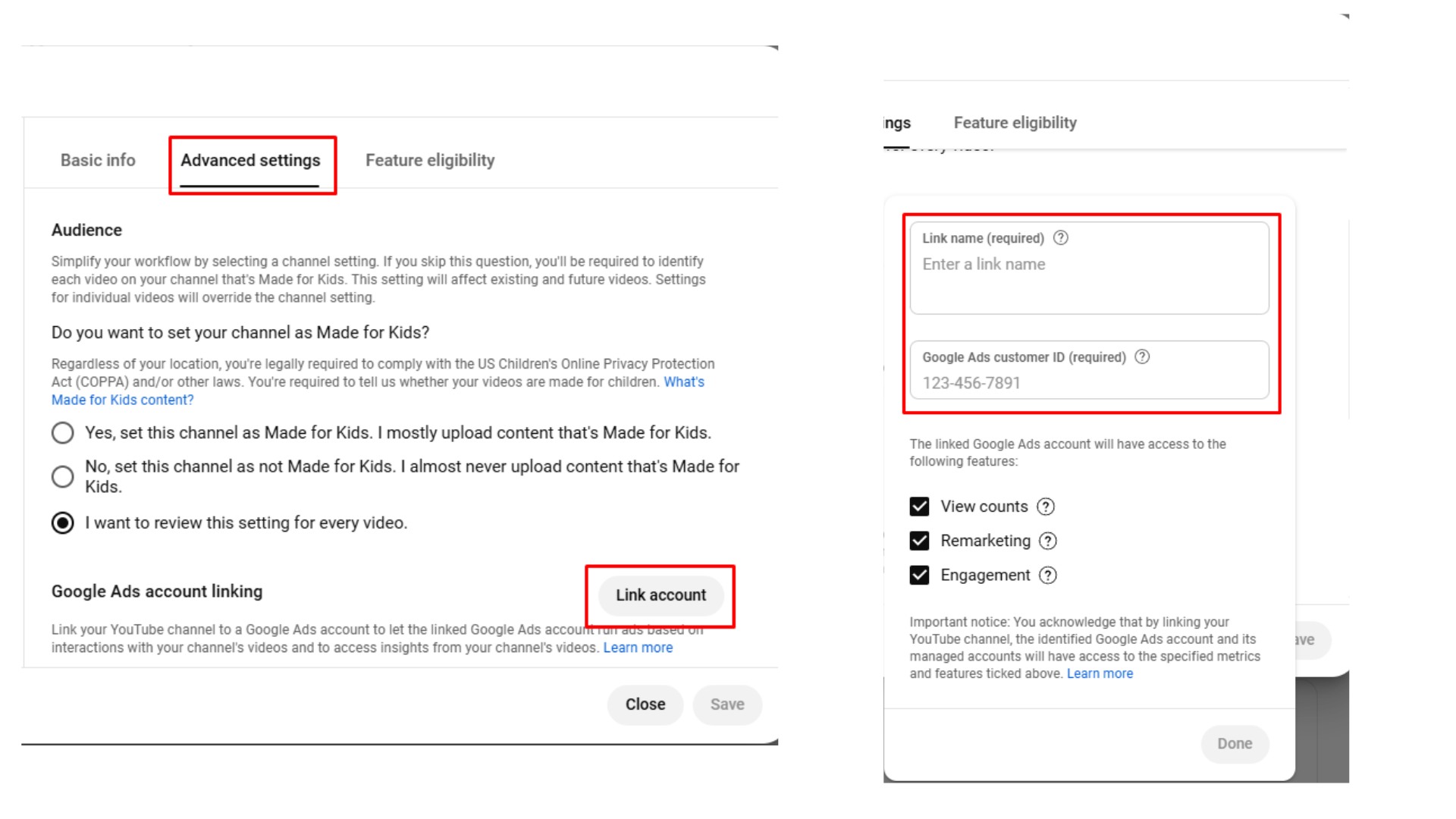Do you visually explain your e-commerce product to buyers? Most consumers, therefore, use YouTube to research products before making a purchase. Millions of eyes are on YouTube exploring products. You can reach your customers by doing YouTube marketing for e-commerce products. Your product may have potential, but is it getting in front of the intended buyer’s eyes?
Marketing e-commerce products on the YouTube platform is a natural step for brands. A strategic YouTube marketing plan can influence a buyer’s purchasing decision. YouTube marketing for e-commerce brands can demonstrate product details to buyers, explain value, and convey the brand message. This influence on purchasing decisions will eventually lead to sales.
The guide will provide you with an easy-to-understand roadmap for using YouTube ads to market your e-commerce products.
Why is YouTube Marketing for Ecommerce Brands Necessary?

YouTube has become a go-to place for buyers to find product demonstrations. You can use YouTube Ads to place your e-commerce products in front of your targeted buyers, which will increase product awareness, establish the brand, and boost sales.
Here are some key points that make YouTube marketing for e-commerce brands necessary.
Massive Audience
YouTube is the second most widely used search engine, with more than 2.5 billion users and billions of visitors each month, making it one of the popular platforms. Running Ads on YouTube simply places your e-commerce product in front of a billion eyes.
Buyer Behaviour
The Buyer spends a vast amount of time exploring YouTube videos of the product he is likely to buy. He watches product reviews, unboxing videos, and product tutorials. Strategically promoting e-commerce products on YouTube to these consumers can drive results.
Multiple Ad Formats
The YouTube platform offers multiple ad formats, from quick bumper ads to long-form video ads, catering to individual business types. This makes YouTube marketing for e-commerce brands budget-friendly, goal-oriented, and adjustable for various marketing strategies.
Advance Ad Targeting
The YouTube Ads are placed in front of ideal customers. There are multiple insights, such as demographics, consumer interest, and behaviour patterns. These data make YouTube marketing for e-commerce brands more consumer-centric.
Ad Formats for Ecommerce YouTube Marketing
There are multiple YouTube Ad formats. Ecommerce brands need to align their marketing and branding goals. Here is the breakdown of all YouTube formats. Choose the proper ad format that helps in your marketing campaign.
| Ad Type | Description | Best for |
| Non-Skipable In-Stream Ads | 15-30 second ads before content | Explaining product value with a sales pitch in less time. |
| Skipable In-Stream Ads | Ads have a skip after 5 seconds | Product Recall, Elevator Pitch, Persuasion. |
| Bumper Ads | Non-skippable 6-second ads | Quick product awareness/ Branding |
| Masthead Ads | Premium ads appear on top of the YouTube homepage | Highly Visible, Massive branding. |
| In-Feed Video Ads | Appear in YouTube search results | Displaying to a niche audience |
| Outstream Ads | Mobile-only Ads on Google partner sites. | Attract website browsers. |
| YouTube Shorts Ads | Appear in YT shorts | Quick product display |
VeeFly Pro Tip: Use the combination of these YouTube ads to see better results.
1. Non-Skipable In-Stream Ads.
These YouTube ads are 15 seconds long, and on TV apps, they last up to 30 seconds. They appear before the start or middle of a YouTube video. These ads are targeted CPM bidding, where advertisers pay a certain amount for every 1,000 ad impressions.
2. Skipable In-Stream Ads
These YouTube ads don’t have a time limit. But keeping it under 3 minutes is a widely used practice. Viewers can skip these ads after 5 seconds. These appear at the start, middle, or end of the video. These ads are charged on :
Cost-Per-View (CPV): If a viewer watches the entire ad video for at least 30 seconds, it will cost.
Cost-Per-Impression(CPM): Advertisers pay for every 1000 impressions the ads reach.
Cost-Per-Action(CPA): Charged when the viewers take a specific action. For example, clicking a link or signing up.
3. Bumper Ads
These YouTube ads are non-skippable 6-second ads. The advertisers pay on a cost-per-mille (CPM) basis, where they are charged per 1,000 impressions. These ads also appear on the Google Partner site. They are best for product recall or brand awareness.
4. Masthead Ads
These premium YouTube ads appear at the top of the website homepage. The video length of the ad format is flexible. These ads are available to promote only through a Google sales representative. The ads are usually wide screen (16:9), depending on the viewer’s device. The Ads are primarily used for Product launches or grand announcements.
5. In-Feed Video Ads
These YouTube ads appear in viewers’ feeds through recommendations. The Ad format is cost per view (CPV), where advertisers are charged only when users click to watch the Ad video. These Ads are recommended to the relevant audience, making the chances of engagement stronger.
6. Outstream Ads
These YouTube ads appear on Google partner apps or sites. These are unmuted ads. Viewers can choose to view them. The advertisers are charged when the ads are viewed for more than 2 seconds, making the ad format a cost per mile (CPM). The ad view is counted when they are visible for more than 50% of the screen. These ads are cost-effective and appear to a broader audience.
7. YouTube Shorts Ads
The YouTube ads appear in the Shorts section on the YouTube Platform. These are skipable videos or Image ads. The advertisers are using any of the models of marketing (CPV), (CPC), or (CPM). The Ads appear while users swipe through shorts. A hooked content can divert users to the product page.
Pros
- These Ads are long enough to explain the product value.
- These Ads are best used to divert viewers to the product page.
- The Ads are non-skippable, making it worth paying money.
Cons
- Some users may feel irritated because they can’t skip the Ad.
- If Ad wasn’t placed in the relevant video. It will have a negative association.
- Long video ads have to be top-notch or appealing enough to increase the retention rate.
Multiple ad formats are suitable for a variety of marketing campaigns. You can use different methods to place your ads in the right place. For example, you can display an ad when a viewer pauses the video. Let’s learn how to create a campaign for better ad placement.
Best Way to Create a Campaign for YouTube Marketing for Ecommerce Brands
Learn how to improve your first YouTube campaign. Let’s start with the initial process, and then we’ll explore campaign strategies for YouTube marketing for e-commerce products.
Link YouTube Accounts with Google Ads
Linking both accounts will give you impressive insights for your marketing campaigns. Here is a step-by-step process:
Link with the YouTube Creator Studio
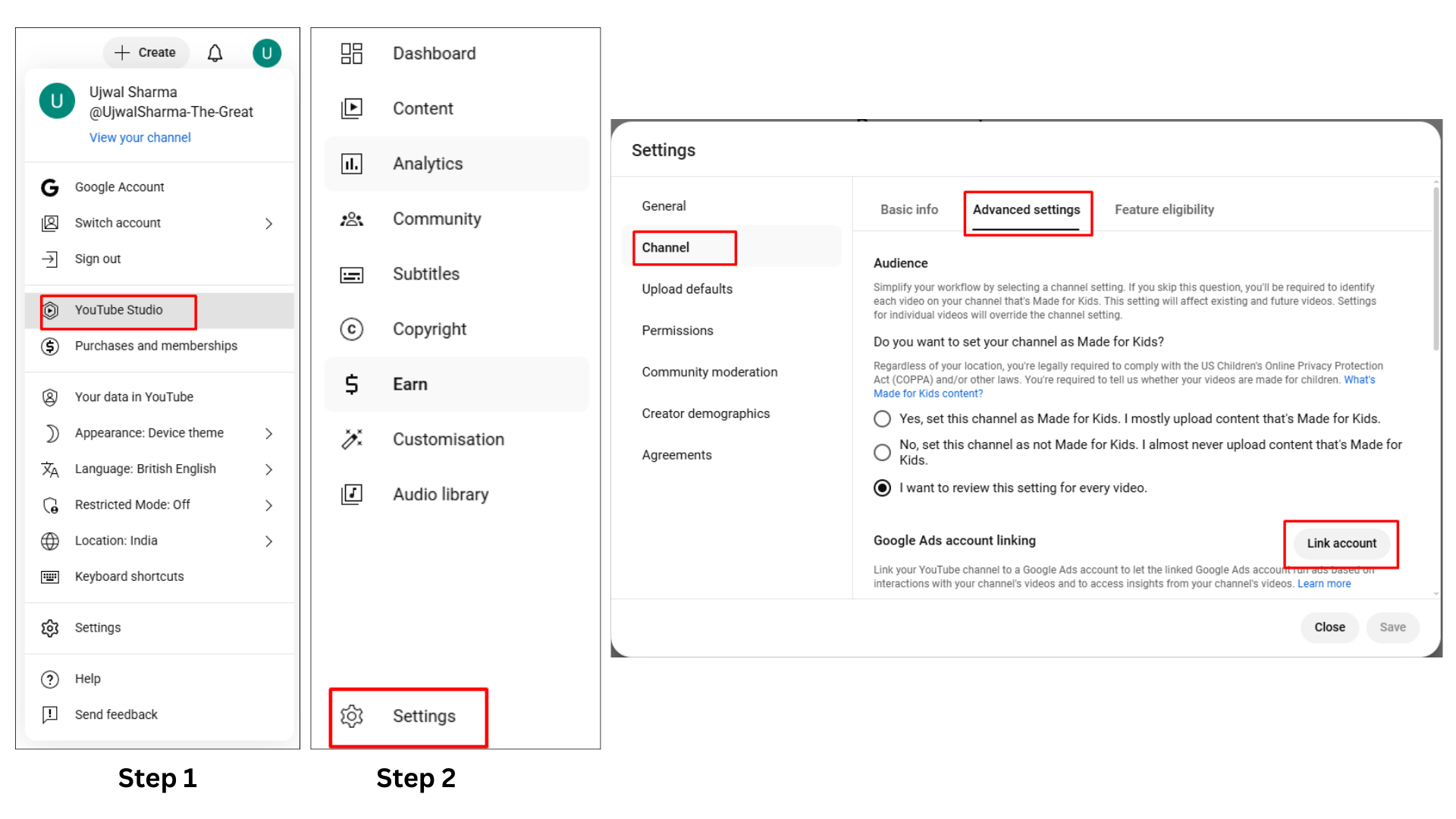
- Go to the YouTube Channel Account. Navigate to the upper right corner and click the channel Icon.
- Click YouTube Studio
- Go to Settings
- Go to your left panel and click on the channel
- Go to the Advanced Settings section
- Navigate to the Google Ads Account Link
- Click the Link account button
![Enter credentials to link Google Ads]()
- Enter the needed credentials, Link Name & Customer ID
- Click Done.
The Customer ID is a ten-digit number assigned to a unique Google Ads account. The link name is the name you assign to the channel when linking to Google Ads. You have multiple links; the name will help you differentiate channels. It will take some time to verify, and once approved, it will be linked.
Steps to create a campaign with YouTube ads for an e-commerce brand
You can create a campaign once your YouTube account is linked with Google Ads. Log in to the Google Ads account, and navigate to the left menu pane and select campaign.
1. Campaigns Setup
In the campaign section, select a new campaign. You will be presented with multiple dialog boxes to choose your campaign objectives.
Select this campaign: – Create a campaign without goal guidance. ( Select this Option)
Campaign Types: Select video from the campaign type.
Campaign subtype: Custom video campaign
Click Continue
2. Campaign Ad Group
Campaign Name
Give your campaign a detailed name that includes your goal, date, and timeframe. Maintain a standard name for each piece of content, such as (YT_Brandawarness_19-27_2025). The character limit is 256.
Bid Strategy
Here are the following options for the bid strategy.
- CPC
- CPM
- CPA
- CPV
- Maximum CPV
- ROAS (Return on Ad Spend)
Budget and Date
In the budget type, you can select
- Daily
- Campaign total
Enter the Amount you wish to spend and set the target date.
Locations
Select the desired options for location.
- All countries and territories
- Choose location
- Default (Your Country)
Languages
Select all the languages you will target.
3. Related videos
You can add 2 to 5 related videos below your primary YouTube video ad.
4. Create Ad Group
Ad groups are people whom you want to reach. For example, demographics and audience segments.
Demographics
Select the gender, age group, parental status, and household income.
Audience segment
Select a segment of the audience you would like to target, such as sales and marketing or business and social media enthusiasts.
Optimize Content
Select the Keywords you are targeting, add relevant topics, and add video placement(YT Channel or YT video).
Add Your Video
You have uploaded your video. Now, just type the name and select it.
- Choose your video
- Choose Ad format (skipable, non-skipable, bumper, etc)
- Write Headline
- Write Description (Two descriptions)
- Add Name ( For your own reference)
5. Final Bid
Enter the final Bid Amount and click on the blue button “Create campaign“.
Congratulations, your campaign is ready.
Now that you know how to run a YouTube campaign using Google Ads, let’s look at the best practices for e-commerce marketing.
Best practices in YouTube Marketing for e-commerce brands
VeeFly has done YouTube channel promotions for various YouTube channels, and here are some practices we’d like to share.
Decide your campaign Goals
Various ad formats and metrics in YouTube Ads help an ecommerce brand achieve the desired result. Predefined what you like to achieve, like sales, website traffic, sign-ups, brand awareness, or engagement.
Select Ad format
As we have seen, there are multiple YouTube ad formats. Create a YouTube Ad video based on the ad format you’re using. Add creative sauce based on ad format. For example, you can use creative hooks for bumper videos or product descriptions for non-skipable ads.
Set the target audience
In the YouTube Ad campaign, you can use targeting tools (demographics, age, interests, and behaviors) to show ads to the relevant audience. Optimize this properly so that your ads are seen by interested consumers only.
Monitor campaign
Track and analyse your campaign’s performance. Try multiple ad formats and bidding strategies. Enhance the strategies that aren’t working and gradually experiment with those that are.
Conclusion
For successful YouTube marketing for an e-commerce brand, the advertiser has to create an ad video that stands out and easily taps into the target audience. Leverage the reach of the YouTube platform and showcase your products with creative intent that solves buyers’ problems. In this YouTube Ad guide, we explain how to use YouTube Ads to create a campaign that reaches the right audience, ultimately boosting your sales.
Frequently Asked Questions
Q1. What is the best marketing for e-commerce?
E-commerce brands can use YouTube Advertising, Social media marketing, influencer marketing, and email marketing to achieve the best results.
Q2. How can YouTube be used for marketing?
YouTube can be used to promote your ads on their platform. You can do influencer marketing. You can do search engine optimization(SEO) to suggest videos in search results.
Q3. Is YouTube good for B2B e-commerce marketing?
YouTube ads build trust among viewers and reach various audiences, including businesses. They are also suitable for attracting B2B customers.
Q4. How can you use YouTube to grow your e-commerce store?
YouTube can be used for product descriptions, tutorials, how-to guides, and display ads to grow your e-commerce business.
Q5. What is YouTube marketing strategy?
YouTube marketing strategy can be used to display ads and promote them to intended buyers. The well-crafted marketing strategies can boost traffic, grow sales, increase customer base, and brand awareness.