YouTube has around 37 million YouTube channels with so many creators creating content of various niches! YouTube has music, fitness, educational, and kids’ entertainment videos. Imagine you’re listening to music, and suddenly, it is interrupted by an ad. Wouldn’t that be annoying? Or you’re learning an excel formula and suddenly an ad pops up in between, that will disturbing, right? Watching ads can be disturbing and time-consuming. How about having a tool for your browser that will allow you to watch videos continuously without interruption? Isn’t that great? Today, we will discuss how to add YouTube Adblocker to your browser.
YouTube Adblocker: Meaning And Importance
Assume you are working out with the help of fitness videos on YouTube, and an ad interrupts your heavy workout session. You have to wait until the ad is over, or you must stop working out and skip the ad. But is there a tool that solves this issue? Yes, many adblockers will block YouTube ads and let you watch videos without disturbance.
Adblockers will not only give you unlimited watch time but also give you the following benefits:
- Search for Adblock For YouTube on Google Chrome – It hides the ad banners that appear while you are watching videos.
- Adblock Pro for YouTube – Blocks preroll ads, removes optional annotations, and manages embedded YouTube videos
- Adblock – is available for Chrome, Firefox, Safari, Edge, iOS, and Android. It also improves the video speed and protects your system from malware.
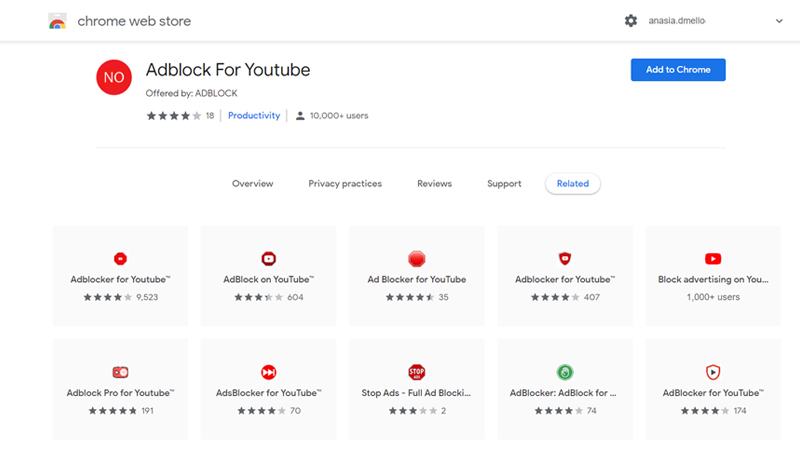
How To Get A YouTube Adblocker?
To add any of the above-mentioned tools on Google Chrome to block ads on YouTube, follow these simple steps:
- Go to the Chrome web store.
- In the search bar on the left side, insert the name of the Adblocker mentioned above.
- Select the tool you wish to use.
- Click on ‘Add to Chrome’
- It will ask your permission to ‘install.’
- Install the tool
- Add it to your Chrome extension
How To Use An Ad Blocker?
Once the ad blocker extension is installed on the viewer’s desktop, it will immediately analyze and block all the ads on the page. So, now, the ad creative will be eliminated from the webpage, speeding up the page’s loading. Ad blockers benefit users as they create less distraction due to different ads.
To prevent advertisements from showing on a website, an ad blocker will first hide the parts of the page that are meant to display ads. Ad blockers do this by using filter lists that include the addresses of ad servers and extensive pattern-matching criteria.
Conclusion
You can select any tools of your choice to enjoy videos without interruption. These adblocker tools are free of charge and easy to download; hence, you should use them to view videos on YouTube. Since YouTube is the best video-sharing platform, it also makes the reservoir for ads and promotional banners between videos. It has preroll ads that are of 30 seconds, 5 to 6 seconds of unskippable ads as well! This means that YouTube forces you to watch some ads forcefully. If you add the YouTube Adblocker to your system, it will help you to view the video at the best speed and without any interruption! The best element of these tools is that they are free of charge! Go ahead and add an Adblocker!
Frequently Asked Questions
Q1. Are YouTube Ad Blockers Legal To Use?
No, YouTube adblockers are not legal to use. You violate YouTube’s Terms of Service by blocking ads on YouTube videos. This is because Ads are a great source of revenue for the creators and the platform. This is why you can sign up for YouTube Premium to enjoy an ad-free viewing experience.
Q2. Can Using A YouTube Ad Blocker Affect Content Creators?
Yes, to some extent, using a free YouTube Ad blocker affects content creators’ revenue generation. Many YouTubers’ finances depend on the money generated through Ads on YouTube. Additionally, ad blockers also interfere with the financial health of the platform.
Q3. Can YouTube Detect If A User Is Using An Adblocker?
YouTube has adopted new technology that can detect the use of YouTube ad blocker for Chrome and other blocker services, and it will ask you to disable the blocker to continue using YouTube.
Q4. Do Ad Blockers Protect Against Malicious Ads On YouTube?
Users should not rely on ad blockers completely to protect them against malicious ads. It can often block suspected offenders, such as spammy advertising.
Q5. Can YouTube Change Its Policies To Counter Adblockers?
YouTube does not permit the use of ad-blocking extensions and sites. Over time, YouTube has been more aggressive in its opposition to ad-blocking software, going so far as to deactivate accounts outright upon detection.


