Video marketing has been on an upward trend, making it an essential part of every brand’s marketing strategy. Today, the best platform for video is YouTube marketing. It is the biggest online video-sharing platform and has now become an ultimate video marketing tool. YouTube has been around longer than other social media platforms and has more than 5 million users worldwide. Users prefer videos over static posts, which has led marketers to embed YouTube marketing into their marketing strategy. Here’s how you can get started with a simple yet essential marketing strategy to boost your channel and increase viewership and subscribers.
What is YouTube Marketing?
YouTube marketing is a strategy that uses the YouTube platform to promote products, brands, or services. After creating and uploading a video to YouTube, the content is promoted using YouTube ads. Since YouTube is the second most used search engine, the videos are optimized for marketing to the right audience. YouTube marketing involves paid and organic marketing, helping reach potential customers while building brand awareness.
YouTube marketing can be done using a combination of these strategies.
Video content: Creators can upload their original video content and try organic methods to reach their audience and market their product.
Influencer marketing: As the second most popular search engine, YouTube is a great platform to work with influencers. The recent shift in content marketing has also witnessed influencer marketing as a prominent strategy.
Ads on YouTube: Almost every consumer sees a product on YouTube for visual appeal. Running ads on YouTube easily bridges the gap between consumer and product.
After Google, YouTube is the most widely used search engine, and consumers love to take a visual look at products or services. Making it essential for creators to market on YouTube effectively.
Why is YouTube Marketing Important for Creators?
YouTube marketing is important for many reasons, the most prominent being the massive user base. The YouTube platform has over 2.7 billion active viewers and 1 billion hours of daily watch time. Having this many audience members who love the visual aspect of the product makes YouTube marketing important for creators.
Below are a few reasons why YouTube marketing can help brands.
Strong Audience Base
YouTube has earned a loyal, active user base. Having so much traffic on a platform makes it tempting to promote the product. Businesses can leverage the platform to promote their content. Since the platform is influential, it will also help the brand acquire an audience form different platforms as well.
Improve search Visibility
YouTube is a strong search engine on its own. This helps boost the brand in search engines like Google or Bing. Search engines have started displaying videos at the top of their search results pages. Most of the videos that appear in top search results are from YouTube. An optimized video doesn’t just appear on YouTube; it reaches millions of internet users.
Build Authenticity and Trust.
Every consumer explores products and looks for detailed product descriptions on YouTube. Uploading content, such as product reviews and Explainer Videos, not only attracts consumers but also builds trust among users.
How to Optimize your YouTube Channel?
The foremost YouTube marketing strategy is to optimize your YouTube channel. Here are some tips for optimizing your channel that will attract more viewers.
Establishing your Channel as a Brand:
Set up your channel with a professional-looking banner image and logo. Use a consistent color scheme, typography, and pattern throughout your channel to give a unique look to the YT channel. The well-optimized channel appeals to viewers, resulting in more engagement.
Add Intro to the Channel:
Add a featured video or channel trailer to your YouTube home page. This YouTube marketing strategy will act as a call to action for the new viewers. Keep the intro short and engaging.
Optimizing Titles and Descriptions:
Video titles are the most engaging part of YouTube’s marketing strategy. Since the title brings more clicks, it is necessary to optimize them properly. Also, the descriptions should be optimized because they provide a clear video summary, which offers value to viewers’ interests.
Optimize Video into a Playlist:
Many creators think the best YouTube marketing strategy is to upload videos frequently. But bombarding videos will look unstructured to viewers. So, categorizing the video into a playlist will make it easier for the viewers to return and watch the video where they left off.
How to Promote your YouTube Channel?
The YouTube marketing strategy involves multiple steps that can help your video reach a more relevant audience. Let’s see some key tactics that make a YouTube creator’s journey easy.
The Social Media Footprint:
Each platform has its own kind of audience. Don’t let your video content just be on YouTube; expand the horizons by sharing it across multiple platforms. Promote YouTube videos to divert the audience from social media to your nest of YouTube video content.
Collaborate with Niche Creators:
Create YouTube content with other top-performing creators. Tap within your niche and find relevant creators resembling your channel voice. Interacting with collaborators’ existing audience is a beneficial way to grow a genuine fan base.
Advertise your YouTube Video:
Identify which video on your channel performs and try to leverage that reach into targeted YouTube Ads. Investing in top-performing videos will allow you to acquire a genuine audience that wants to see the niche-specific content that your channel is uploading.
Embed Videos in Blogs:
Video formats are the most engaging content type. Embedding YouTube videos or relevant content in blogs will give users a visual understanding of the content. The videos get views, website pages stand out, and viewers witness different aspects of the content.
YouTube Video in Email:
Emails have always been the professional approach to promotion. Adding infographics and YouTube video links to an email makes it creative, effective, and engaging for your subscriber list.
Do you need YouTube Marketing Tools?
YouTube marketing tools solve specific problems for creators and make content creation efficient. They help promote videos, plan YouTube marketing strategies, understand audience preferences, and streamline workflow.
Let’s see some prominent reasons to use YouTube marketing tools.
Promotion Tools
One of the best techniques in YouTube marketing strategies is to promote YouTube videos using promotion tools. VeeFly can be your go-to tool for promoting your content using Google Ads, which helps bring engagement and brand awareness.
Designing Tools
Canva is a stunning design tool. Create attractive YouTube thumbnails, banners, intros, and visual creatives to give your marketing a cohesive look. Canva lets you create appealing creatives, intros, and outros using pre-built templates and a drag-and-drop feature.
Analytics Tool:
The YouTube studio tool lets you track and provide valuable data about your channel and audience. Helping you fine-tune your content and marketing strategy. YouTube Studio analytics tools offer insights into your audience’s behavior. These inputs help create content that resonates with the target audience, resulting in maximum engagement with minimal investment.
5 YouTube Marketing Tips and Strategies
Let’s dive into YouTube marketing tips and strategy and learn to implement them in the channel’s growth.
1. Create a YouTube Business Channel
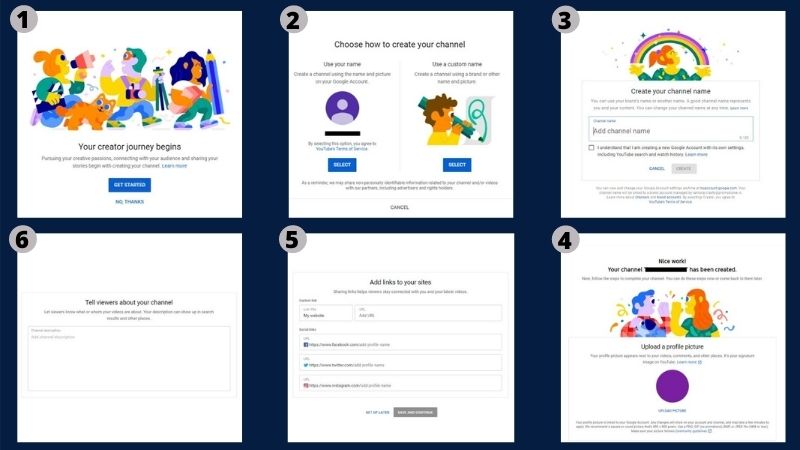
You want your business to be on YouTube; you’ve got to start with the basics. Create a Brand Account on Google. You can use your Gmail account on YouTube to create a channel that will be under your name. Having a brand account is better in the long run as your business starts growing. You can create and manage multiple channels while also allowing other users to log in simultaneously.
2. Understanding your YouTube Target Audience
Once you have a channel, depending on the type of content you upload and your creativity, it will undoubtedly attract different viewers. Some might praise you, some might criticize you for the better, but some are simply trolls who only engage in getting your attention.
Key Understanding
- Read the comments carefully.
- Use the YouTube audience poll feature.
- Be Active in your YouTube Community.
- Review your competitors’ social media profiles to understand their interests.
- Update your content at regular intervals to meet trending algorithms.
- Increases your subscriber base. A user is drawn to a channel with a large subscriber base.
For instance, if your target audience is most interested in watching gaming videos, you can create a tutorial video of a new game that has been launched or a video showing how to get past a difficult level creatively in a particular game.
3. Optimize your YouTube videos
YouTube is a massive search engine, and understanding its algorithm is a must. Video optimization is essential if you want them to appear on the first page of the search engine results page. You can do this using following ways:
- Start by adding a strong title.
- Put relevant long-tail keywords to make it catchy.
- Check what kind of keywords will help you rank higher on SERP
- Use Keyword Tools that help you find keywords that go with your video content.
Must Do:
- Do not use keywords that have nothing to do with the video.
- Always use titles of fewer than 60 words so that they don’t get cut off when appearing in the suggested videos list.
- Remember to stay away from bad grammar..
- Creating a unique and attractive thumbnail can help you get more clicks on your video.
- Provide Timestamps in Long Videos.
Keep in mind:
- Your video description should include relevant details about the content you upload..
- Include hashtags, cards that expand when clicked on – CTA’s.
- Add a playlist, end screens, bumper ads, and watermarks to prevent others from copying your content.
- Remind users to like, subscribe, and share your videos across their social media platforms.
4. Optimize your YouTube channel
Make it easier for people to seek out and follow you on YouTube by optimizing your channel. Start with completing your YouTube profile. Add finishing touches to your YouTube profile. Give a keyword-rich summary of what people can expect from your channel when they hit the subscribe button through your channel description. Include links to your website, and social media handles too.
Upload a high-resolution channel icon so that people can know what your brand logo looks like. Use the banner space to welcome viewers to your channel. This area may be an excellent place to market your channel schedule, an upcoming launch, or a service through channel art.
5. Try YouTube Advertising
Once you have set up your channel and you have a decent number of subscribers and audience, it’s time to reach out to those who don’t know about you yet through advertising, and the world of YouTube advertising knows no bounds.
There are so many ways you can reach out to users and make your channel known. One way to do that is by going viral organically. Investing in advertising in the right way will only profit your channel by bringing in more clicks and viewership.
Conclusion
YouTube’s video content reaches billions of people. However, simply uploading videos is not enough to gain an audience. The YouTube channel has to stand out in its niche. YouTube marketing can be beneficial to reach the right audience. In this blog, we have explained how to promote your content and provided tips on optimizing your channel. By implementing this YouTube marketing strategy, a creator can fuel its channel growth.
Frequently Asked Questions
Q1. How much does YouTube marketing cost?
It can vary depending on the advertising campaigns, which can start at as low as ten dollars and go on to cost millions of dollars.
Q2. Is YouTube marketing worth it?
Yes, YouTube marketing is worth it. It’s an opportunity for the creator to reach a wider audience. Studies indicate that the video format has the most returning users, so YouTube marketing has a better ROI.
Q3. What is the role of YouTube marketers?
YouTube marketers help in brand awareness, lead generation, community building, and developing strategies to market content to the intended audience and achieve clients’ goals.
Q4. Is YouTube marketing successful?
The YouTube platform has billions of users and viewers for every type of content, and YouTube marketing is helping many industries reach their correct audience.


