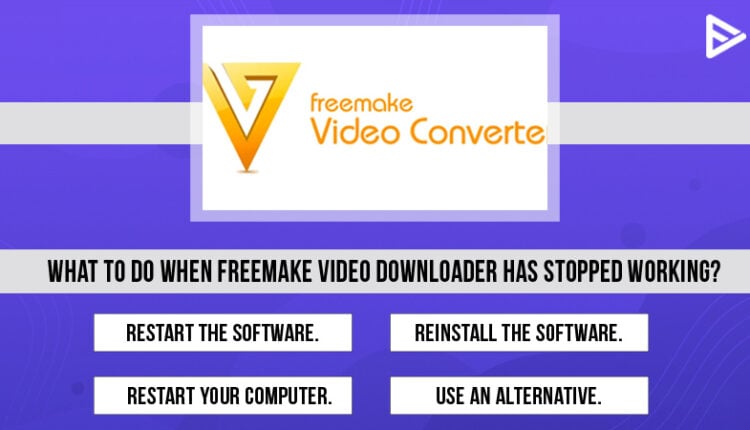Do you want to download a video from YouTube? Freemake Video Downloader helps you to download videos for free. Video Downloaders help you download videos from YouTube and other 10,000 sites and alternatives of YouTube like Vimeo, Twitch, Dailymotion, etc. Here we will discuss some free video downloaders and what to do if these video downloaders stop working.
Why Freemake Video Downloader Isn’t Working?
You cannot download youTube videos using the Freemake for four main reasons.
1. Youtube Download Is Prohibited
Freemake promises to help you download YouTube videos of your choice. However, in reality, it only involves downloading videos that are not protected by copyright. If the owner has protected the video you want to download on your phone, you will see a prompt on the screen stating, ‘YouTube download is forbidden.’
2. Trail Versions of Freemake
According to word of mouth, Freemake is considered a free video-downloading software. However, it isn’t really free software. Even if you want to download a video, you need to have the basic Freemake plan, which costs $0.95.
3. Update In Freemake
Another reason why Freemake isn’t helping with downloads is that the website is under modification. Usually, you will encounter the error even when loading the website.
4. Freemake Video Download Error
Compared to other video downloaders, Freemake is relatively weak in this process due to its limited capabilities. You may encounter errors such as connection issues, download errors, and malfunctions from time to time.
Steps to follow when Freemake Video Downloader has stopped working
These five tips can help you smoothen your downloading process with Freemake.
1. Close and restart the software
The first thing you need to do when the Freemake video downloader stops working is restart it. There might be a glitch or a temporary issue because it has stopped working. Restarting the software could solve the glitch or the issue.
If the issues remain unsolved, you need to follow the below-mentioned steps.
2. Reinstall the software
Sometimes, corrupted files might be the cause of the Freemake downloader not working. You can simply uninstall the software. Then, reinstall the software from its official website to avoid further issues. Now check if the Free Make video downloader is working smoothly.
3. Restart your system
Sometimes, the issue is not with the software but with your computer. For example, there might be some issue with your computer due to which the Freemake downloader has stopped working. Therefor,e consider rebooting your system first!
4. Video is DRM Protected
DRM is a Digital Rights Management that protects the content from unauthorized access. As many creators secure their content using the YT Creative Common license, nobody can claim ownership of the content or use it on their channel. Look for a video with no copyright protection so the video is easily downloaded.
5. Upgrade to the paid version of Freemake Video Downloader
Once the trial versions of the Freemake video downloader expire, you will need to upgrade to the latest version of Freemake to continue taking advantage of its features and benefits. With Freemake, you need to have at least a standard plan of the software to download YouTube videos.
Best Alternatives to Freemake Video Downloader
Here are the three best alternatives to Freemake video downloaders.
MiniTool uTube Downloader
This YouTube video downloader helps you download videos from YouTube and convert YouTube videos to MP4, WebM, MP3, WAV in high quality. In addition, you can convert multiple audio and video files in bulk simultaneously. The other features include downloading 4K YouTube videos, extracting audio from videos, downloading subtitles from YouTube videos, and saving them in .rst format. Adding subtitles and editing your video properly will help you increase views on YouTube.
Here are some steps to download videos on MiniTool YouTube Downloader
- Download the software
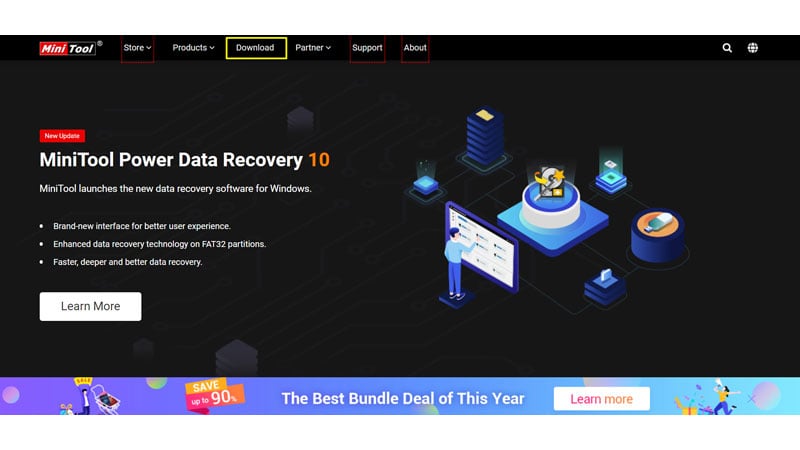
2. Start the software
3. Find the search bar and copy-paste the YouTube video’s URL that you want to download
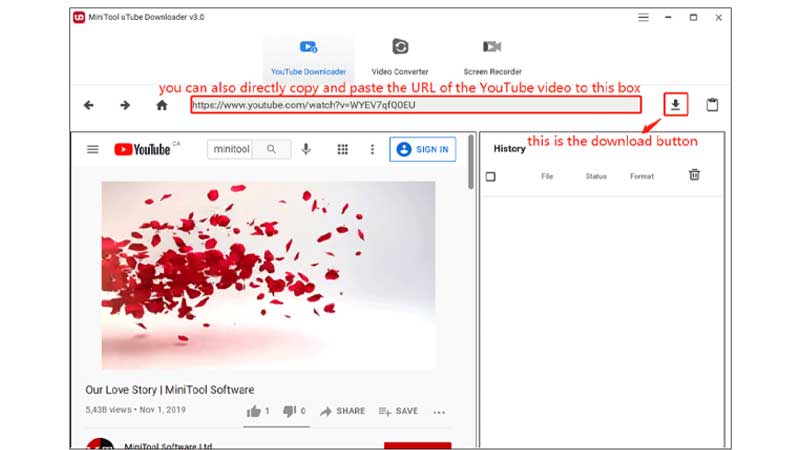
4. Click on the download icon (downward arrow)
5. Select the video format and resolution that you want
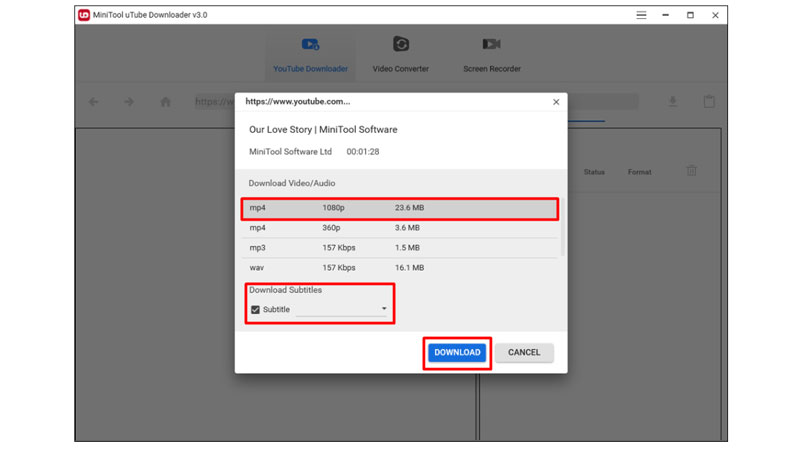
6. Also, if there are subtitles available, you can download it
7. Click ‘Download’ to start the downloading process
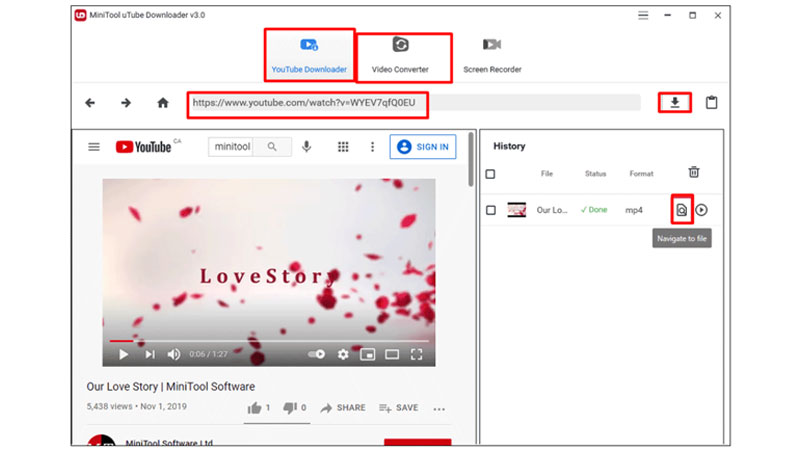
8. Once your video is downloaded, you can click on ‘Navigate’ (Seach icon) and access the folder where your video was saved.
iTube HD Video Downloader
This is one of the best video downloaders, as it allows you to download HD videos from more than 10,000 video sites. You can also download high-quality videos from any site. Furthermore, it allows you to download videos in private mode. Download videos in 3x turbo speed.
To use iTube HD Video Downloader to download your videos, follow these steps:
1. Download and install the software from its official website to watch any videos offline.
2. Open a browser on your computer.
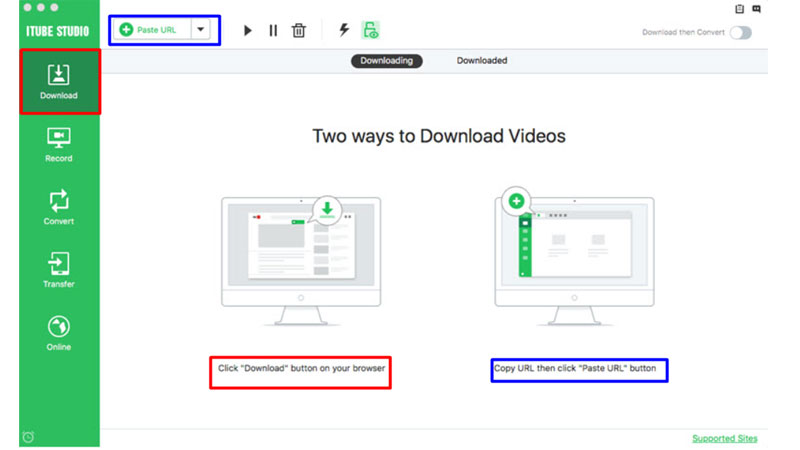
3. Copy the URL of the video from YouTube and paste it on iTube HD Video Downloader.
4. You can download multiple videos at a single time.
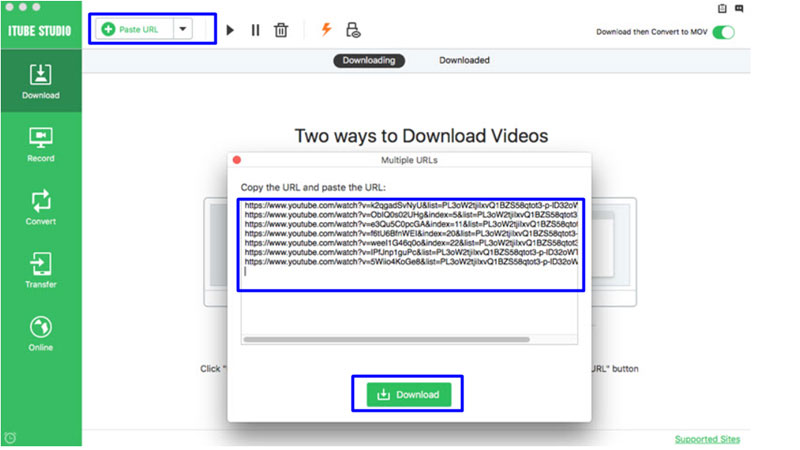
5. Click on ‘download.’
6. It allows you to pause the download as well. Simply click on ‘Pause all.’
7. Select ‘Resume all’ if you want to start downloading all the videos that you paused.
8. If you want to download a single video, you just need to go to YouTube and start playing the video.
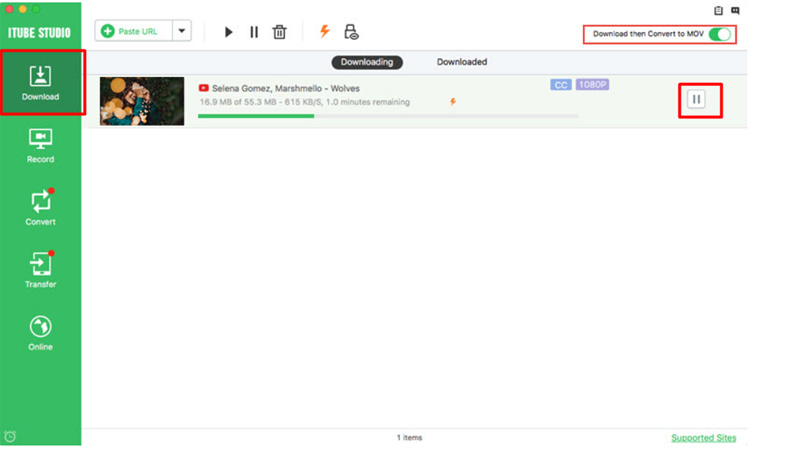
9. You will see a download icon (downward arrow). Click on the icon, and your video gets downloaded.
10. If you want to convert the video to any desired format, you can do so by clicking on ‘Download and convert.’
MacX YouTube Downloader
If you are a Mac user, this is one of the Freemake video downloaders you should have. Mac users can download streaming videos from YouTube, Dailymotion, Vevo, and 1000 other sites.
- Open the software
- Click on ‘Add URL’
- Paste the URL of the video you wish to download and tap on ‘Analyze.’
- Select the format, resolution, and size
- Click on ‘Run.’
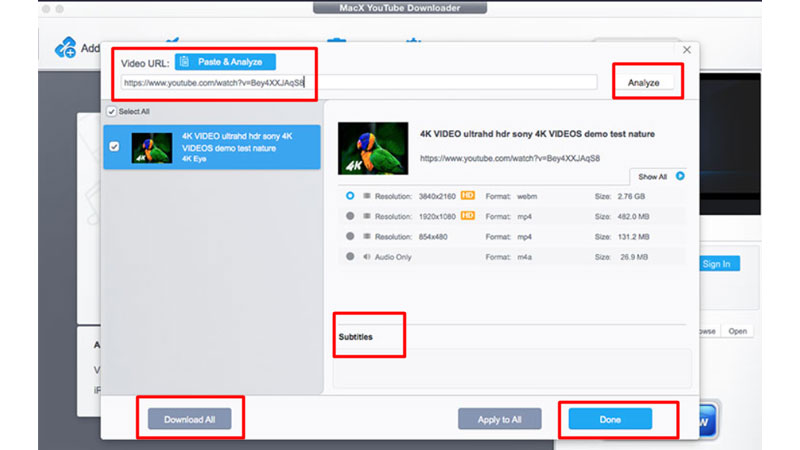
Conclusion
Hence, these are the steps to follow when Freemake video downloader has stopped working. Want some more information related to YouTube, or are you planning to start your career as a YouTuber Click here.
Frequently Asked Questions
Q1. What is similar to Freemake Video Downloader?
MiniTool uTube Downloader, iTube HD Video Downloader, Handbrake, and VideoLan are some of the other alternatives to Freemake video downloader
Q2. Is Freemake Video Converter malware-free?
Yes, Freemake is safe to use and is malware-free.
Q3. How much does the Freemake Video Converter cost?
The Freemake video converter is a free tool that supports formats like MKV, MP4, AVI and also supports basic editing options like adding subtitles, trimming, cropping etc.
Q4. How does Freemake Video Downloader work?
You need to download the software on your system. Once you download and install the software on your system, you can paste the URL of the YouTube video that you want to download. Finally, you can download the video with quality and format options.