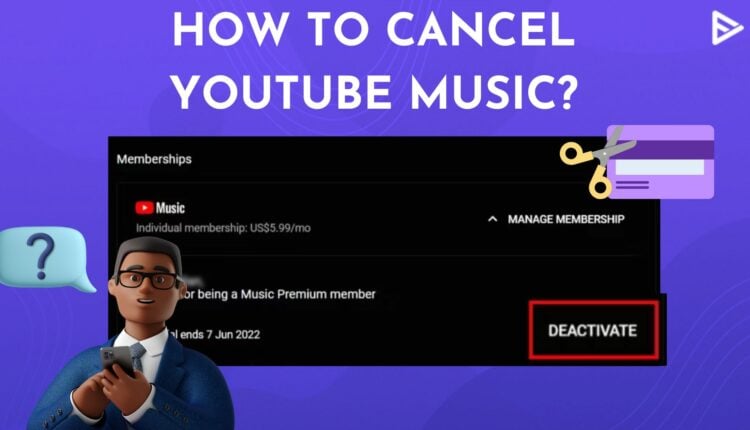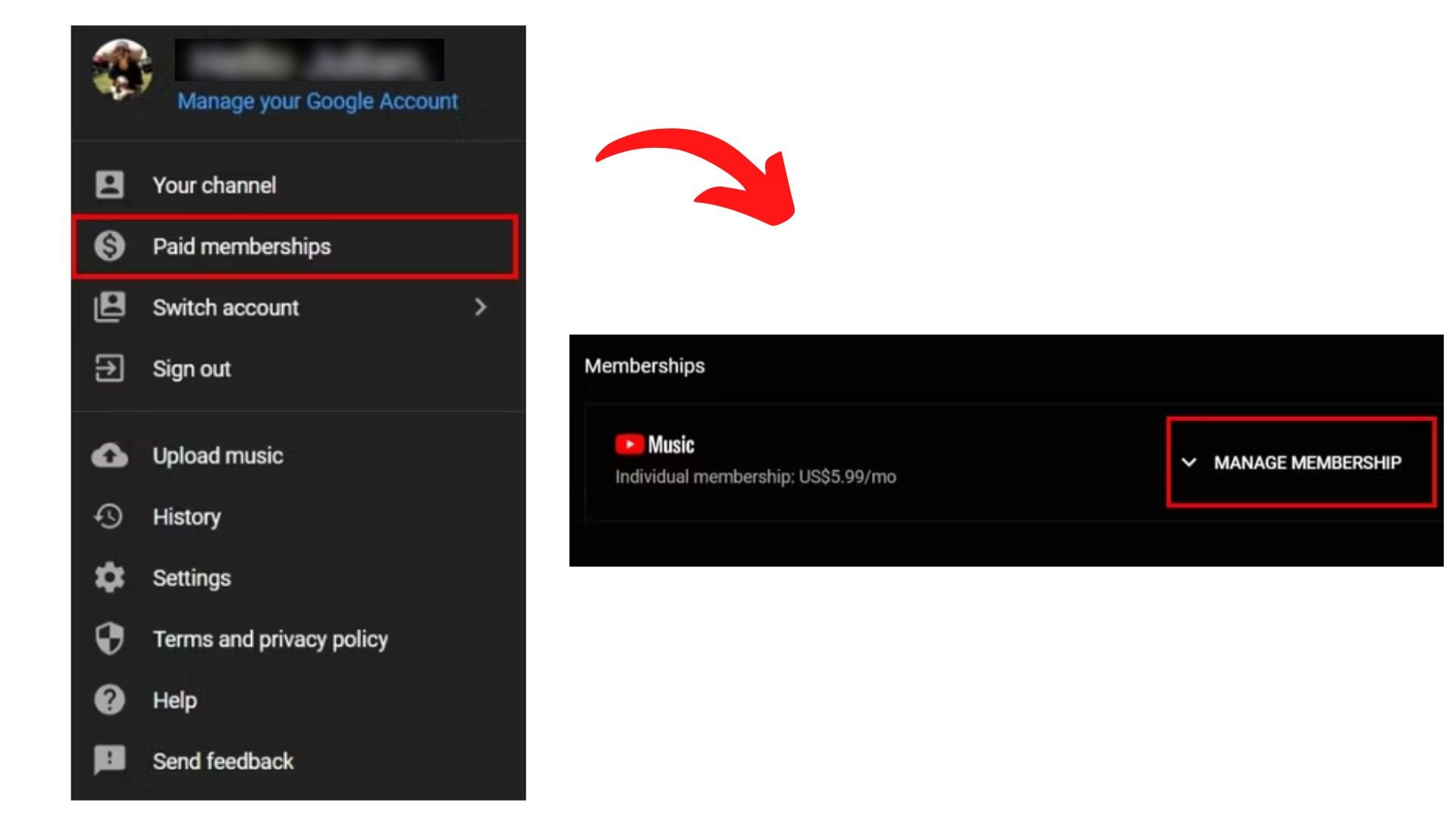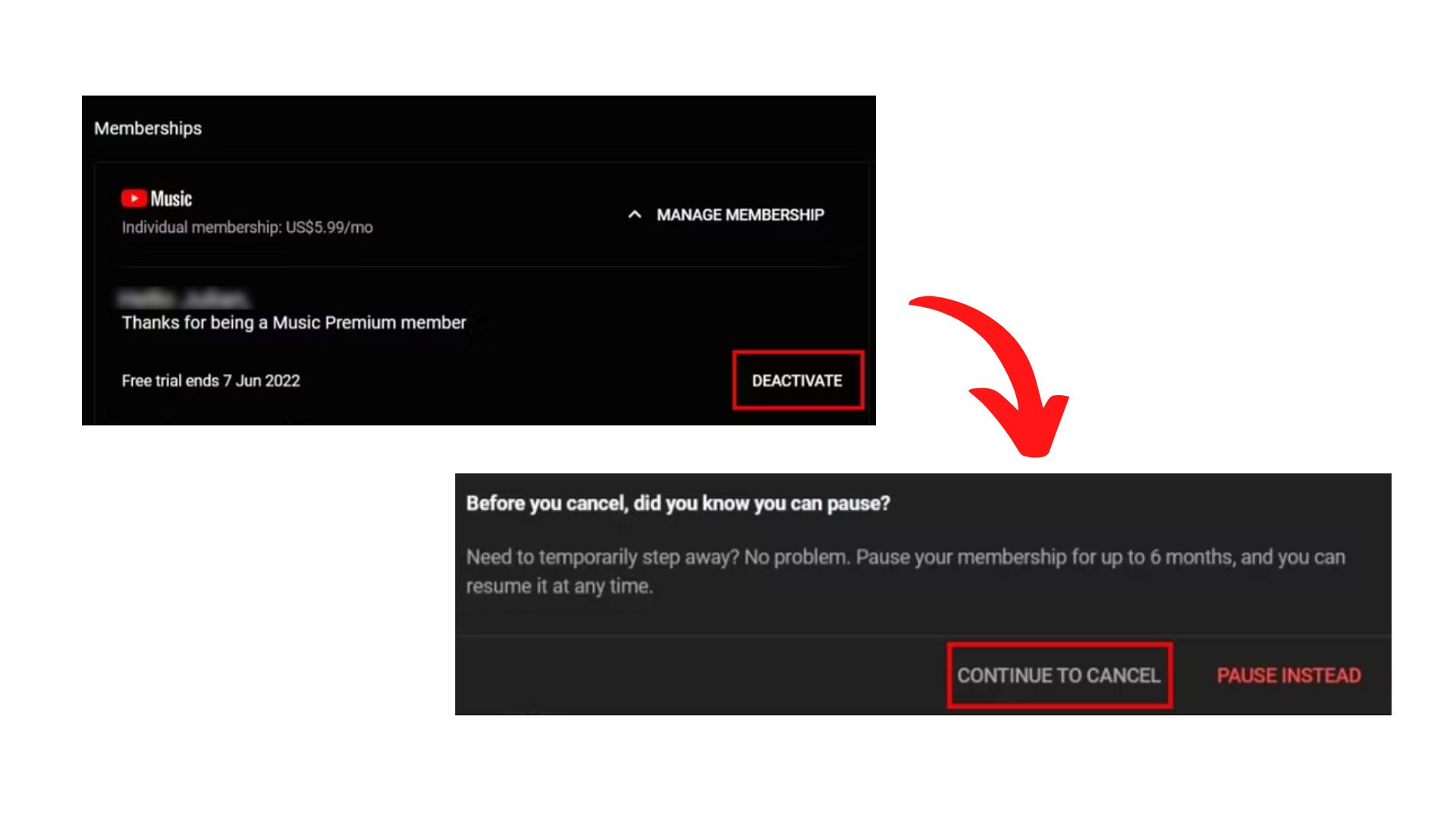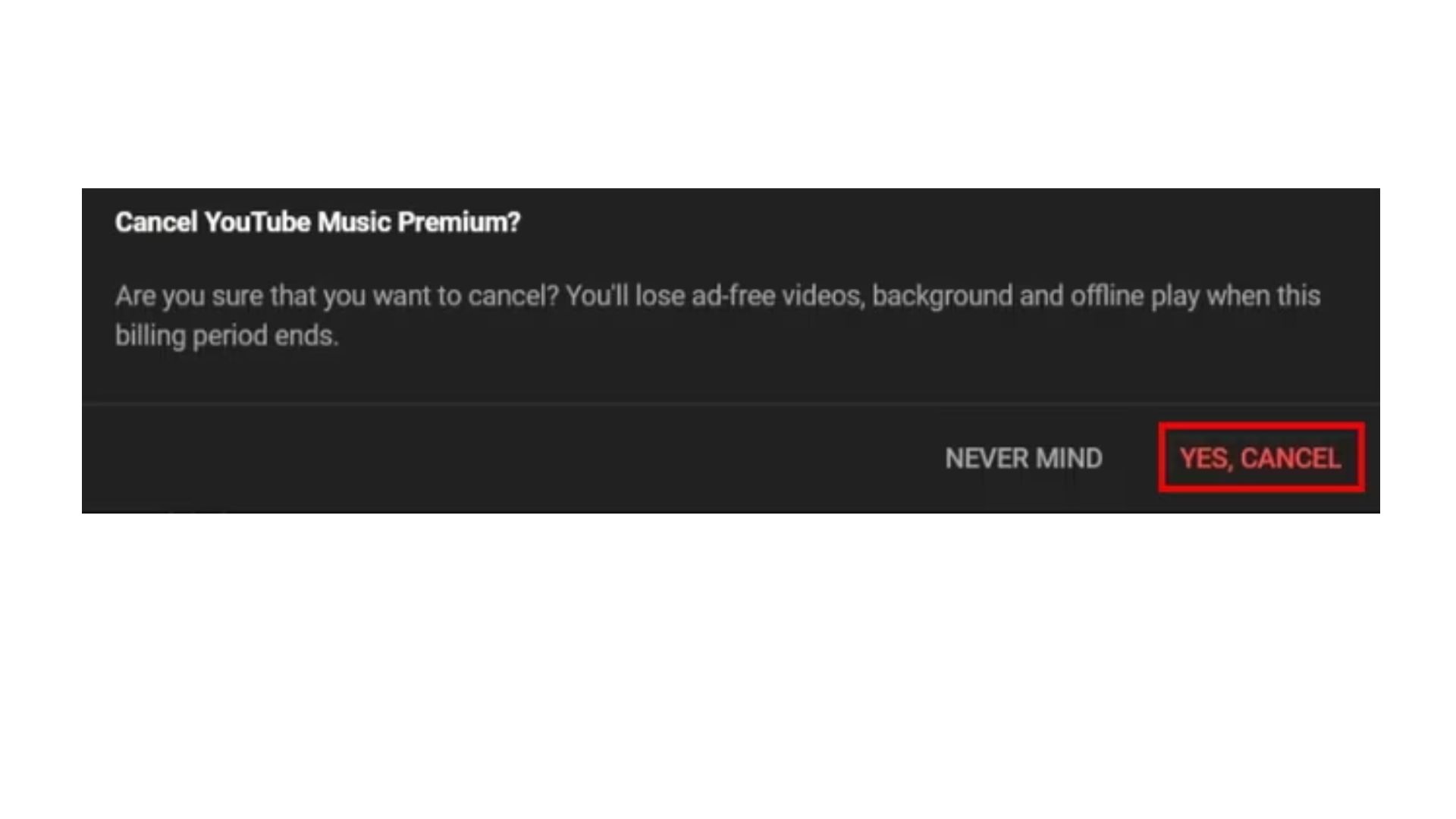YouTube Music is undoubtedly one of the market’s most popular music streaming apps. You get every song you want to listen to in every version possible. This is because the songs are directly uploaded to YouTube, and the music app is a branch of the video giant platform. But, if you are subscribed to other music streaming services, you might want to cancel your YouTube music subscription.
Additionally, if you have a free trial, you might want to cancel the subscription before the trial period ends. Whatever your reason, keep reading below to learn more about how to cancel YouTube music subscription.
How Can You Cancel YouTube Music Premium?
Unfortunately, you cannot cancel YouTube Music. However, you can delete the app or remove your account if you no longer use the platform. But if you have the premium version and want to cancel it, you can follow the steps below. Although the app is available on mobile devices, you must do it from the YT music web page to cancel the membership.
- Go to the YouTube Music web page on your browser.
- Click on your profile picture in the top right corner.
- Select paid memberships in the drop-down menu.
![go to paid memberships and select the manage memberships]()
- Click the manage membership button and then click on deactivate.
- In the dialogue box, click on Continue to cancel.
![deactivate your membership]()
- Next, tap yes to complete the process.
![cancel YouTube premium music]()
You will get a pop-up saying that your membership is canceled, but you’d still be able to use the app and listen to songs. But you will get ads interrupting your music.
Cancel YouTube Premium On Mobile (iOS & Android)
The YouTube music membership can be canceled via the mobile app. The steps are similar to the above; only the user interface is different, and here’s how you can do it.
- Open the YouTube Music app.
- Go to your profile and select paid memberships.
- Select your membership plan to cancel.
- Click the manage membership button and then click on deactivate.
- In the dialogue box, click on Continue to cancel.
- Select the reason you want and tap yes to complete the process.
Frequently Asked Questions
Q1. Why Can I Not Cancel YouTube Premium?
If you have bought a yearly subscription, you might be unable to cancel. Your subscription will end when it’s due.
Q2. Do I Get A Refund If I Cancel My Subscription?
No, you do not get a refund if you cancel your YouTube Music Subscription. However, you can get a free trial for the month, so you will only be charged if you cancel your subscription before the trial month ends.
Q3. How To Cancel YouTube Music On iPad?
On iPad, you can cancel YouTube music through your Apple account settings. You have to go to your settings, go to subscriptions, select YouTube music, and tap on cancel membership.
Q4. Which Music App Is Better And More Affordable: YouTube Or Spotify?
While YouTube Music has all the songs uploaded online, Spotify also has various themes. And the overall Spotify subscription is more affordable than YT Music.
Conclusion
The YT music app is one of the most popular apps out there. Before, it was Google Play Music, but it was discontinued and later converted to YT music. But if you find any other music app more affordable than YT music, you can easily cancel YouTube Music by following the steps above. Also, remember you won’t be charged if you cancel your premium subscription before the trial period ends.