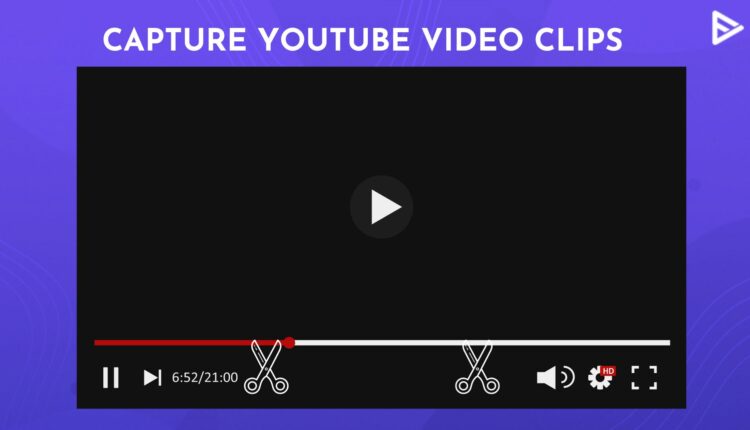As a content creator, you can take short clips of your YouTube videos and share them with others on your social handles. Wondering how? This article will explain in detail how to capture clips from YouTube videos and share them separately. YouTube video clips are short videos with a duration ranging between 5-60 seconds. These videos are played in a loop on the original video’s watch page.
Steps To Capture Clips From YouTube Videos
You will notice that the functionality of the clipping video is turned on by default. YT video clips are public and can be watched by anyone who has access to the original video. As a viewer, you can create and share a clip of your favorite YT video by executing the steps below.
1. Sign in to YouTube.com
2. Play the video you would want to clip.
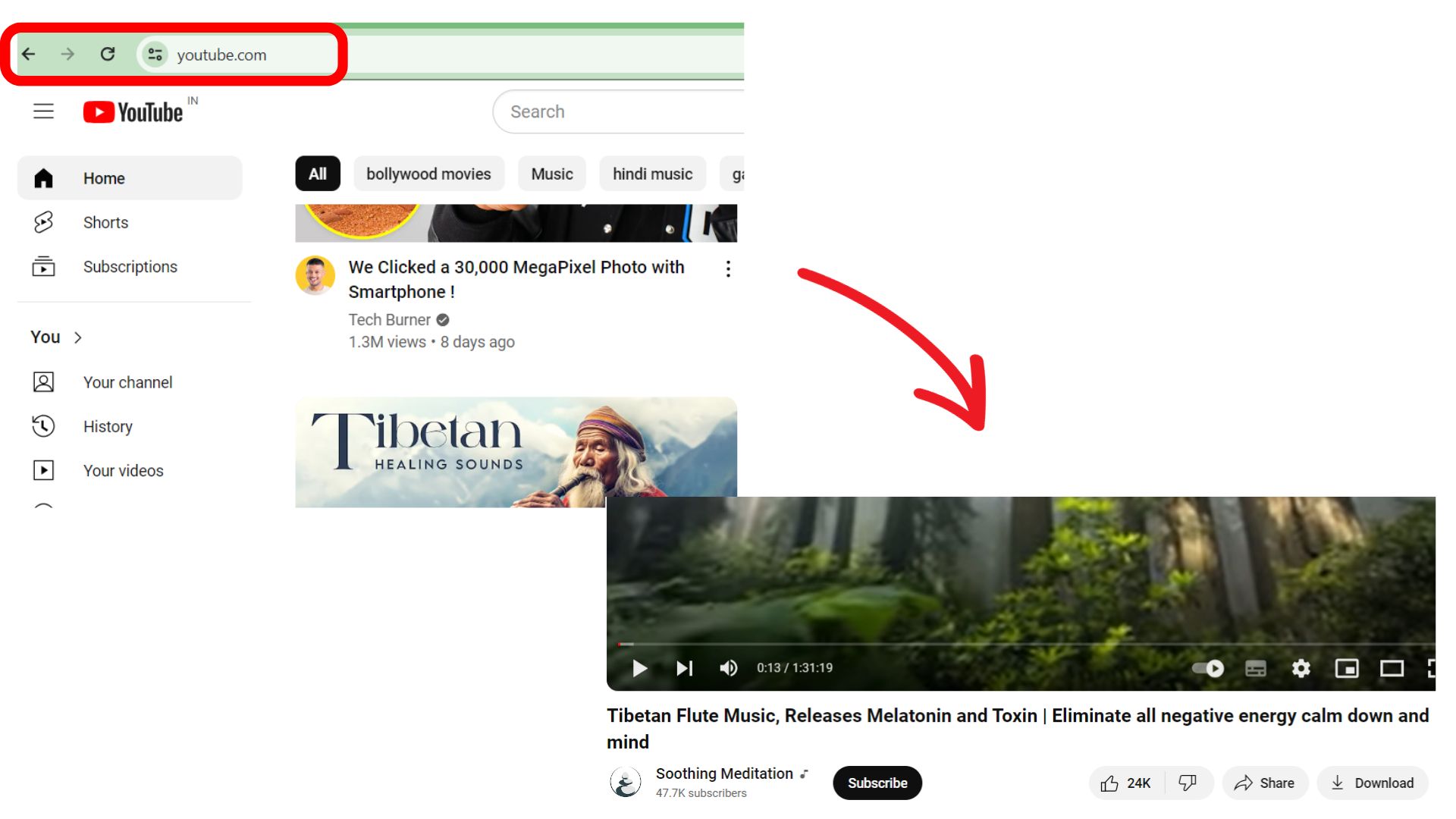
3. Click on the three-dot icon beside the share option.
4. Click on ‘Clip‘ from the drop-down that appears.
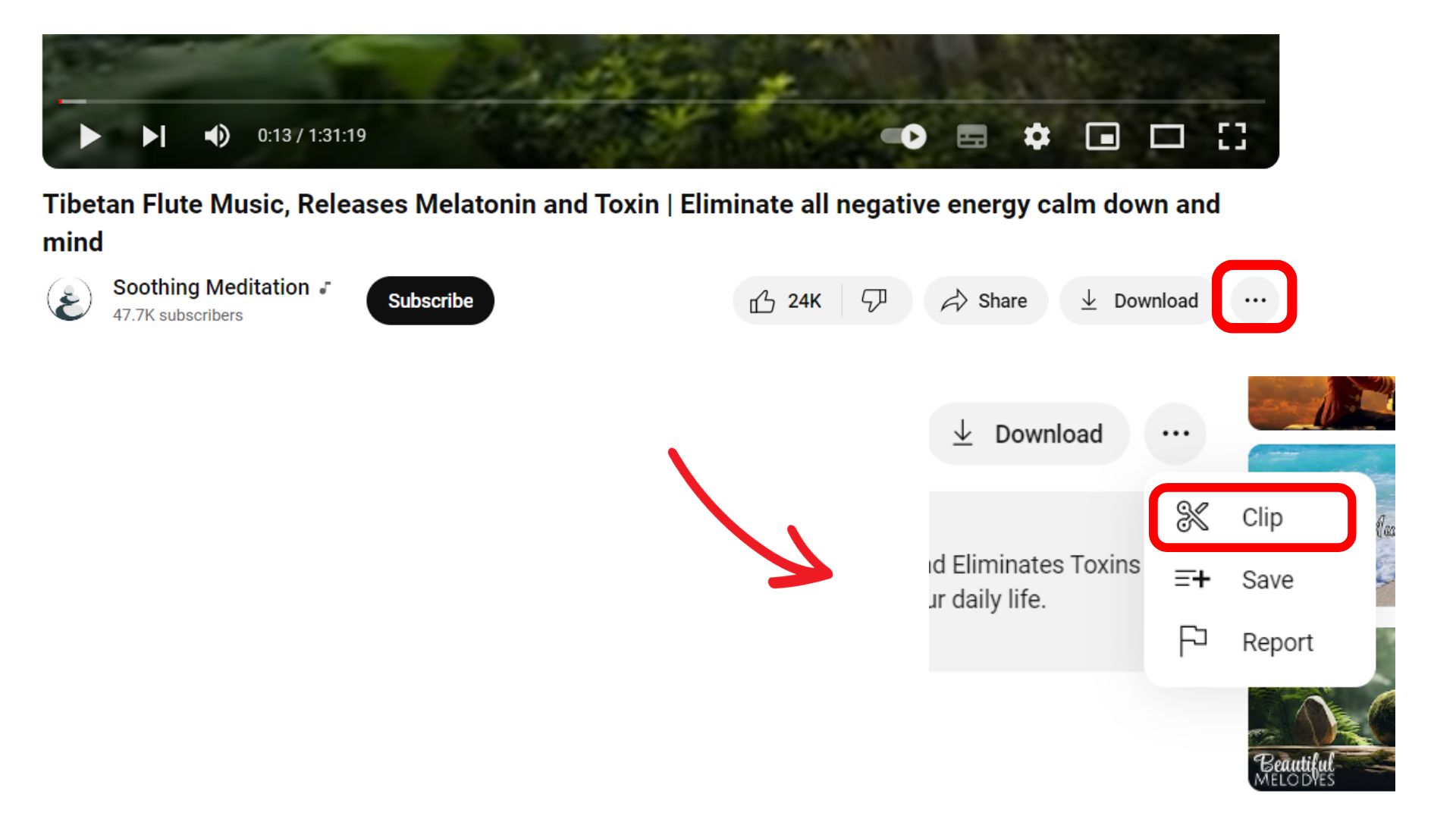
5. Add a suitable title for the clip and select the required section of the video you want to clip. You can adjust the length of the clip by dragging the slider.
6. Once done, click on the share clip option. You can share YouTube video clips using the embed function, share them directly to your social handles, or copy the link and paste it wherever you want to share it.
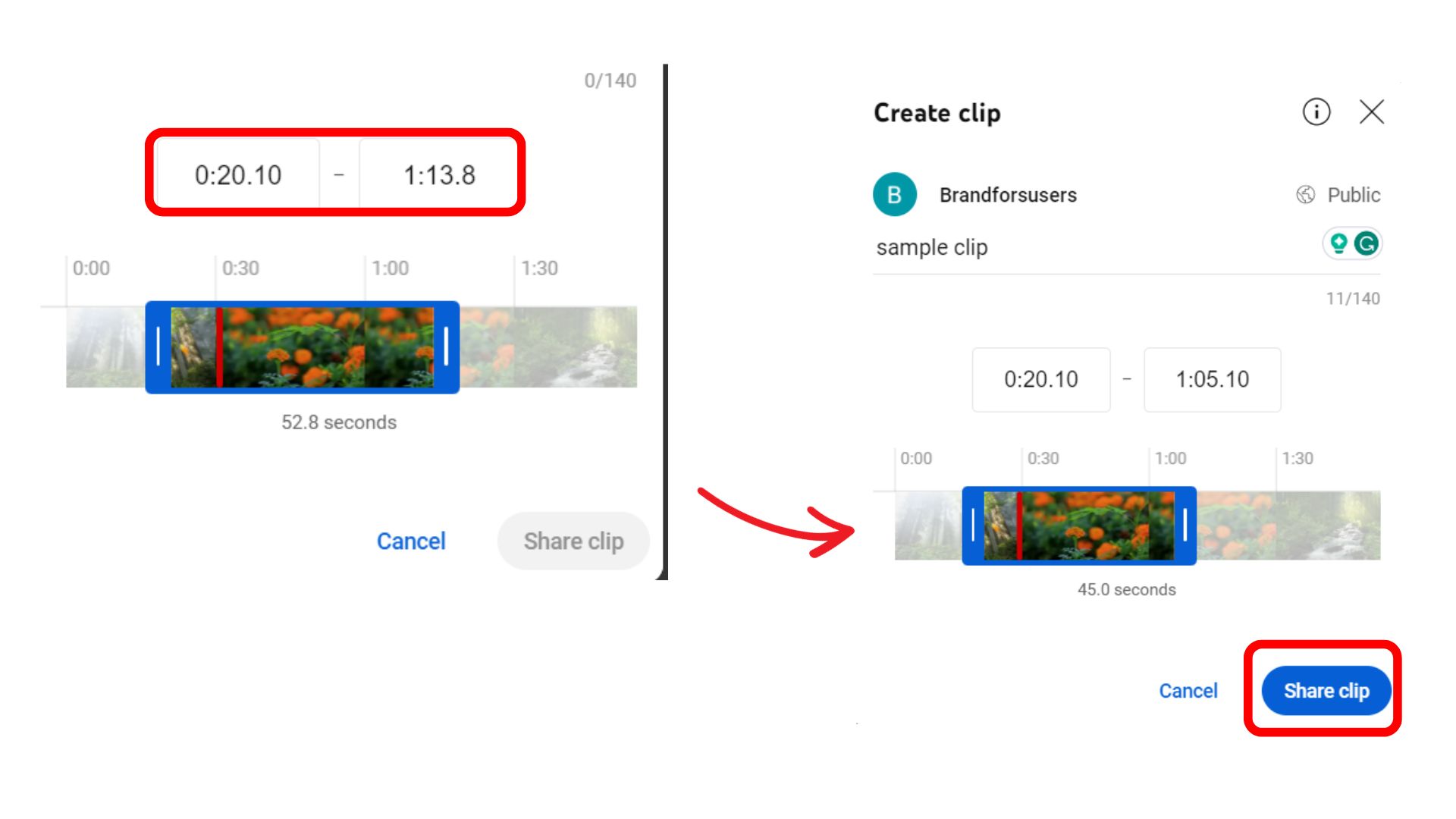
As a viewer, you can find the clips you made in the clips library
How To Prevent Viewers From Clipping Your Video Content?
You can always disallow your audience from taking clips of your YT videos and re-using or redistributing your original content. Follow the steps stated below to prevent users from clipping your videos.
1. Sign in to YouTube Studio using your credentials.
2. Click on Settings from the left menu.
3. Under the channels tab, click on Advanced Settings.
4. Under the Clips section, uncheck the ‘Allow viewers to clip my content‘ option.
Conclusion
YouTube is the most popular video-sharing platform across the internet, with millions of video content published across multiple niches. As a viewer, you can take short clips of certain YouTube videos and share them without infringing the YT’s terms and policies. As a content creator, you can view, play, share, or hide your clips. You can also make virtual reality videos in a few simple steps and upload them on your channel.
Frequently Asked Questions
Q1. Who Can Watch The Clips I Created?
YouTube video clippings are public and can be seen by viewers who have access to view the clip’s original video content. Creators have access to all the clips made on their library page. Moreover, clips can also be seen when viewers enter specific keywords that match the clip description.
Q2. Can I Create Shorts From Clips?
Yes. If the clip’s original video is available for remix, you can use remix tools available to convert the entire clip into a short video.
Q3. Where Can I Manage The Clips Of My Videos?
You can sign in to your YouTube Studio and navigate to the clips section, where you can view, play, share, hide, or report your clips.
Q4. Will Deleting A Clip Remove It Completely From YouTube?
Yes. When you delete a clip, YouTube removes it completely from its platform. Once deleted, viewers who have the clip’s URL and creators who own the original video content of the clip will no longer have access to it.