If you’ve come to this page looking for information on how to find a YouTube channel, this blog has the answers.
Also, you must have noticed that there is no specific way to search for a YouTube channel. How do you search for a YouTube channel? Sometimes, you watch a particular video and subscribe to it, but you cannot recall the channel’s name for some reason. So, just for these occasions, we will assist you in locating a YouTube channel. So, without further ado, let us explain how to find a YouTube channel.
How To Search YouTube Channels? (Browser)
If you have forgotten the channel’s name, here are a few methods for finding the channel you have been looking for. We are sure you will successfully figure out how to find someone’s YouTube channel without remembering their name.
Check Subscribers List
Since we consume so much content on YouTube daily, it can be hard to keep track of all the channels’ names. Follow these steps to see if the list of subscribers rings a bell when you review each channel’s name.
- Open YouTube from the Google browser.
- From the main home page, on the left panel, select subscriptions.
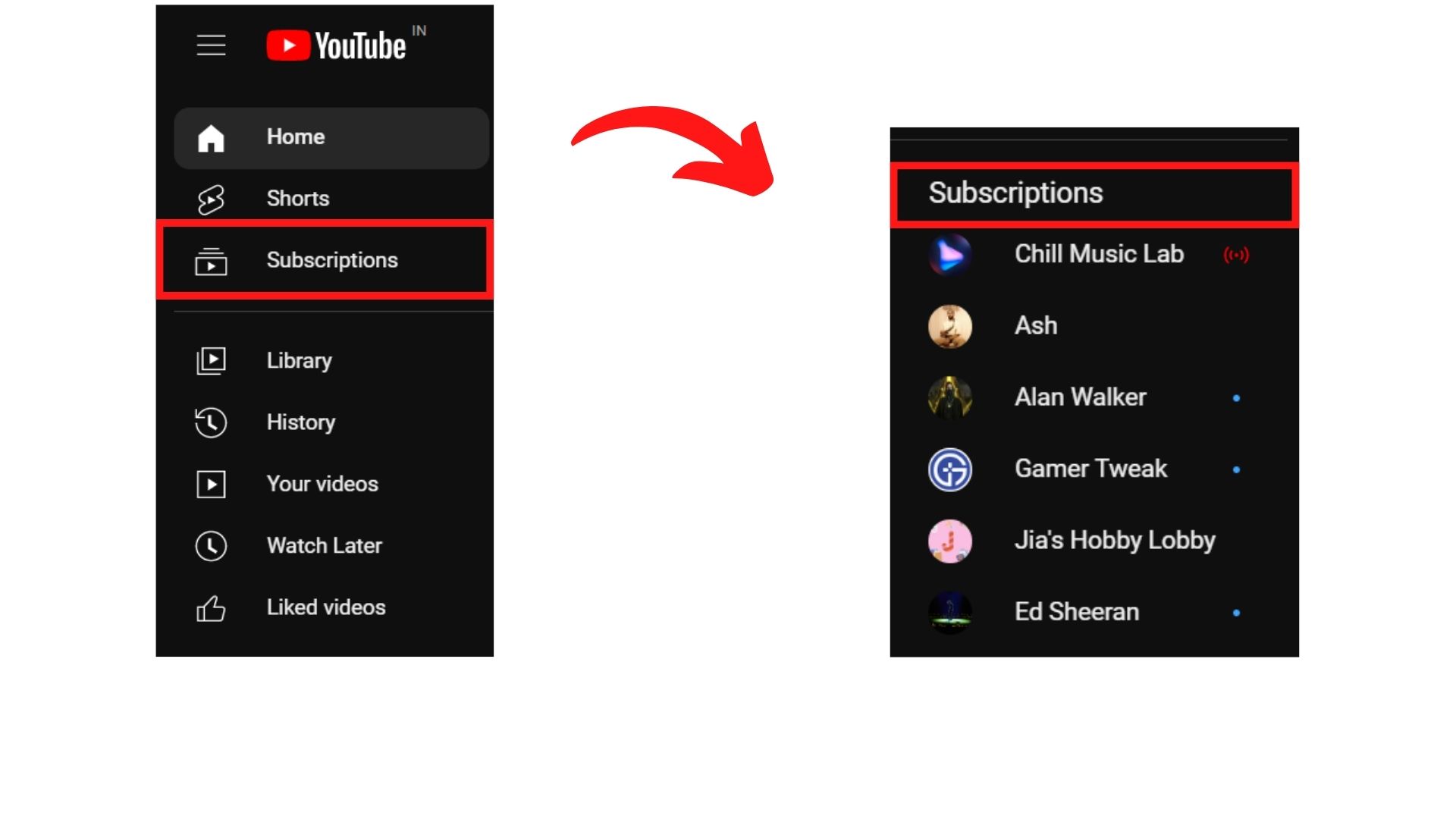
- When you scroll down, you can browse your subscribed channels.
YouTube Recommendations
Another option for overcoming the problem of how to find similar YouTube channels is to follow YouTube’s recommendations.
So, if you’re looking for similar content in videos but don’t remember the channel’s name, YouTube will suggest some for you. Here’s how to search for a YouTube channel through YT recommendations.
- Open YouTube
- From the left side of the page, select subscriptions
- Under subscriptions, tap on the plus icon (+) browse channels
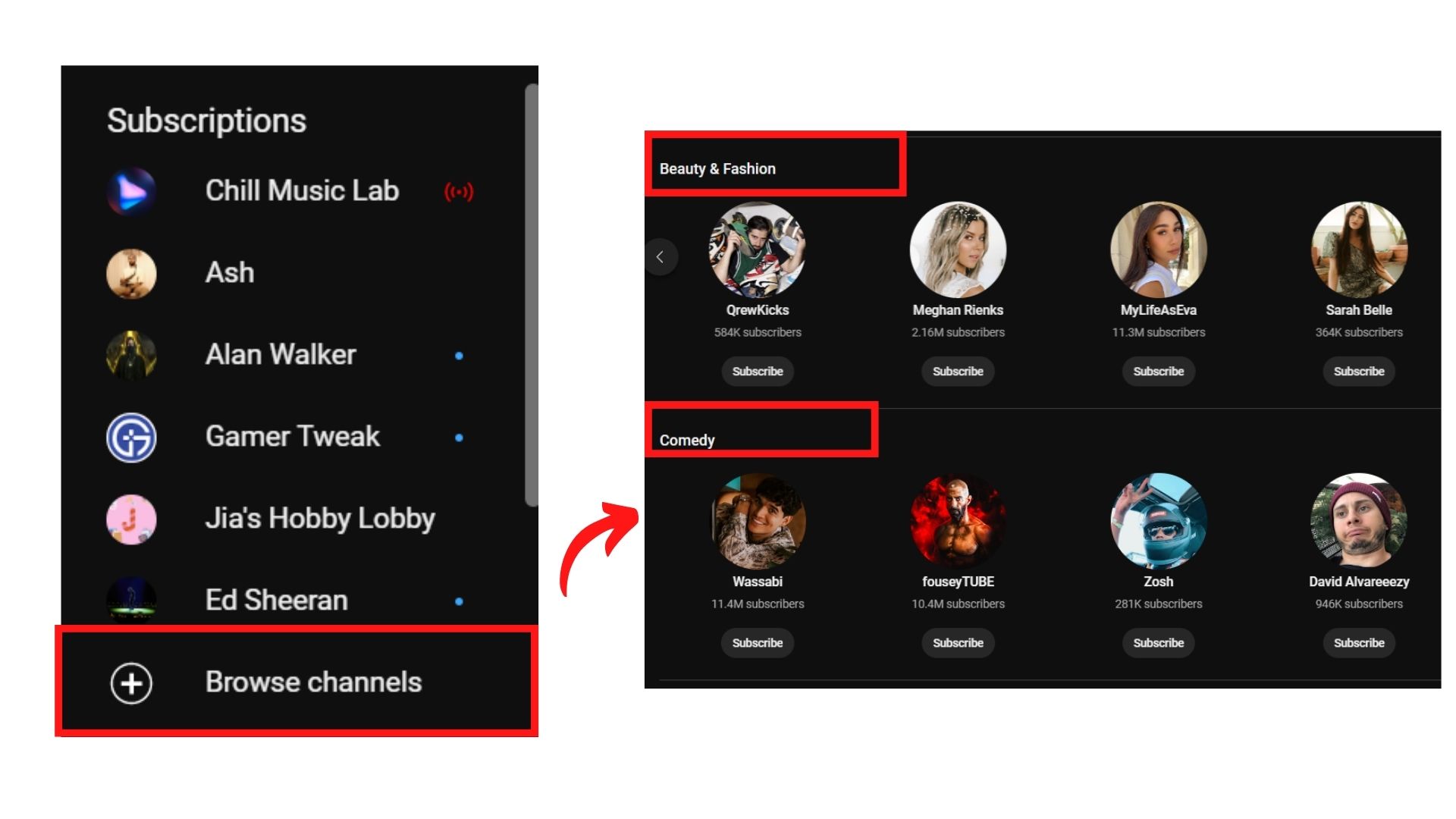
- Here, you will see a list of categories like beauty, music, sports, gaming, etc.
- You can browse the category to see if you can find the channel’s name you are looking for.
We are confident that this will help you find the name of the YouTube channel easily.
Check YT’s Browser History
This is tough, as it requires you to remember the date you watched the video.
It might be even more challenging if you regularly delete your browser history. But if you don’t, this might help.
Using Chrome, you can access YouTube’s history through the keyboard shortcut CTRL+H.
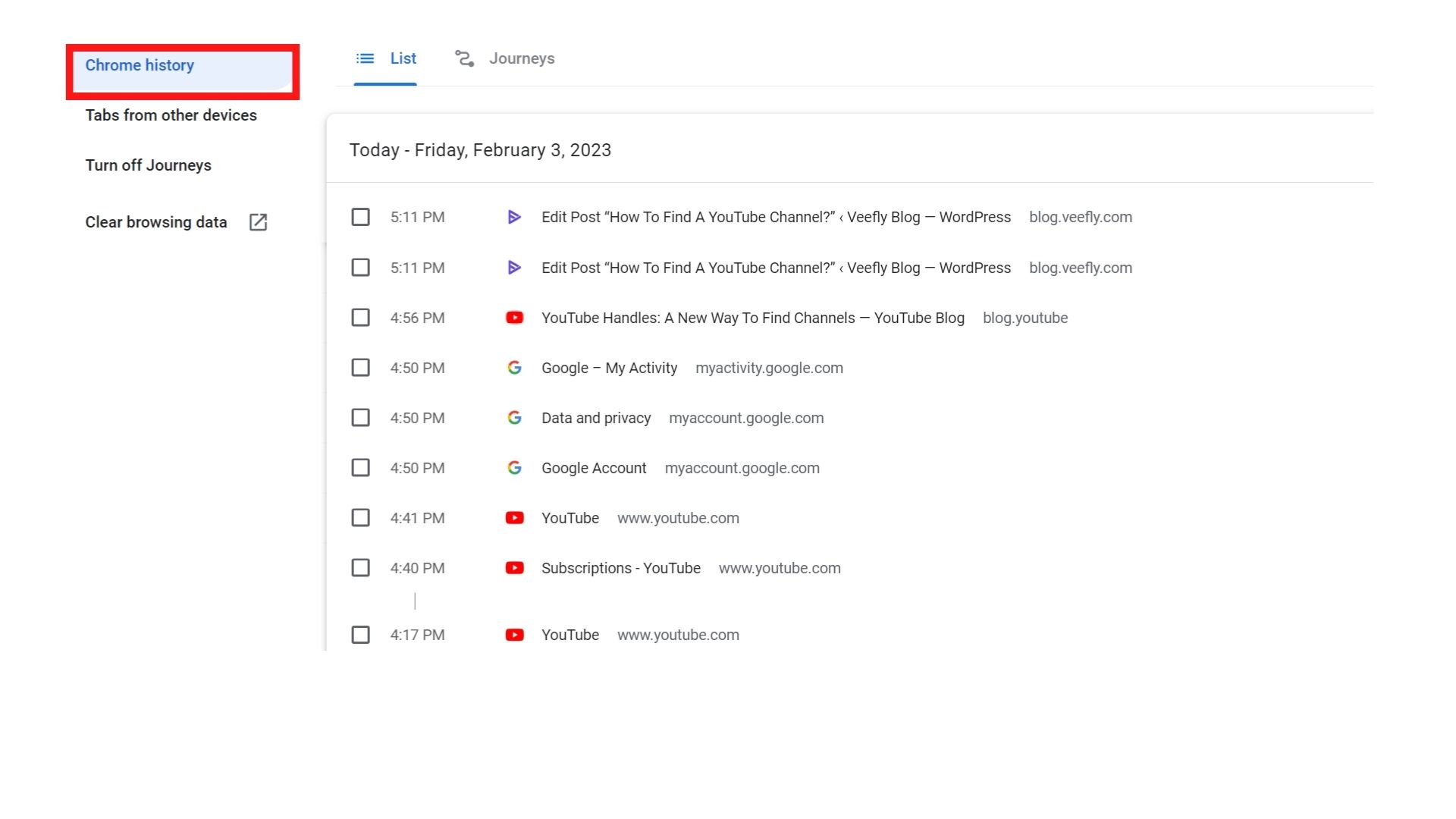
Thus, you can search this database in great detail for the desired video’s channel name and then subscribe to the channel immediately if you haven’t already.
Leverage Relevant Keywords
One of the easiest ways to find a YT channel is through words and phrases related to the content niche you are looking for. For example, suppose the channel you are searching for is makeup-related or travel-related on YouTube. In that case, you can type in travel vlogs, smokey makeup looks, or any specific titles, if you remember, in the YouTube search bar.
Discover Creators In Your Niche
The best part about the YouTube algorithm is that it suggests related content based on your viewing history. So, even if you do not remember relevant keywords related to the topic, YouTube will automatically recommend a list of related videos and channels to upgrade your viewing experience. This way, you can explore related content and find YouTube channels you have been searching for.
Organize Content
Another excellent way to explore and find YouTube channels is by checking video descriptions and exploring playlists. Many YouTubers collaborate with other creators in their niche. Creators often mention each other in the video descriptions and link the videos in the playlists to come up in recommended searches on YouTube.
Drive Traffic With External Search Engines
You can broaden your search horizon by looking beyond YouTube. You can search for a YouTube channel even on your preferred search engine. For example, on Google, you can type in related keywords followed by the term YouTube channel and browse through the search results.
The channel is possibly coming up in the search result even if it does not show up in the internal YouTube search.
These suggested ways will help you the most if you are looking at how to search a YouTube channel.
Conclusion
We hope this guide on how to find a YouTube channel is helpful for you. We are sure you can locate the YT channel you are looking for. Similarly, there are ways to boost your channel and make your video go viral to increase your channel’s visibility.
We recommend saving time and energy when searching for a YouTube channel by following these steps: First, subscribe to the channel. Second, bookmark the video or the channel in your browser. Finally, to refer to the video later, create a new playlist and save it there.


