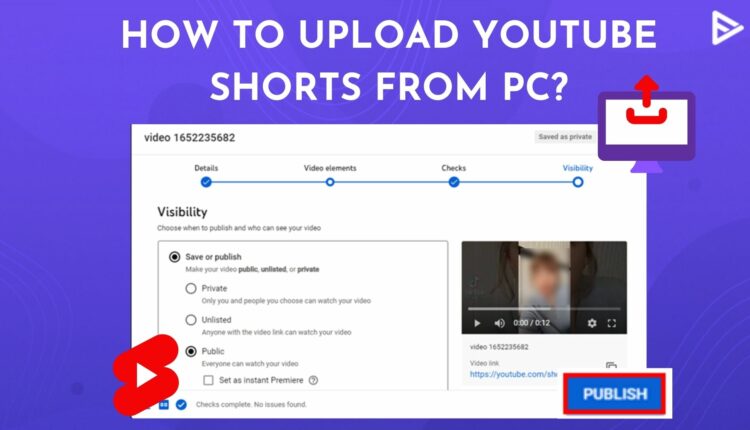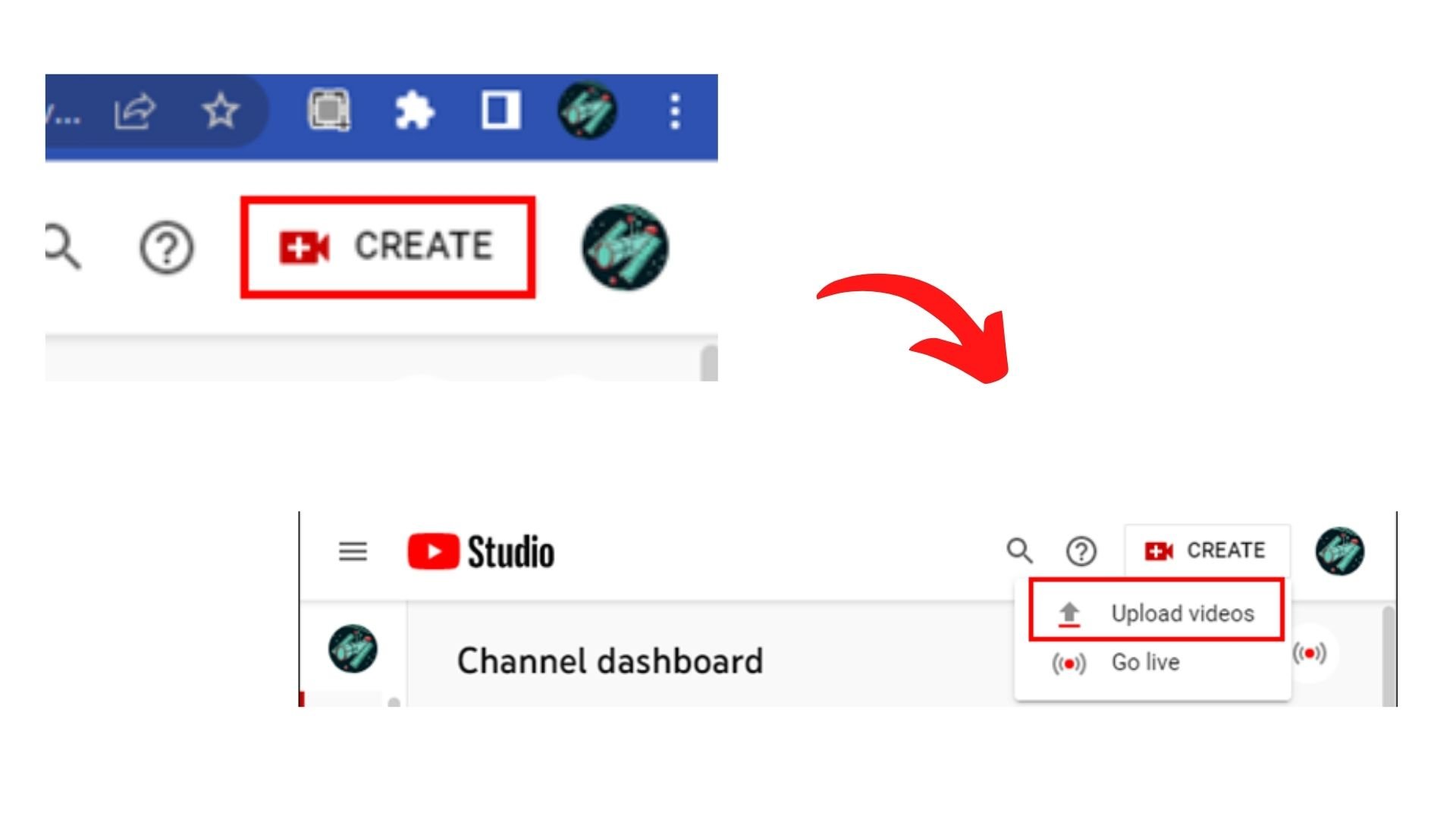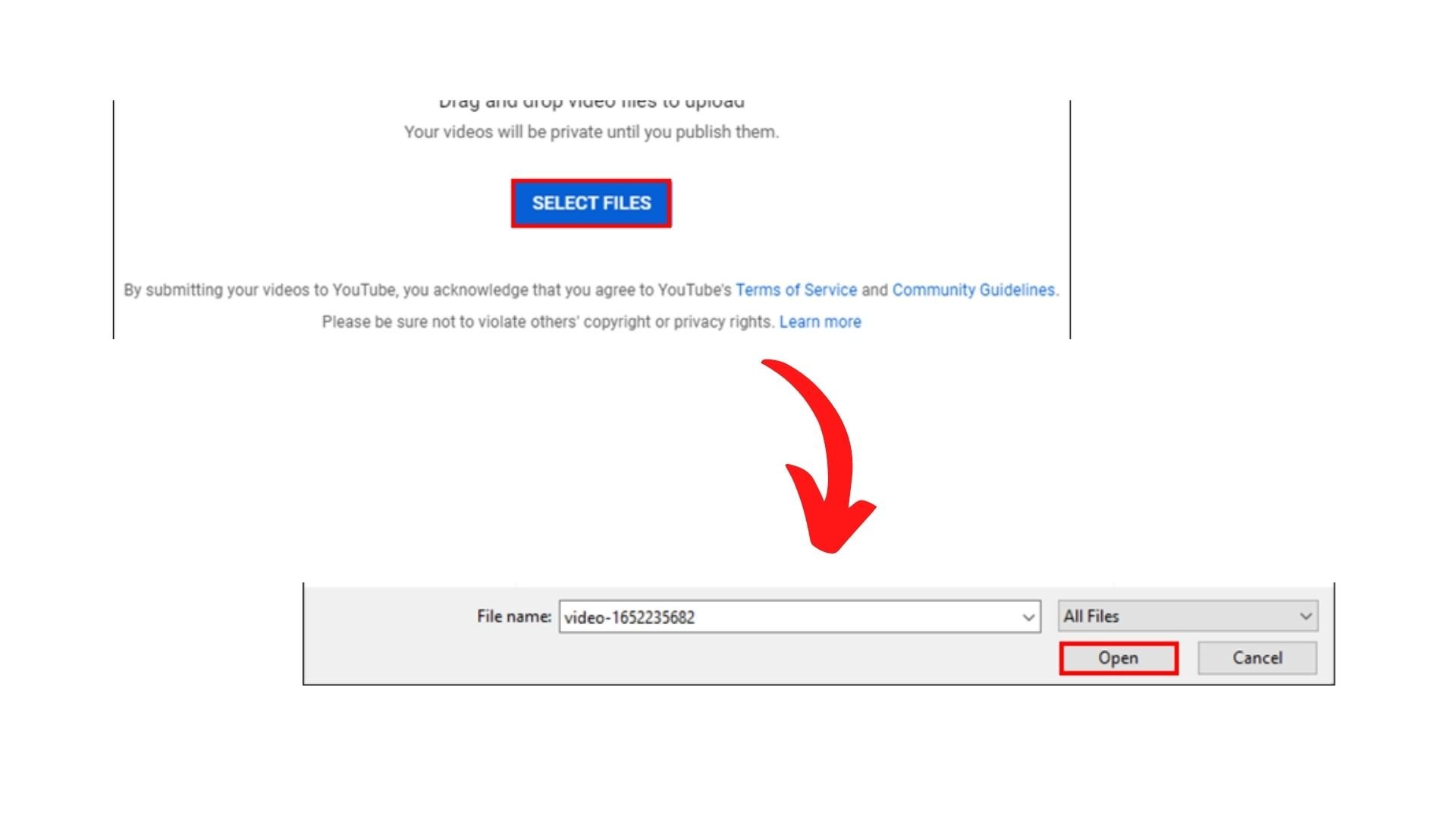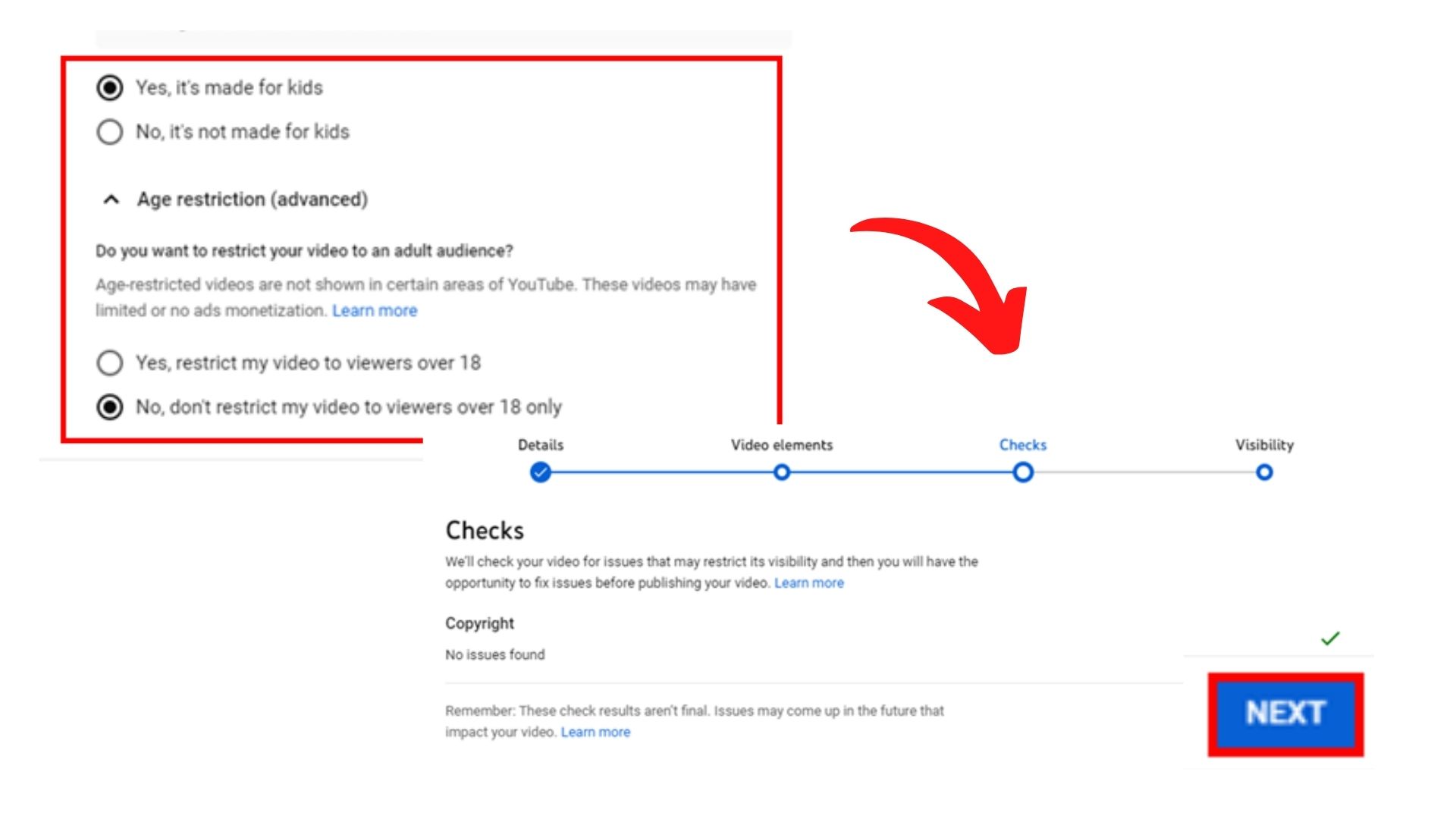You might carry out your daily tasks from your computer if you are a video creator. And that’s a fair idea because you have significant benefits such as a bigger screen, more accessible working, etc. In 2020, YouTube launched its latest feature ‘YT Shorts.’ Using this feature, you can upload short-form content for up to one minute in the form of a reel. Now, you must wonder if it is possible to upload YouTube Shorts from PC.
But this particular feature on YouTube is more easily operated on mobile devices. But for all those who use the desktop as their working device, here’s how to upload YouTube Shorts from PC.
How To Upload Shorts On YouTube From PC?
If you regularly upload long-form videos from your desktop, in the same way, you can upload the shorts on YouTube from your PC. Here’s how you can do it:
- First, Go to YouTube Studio.
- Next, click on the Create button and select Upload Videos.
![click on the create button and select upload videos]()
- Next, choose the Shorts file that you have created.
![Select the file you want to upload]()
- Fill in the required information, such as video caption and title (Remember to add #Shorts in the title and description)
- Select the audience for your video by selecting either of the options.
- Next, you will be directed to the checks screen where YouTube checks the copyright issues.
![Select the audience for your video]()
- Finally, select the visibility of your shorts. For example, Public.
- Then click publish, and that’s it!
![select the visibility of your shorts and click publish]()
If you do not want to publish the video right away, you also have the option to schedule the video. All you have to do is enter the date and time of publishing.
Conclusion
You can easily upload shorts from your phone when you are on the go. But when you are working from your desktop, you do not have to juggle through the phone now. When you know how to upload YouTube Shorts from PC, you can easily post good-quality videos from your desktop. Just make sure that the shorts are copyright-free and kid-friendly to avoid copyright infringement and age restrictions on your videos.
Frequently Asked Questions
Q1. Why Can’t I View YouTube Shorts On PC?
Sometimes, the YouTube app has some glitches, which could be why you cannot watch YouTube shorts on a PC. If you cannot find shorts on the YouTube website, here’s what you can do:
- On the home page, click on the shorts under the home icon.
- Now, you will see all the short-form content on the screen.
Q2. Why Can’t I Upload Shorts On YouTube?
You might be unable to because of the video duration or the format. The duration should be between 15 seconds and one minute, and the structure should be square or vertical.
Q3. What Is The ‘Checks’ Step In The Uploading Process?
The YouTube studio checks tool helps the creator ensure that the video uploaded on their channel is copyright-free and adheres to the YouTube advertising guidelines.
Q4. I Uploaded A One-minute Video On YouTube, But It Was A Regular One. Why?
It’s essential to add #Shorts in the video title and description before uploading it on YouTube. Only then will the video be uploaded to the shorts page on YT.
Q5. Can you schedule YouTube Shorts videos?
Yes, you can schedule your YouTube Shorts at the time you want them to go out. Just click the Create button in the top right corner and upload your Shorts video. Now, by going to the visibility tab, you can set the preferred time for your video to be posted.
Q6. What format do you upload YouTube Shorts?
When thinking about how to upload a YouTube Short on PC, you must know the aspect ratio and the format of the video. The Shorts video must be in a vertical orientation with an aspect ratio of 9:16. The resolution of this video must be 1920X1080 megapixels.
Q7. Can anyone upload YouTube Shorts?
Anyone can post on YouTube Shorts. You just need a Google account to help you make your channel on YouTube.
Q8. Can You Earn Money From YouTube Shorts?
YouTube has opened monetization doors for YouTube Shorts in 2022. Now, creators can earn by uploading content on Shorts.
Q9. How to Watch YouTube Short Videos?
Just go to the Shorts tab in the lower menu to watch YouTube Shorts. Here, you will find Shorts from all your subscribed YouTubers, as well as recommended shorts based on your watch history.