As a creator on YouTube, if you want to make a video montage to give your viewers a film experience, you’re at the right place. Video montages are essential to creators focused on making videos narrating a tale. With different camera angles and shots, video montages give viewers a cinematic experience.
But how to make a video montage? Let’s go through in detail.
What Is A Video Montage?
A video montage is a collection of video clips and photos that is put together to deliver a story. The word “montage” comes from French and means “to put together.” Video montages are often seen in movies, especially in the beginning, where they have to show a character’s day-to-day life.
Directors or videographers use video montages to convey a story in the shortest way possible. For example, with a series of video clips, you can deliver an emotion, any message, or a storyline in a condensed format. Adding a video montage will do the job for any video to look more cinematic and capture the essence of filmmaking.
Curious about how to create a montage video? With the latest editing tools and apps available online, you can make a top-class video montage in just minutes! Here’s how.
How To Make A Video Montage?
To make a video montage like a pro, firstly, you need good editing software. Choosing an editing software that gives you a variety of features is key. But along with that, there are a few things that you need to keep in mind.
Compelling Storytelling
When planning for a video montage, start by building a powerful story or message that you want to convey. Video montages are used to impact viewers emotionally in the shortest possible time. The best example is the Pixar movie, in which a montage at the beginning shows the main character’s past life.
You can use various elements like voiceovers, inspiring music, more expansive shots, or different angles to support the storytelling of your video montage.
Work for smoother transitions
You need to work on your transitions if you want a smooth-flowing montage. For your video montages to look professional, add transitions so that it doesn’t look like videos added back to back. Transitions hook viewers and keep them engaged. Editors often use transitions to set the tone and mood of the video.
Use software that offers several different transitions so that it’s easier for you to edit any video montage in the way you want it. However, ensure that you do not add too much of transitions in your montage videos since that may distract the viewer from getting the desired message.
Choosing the right soundtrack
The next step in “how to make a video montage” is to choose and add a fitting soundtrack. Any montage will not look good with a soundtrack that doesn’t fit. The emotion you’re trying to fit in the video should match your added music. Without the right soundtrack, there won’t be a connection.
Many video editing software provides copyright-free music that can be used to fit your video montages. Make sure you use soft music that isn’t too loud so that it takes away all the attention from the montage.
Time frame of a Video Montage
A video montage should not be too long or too short. If you’re thinking about how to create a montage video that is simple yet catchy, then just deliver the message in short. Video montages cannot be comprehensive as they are made to cover a long period in fewer frames.
Most video montages are brief, that is 1-2 minutes long. They’re the weaving segment of any story. So, when putting frames or scenes together, make sure that you’re not stretching it. This will keep the viewers engaged and lead the story forward quickly. Include a specific call to action at the end. It could be asking them to engage more or subscribe in return for some freebie.
Key Difference Between a Video Montage and Slideshow
A video montage offers greater benefits than a slideshow. The biggest difference between a Video Montage and a slideshow is that a slideshow consists of still images, while video montages consists of videos and images with a voiceover or music in the background. One is more static in nature, while the other are dynamic.
Uses of Video Montage to create an effective Marketing Strategy
A video montage can be integrated seamlessly with your website or social media advertising campaign to promote your videos online. It gives your potential viewers a sneak peek into what type of content you create.
Video Montage that Boosts YT Channel Branding
You can create short videos that can be shown as ads on social media handles. These ads appear on your potential target audience’s feed while they browse other videos. If you have any special announcements for your channel or launched new YouTube merchandise, you can create a video montage of your new product or announcement and let it out on social media.
Complement Email Marketing
If you are actively building an email list through your YouTube channel, you can embed your video montage link in your email. This lets you capture their attention and get viewers to your YT channel videos. To make it more interesting, you can wrap your video content into amazing stories and send it to your email users.
Best Video Montage Creator
Now that you have studied all the crucial steps to remember on how to make a video montage, it’s time to see some apps that can help you in making one! You will find a hundred different video montage creator apps online. However, not all will have the latest features.
Here are our best picks with advanced features to make any montage videos look cinematic and professional!
Kapwing
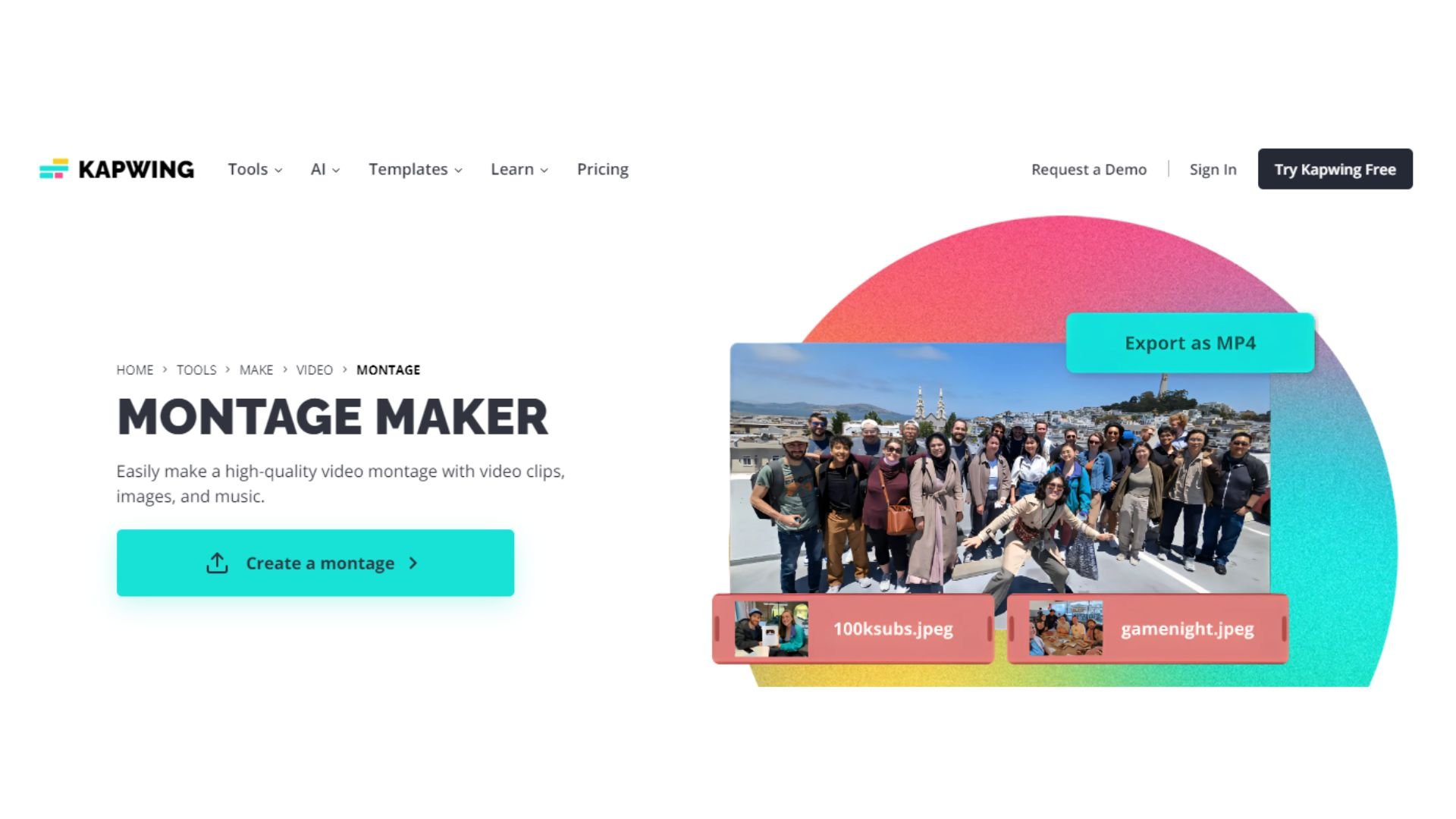
If you are looking for video editing software online as a beginner, then Kapwing is the best software on the web. It has an easy-to-use interface that anyone can access to create videos of their choice. This online software is loaded with free features, but if you want access to all features, you’ll have to pay for it.
This app’s best feature is that you can share your video edits in real time with your friends or colleagues. Kapwing is available for both macOS and Android users at a monthly price of $20.
KineMaster
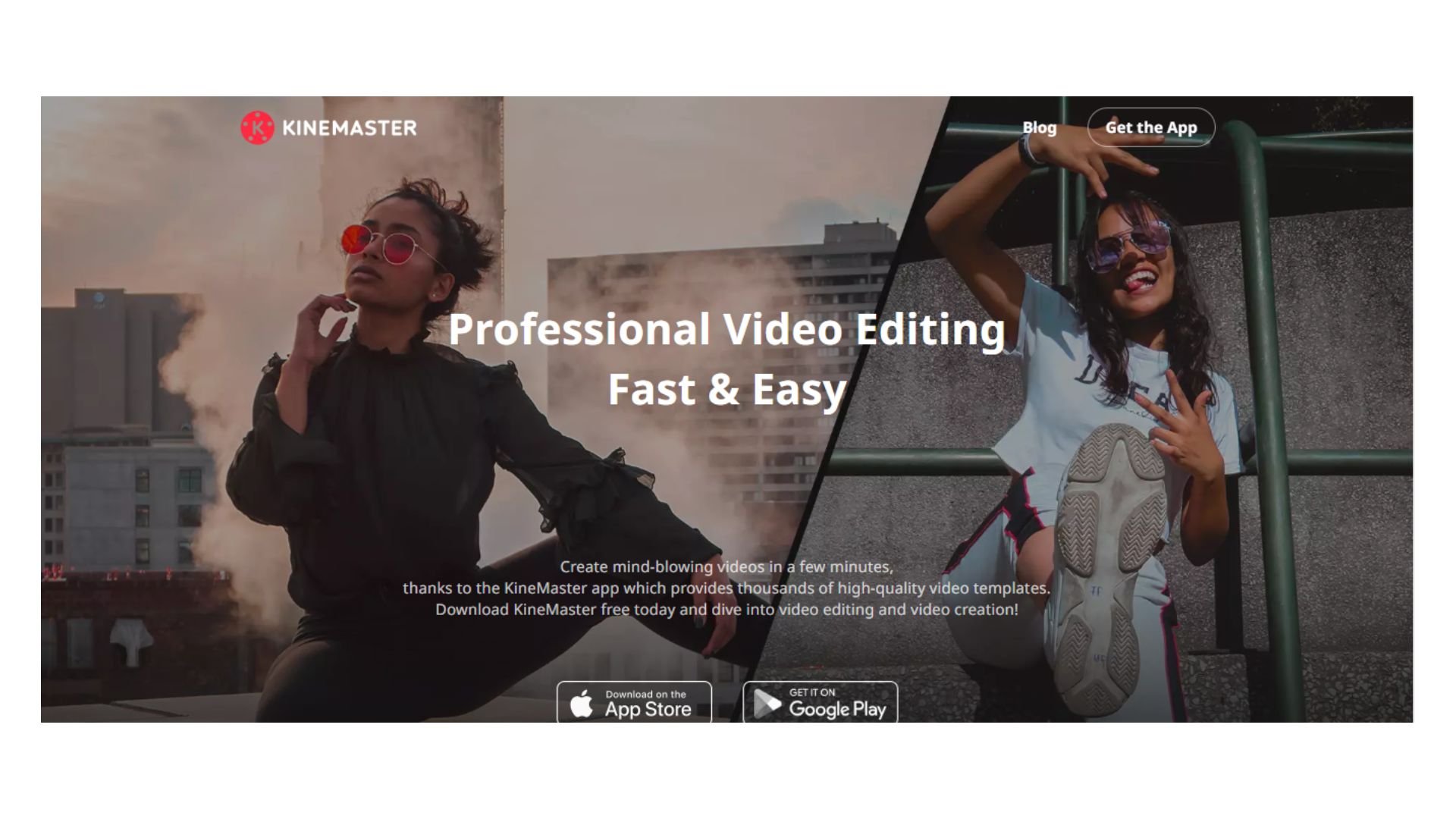
If you’re searching for an app that can let you edit video montages on your mobile, then KineMaster is our top pick! This app is available for Android and iOS users and has all the required features to create a good-quality montage. The best part is that the app is entirely free, and users can import their video directly to their mobile devices in just a few seconds.
This app has an impressive range of audio-video editing features and great templates, proving to be a top-rated video montage creator app.
iMovie
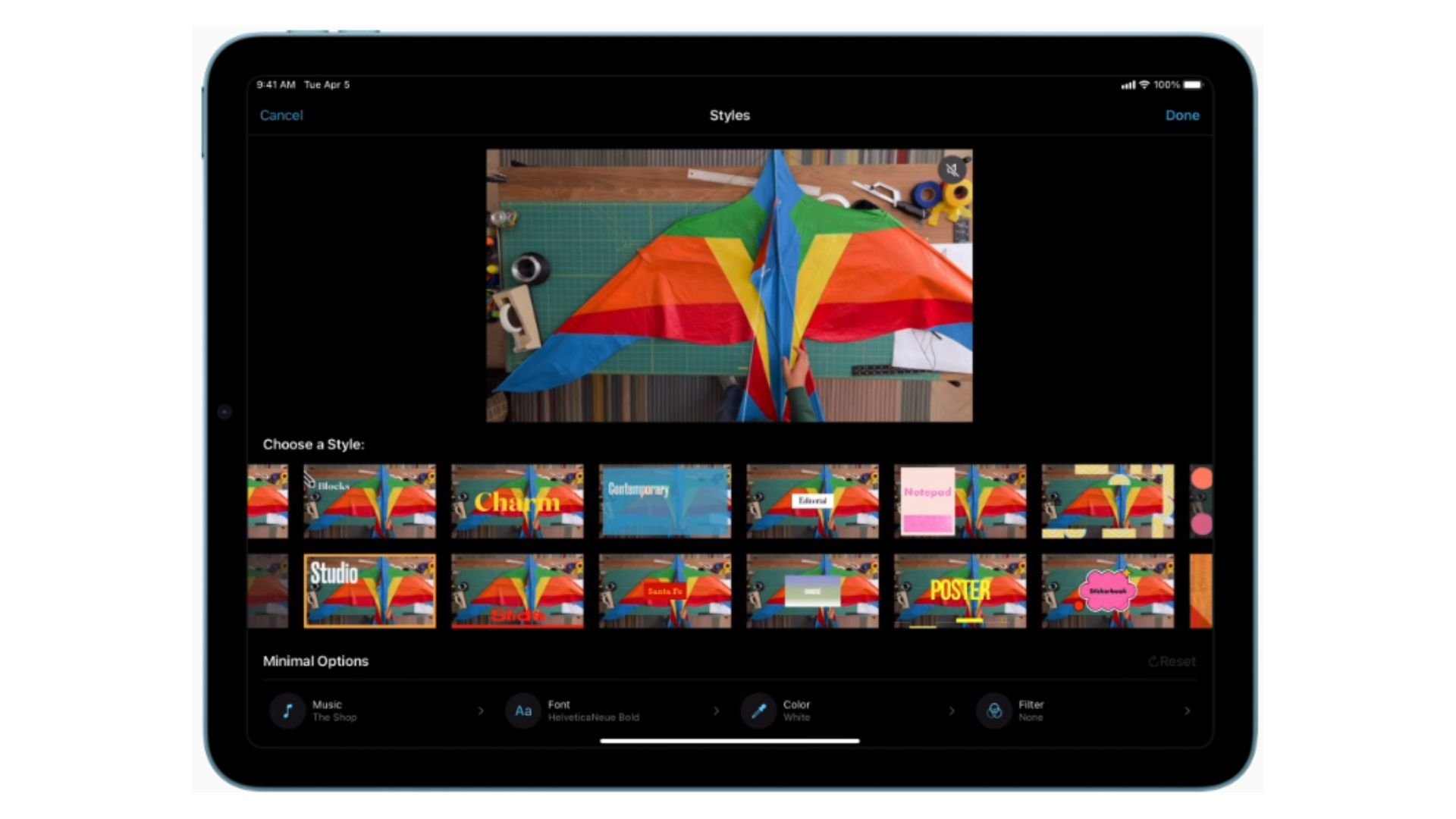
The good news for Apple users is that they don’t have to switch to any other app or software, as they have iMovies. This software is available for all Apple devices and has all the advanced features to create top-quality 4K content. This app is free for all Apple users and has no in-app purchases.
Most YouTube creators or video editors generally use this app as it is beginner-friendly and saves lots of additional steps of installing another app or uploading a file on the web.
Wondershare Filmora
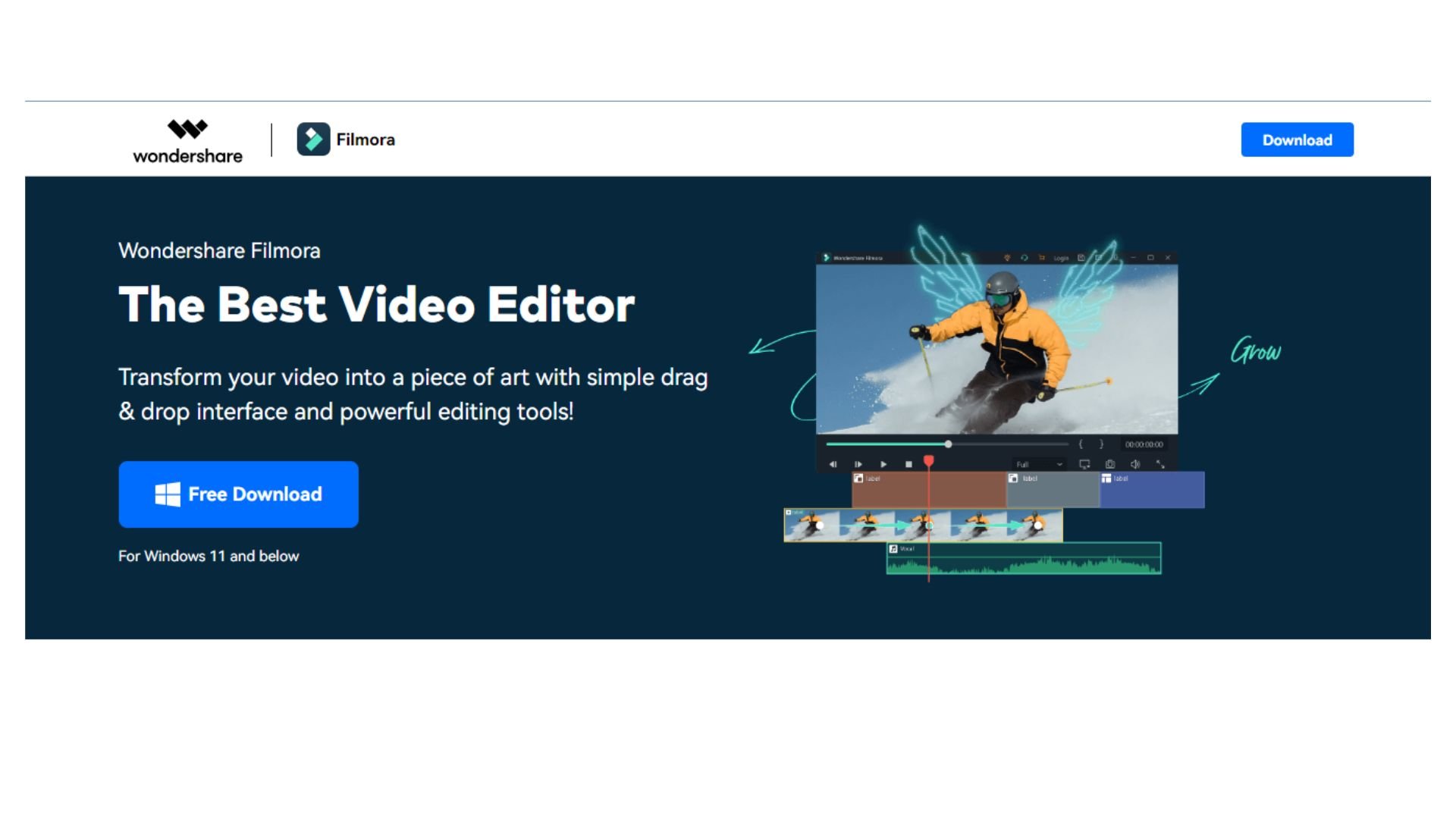
This tool has many great features for quickly editing your montages, including filters and effects that make editing super easy. Due to the extensive spectrum of tools, this is also an excellent tool for beginners and professional editors. The navigation bar in this tool allows users to easily make edits without switching the screen or going through multiple steps to make a few changes.
Types of YouTube Videos to Create video montage
As a YouTube content creator, you can create these types of content to create engaging video montages.
User-Generated Content
Create a video where you show your potential fans using your product or service. They can also share their experiences of engaging with your content and learning from you. Video montages with user-generated content in them can be one of the most effective ways to engage with your audience.
Product Demo Video Montage
This approach is highly useful if you create customized digital courses or products for your viewers. Club different clips of your product demo into a single video montage that reveals an interesting story and increases your channel’s awareness.
Announcements and FAQs
Including announcements and FAQs in your video montage can help address viewer pain points directly and build a better channel brand presence. You don’t need to make lengthy videos under this category. A short, simple montage that reveals your information in a straightforward manner does the work of attracting your potential viewers.
Why is Video Montage so appealing? Top Factors
For a content creator, sharing their personal stories and unique perspectives with the world is very essential for building a loyal fan base. And video montages help you do the same. A few reasons why they are so effective in subtly promoting your YouTube channel include;
- Allows you to share personal behind-the-scenes stories in bits and pieces.
- Easy to share across social media platforms, attracting potential viewers who haven’t visited your channel.
- If created correctly, video montages are emotionally appealing, showing more than just facts and figures.
Conclusion
Creating a video montage is an essential skill you will learn as an editor or creator if you want to excel in videography on YouTube. Video montages, when added to any film or short video, make it stand out from the rest and add the touch of high-quality editing. Hopefully, through this blog, we have answered your queries like what is a video montage and given you practical ways to make one.
Frequently Asked Questions
Q1. How long should be a montage shot?
According to experts, ideal video montages should be anywhere between 90 seconds to 2 minutes.
Q2. How to create a video montage on an iPhone?
You can use the iMovie app on your iPhone to create video montages for your audience.
Q3. What effects do montage videos have on the audience?
Montage videos, when edited correctly, can evoke excitement and curiosity among your target audience on YouTube. It can help you attract potential viewers and even push your content on the home feeds of millions.
Q4. What is the difference between footage and Montage?
Video footage refers to any recorded YouTube video clip. However, a montage video is a specifically edited video sequenced in a careful manner that depicts a story.
Q5. Is montage considered as one scene?
A video montage often consists of a series of video clips capturing different moments, interconnecting them into a compelling story..


