If you are a content creator, you must have encountered the term unique viewers on YouTube. But have you ever tried to dig into this information and gain valuable insights to grow your YT channel? If not, this article will help you understand what unique viewers are on YouTube, how it is calculated, and the methods to increase the unique viewership count on your YouTube channel.
What Do Unique Viewers Mean On YouTube?
Unique viewers are the estimated number of distinct individuals who watch your video content over time. For example, a new user watches your video on their computer. This is counted as 1 unique viewer. However, that same individual may later watch your video on their smartphone. Then, it is counted as two views but only one unique viewer.
Analyzing your unique viewers’ data can help you measure the effectiveness of your content and develop strategies that align with your audience. You can also analyze the audience who viewed your YouTube videos and work on improving your content. To boost unique viewership, you can promote video on YouTube through the right channels to attract a suitable audience for your videos.
Significance Of Unique Viewers On YouTube
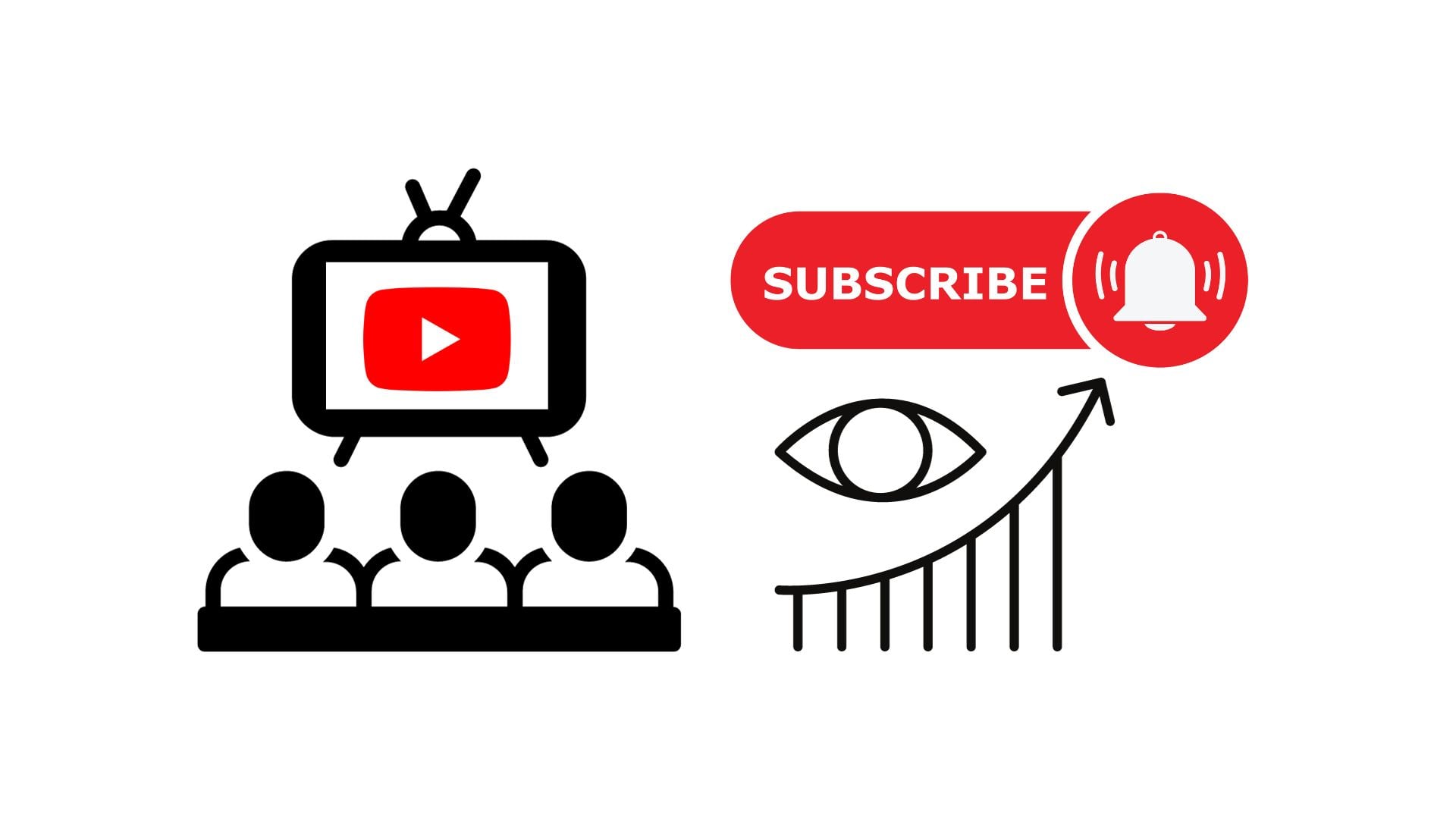
The unique viewer data differs from other metrics like watch time and viewership count since it focuses more on distinct individuals who view your content. This data is beneficial for understanding the reach of your video content. The higher the number of unique viewers on your YouTube videos, the broader the reach of your content.
How YouTube Calculates Unique Viewers On Channel?
YouTube measures the unique viewers on your channel by analyzing the behavior patterns of logged-in viewers. It ensures that the count is as accurate as possible. For example, if the same user watches the same video from multiple devices, it is not counted as a unique view. YouTube’s method of calculating this data is generally considered reliable and accurate.
Ways To Increase Unique Viewers On Your YouTube Channel
You must have an ideal content creation, optimization, and promotion strategy to increase your YouTube channel’s unique viewership. To this end, execute the following ideas to gain more unique viewers for your channel.
- Focus on creating audience-oriented content that is engaging and informative.
- Be consistent in uploading new videos regularly.
- Optimize each video on your channel for search results. You can include relevant keywords in the video titles, descriptions, and tags.
- Put together related videos in a single playlist and create eye-catching thumbnails that capture your audience’s attention.
- Effectively promote your videos on other social media platforms and collaborate to get maximum unique viewership count.
- Buy YouTube views from a reputable YT service provider to reach the target audience faster.
How To Find Unique Viewers Data In YouTube Studio?
The data about the unique viewer can be accessed from the audience sub-section in the Analytics overview. At the top, you can see the total number of unique viewers within the specified timeframe.
Does Refreshing a Page Increase Unique Viewers on YouTube?
No, refreshing does not increase views. YouTube has an algorithm to detect view count manipulation, and the platform protects creators and the audience from unethical practices. This also involves fraudulent practices to increase the view count. Refreshing the page and growing the view count can lead the YouTube algorithm to detect you as a bot, which can result in a video strike.
Refreshing doesn’t do anything; YouTube counts you as one user, although a single user can contribute 4-5 views in 24 hours, it is regulated by the YouTube algorithm. The system counts views only if it detects a natural human sequence.
Conclusion
Getting a clear idea of unique viewers on your YouTube channel helps you compare your audience size to your subscriber base and identify videos that expand your reach to a broader audience. You can use this information to modify your content strategy. You can compare different 90-day timeframes to see the gradual changes in your channel’s performance.
Using AI tools can also significantly impact your channel’s performance. For example, an AI YouTube description generator and an AI YouTube title generator are excellent ways to boost viewership and engagement. These AI tools use relevant keywords to generate enticing titles and descriptions without much effort and save time.
Frequently Asked Questions
Q1. How To Find Unique Viewers Data In YouTube Studio?
You can easily find the unique viewers data by following the steps below:
- Sign in to YouTube Studio
- Select Analytics from the left menu
- Click on the ‘Reach‘ or ‘Audience‘ tab to view the unique viewers data
Q2. What is the difference between unique views and total views?
Unique views are individual views by users, and total views are the number of views on the video, regardless of multiple views from the same user.
Q3. Can Unique Viewers Be Tracked For Individual Videos And Channels On YouTube?
Yes, it can be tracked for individual videos on YouTube channels. In video analytics, you can see the total views and new unique views for a video under the overview section.
Q4. How Can Content Creators Increase Their Number Of Unique Viewers On YouTube?
Creators may boost their YouTube views by making engaging, high-quality videos that speak to their demographic. If you want more views, you should upload your content consistently, ensure the title and thumbnails are clickable, promote it on social media, and interact with viewers by responding to their comments and the community.
Q5. What are the benefits of analyzing unique viewers?
The unique viewership counts can give insights into the actual audience size and the reach of the content, considering every single view.
Q6. How Does YouTube Calculate The Retention Rate Of Unique Viewers?
The ratio is determined by comparing the overall number of views to the number of times a certain video segment has been seen.


