Can you see who viewed your YouTube video? The question is always on the YouTuber’s mind. Views are an important metric to know if you are reaching the right audience and becoming a YPP member. If you get this information, you can work towards getting more views or improving your content. But does YT show who watched your video? Let’s find out here!
Table of Contents
Can You See Who Watched Your YouTube Video?
You can’t see who viewed your videos on YouTube. However, you can get the analytics of a video to understand your audience with the help of YT analytics.
Since YT wants to protect the users’ privacy, the content creators do not know the names of those who have watched the video. However, you can still know the number of views that your video has received.
How To See Who Watched Your Video On YouTube?
Even if you can’t see who has viewed your videos, there’s a way to know the total number of viewers. Here’s how you can do it using YT analytics.
1. Open YouTube on your browser.
2. Click on the profile icon on the right and select YouTube Studio.
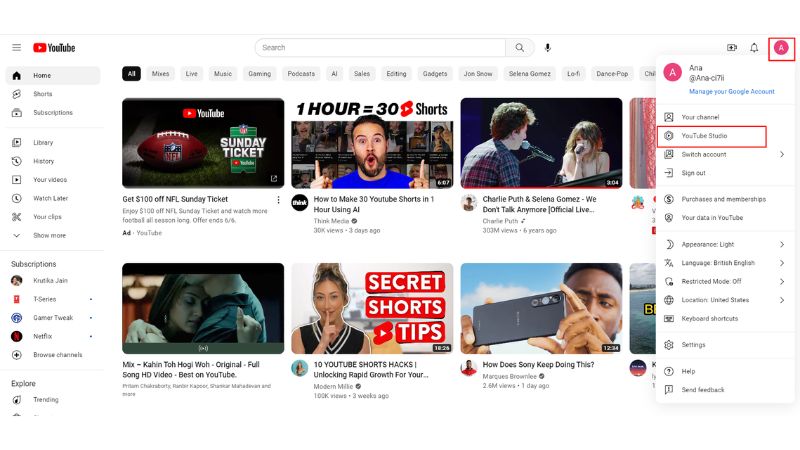
3. You will be redirected to YT studio in a new tab.
4. Select content from the left side menu on YT Studio.
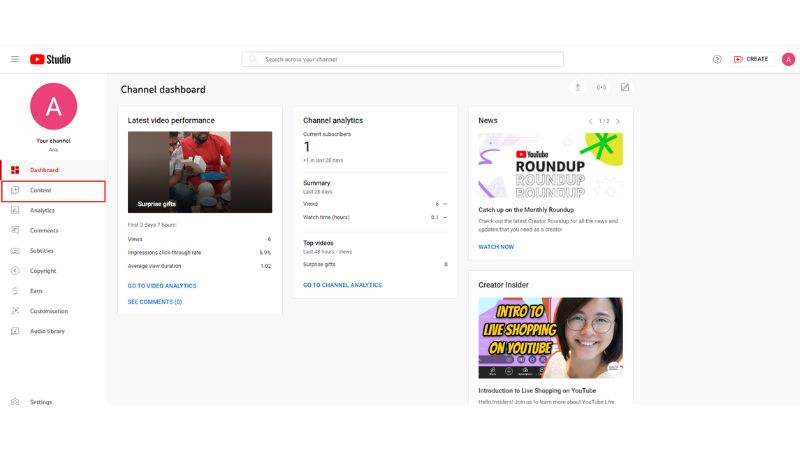
5. Now scroll to the video you want to check Analytics for.
6. Click on the graph-like icon.
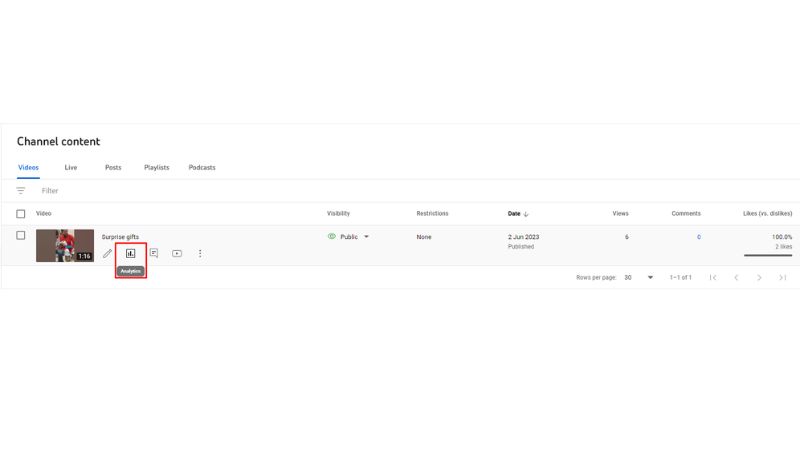
Now, four important video analytics metrics will appear. These will give you a detailed overview of who has viewed your video on YT.
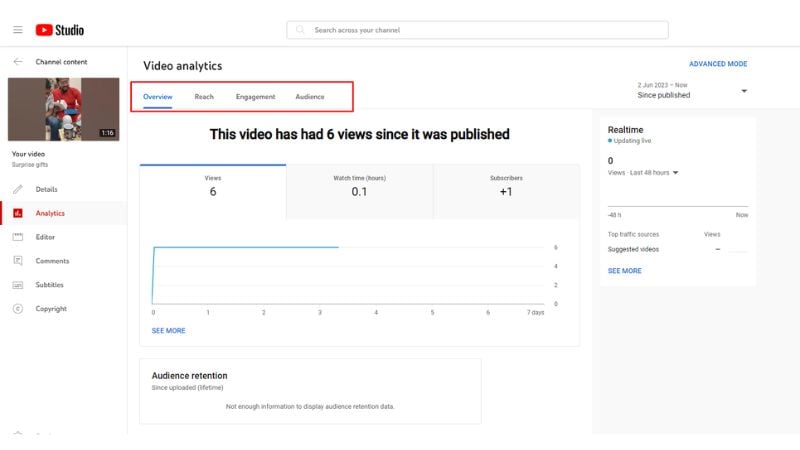
Overview: The overview option displays the video’s overall performance since it was uploaded. Here, you can see who viewed your video; that is the number of views you have received on your video. Also, the other metrics show the watch time and subscribers you have gained.
Reach: Under the reach option, you will see the impressions and the impression click-through rate. This tab is helpful if you want to know your traffic sources or how your viewers found your video.
Engagement: Here, you can see the number of likes and dislikes your video has received. You can view audience retention, the watch hours, and the average watch hours. With these metrics, you will know your video’s performance and how to improve it to get more views on YouTube.
Audience: This tab shows the demographic information about your viewers. You can also see the number of returning viewers and unique viewers.
What Kind Of Data Does YouTube Give You?
Suppose you have doubts regarding how you can see who viewed your YouTube video. In that case, it is essential for you to know as a content creator that YouTube provides you with all the valuable information about your videos. It is a very powerful tool.
YouTube Analytics gives creators access to a wealth of data. Details like views, time spent watching, demographics of the audience, engagement (likes, comments, shares), income made, and sources of traffic are all part of this data. To find out which videos are the most popular, creators can monitor how their audience fluctuates over time.
Plus, you can see how people are behaving on YouTube based on their location, age, gender, and the devices they’re using. To ensure their continuous success and growth on the platform, creators can use this abundance of information to make data-driven decisions, optimize content strategies, and cultivate closer connections with their audience.
Know About Who Watched Your Video On YouTube?
The YouTube video analytics tool can help you discover specific information about the viewers who watched your videos on your channel. You can segregate your audience based on the following particular metrics availed from YT analytics:
1. Age And Gender
You can view the range of age and gender of the people who watched your YT videos. You can also see the length of time for which users watched your video. This information is highly useful if you want to appeal to a specific group of audience. By comparing the results obtained, you can identify the audience segment who are enjoying viewing your content the most.
You can get this information about the users under the audience tab in the YT analytics dashboard.
2. Top Geographies
It shows the specific locations across the globe from where people are watching your video. You can even find out the types of devices your audience is using to view your content on YouTube. This information can be crucial if you want to grow your audience base in the US or any other specific region. If your videos are appealing to people from other countries, you can dig deeper to know the details and adjust your content strategy accordingly.
Similar to age and gender information, you can access this information from the audience tab in your YT analytics dashboard.
Can YouTubers See How Many Times You Watch A Video?
A process like providing viewers information to the creator is a privacy violation, according to YouTube. Because of this, while creators can see how many people have seen a video, they cannot tell how many attempts a viewer has made.
Breakdown Of The Key Metrics
Several analytics factors provide the information of your audience to you. A list of factors is mentioned below.
Watch Time
Watch time is the total amount of time that viewers watch your videos. The more watch time you increase, the more engagement your channel generates.
Audience Retention
Audience retention is important for any YouTube channel, as losing some is considered bad for the channel. YouTube will prefer your videos over others if your viewers often come to your channel, as it signals the YouTube algorithm that your work is good.
Comments
The comment section is an important engagement factor that grows your channel. Comments are also the best way to see who watched your YouTube video, as most viewers who comment under it actually viewed it.
Location
The demographics of the users also include their location. Considering the user’s location is important because Google shows different results based on the location. The result on your screen may differ from that of your friend who lives in another country.
Reach
YouTube reach shows who’s watching your videos and where they come from. Two ways to check reach are impressions and traffic. Impression rate is the number of times videos have appeared to the viewers. Whereas traffic is the number of constant viewers on your videos. Internal and external traffic sources help the platform decide the traffic rate.
YouTube Analytics Limitation
Even if YT provides a wide range of analytics information to the users, it lacks showing who watched your YouTube video. YouTube’s confidentiality and data protection protocol restrains users from seeing their viewers’ personal info.
Third-party Tools And Extension
Since YouTube analytics restrict certain accessibility, creators often use tools and extensions. These tools and extensions claim to offer features that analytics doesn’t provide. They help creators optimize their content, saving time and growing their audiences. However, using such tools to see who watched your YouTube video has drawbacks and risks. Some of them are unreliable and lead to YouTube misinformation content. To minimize such risks, check out the tool’s or extension’s reputation through reviews.
How Do Privacy Regulations Affect YouTube Features?
To protect user privacy, YouTube doesn’t provide identifiable information to YouTubers. They can see the audience’s demographics but not who viewed their video. By respecting privacy regulations, YouTube fosters a safer environment for creators and viewers.
Conclusion
Now, can you see who viewed your YouTube video? We bet you can. Knowing your viewers can help you figure out how to structure your channel and maximize views and engagement. YouTube restricts creators from seeing who has viewed their video to protect the user’s privacy. Instead, it lets you see the number of people who have watched your video. And since you can do so, you must try out the buying YouTube views from YouTube promotion services like VeeFly, if you feel the views are lessened than usual.
Frequently Asked Questions
Q1. Can Someone See If You Viewed Their YouTube Video?
No, YouTubers cannot see who sees their videos. YT does provide data and analytics to the content creator but not specific information about individuals viewing the video for privacy reasons.
Q2. Can Users See Who Views Your Videos?
Other users can only see the number of views that you have received on your YT video.
Q3.Can You See Who Liked Your Videos?
No, unfortunately, you cannot see who liked your YT videos. But there are a few ways to know if people like your video.
Q4. Can YouTubers See Who Subscribed To Their Channel?
YouTubers can see who has subscribed to their channel. However, such information is only accessible to users with their subscriptions set to be public.
Q5. How Do I See The Most Viewed Videos On YouTube?
Go to YouTube and search for the videos you are interested in by entering relevant terms in the search bar. You will then come across different videos in the respective category. Go to the ‘filters‘ option in the top right corner, and under the ‘Sort by’ tab, click on ‘View count.‘ YT will then sort the videos according to the most viewed, from top to bottom.
Q6. What Percentage Of Video Views On YouTube Come From Mobile Devices?
Almost 40% of video views on YouTube come from mobile. It is convenient for people to watch on their smartphones while they are commuting for different purposes.
Q7. Can I see who watched my YouTube livestreams?
If you are wondering if you can see who views your YouTube videos or live streams, then let us tell you that you can see the number of viewers, likes, and comments on the live streams. The interaction on the live streaming will be in real-time. Additionally, other metrics like demographics, watch time, and the live video performed can be seen in the engagement tab on the YT Analytics section. The exact personal details of the viewers are protected due to privacy concerns.
Q8. Can I track engagement from specific users, such as comments or likes, on my YouTube videos?
Yes, the metrics can be easily tracked using the insights available in the YouTube Studio. The analytics will let you access data useful for the channel’s growth. It will provide you with valuable information on individual videos like watch time, shares, likes, comments, and demographics. Therefore, with YouTube analytics, it becomes extremely simple to track the engagement of your content.


