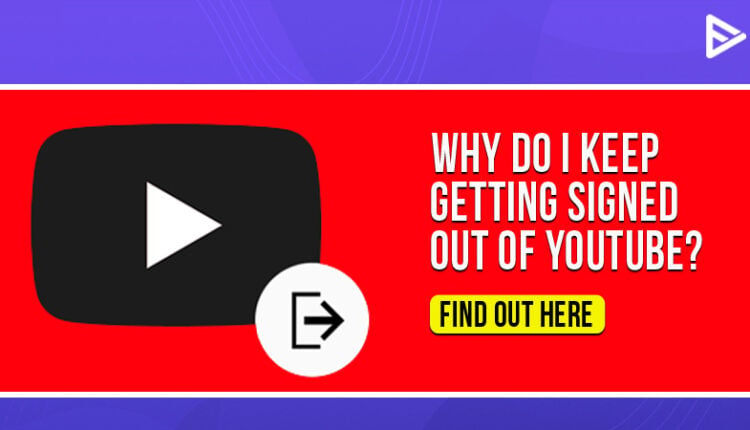Are you wondering why you keep signing out of YouTube often? Imagine watching a video on how to bake a cake, and as you bake one, you get signed out continuously! Isn’t that irritating? Well, we are here to solve the common ‘Why does YouTube keep signing me out’ error!
Table of Contents
Ways To Fix ‘Why Does YouTube Keep Signing Me Out’ Error
You may keep signing out of YouTube often because of faulty browser extensions, uncleared cookies or cache, disabled Javascript code on your browser, or simply due to an outdated version of YT. Implement the following ways to identify the real cause of the ‘why does my YouTube keep signing me out’ error.
Disable Browser Extensions
The extensions that you use on your browser might be one of the reasons that keep you signing out of YouTube. Follow these steps to disable your browser extensions.
1. On the right corner of Google Chrome, click on the ‘three vertical dots.’
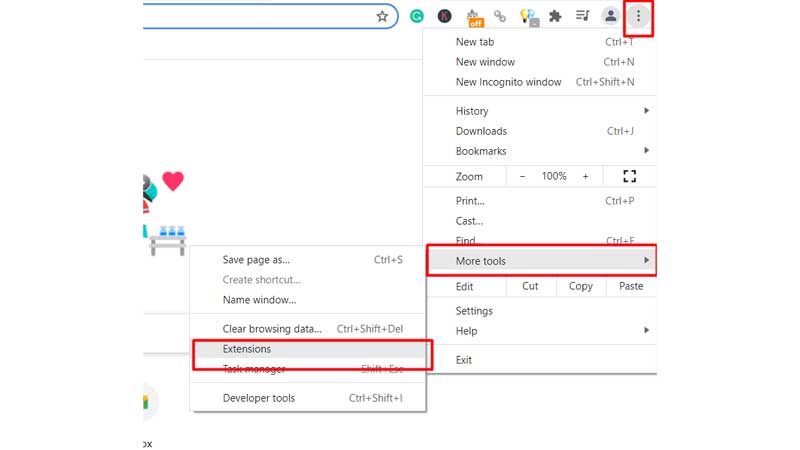
2. Select ‘More tools’
3. Now click on Extensions
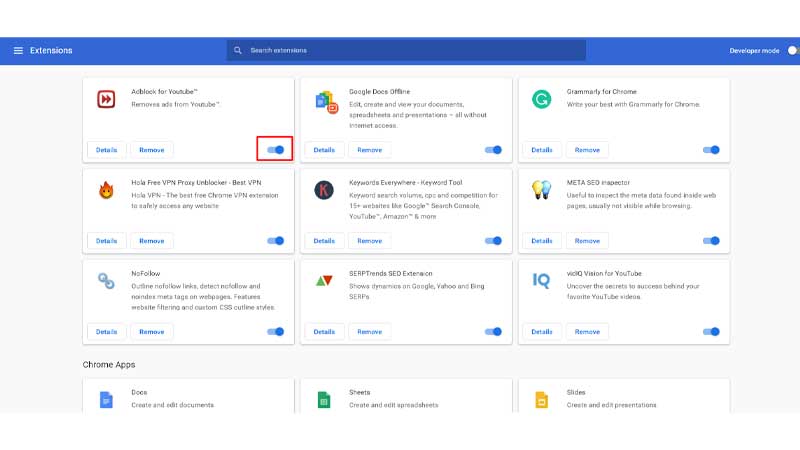
4. Now disable the browser extensions that you find suspicious to prevent signing out from YouTube often.
If you are unsure of which browser extension to disable, try disabling every browser extension one by one and check if YouTube logging me out error is solved.
Log Out And Log In Back On YouTube
This is another common way to fix the issue of YouTube signing out often. Try logging out of YouTube first. Follow these steps:
1. On the upper right corner, click on the Avatar icon.
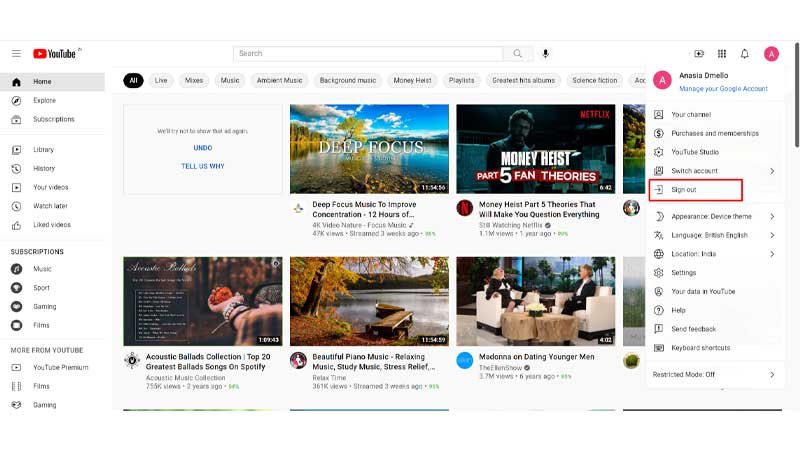
2. Click on ‘Sign out.‘
To log in again, follow these steps:
1. Search ‘YouTube log in’ in your browser or simply go to YouTube.com
2. Enter your Email ID and password.
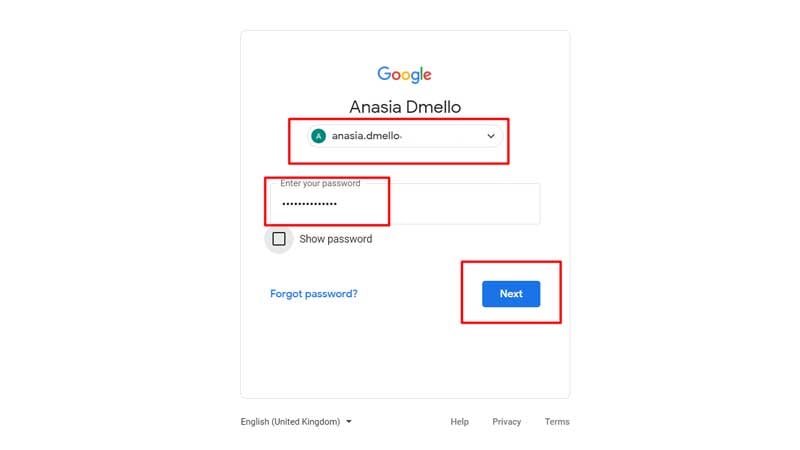
3. Click on ‘next.’
You can also try to change your Google account password since there is a possibility that someone else has access to your YouTube account. If this is true, the platform might notice some suspicious behavior on your account, and hence, you keep signing out of YouTube often.
Update YouTube
You might be getting signed out if you are using an old version of the YouTube app or the desktop version. Go to the Play Store and update to the latest version of the app.
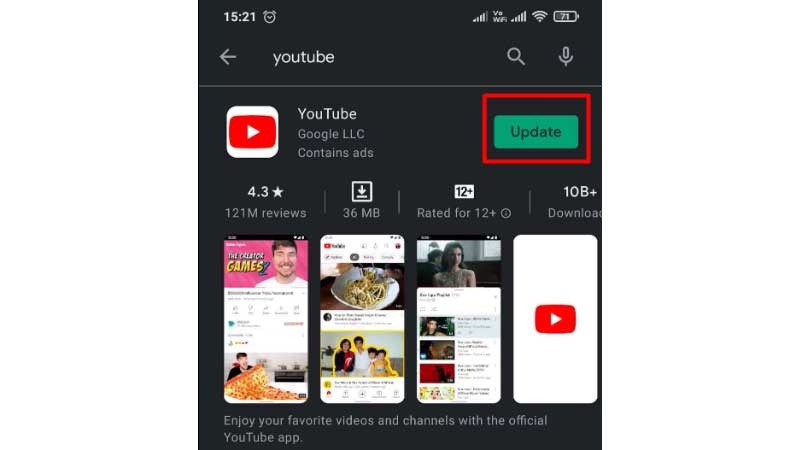
For Android Devices:
1. Launch your app’s menu and open Play Store.
2. Type YouTube in the search bar. You can also tap your profile picture and select ‘My apps and games.’
3. Scroll down till you find YT. Look for the ‘Update‘ button and tap it.
For iOS Devices:
1. Launch the app store on your iPhone and tap the profile picture.
2. Swipe down to view the list of pending updates.
3. Locate YouTube and tap the update button next to it.
For Xbox consoles:
1. Press the center button to locate the game menu. Select ‘My games and apps.’
2. Look for YouTube in the list and click the menu button.
3. From the options available, select ‘Uninstall.‘ Confirm to complete the process.
4. Once uninstalled, you can find the app in the store and reinstall it.
Now, your problem of signing out of YouTube should be solved.
Clear Your Browser’s Cookies And Cache
Cookies and temporary files might clog your cache memory, which causes you to sign out of YouTube often. Follow these steps to clear the cache from your browser:
1) Go to ‘Settings.’
2) On the left side, click ‘Privacy and security.‘
3) Click on ‘Clear browsing data.‘
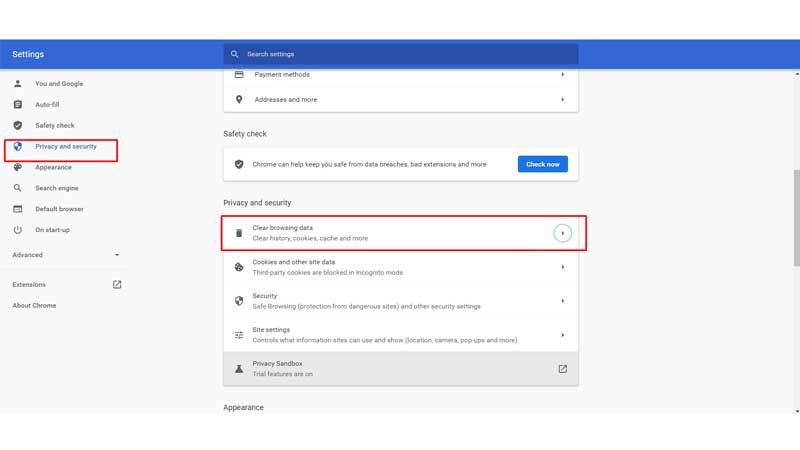
Execute the steps below to clear cookies:
1) Go to your Chrome ‘Settings’
2) On the left side, ‘Privacy and security.‘
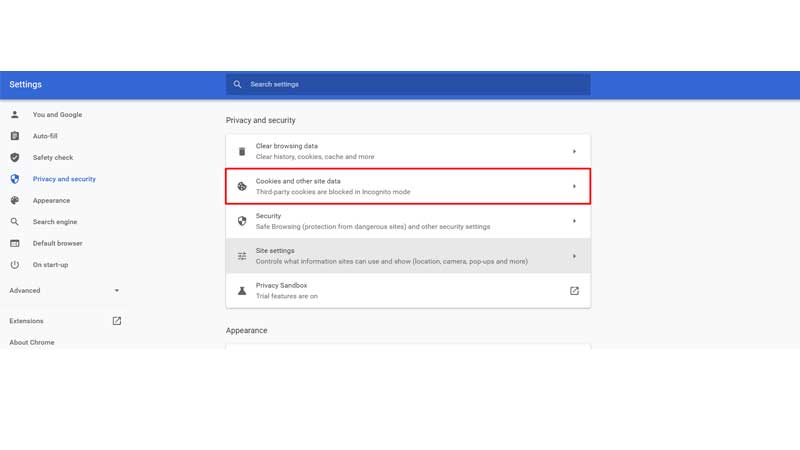
3) Click on ‘Cookies and other site data.‘
4) Select ‘see all cookies and site data.‘
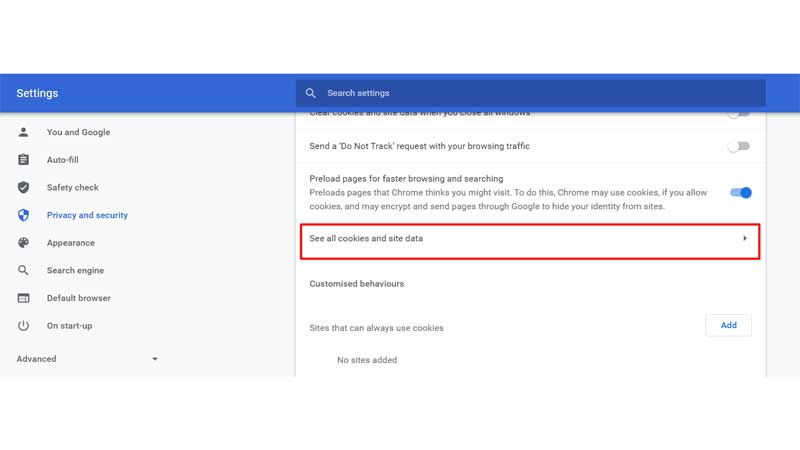
5) Click on ‘Remove all.’
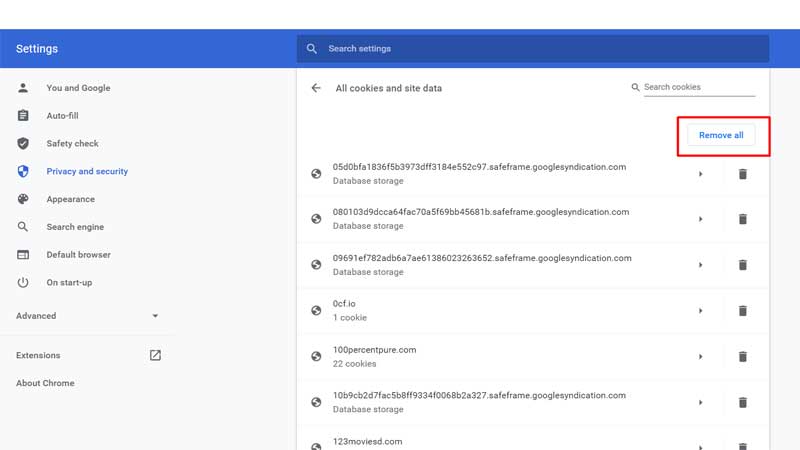
Congratulations! You have now solved the persistent error of ‘YouTube keeps signing me out.’
Permit Javascript To Run On Your Browser
YouTube depends on the Javascript code of your device. If the code is blocked on your browser, YouTube will not run efficiently on your device. Follow these steps to fix the Javascript settings and solve the signing out of YouTube problem:
1. Open Chrome browser and go to ‘Settings.‘
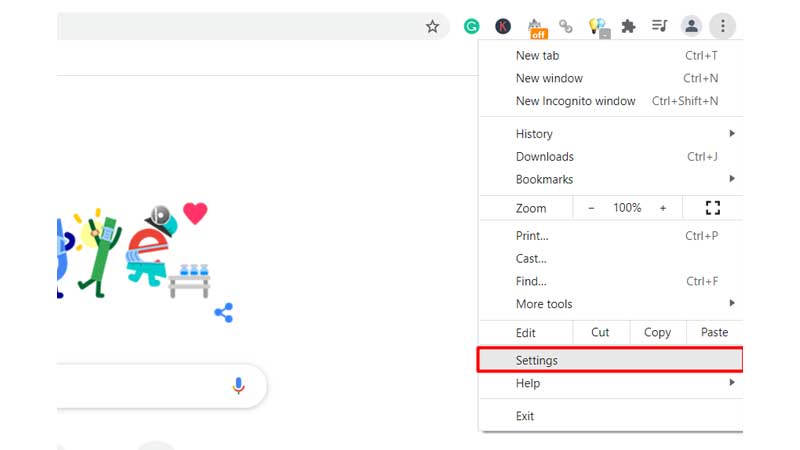
2. Select ‘Privacy and security.‘
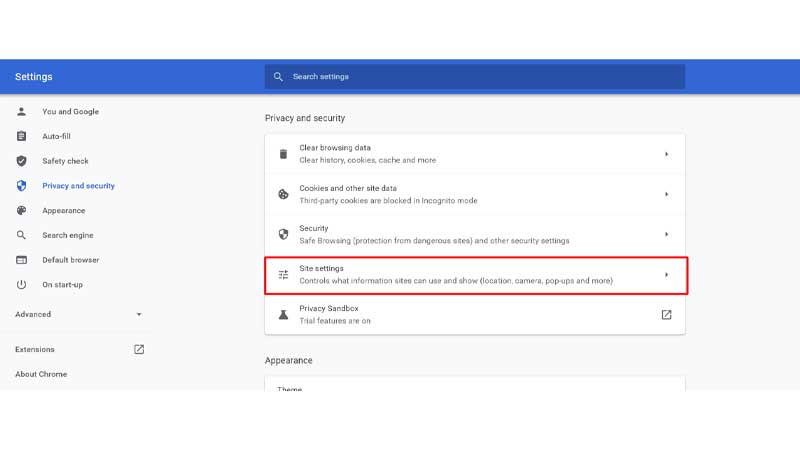
3. Click on ‘Site settings.‘
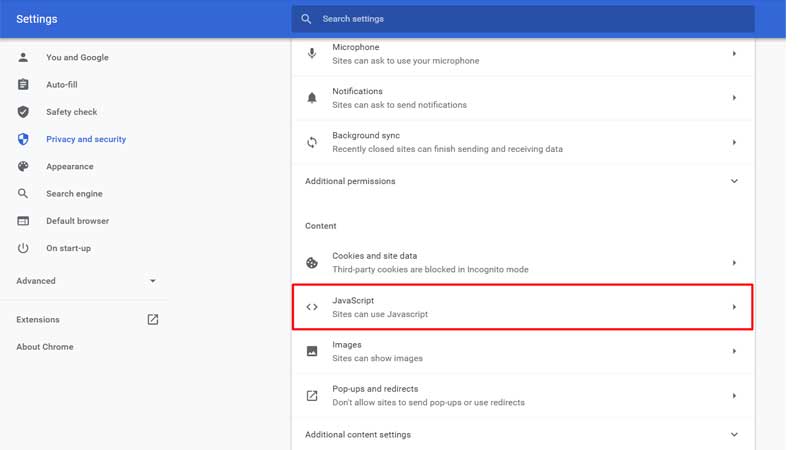
4. Select ‘Javascript.‘
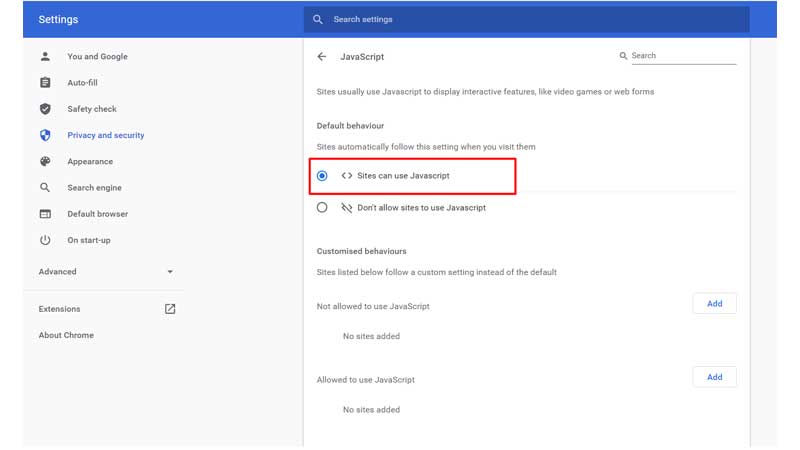
5. Check if the ‘Sites can use Javascript‘ option is enabled.
Check for Malware and other viruses
Malware or another virus on your devices might be one of the reasons why you get logged out of YouTube.
Run anti-virus software on your device and restart your browser.
Conclusion
We hope this article has solved your ‘Why do I keep signing out of YouTube?’ query. You can also try the same steps if you keep logging out of YouTube on Xbox. If you are a gamer and stream games on YouTube, you should try streaming games from PS4 if you have one! Also, if you already have a PS4 and receiving the PS4 Youtube Error NP-37602-8, learn how you can fix it.
Frequently Asked Questions
Q1. How Do I Stop Signing Out Of YouTube Often?
Ans. YouTube keeps logging you out mainly because of your browser settings. You can try any of the potential solutions like clearing your browser cache, enabling javascript code on your browser, or disabling the browser extension. Go to your browser settings in the privacy and security to clear the browser cache and history.
Q2. Why Can’t I Sign In to My YouTube Account?
Ans. You need to make sure that you are using the latest version of the app. If the problem still prevails, then you can simply uninstall and reinstall the app.
Q3. Is it better to use YouTube signed out?
Ans. If you do not want to keep track of your history on YouTube, then it is better to use YouTube without signing in. Also, you can use the incognito mode if you do not want to keep track of your browsing history.
Q4. Why does my YouTube keep crashing?
Ans. YouTube keeps releasing updates. So, if your app does not have the latest version, then your app must be having bugs that are causing the app to crash. Therefore, you need to check for the latest updates on your app store or Play Store.
Q5. Can Browser Setting Affect YouTube Sign-In Status?
Yes, the browser setting does affect the YouTube sign-in status. When you allow Chrome to sign in, you can automatically open sites like YouTube and Gmail accounts without the requirement of logging in or signing in.
Q6. Can Using Multiple Devices Lead To Frequent Sign-Outs?
If you are wondering why YouTube keeps signing me out, then it’s possible that you’re logged in from more than 10 devices. Only if you have a YouTube Premium subscription can you download and use offline features on up to 10 devices. If you cross the limit, you will automatically be de-authorized on the new device.
Q7. Is There A Specific Browser Or Device Compatibility Issue Causing The Sign-out Problem?
Yes. Specific browsers can cause the sign-out problem occasionally if your browser settings are configured to delete cookies and browsing data when the browser is closed.
Q8. Are There Any Security Settings Or Third-party Applications Affecting My YouTube Session?
Controlling your privacy settings is essential to make YouTube and Google services work better for you. Third-party tools have different consequences, including violating YT’s terms of service, decreasing video engagement, and reducing channel growth.
Q9. Are There Any Temporary Server Or Maintenance Issues Affecting YouTube’s Functionality?
The only thing that affects YouTube’s functionality is user behavior on the platform, which includes watch time, video views, likes, dislikes, and shares.