It’s important to know how to find YouTube Stream key to livestream on YouTube from OBS or any other tool.
YouTube content creators, especially gamers running gaming channels, use the live streaming feature of the platform to grow their audience.
If you are setting up a live stream through software like OBS(Open Broadcasting Software), a YT stream key becomes essential to Live stream on YouTube.
You can find the YouTube stream key in the Encoder Setup Section of YouTube Studio.
Where to get YouTube Stream Key?
Here’s a step-by-step guide:
- Go to YouTube and sign in
- Open Youtube Studio, or go directly to studio.youtube.com and sign in there.
- Then, on the left hand, Click on the Go live button.
![stream key on youtube]() Next, you will see the YouTube live control room pop-up. Then, under the first option, “Right Now,” click on Start.
Next, you will see the YouTube live control room pop-up. Then, under the first option, “Right Now,” click on Start.
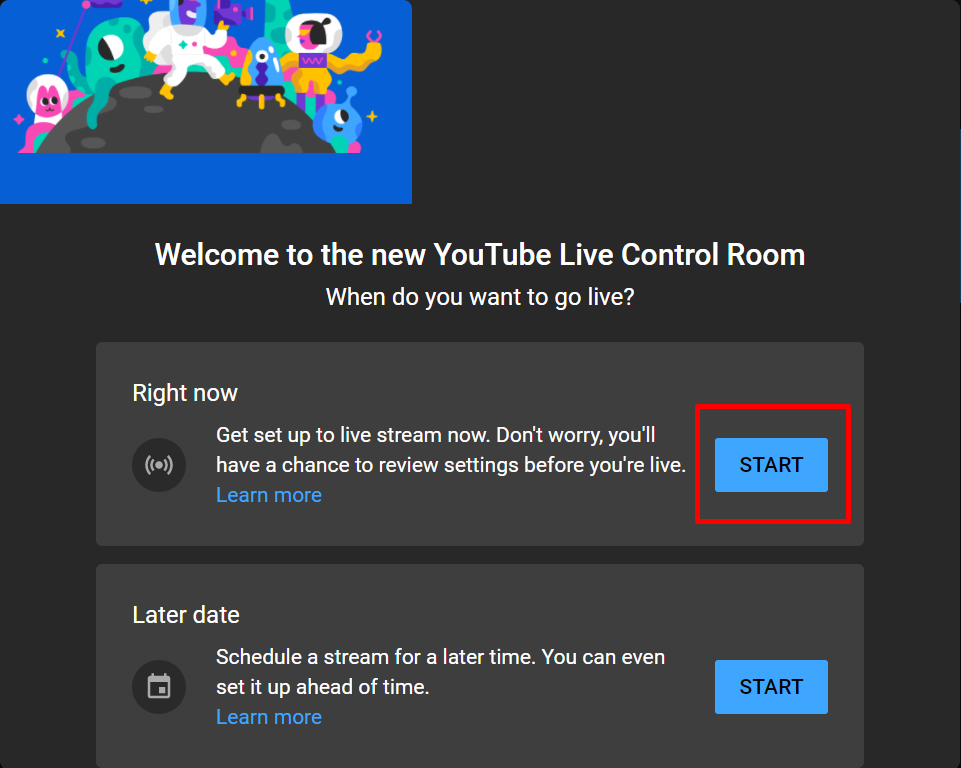
- Then, select the “Go” option under Streaming software.
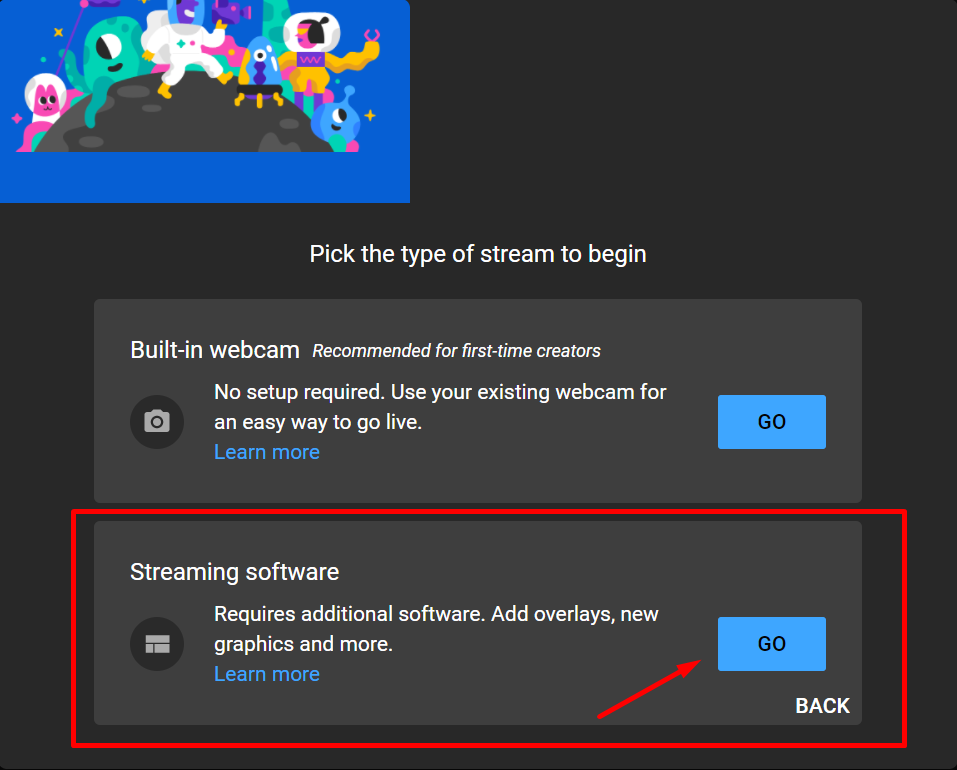
- Scroll down to find the Encoder Setup Section; under the stream setting tab, you can see the stream key. Click the copy button and the YouTube stream key will be copied to your keyboard.
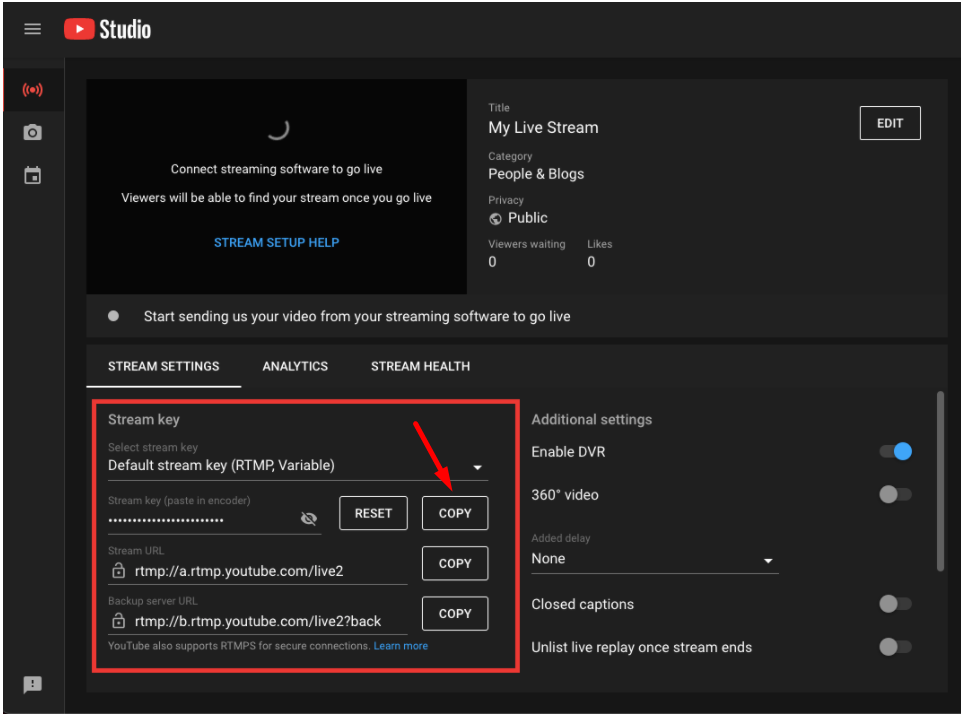
Anyone can live stream from your account if your YouTube stream key goes public. Hence, you must keep the stream code private. However, if it becomes public, don’t worry; you can easily reset it. Simply follow the earlier steps and select the Reset option instead of Copy.
Conclusion
You can now easily find your YouTube Stream key following the abovementioned steps. Just paste the key into the tool of your choice, and you can instantly start live streaming.
Live streaming is an excellent way to promote video on YouTube. Because of the ease and convenience, it can improve your channel’s presence and monetization avenues.
Here’s how to find the Twitch Stream key in just 4 steps.
Frequently Asked Questions About YT Stream Key
Q1.How do I reset my YouTube stream key?
Ans: Follow all the steps above, but select Reset instead of choosing the copy button at the end.
Q2. How to find your stream key on YouTube?
Ans: Your YouTube stream key may be found under the stream settings in the Encoder Setup section of YouTube Studio. Simply follow the instructions outlined above.
Q3. Where is my YouTube stream key OBS?
Ans: The YouTube stream key may be discovered in the YouTube Live Dashboard, regardless of what streaming software you’re using. The above is a detailed guide.
Q4.Does my YouTube stream key change?
No, your YouTube stream code never changes. It stays the same unless you change it.
Q5.How long do live streams stay on YouTube?
Q6.Do you need 1000 subscribers on YouTube to live stream?
You need a minimum of 1000 subscribers to livestream on YT. If you haven’t reached the YPP requirements to live stream, you can buy YouTube subscribers to reach the target and start earning revenue from your channel.
Q7.Can you see who is watching your YouTube livestream?
Yes, in the YouTube Analytics on the Engagement tab, you can see the number of viewers who attended your live stream, and you can check how many messages were sent in your live chat, along with many other things. Additionally, to increase the viewership on your live stream, you can buy YouTube views that will ultimately lead to new subscribers and higher interaction on your videos.


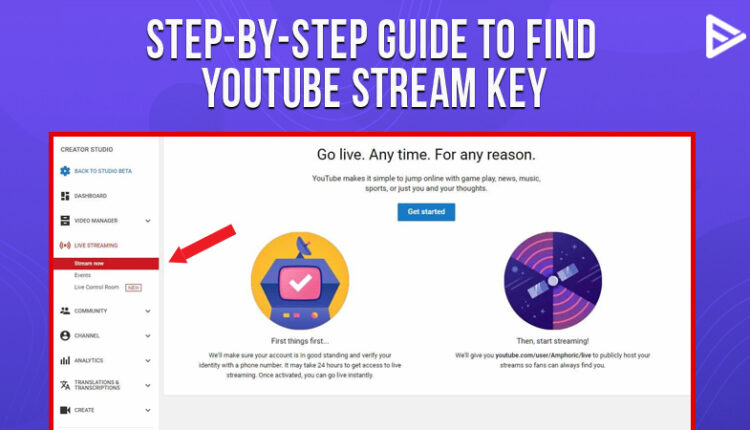
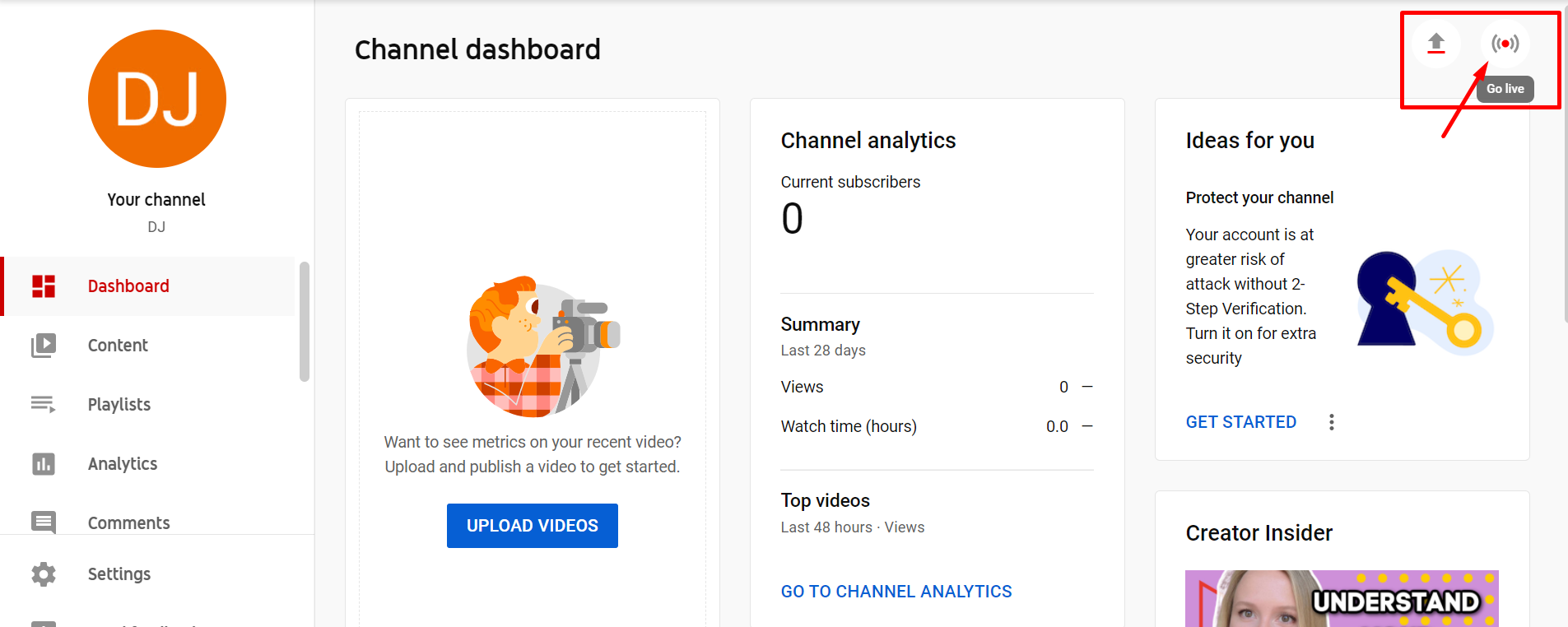 Next, you will see the YouTube live control room pop-up. Then, under the first option, “Right Now,” click on Start.
Next, you will see the YouTube live control room pop-up. Then, under the first option, “Right Now,” click on Start.