A successful YouTuber utilizes every opportunity, and it’s not about following trends. Creators need to decode the shift on the YouTube platform. Since YouTube rolled out the AI dubbing feature, many creators have used it and seen exponential growth on their channels.
YouTube’s AI dubbing helped many creators reach overseas audiences. The sharp rise on their channel is because AI dubbing acquired foreign viewers, especially from high user base regions such as India, Brazil, and Indonesia. In this blog, we’ll discuss how to translate YouTube videos using YouTube’s AI dubbing feature and manual methods.
Why Do You Need to Translate YouTube Video?
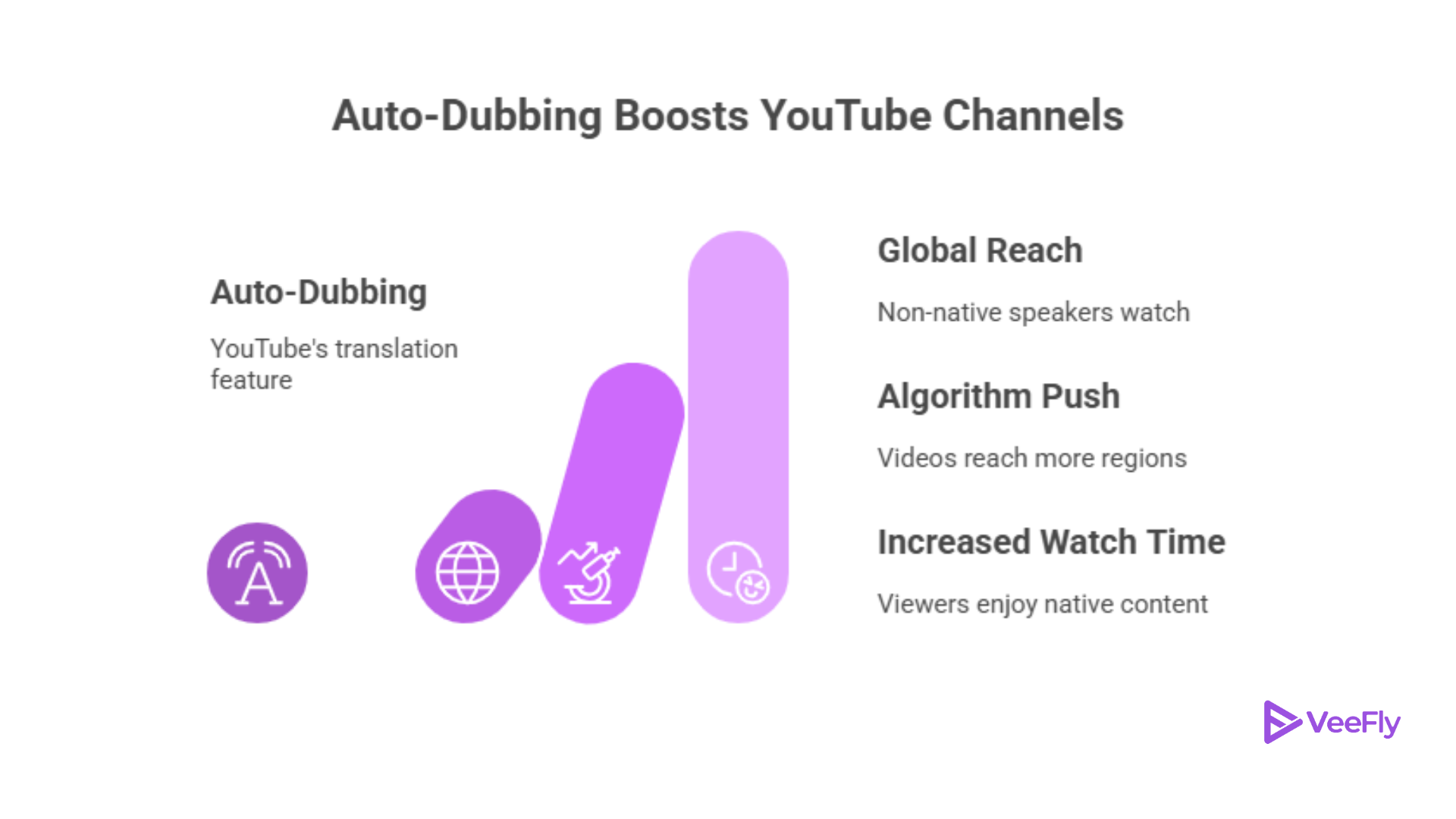
YouTube released the autodubbing feature in 2024, and since then, many YouTubers, such as Jamie Oliver and Mark Rober, have reportedly said that they have seen a rise in their channel.
One of the prominent reasons is that non-native speakers started watching the content. Auto-dubbing has made the channel global, and people from all over the world can enjoy it in their native language.
Additionally, the YouTube algorithm also started pushing the videos to more regions. For example, MrBeast gained huge viewership from Saudi Arabia when he did a YouTube localization of his videos. Viewers enjoyed his content in their own AI-dubbed native language, directly impacting the watch time.
Many creators have started adding 30+ languages in their videos to reach an international audience. This shows a serious need to translate YouTube videos into multiple languages before you get left behind.
How to Translate YouTube Video into Multiple Audio Languages?
To translate YouTube video, we have two approaches. First is to let YouTube auto-dub your videos, and second is to manually add audio files in multiple languages during upload.
YouTube auto dubbing AI
YouTube uses AI technology to translate YouTube videos into selected languages. The AI technology matches the audio with the script and time it perfectly with the original video. Users can choose their preferred language. The translated YouTube video will be marked as “auto-dubbed” in the description.
The only problem this feature faced was that the voice sounds unnatural(robotic), which most viewers didn’t like. To tackle this problem, you can manually translate YouTube videos into multiple languages. However, both creators and viewers can turn off the auto-dubbed feature.
YouTube Manual Dubbing
You can add audio files during the upload process or add them later using YouTube Studio. Select the correct language label for each audio file. Once uploaded, save it. When viewers watch your video, they can change the dub language by clicking the settings icon, then choosing their preferred language from the audio.
The recommended audio file format is FLAC and WAV. However, you can also translate YouTube videos into MP3, PCM, and AAC.
Manually Translate YouTube Video for Audio file
You can translate the video script into multiple languages using tools like DeepL or Google Translate. The AI tools can easily analyze your videos and generate audio in a human voice. They can also emote human emotions. The localization of YouTube videos is important, as they give the context of the original script for native speakers.
If you want to record voice-overs or sound like a native speaker. You can use tools such as ElevenLabs or Descript. Which matches the tone and pace of the voiceover just like the original video. Also, you can refine them later using tools like Adobe Podcast.
Later, you can edit the video and align the dubbed audio file with your visuals. Do this for multiple languages, and you’ll get an idea of whether the audio and video align or not.
Must Do When You Translate YouTube Video
There are things you need to remember when translating a YouTube Video. Let’s list them one by one:
Identify the most-watched region
Use YouTube Studio analytics and identify where the maximum international viewers are coming from. For example, if your videos are being watched in Brazil and Spain. Add audio files of that region primarily.
You can use Ask Studio AI to give you information about the viewership. The tool can analyze the analytics data and give you specific responses based on your channel audience.
Don’t rely on GenAI tools fully
Although the AI tools are advanced and do a good job of translating YouTube videos into multiple languages. Still, do a human review and verify if the audio matches the video and feels natural when watching. If the video is misaligned, viewers will feel irritated.
Promoting Videos in that region
Once you find out where you are getting international audiences, start promoting your videos in that country. Promotion makes your videos targeted to your intended audience. Instead of getting lost in a sea of YouTube content, your videos will be in front of them, entertaining them and benefiting you.
How VeeFly Does YouTube Promotion for Creators
Eventually, your channel will grow, but the pace might be slow. This can cause damage, such as a lack of creative enthusiasm, no consistency, or quitting YouTube.
You will see results and feel good when there is a rise in engagement. That’s what VeeFly does: it promotes your video to your target audience and helps you acquire subscribers, likes, or simply land relevant viewers for your videos. Once viewers reach your videos, they will be entertained by your content, which will help your channel grow quickly.
Conclusion
The viewership on YouTube channels is growing exponentially. The videos are being watched by millions of international viewers. To give the best viewing experience to non native speakers. The AI auto-dubbing feature has been rolled out to translate video on YouTube into multiple languages. However, YouTube has given the option to use AI auto dubbing or manually add multiple audio files. Utilize resources to add videos in native languages and showcase your videos to your overseas fans.
Frequently Asked Questions
Q1. How to translate on YouTube using AI?
YouTube has an AI feature that does YouTube auto translation into selected languages. You can enable AI dubbing, and international viewers will watch videos in their native language.
Q2. How do I turn off auto YouTube dubbing for my viewers?
Go to YouTube Studio, choose settings, look for Upload Defaults, and click advanced settings. Once there, you will see a checkbox for “Allow automatic dubbing.” Uncheck to turn off auto YouTube dubbing.
Q3. Is AI video dubbing allowed on YouTube?
Yes, AI video dubbing is allowed. You can enable the YouTube video dubbing feature, which automatically translates your video, or manually add audio files for multiple languages.
Q4. Can I monetize with an AI voice video?
Yes, you can monetize an AI voice channel, but the content should be original and provide value to viewers.
Summary
- YouTube's AI dubbing feature has significantly helped creators reach international audiences, especially from countries with large user bases like India, Brazil, and Indonesia.
- Auto-dubbing allows creators to make their content accessible in multiple languages, leading to increased viewership from non-native speakers.
- Creators can choose between YouTube's auto-dubbing feature or manually adding audio files in different languages to enhance viewer experience.
- Identifying the most-watched regions through YouTube Studio analytics is crucial for targeting audio translations effectively.
- Promoting videos in regions with international audiences can boost engagement and growth for creators on the platform.


