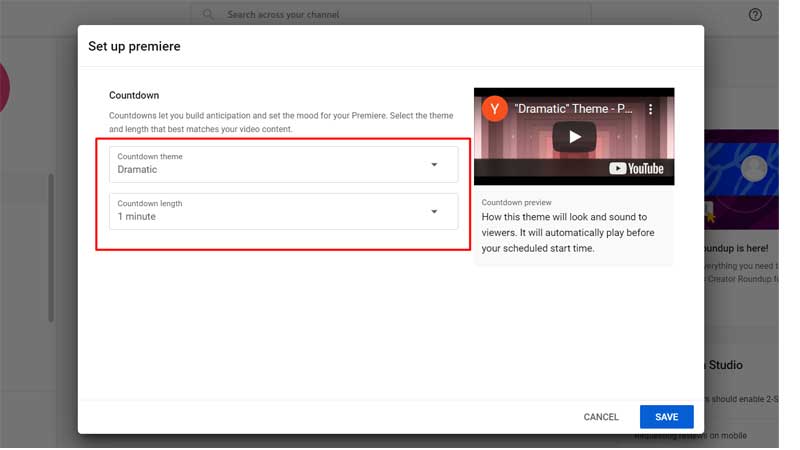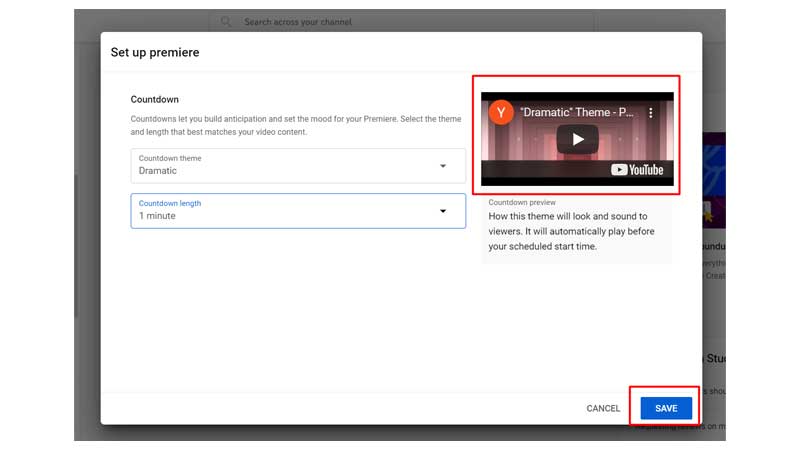Do you want to set the YouTube Premiere countdown? Due to the ongoing pandemic, watching movies online gained a lot of momentum. Live premiere events even were at a standstill! YouTube, the video giant, came to the rescue! Yes, the YT video countdown allows you, as a YouTuber, to premiere your upcoming video. In this blog, we’ll see how to set the YouTube premiere countdown.
What does Premiere mean on YouTube?
The YouTube premiere gets the first reaction from your audience. On the YouTube premiere feature, creators can upload a pre-recorded video and schedule it to go live at their preferred time. The premiere video has a countdown that gets displayed on the video.
This allows viewers to watch the premiere in real time with the other audience. The audience can interact with each other and the creator using live chat. They can do donations using Super Chat and Super Stickers. The premiere is like a watch page where everyone interacts before the video goes live.
Once the video goes live, the pre-recorded premiere video gets uploaded to the channel like a regular video. Many creators confuse Premiere with the live stream. But each feature has a specific purpose for audience engagement.
Why Should Brands Use YouTube Premiere?
Apart from the initial high engagement, YouTube premieres provide multiple benefits that set the channel’s growth on a high pace. Let’s understand why brands should use YouTube Premiere.
To hype the upcoming content
The premiere has a countdown; this period can be used by brands to create hype for their upcoming content. Brands can promote the content, interact with the audience, comment on or answer audience questions, and implement all the buzzworthy strategies.
Increase the watch time metric.
The premiere brings a lot of viewers to the video before it goes live. When the video goes live, the simultaneous viewing increases the watch time metric. Giving a boost to the content helps overall engagement and is favored by the YouTube algorithm.
Community Building
Brands should utilize the features of the YouTube platform, such as premieres. This gives the audience a new experience, and subscribers to your channel will become more engaged. Doing premieres will gradually increase the brand’s community. Fostering a loyal fan base.
Steps To Set The YouTube Premiere Countdown
Do you have live sessions with your audience? This is one of the ways you can increase engagement with your viewers. The premiere YouTube countdown allows you to schedule and add countdowns while uploading your video. So if you want to build your viewers’ anticipation, you can add the YT video premiere countdown. Follow these steps to set the custom YouTube premiere countdown:
- Open YouTube Studio.
![youtube premiere countdown]()
- Click on the camera like the icon to upload a YouTube video.
![youtube premiere custom countdown]()
- Now click on “Upload videos.”
![youtube premiere countdown timer]()
- Tap on “Select files” and choose the video that you want to upload.
![youtube video premiere countdown]()
- Once you select the video, click on “Open.”
![change youtube premiere countdown]()
- Click on “Visibility.”
![YT premiere]()
- Now select “Public.”
![YT premiere countdown music]()
- Tick on “Instant Premiere.” This means that you and your viewers will watch the video as soon as it goes live.
![YT premiere custom timer]()
How To Set The YouTube Premiere Countdown Timer?
If you want to add the YouTube video countdown timer, you need to schedule your video.
- Click on “Schedule”
![Set YT premiere timer]()
- Set the time and date according to you.
- Tick on “Set a premiere”
![Set YT video countdown]() Click on “+Set a premiere”
Click on “+Set a premiere”- Select the “countdown theme” and “countdown length” from the available dropdown.
![youtube premiere countdown]()
- Before saving your changes, you can see a preview of them that you set along with the length of the time. Finally, Click on “Save”
![youtube video countdown]()
Yay! You have successfully scheduled the YouTube video countdown! Now you will be able to see the YouTube video with your viewers and chat with them while they see it. So when planning a content calendar, you can also plan on putting your video’s premier that will raise the excitement levels of your viewers!
YouTube Video Premiere Countdown
You can also add the YouTube video countdown to the existing videos. But you need to remember that your video will turn into a private one while you add the YT video premiere countdown.
YouTube Premiere Countdown Music
You can change the YouTube Premiere Countdown Music according to the theme of the countdown. For instance, while uploading the video on our YouTube channel, we are using the dramatic theme for the YT premiere. You can select any other theme from the dropdown list. If you change the theme, the YT premiere countdown music will change according to the one you like.
Conclusion
Now that you know how to set the YouTube Premiere Countdown. Go ahead and try this out to increase the anticipation levels between your viewers.
Frequently Asked Questions
What time zone is the YouTube premiere in?
The default timezone is Pacific Standard Time (PST). The creator can align the premier countdown according to local time zones.
Are premieres on YouTube good?
Why not? Make your audience curious about your upcoming video, and do not forget to tell your viewers about it via social media.
How long is the YouTube premiere countdown?
The default countdown is 2 minutes. However, the creator can customize between one to five minutes in YouTube Studio.
When should I start promoting my YouTube Premiere countdown?
YouTubers should start promoting their YouTube countdown at least 24 hours prior to bring on the engagement.
How can I promote my YouTube Premiere countdown effectively?
You can promote your YouTube Premiere of an upcoming video through community posts, your social media, and even by leaving pinned comments.
Can I reschedule or cancel a YouTube Premiere after setting up the countdown?
If your video has premiered, it cannot be premiered again as its against YouTube’s policy. However, if you want to edit the countdown, you can.



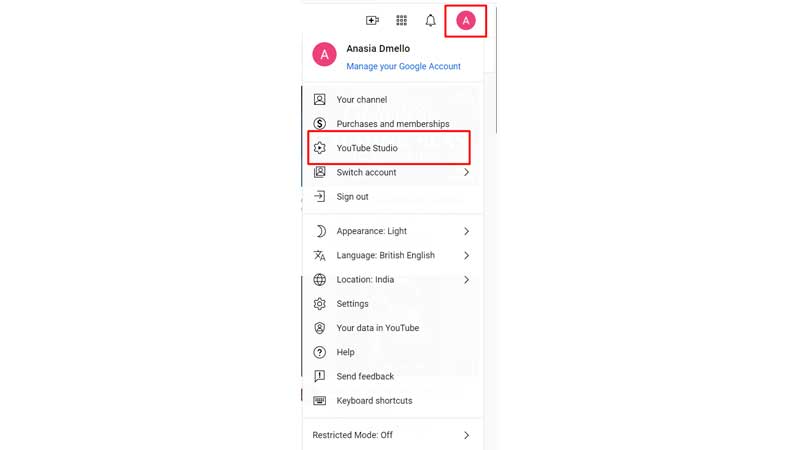

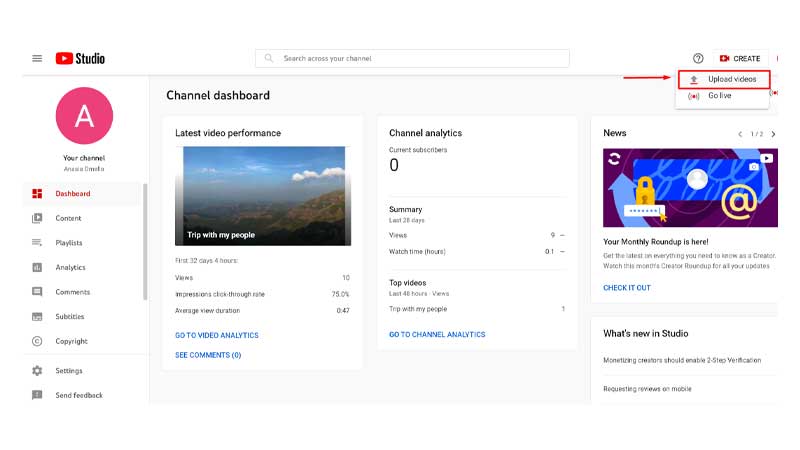
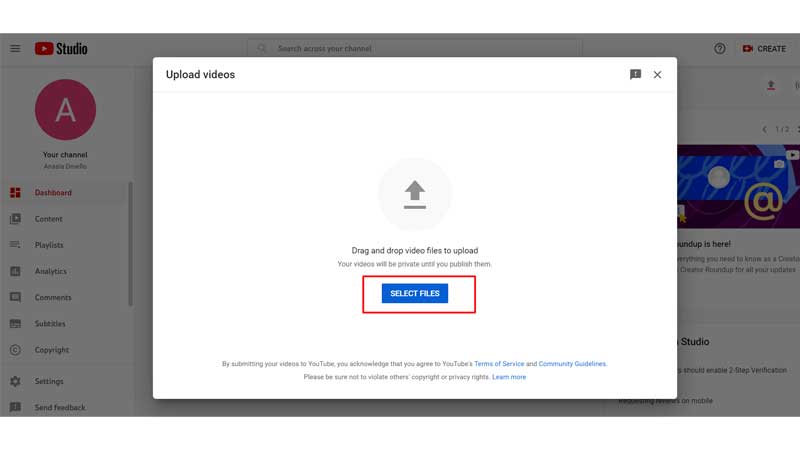
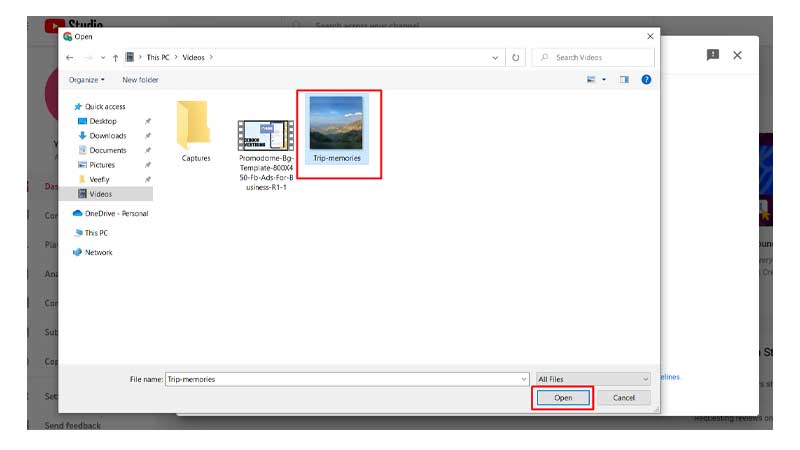
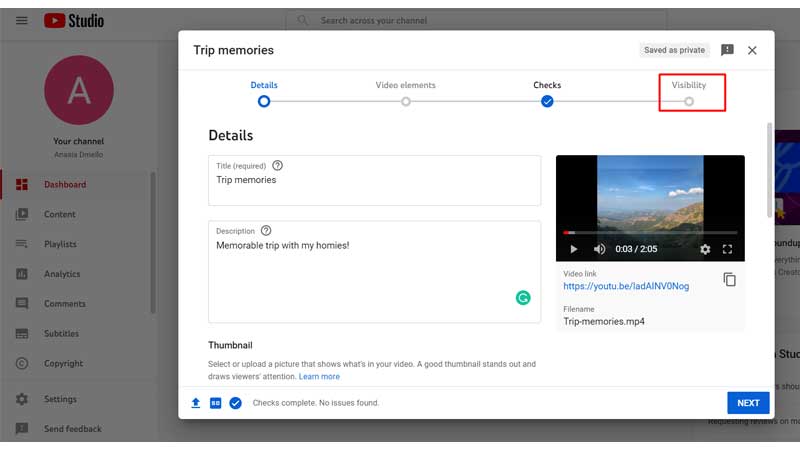
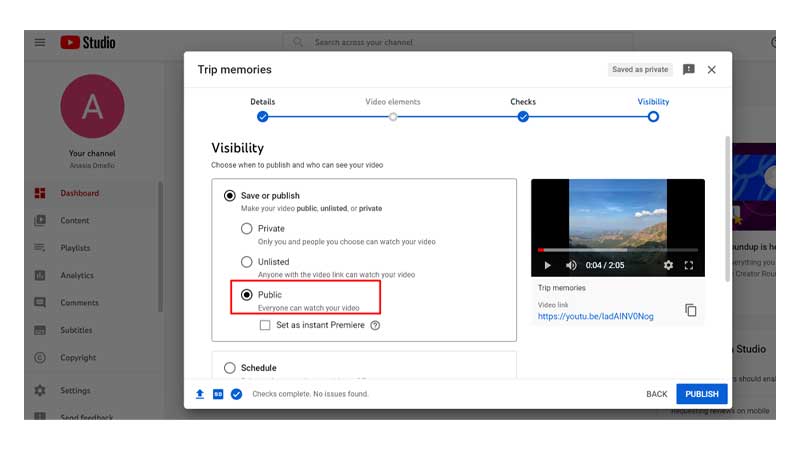
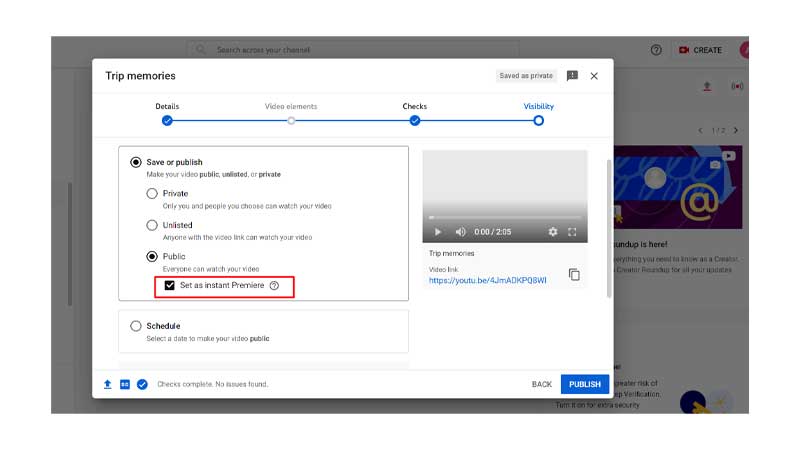

 Click on “+Set a premiere”
Click on “+Set a premiere”