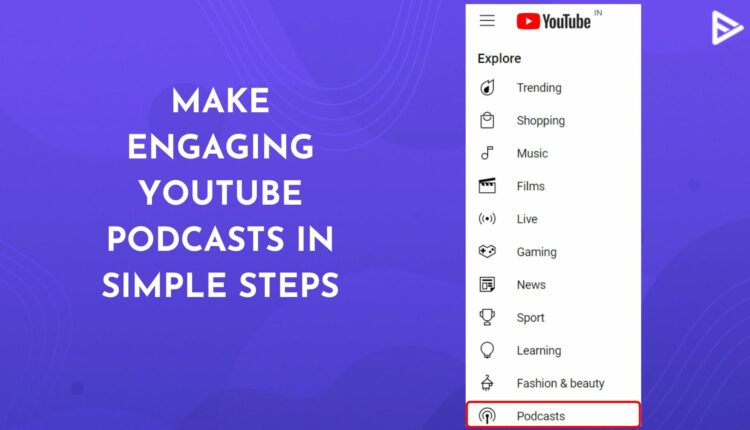Creating a series of podcasts is a great way to deliver content, develop brand awareness about yourself, and build a loyal community of like-minded fans. We will walk you through the key steps about how to start a YouTube Podcast that captures your audience’s attention and holds it till the end. Let’s dive straight in.
How To Start A YouTube Podcast?
Recently, YouTube has released a section dedicated purely to podcasts. Here are some significant tips to create an engaging podcast on YouTube.
- Plan your podcast
- Record a video podcast
- Capture multiple Angles
- Have an enticing backdrop
- Infuse Emotion
- Insert Media
- Edit Carefully
Let’s dive deeper into each of the above 7 steps.
1. Plan Your Podcast
Prepare a rough script before actually recording a podcast on YouTube. It acts like a blueprint and gives direction to your podcast episodes without getting distracted. A script also helps to include elements that will keep your audience hooked to watching your entire podcast. Remember to shoot a video podcast since you are sharing it on YouTube.
2. Record A Video Podcast
Video podcasts tend to attract higher attention from your audience on YouTube than static audio-only podcasts. When you start a podcast on YouTube, we recommend using a dedicated external camera and microphone. Although a tripod isn’t always necessary, it may be worth it to capture multiple views of your video podcast. Professional YouTubers creating engaging video podcasts on YouTube prefer to use this setup.
3. Capture Multiple Angles

Ever wondered how you felt in watching a video podcast from the same angle? Doesn’t it seem boring after a while? That’s why we recommend setting up multiple cameras at different angles to capture different views of the podcast episode. It provides visual stimulation, enhances the natural flow of the conversation, and keeps the audience engaged with the episode. A good way to begin is to get a wide shot of both hosts and a close shot of each host.
4. Have An Enticing Backdrop
You are well aware that you would be recording parts of the room as the background in your video podcast. It is better to keep a signature backdrop that you use in every episode. Your backdrop becomes a part of your podcast’s identity. Choose something that falls in line with your niche and podcast topics. Avoid backgrounds that are cluttered or bland since it leads to recording a boring shot. Unleash your creative powers and stay true to your niche, and you will end up shooting some amazing video podcasts on YouTube.
5. Infuse Emotion

Including emotions in your YouTube video podcasts helps to connect with your audience on a deeper level. When you start your podcast on YouTube, express your emotions in your conversations and react genuinely. It shows your audience that you are engaged in the conversation and encourages the viewer to feel the same emotions while watching the video podcast.
6. Insert Media
Media elements entertain and keep your audience hooked to watch the entire video podcast episode. Including reference video clips or images at certain time intervals helps your viewers understand better the point of the conversation. It provides them with clear takeaways from your video podcast on YouTube and makes them more engaging for your audience.
7. Edit Carefully
Unlike YouTube videos, make your video podcast editing look and feel as natural as possible. Your viewers can easily notice the heavily edited cuts, which disrupt the flow of the conversation and entice them to draw out of the video podcast. Be precise in your editing process, as even one second, long or short, can make a huge difference. When you edit video podcasts carefully, it enhances the podcast viewing experience and makes them feel a part of the conversation.
Conclusion
These were the crucial steps involved in how to start a video podcast on YouTube. Careful planning and recording with the help of the right equipment, an attractive backdrop, and accurate editing will help you speed up your pace of launching podcasts on YouTube. You can create sustainable brand success on YouTube by consistently sharing valuable content through engaging podcasts. Video podcasts are increasingly becoming a thriving source of knowledge and entertainment for the huge YouTube audience.
Frequently Asked Questions
Q1. What Do I Need To Give A Professional Look To My Video Podcast On YouTube?
A spacious desk or place to sit for the host and participants, a simple yet profound backdrop, a minimalist room, and a high-quality camera to record from multiple angles are required to make your YouTube video podcasts look professional.
Q2. How Long Should My Video Podcasts Be?
We recommend to keep a duration of 15-25 minutes for your video podcasts. Suppose you have a podcast with a longer duration. In that case, you can break it down into a series of episodes that are easily digestible to watch and keep the audience hooked, thus reducing video abandonment rates.
Q3. Will My Podcast Title Matter For YouTube SEO?
Yes. YT is the second largest search engine, and YouTube SEO is the key to enhancing your video podcast rankings on user search results. Ensure to keep an SEO friendly title to your YouTube video.
Q4. Can I Turn A YouTube Video Into A Podcast?
If your YT video supports the YouTube Podcast format, you can download it and modify it to suit the podcasting space before adding it to the category of YouTube Podcasts.
Q5. How To Increase Views On YouTube Podcasts?
Here are ways for getting more views on your YouTube Podcasts:
- Use keywords, tags, and hashtags
- Collaborate with known creators from your niche
- Add clickbaity title and thumbnail
- Buy YouTube views from trustworthy providers