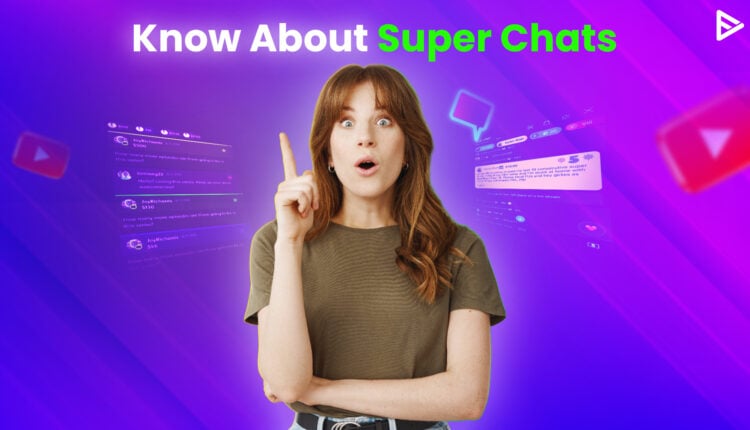Are you a YouTuber wondering about YouTube super chats? They are actually a pretty fun way to make money on YouTube. Yes! Superchat is new feature that contributes not only in monetization but also to increase viewer engagement on your YT content format. But this real question how do you use it? Here’s the detailed guide on what is YouTube super chat and how to use it to earn money on YouTube.
What Does YouTube Super Chat Mean?
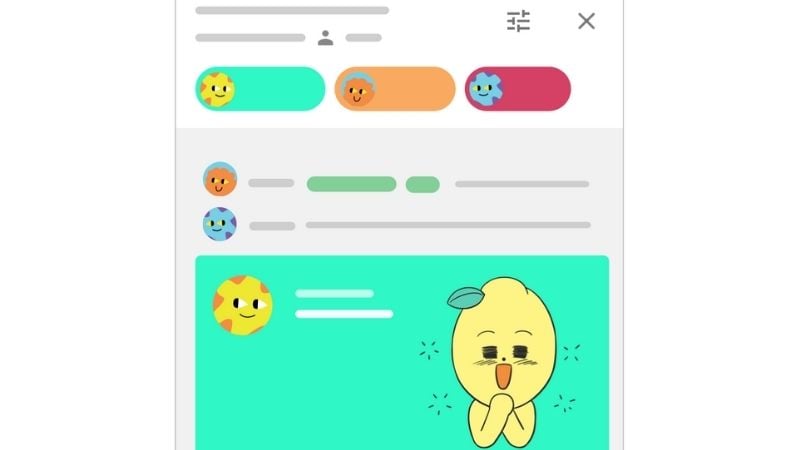
Super chat on YouTube is actually a comment by your viewers. It is a little different from the regular comments on your video, as it holds monetary value! Superchats on YouTube also change their color depending on the value of the money. If someone has been generous enough to send you a wholesome super chat, the chat time that is being pinned will also increase.
You can always get more super chats during YouTube Live. It is a marvelous way to interact with a larger audience segment, so make it a point to make your livestream cheerful. You can also use this to attract your audience to the videos on your channel. Ensure your titles are eye-catching and SEO-friendly to capture your audience’s attention.
How Does YouTube Super Chat Work?
Creators monetize their YouTube live stream via Super Chat. Viewers see the dollar icon next to the chat input field. They click on the icon to send their love through Super Chats. They appear in different colors to make them easily noticeable.
The viewers can see a dollar sign ($) on the live video page. They can select the Super Chat and use the slider to choose how much they want to pay. They can also add a message. They can pay using debit/credit cards, Google Pay, PayPal, YouTube Gift cards, etc.
Super chat is like a donation, but it helps monetize your live stream and boosts engagement on your videos by participating. This is also a great way to instantly acknowledge and show gratitude to the viewer in the live stream.
Another great fact about Super Chat is that it is available in many countries and supports all types of devices. Under YouTube Studio, navigate to monetization to see your earnings through Super Chat.
How to Set Up Super Chats
Let’s dive into setting up super chats. Follow the steps to enable the feature for your channel.
- Go to your YouTube Studio.
- On the left menu, click on the Earn section.
- From the options, click Supers.
- Click on the Get Started button.
Follow the instructions, and once you are set up. You can use these features for future live streams and premiere videos. You’ll see the super chat, super stickers, and super thanks toggle buttons in Studio. You can turn these features on and off by simply clicking the toggle buttons.
How Much Does a Super Chat Cost on YouTube?
YouTube super chats, ranging from $2 to $500 per message, can be sent. The larger the amount, the longer it stays on the live chat. For example, if a viewer SuperChats $5, the comment will stick for 2 minutes. For $500, SuperChats, the comment will stay for 5 hours.
The viewers can spend $2000 a week. This means the combined limit of Super Chat, Super Sticker & Super Thanks is $2000. This donation cap is to prevent misuse and excessive spending.
What is the Eligibility to Earn YouTube Super Chat?
Not everyone can receive fan donations; some eligibility requirements must be fulfilled for a creator to earn Super Chat. Let’s look at the requirements and understand them:
- You should be eligible for the YouTube Partner Program
- You need to have an active AdSense account
- For the YouTube Partner Program, you need to have
1000 + subscribers,
4000 + Hours of watch time on the channel
To be in a Partner Program eligible location - Must be 18 years old
- In the region where Super Chat is enabled, check the list.
Some things to remember: Super Chat is not enabled for YouTube Kids videos, or videos or premieres owned by third parties.
What are the benefits of super chats for YouTubers?
YouTube launched Super Chat to provide another option for monetizing the channel. It also has other benefits, such as enhancing viewer engagement, providing real-time feedback, and understanding the loyal audience. These benefits are crucial to creating an efficient content strategy for your next video campaign and helping you achieve the desired result.
How Do I Check My Super Chat Earnings?
As you know, what is a Super Chat on YouTube? Now, let us see ways to track your Super Chat earnings. You can easily track your viewers’ purchased Super Chat or Stickers by accessing YouTube Analytics or during the Live Stream. So, in short, there are two ways to check the monetization of Super Chats.
Through Live Stream (Website)
- On the YouTube App for mobile or the website, you can watch the activity in the live feed for purchases related to Super Chat or Stickers.
- Filter the live feed by clicking the Chat filter and then fan funding.
Through Live Stream (Mobile)
- In the YT app, tap on Settings
- Select Chat filter
- Choose Fan Funding
YouTube Studio
- Sign in to the YouTube Studio on your computer
- From the left menu, tap on Earn
- Choose the Supers tab
- This section displays all purchases; click ‘See all’ to view previous transactions.
4 Ways to Make More Money Using YouTube Super Chats
Let’s look at some of the ways that can impact your super chats and increase your earning potential:
1. Make Super Chatter feel Special
You have to make the viewers Superchat memorable. This will encourage them to interact more and make more donations.
- Shout out their name: Read aloud the names of people who have given super chats.
- Read Message: Re-read their message and respond to it.
- Answer first: People who give huge donations answered them first.
- Use reactions: Revert with emojis, special effects, or animations.
2. Do Interactive sessions
Interaction makes the audience engage more, look for opportunities, and do some activities. You can make the audience feel special by:
Encouraging people to share Ideas: Ask questions, tell them what you feel, and try to find an opinion about it.
Spark discussions: Don’t just open and shut the questions, responses, and opinions. Try to spark a discussion. Let people gather their thoughts before jumping to the next question.
Ask me anything: The segment creates the most interaction.
3. Talk about the impact of donations
Audience feels appreciated if their money is being used for a good cause. Try explaining how the donations will help the creator and channel. If you have started the stream for a special reason, try to reveal the impact of donations. Be transparent and legitimate to appreciate your audience’s money.
4. Promote live sessions.
Have a set number in mind, and try to interact with and cater to the audience until the number is reached. You can speed up this process by promoting the live session on social media while you are live and asking your audience to share the live event to boost engagement.
Conclusion
The YouTube super chat is a great way to attract more views and grow YouTube channel. You can also combine this strategy with the option to buy YouTube views. It is a sure-shot way to expand your videos’ reach.
Frequently Asked Questions
Q1. How to send Super Chat messages?
During live streams or premieres, you can see a $ icon. Select the option, type your message, set the amount, confirm payment, and you’ll see your highlighted message.
Q2. What are the payment methods for SuperChat?
Super chats can be done by credit, debit, Google Pay, PayPal, and YouTube Gift cards.
Q3. Can Super Chat be refunded?
No, Super Chats are voluntary and non-refundable.
Q4. How do I turn off Super Chat?
Go to YouTube Studio, navigate to the Earn section, select supers, and click the super chat toggle button to disable it.
Q5. What is the difference between super chats and super thanks?
Super Chats are available on Livestream and allow multiple donations. Super Thanks are for regular videos and are one-time donations.
Q6. Is Super Chat available for all types of YouTube channels?
No, Super Chats are available for monetized channels and are part of the YouTube Partner Program. They should also be enabled in Studio. They are not available for YouTube Kids, private, and unlisted videos.