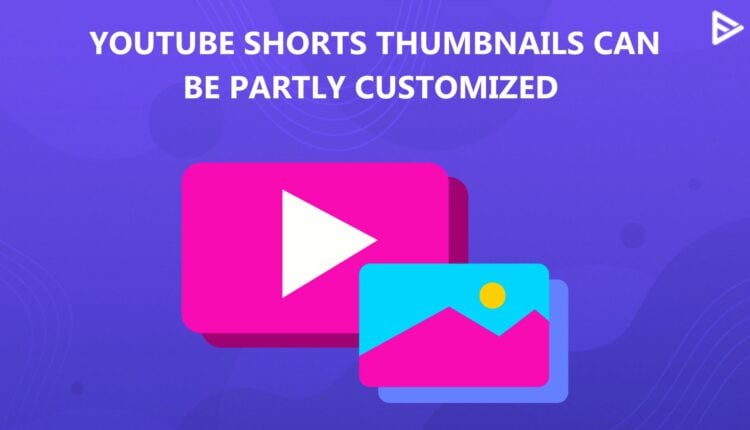While editing thumbnails for your YouTube video, you would wish to have the same with shorts at a point. YouTube’s new feature update is about the same. The update says YouTube has added more thumbnail editing options to create a compelling cover page for shorts.
What Is The New Editing Thumbnail Feature For YouTube Shorts?
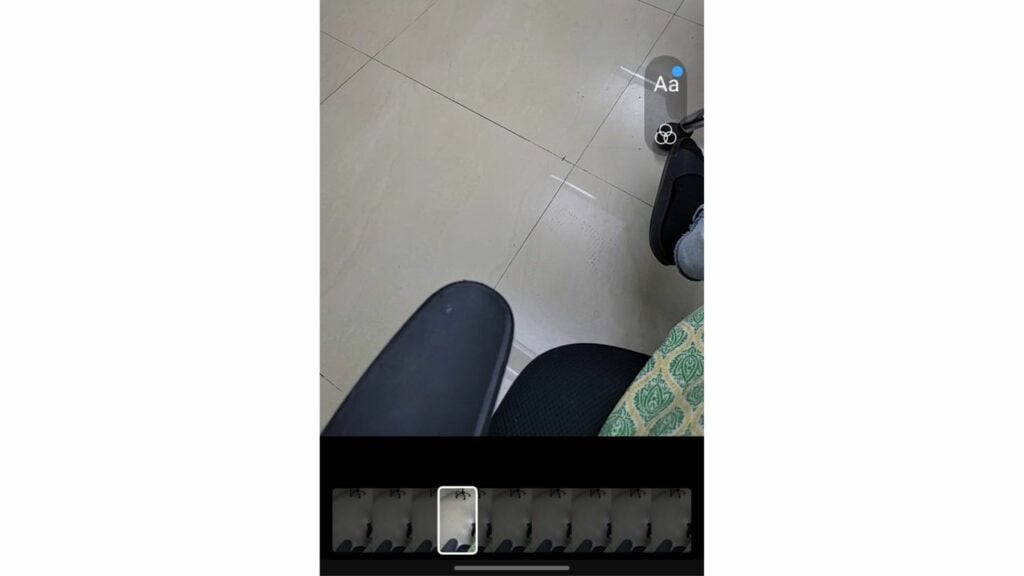
The new YouTube thumbnail feature spiced up the thumbnail by adding text and filters. This is the new way to customize your thumbnail of YouTube shorts, as you have been doing for YouTube video thumbnails.
You could choose the part of your video to show as the cover page until now. And ofcourse you have chosen the best clip. But somewhere, you would like to customize it as you wish, right? Your wish has come true!
As YouTube shorts are only seen in the shorts feed, thumbnails are less likely to be seen. However, viewers will notice the thumbnails when they visit your YouTube channel’s home page.
For now, the YouTube shorts thumbnail can be filtered and texted, using emojis if needed. Creating a compelling thumbnail is one strategy for getting clicks on your YouTube content. This is an implicit method to promote video on YouTube.
Besides thumbnails, clickbait titles and captivating descriptions are underrated strategies in promoting your YouTube videos. You can use tools like YouTube description generator to create compelling video details that hook your viewers all the way through.
Conclusion
The shorts thumbnail editing option has been the most requested update for ages. Now that it is live, see if you have the feature on your device. Update the application if you can’t see the changes. As these thumbnails can help your YouTube channel attract viewers, always focus on creating a fantastic one without ignoring it.
These new editing options save you from creating personalized thumbnails for every minor change. But you can still change the YouTube shorts thumbnails like before if you have created one. You need to follow the similar steps to make it happen.