Do you know how to use Italics on YouTube? Usually, we use ‘ctrl+I’ when we want to change specific words to the italics font! But if you are looking at this guide right now, we are sure you know that this keyboard shortcut to change the font to italics is not working on YouTube! Well… We still see people’s comments in the italics and bold font; how do they do that, though? So let’s learn how to make italics on YouTube today!
Why use Italics on YouTube?
We usually write in different fonts if we want to grab the readers’ attention! For example, you might be commenting on your favorite YouTube creators’ videos, but your comment must be going unnoticed! Logically, there are thousands of comments on the videos, and reading each comment is difficult. But you can try commenting using the italics font to see if your comment gets noticed by the YouTuber!
Similarly, suppose you are a YouTuber, and you want to highlight a particular sentence from the YouTube description. In that case, you can definitely use the italics font to get the attention of your viewers!
1. If you want to add a certain takeaway alert, you can definitely use the italics font. So let’s learn how to do italics on YT:
Add an underscore symbol before and after the text you want in the italics font.
For example, We want the words ‘Amazing speech!’ in italics font to comment on YouTube.
We will write it like _Amaging Speech!_ in the comment section.
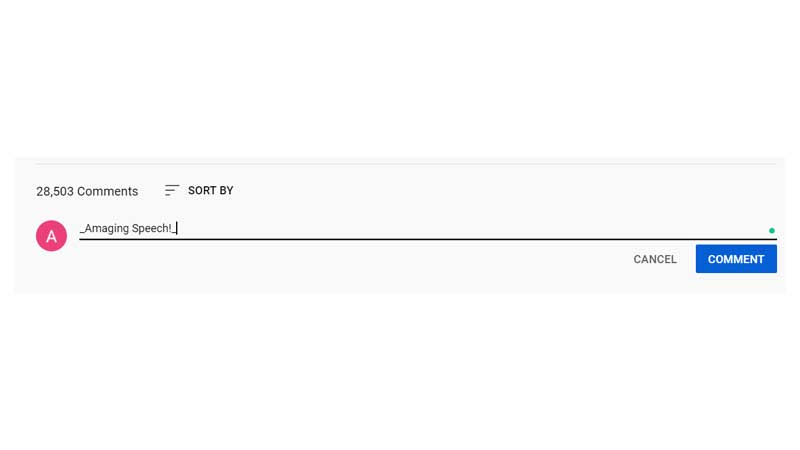
2. If you want words to be bold and italics, you need to use the asterisk and underscore symbols together.
For example, We want to insert ‘You are the best singer in the world!’ in bold and italics font in the comment section.
We will write it like *_You are the best singer in the world!_* in the comment section.
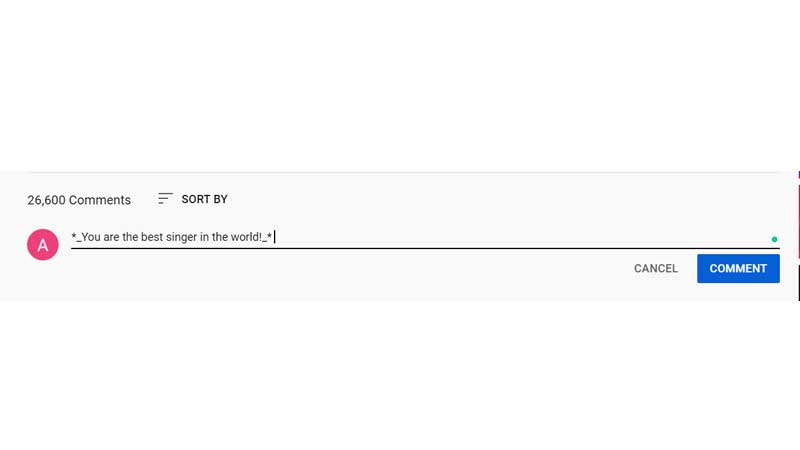
NOTE: You need to leave a blank space after using the underscore symbol ‘_,’ and then put a period to end the sentence. Otherwise, your paragraph won’t change to the italics font.
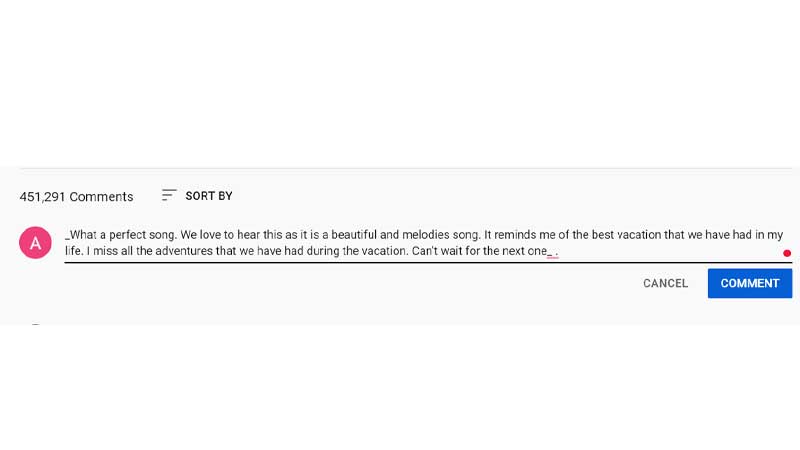
Conclusion
Are you unable to see the comments on your YouTube video? Here’s how you can fix the error!


