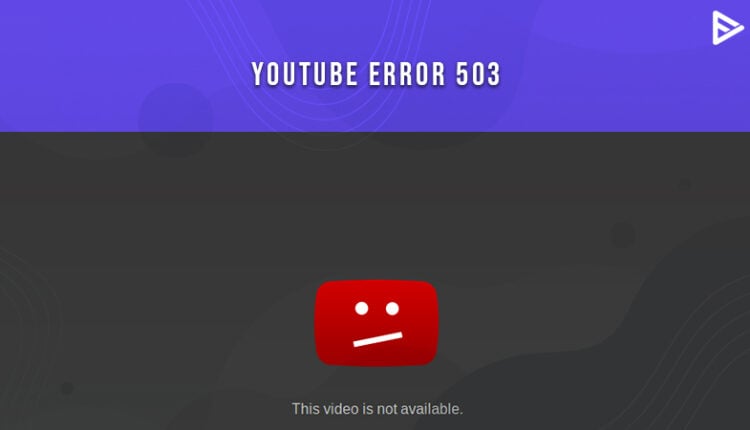Doesn’t it suck when you encounter problems with YouTube? However, if you can’t rely on Google to be flawless, the options seem pretty sleek.
YouTube is the second largest search engine on the internet and the most prominent video streaming platform, which means there’s a mountain of things that can go wrong every now and then. And sometimes they do!
YouTube Problems can be segregated into two types:
- Problems faced by Viewers
- Problems faced by YouTubers
No matter what the problem is, you can count on YouTube customer service to take care of the issue at the earnest. Of course, it would be great if these issues and errors didn’t arise in the first place but let’s be realistic for once.
So that we know about the problems with youtube, it’s safe to assume others on the internet do too. Thanks to the vocal community of users online, we could curate a list of the most common YouTube problems and the methods to solve them.
List of Common YouTube Problems faced by viewers
Keep getting signed out of YouTube
This problem with YouTube occurs due to an issue with your YouTube account. When you try to watch a video on the platform, it keeps signing you out.
After a couple tries, if it still continues to sign you out, then it’s time you try some other fixes to solve this issue.
Check out, Why Do I Keep Getting Signed Out Of YouTube? to learn about various methods to solve the issue.
YouTube Playback Id Error
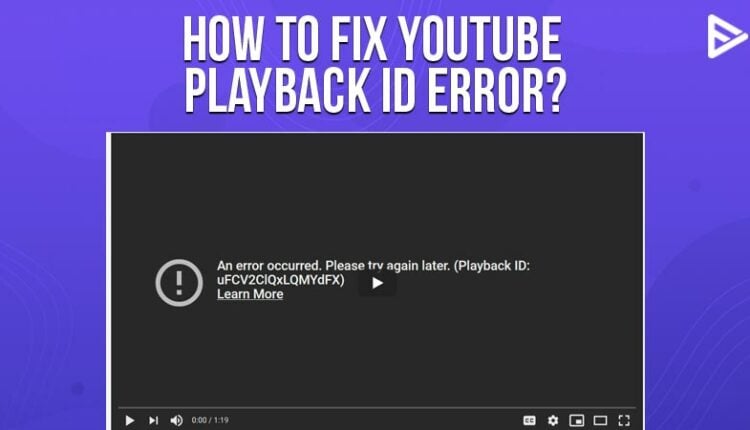
This error falls under the YouTube loading problems, and you can solve it in a couple of steps. But, first, here’s a list of hacks to help you stop seeing this YouTube loading problem.
Corrupted browser files or modification of the internet connection are the major causes behind the occurrence of the “YouTube Playback Id error.”
YouTube error 503
Due to overloading, server maintenance, corrupted cache, or a connection timeout, sometimes YouTube cannot load your video request, thus showing you the YouTube 503 error.
It’s one of the YouTube loading problems and not the YouTube buffer problems like people usually assume. However, it is a server-related issue, and you can solve it quickly by refreshing the page.
If that doesn’t work, check out the YouTube Error 503: How To Fix article to get a step-by-step guide to stop seeing the YouTube loading problems.
YouTube Error 400

YouTube error 400 occurs mainly when watching YouTube on an Android phone. But that doesn’t mean desktop users never face this problem.
“Your client has issued a malformed or illegal request. That’s all we know.” This is a Google error that will pop up on your screen. It’s one of the YouTube buffer problems that viewers generally face due to an irregular internet connection. Follow the steps mentioned in the YouTube Error 400: Best Ways To Fix article to quickly resolve the issue.
YouTube Video lagging issue
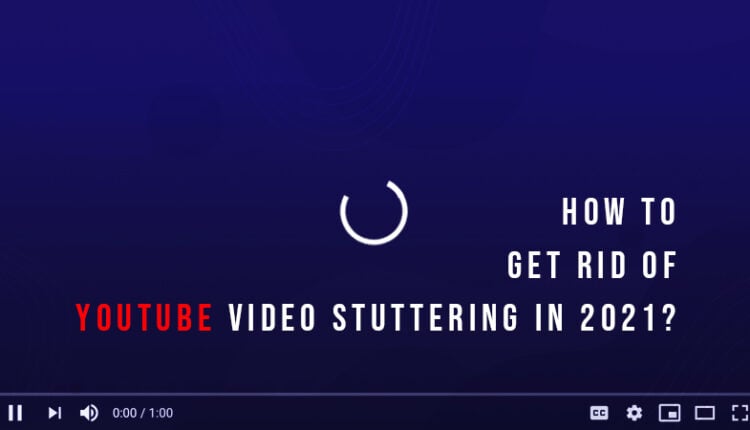
Out of all the YouTube Problems we have faced so far, this one is undoubtedly the most excruciating. The YouTube video keeps lagging and stuttering as you try to watch it on your desktop or your phone.
Irrespective of your device, these minor YouTube issues can be resolved by following the steps mentioned here.
List of Common YouTube Problems faced by YouTubers
Now that we have covered all the common problems that viewers face with YouTube. Let’s focus on a few YT issues encountered by creators while using the video streaming platform.
YouTube Comments Not Loading

Sometimes you can view the number of comments your video has received, but you cannot see the comments. Instead, you see the YouTube comments not loading error.
So how do you restore your video comments? Just go through the fixes discussed in YouTube Comments Not Loading: How To Fix The YT Error?
YouTube Video Not Uploading
This YouTube problem is no less than a nightmare for YouTubers. After an arduous process of creating and editing a video for YouTube, when their YouTube video fails to upload, you just feel like screaming at the screen. However satisfying that might feel, it’s not gonna help you upload your YouTube video.
So what to do?
Just go through the Is Your YouTube Video Not Uploading? – Tips To Fix Error Uploading Video On YouTube article, you will find the answers to all your questions.
Conclusion
We have tried to cover as many YouTube problems as possible in this article but if we have missed out on any significant problem with YouTube, feel free to mention it in the comments.
Now that we have helped you solve the errors stopping you from watching YouTube videos check out the most viewed music videos on YouTube.