Do you know how to delete an Instagram account? This is one of the most used platforms among the Facebook family now known as Meta. Instagram reels are one of the reasons why it tends to attract the maximum youth crowd. There aren’t reasons we can think of to delete your IG account. But if you want to do it any way we are sure you must be having your reasons, here’s how to delete an Instagram account.
How To Delete An Instagram Account On Your Desktop?
If you want to delete your IG account from the desktop, you need to switch to the platforms page. The delete option is not available on your profile in the desktop version. Follow these steps if you want to learn how to delete IG account:
1. Switch to Instagram’s Delete your account page or click here, to find the link.
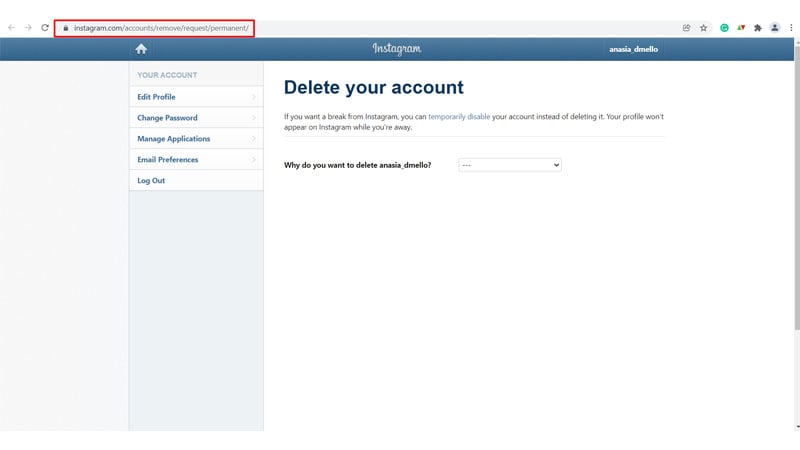
2. If you aren’t logged in, you need to enter your user name and password.
3. Instagram will ask you for a reason as to why you want to delete your account. Select one of the reasons from the dropdown.
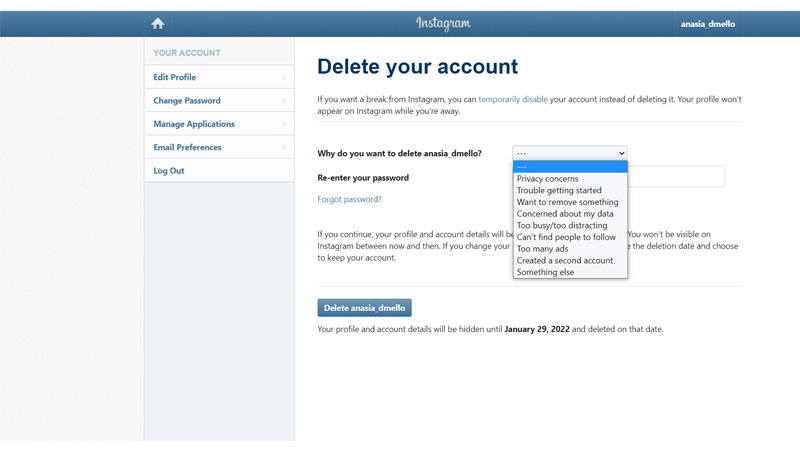
4. According to the option you choose, Instagram will ask you to get help from the help center to fix the issue.
5. After any option you select, it will ask you to enter your password.
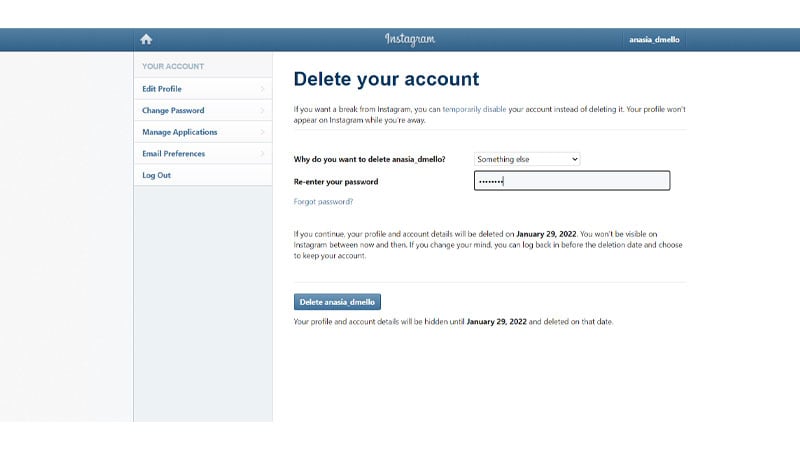
6. Once you enter your password, click on “Delete”
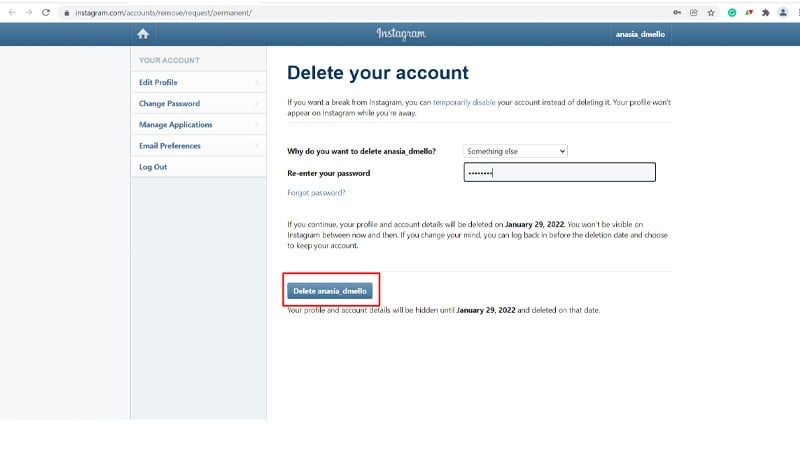
7. Instagram will permanently delete your account after the date it mentions.
8. It also asks you if you want to take a break from the platform, then you can temporarily disable your account.
How To Delete Instagram Account Permanently?
You need to follow the same steps that we discussed above to delete your Instagram account permanently. You can restore your account within 30 days of the deletion. If you don’t do so, Instagram permanently deletes your account.
How To Delete An Instagram Account On Phone?
You cannot delete your Instagram account from the app, the settings below will automatically open in a browser:
1. Open the Instagram app on your phone and click on the three vertical lines on the corner.
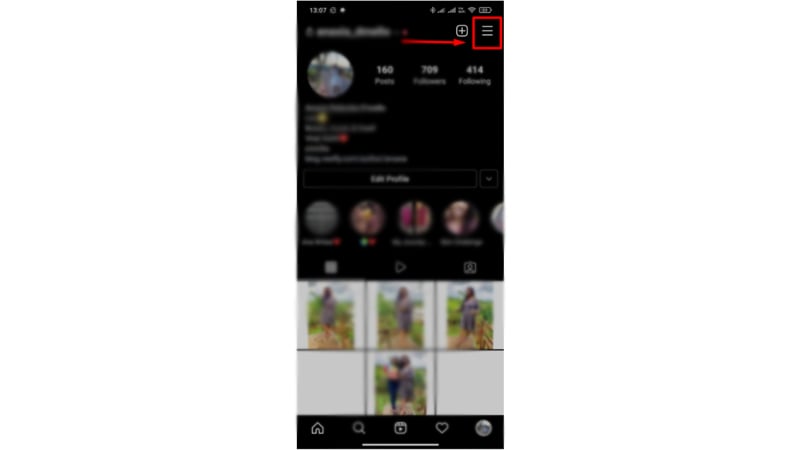
2. Next, tap on “Settings”
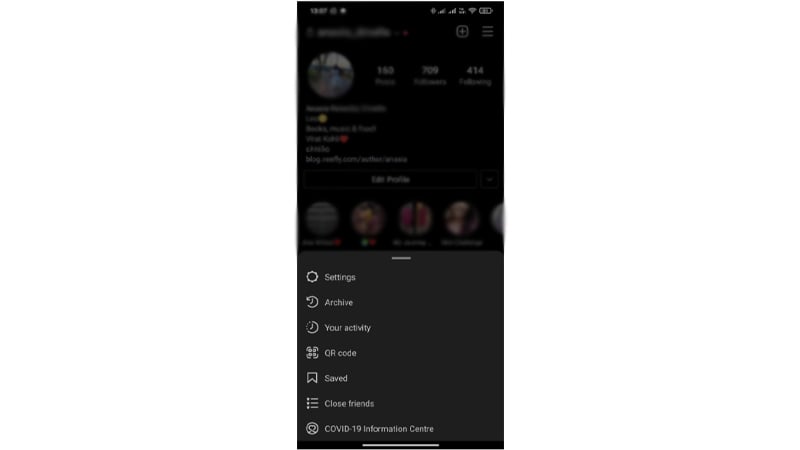
3. Select “Help”

4. Click on “help center”
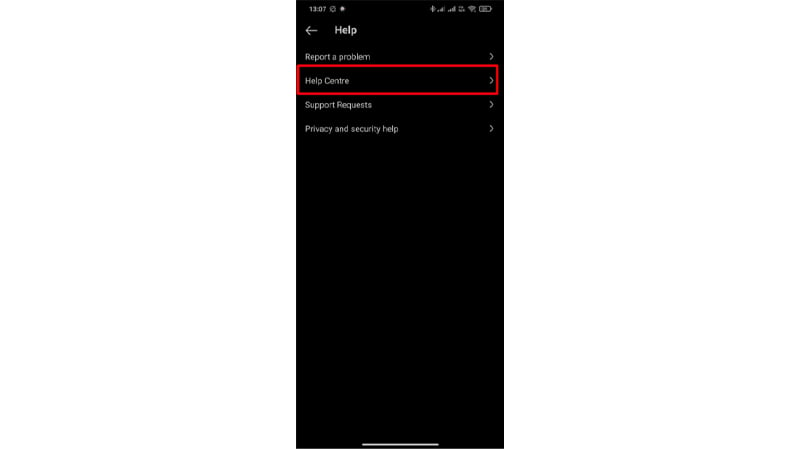
5. Once the help center opens up, click on the three vertical lines
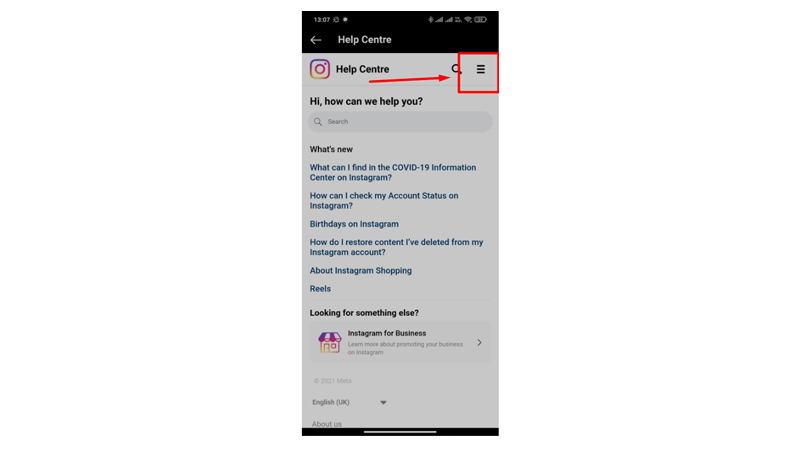
6. Go To “Manage your account”
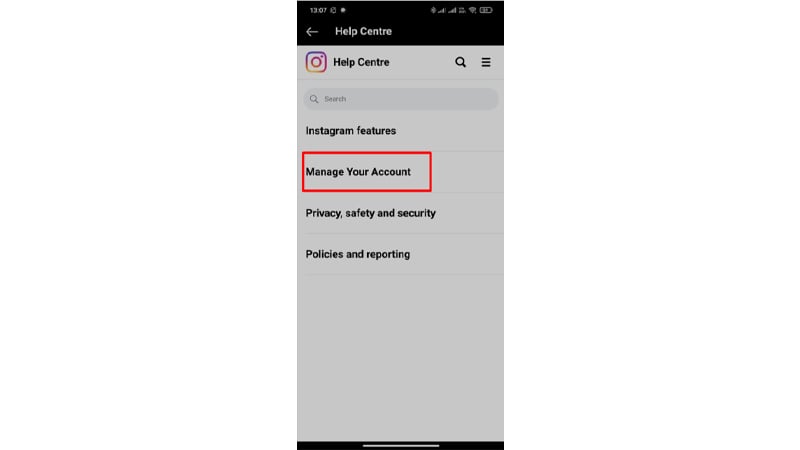
7. Click on “Delete your account”
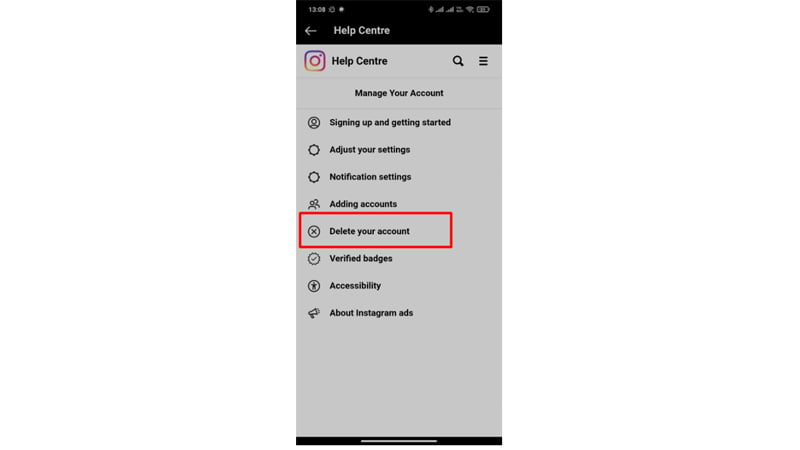
8. Tap on the Question “How do I delete my Instagram account?”
9. Scroll down “Delete your account”
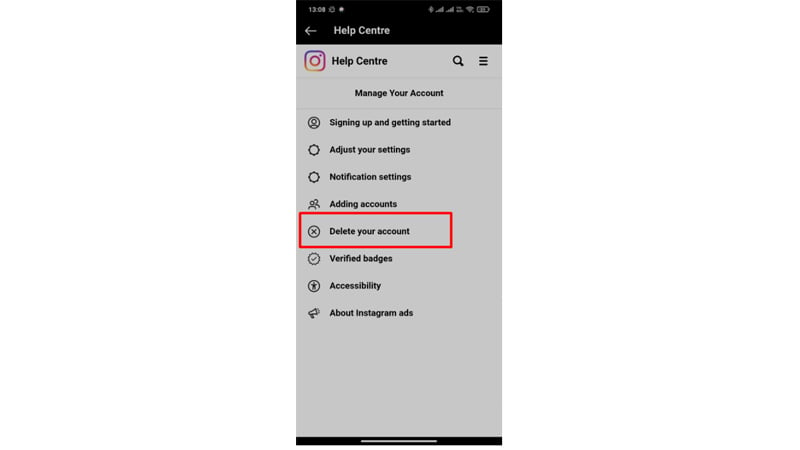
10. Instagram will ask you for a reason as to why you want to delete your account. Select one of the reasons from the dropdown.
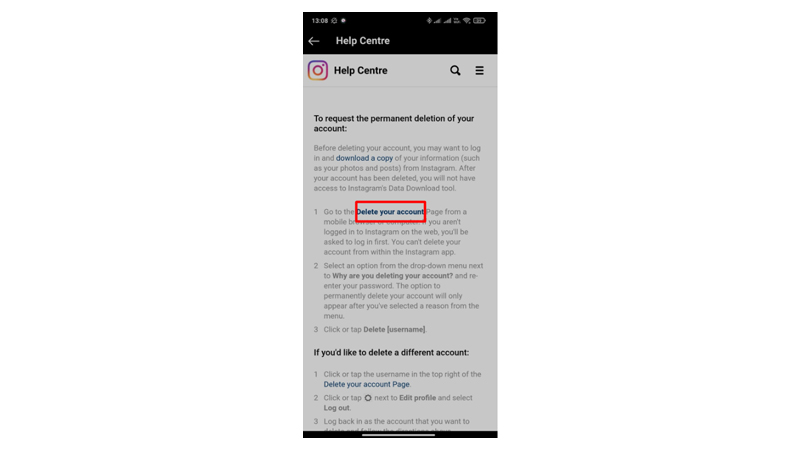
11. According to the option you choose, Instagram will ask you to get help from the help center to fix the issue.

12. After any option you select, it will ask you to enter your password.
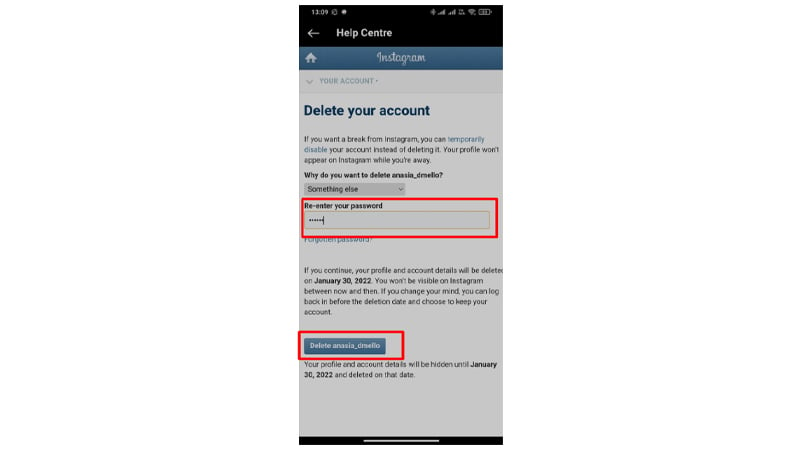
13. Once you enter your password, click on “Delete”
14. Instagram will delete your account after the date it mentions.
Conclusion
Now that you know how to delete an Instagram account, you can go ahead and delete it if you have your reasons to do so. Or if you want to take a break, you can temporarily disable your account. Here’s how you can fix the Instagram not working error if you are facing one!
Frequently Asked Questions
Q1. How do you delete your Instagram account on your iPhone?
- Open Safari on your iPhone.
- Open Instagram’s Delete your account page or click here, to find the link.
- You need to enter your user name and password.
- Instagram will ask you for a reason as to why you want to delete your account. Select one of the reasons from the dropdown.
- After any option you select, it will ask you to enter your password.
- Once you enter your password, click on “Delete”
- Instagram will delete your account after the date it mentions.
Q2. How do you delete an Instagram account on a phone?
Ans. Here’s how to delete an IG account on a phone
- Open the Instagram app on your phone and click on the three vertical lines on the corner.
- Next, tap on “Settings”
- Select “Help”
- Click on “help center”
- Once the help center opens up, click on the three vertical lines and go to “Manage your account”
- Click on “Delete your account”
- Tap on the Question “How do I delete my Instagram account?”
- Scroll down “Delete your account”
- Instagram will ask you for a reason as to why you want to delete your account. Select one of the reasons from the dropdown.
- After any option you select, it will ask you to enter your password.
- Once you enter your password, click on “Delete”
- Instagram will delete your account after the date it mentions.
Q3. Why can’t I delete an Instagram account?
Ans. For security reasons, Instagram does not delete your account. You need to request deletion through the browser version of Instagram. You cannot delete your account from the Instagram app.
Q4. How do I permanently delete my Instagram account?
Ans. Switch to Instagram’s Delete your account page and log in to your IG profile if you haven’t. Then select a reason as to why you want to delete your account. Finally, click on delete. Your account will be automatically deleted by Instagram after a span of 30 days.


