Do you know how to block someone on YouTube? You may have been receiving hateful comments on your YouTube channel from some people. We can understand how demotivating and annoying that can be and we want you to get rid of such people. In this blog, let’s learn how to block a user on YouTube.
How to block someone on the YouTube app?
Yes, you can easily block someone on YouTube. If someone is engaging in spam actions on YouTube, you can block them from interacting with your content. You just have to:
1. Open your YouTube app
2. Search the name of the person that you wish to block.
3. Go to the home page by clicking on the YouTube channel name.
4. Click on the three vertical dots. You’ll see a list of options. For example, ‘Help and feedback,’ ‘Terms and privacy policy,’ ‘Settings,’ etc.
5. You need to click on ‘Block user.’
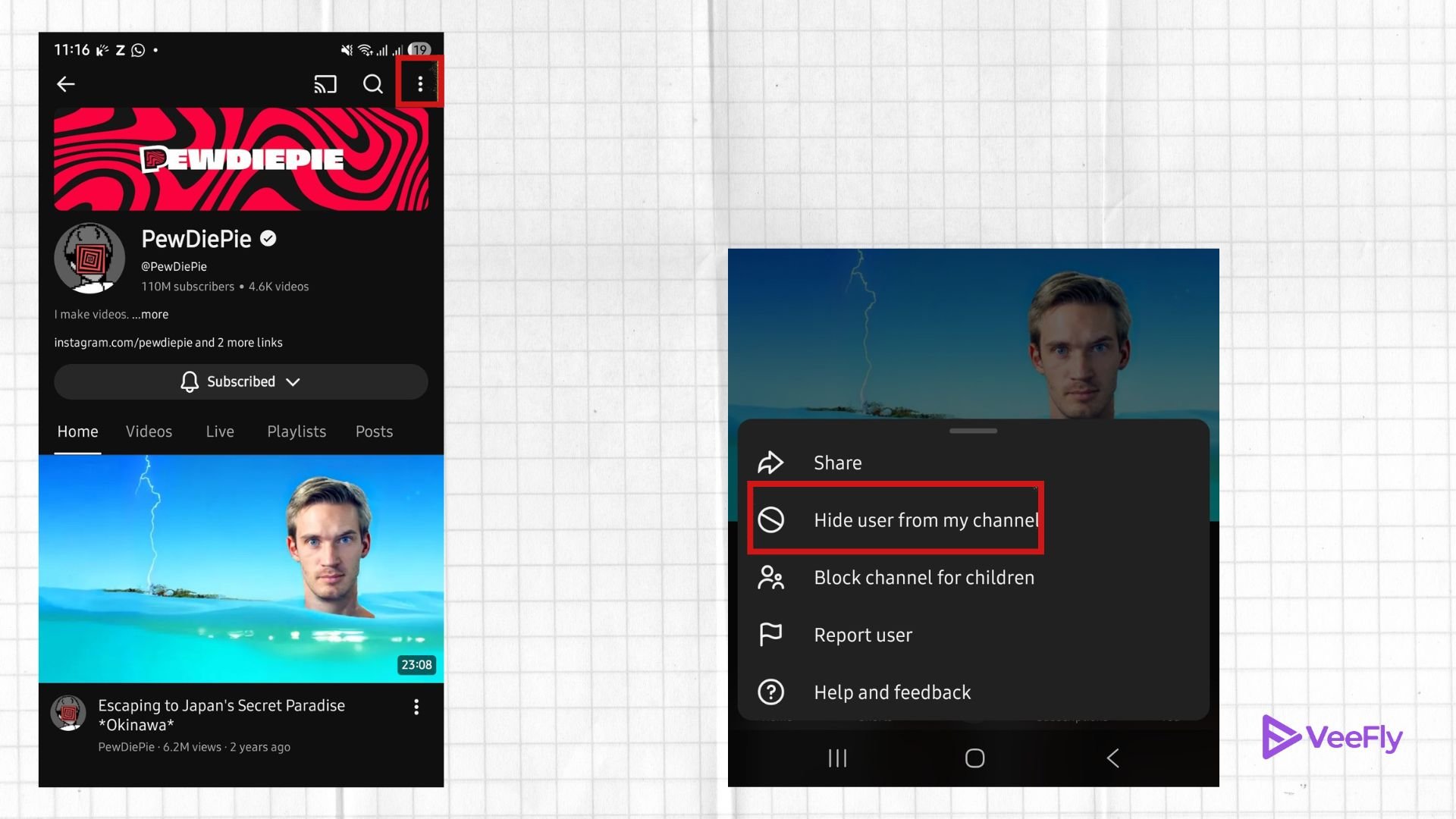
6. Once you click on ‘Block user’, you will receive a pop-up on your screen that says ‘Blocking this user will prevent them from commenting on videos that you’ve uploaded.’ You need to click on ‘block.’
How to Block Someone from YouTube Live Chat
Here are steps to block someone from interacting while doing a live stream.
1. Tap the comment while live chat is ongoing
2. Choose Block from the appeared options.
How to block someone from subscribing to you on YouTube?
You can’t prevent someone from subscribing to your channel. However, you can stop them from interacting with your content. Let us see the steps on how to block someone on YouTube desktop:
1. Open your browser. Go to ‘Youtube.com’
2. Type the name of the YouTube subscriber that you want to block and click on that YouTube channel name.
3. Click on the YouTube channel name. Now select the ‘More’ option.
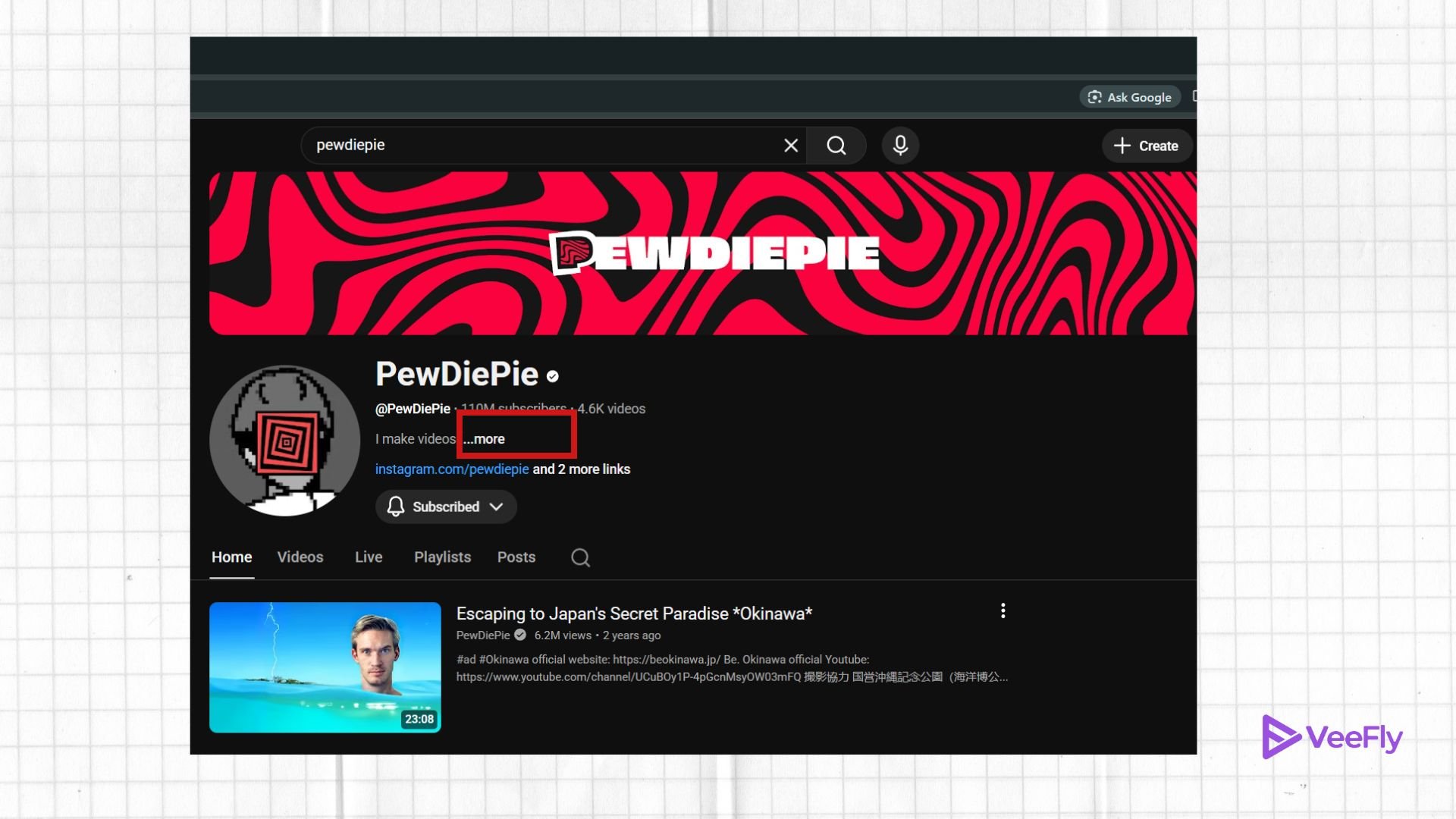
4. You will be able to see a ‘Flag’ icon. Click on it.
5. Now select ‘Block user’
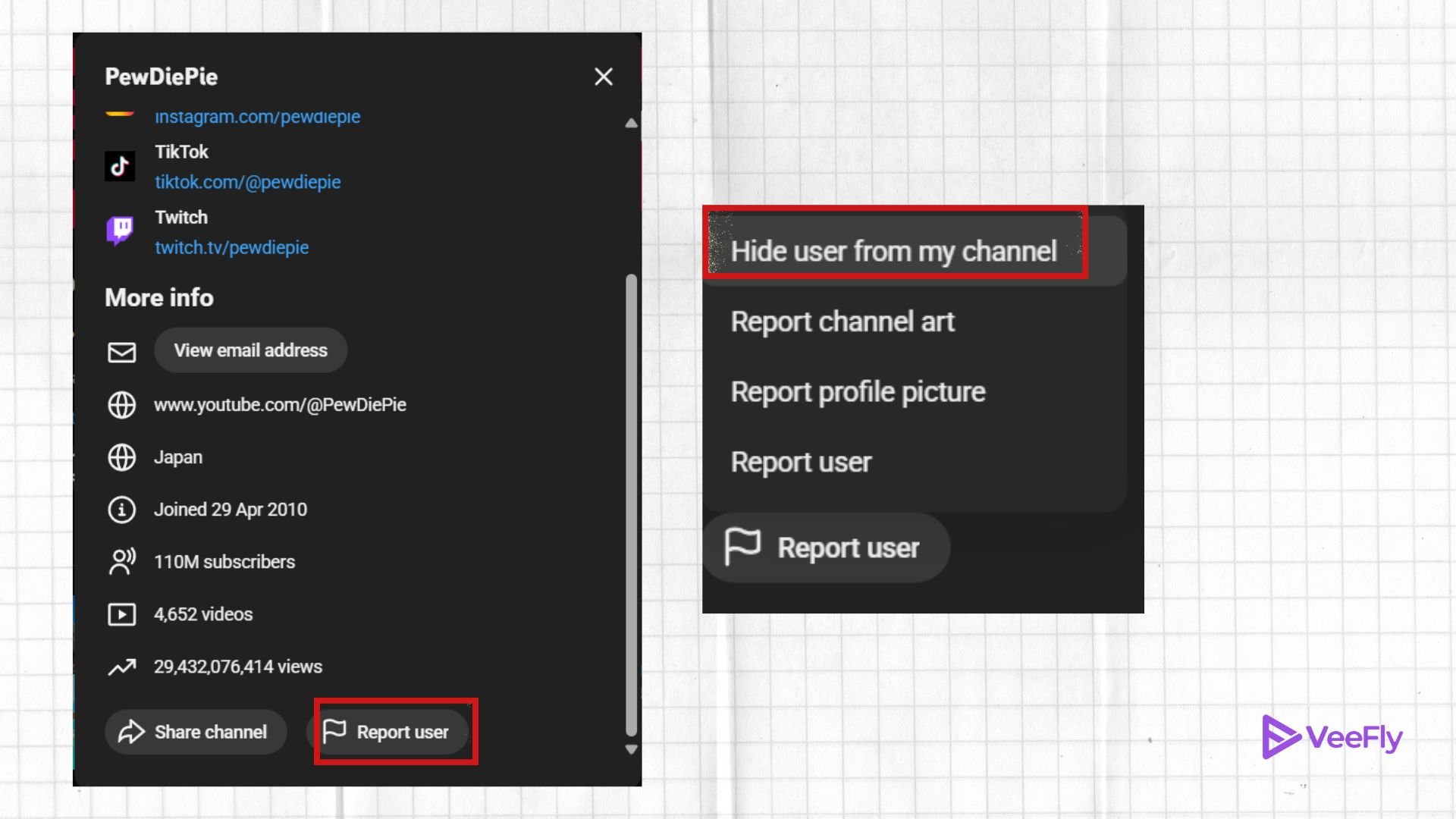
6. You will receive a pop-up option on your screen that says ‘Blocking this user will prevent them from commenting on videos that you’ve uploaded.’ You need to tap on ‘Submit.’
Wasn’t it easy to learn how to block people on YouTube, so that someone cannot subscribe to you on YouTube?
What Happens When Someone is Blocked on YouTube?
You can’t completely cut off a user from interacting with your channel. However, you can set limits and prevent them from indulging in your content. The blocked user can watch your public videos but can’t comment on them.
If the user has commented on your videos before being blocked, their comment will be deleted 48 hours after being blocked. If you want to completely eradicate a user, you can report them. If the reported user has violated the guidelines, he will be blocked from the platform.
You can block users if they comment with abusive or offensive language. If you believe they are engaging in cyberbullying, you can report them. Additionally, any form of hate speech or spam interaction can be considered a violation, and you can report or block the user.
Conclusion
We hope you now know how to block a user on YouTube. We understand how discouraging it can be for some subscribers. But do not get demotivated, be consistent in creating and uploading videos to start earning money on YouTube. Also, do you want to stop watching some content on YouTube? Learn how you can stop watching unwanted content on YouTube in our blog. Nevertheless, we discussed how to block spam users from phone and desktop settings, how to block some users on live chat, and explained what will happen when someone gets blocked.
Frequently Asked Questions
Q1. How do I block a channel on YouTube without signing in?
To permanently block a channel, you must sign in. However, you can click the three dots next to a video and select “Not interested” or “Don’t recommend channel” to temporarily hide similar content.
Q2. Is there a difference between blocking and hiding someone on YouTube?
Yes, both terms mean blocking someone from interacting with your content. But they can view your public content.
Q3. Is it possible to unblock or unhide a blocked user or channel afterward?
Yes, you can unblock someone once you change your mind. Go to settings. Under the Community tab and in the Hidden Users section, you will see the blocked list. Tap on the name you want to unblock, and click save.
Q4. How do I unblock someone on YouTube?
To unblock, go to the Settings, History, and Privacy section, tap the contact you want to unblock, and then save.


