Are you still confused about how to watch YouTube in 4K? We can understand your dilemma. Watching anything kind of video in a high-quality resolution or pixels is really kind of satisfying, isn’t it? That is the reason why were are here to solve your queries on how to watch YouTube in 4K. So without any further ado, let us begin!
Steps on how to watch YouTube in 4K
Watching YouTube in 4K is not a big deal. We have understood the excellent way by which you can easily access YouTube in 4K.
- Connect your device to a good internet connection. Playing videos in 4K require an excellent reception range.
- Press the enter button while playing your video
- Press the arrow button to select the three dots
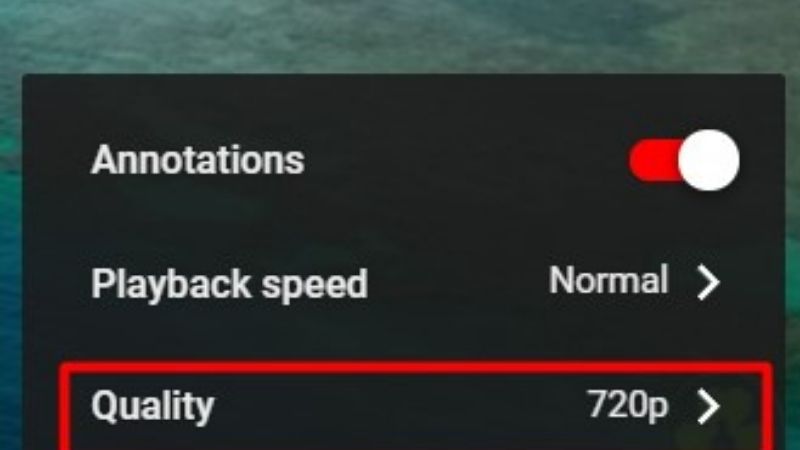
4. Select 4K

5. From the video quality section, set the quality to 2160p
How To Watch YouTube In 4K On Galaxy S10+?

The Galaxy S10 series does not support the 4K YouTube video resolution. The maximum YouTube video that can be played is in the quality of 1440p60 in HDR.
The camera can record 4K videos, although it is not linked to the phone’s display resolution.
Frequently Asked Questions:-
Is There 4K Video On YouTube?
Yes! You can easily watch the 4K UHD videos after purchasing them and playing them on eligible smart TVs or Android TVs
How To Watch Uploaded 4K Videos On YouTube?
You can follow the above-written steps to watch the 4K videos on YouTube.
Why Can’t I See 4K Option On YouTube?
If the quality 2160p HDR is available, the 4K feature has been rolled out on your phone. If not, there are chances it might be included in the next upgrade!
What Resolution Is Samsung S10 plus?
The Samsung S10 plus comes packed with 1440×3040 pixels.
What YouTube Videos Have 4K?
To make your work easier, we provide you with a list of YouTube videos that support 4K.
How Long Does It Take To Process 4K On YouTube?
A-frame rate that comes with 30fps can take up to 4 hours to finish the resolution of higher processing. You need all of the patience in the world here.
Conclusion
We hope we solved your doubts on how to watch youtube in 4K. You can check out our blog on downloading youtube videos from your iPhone. It is a pretty informative blog. We will see you soon!


