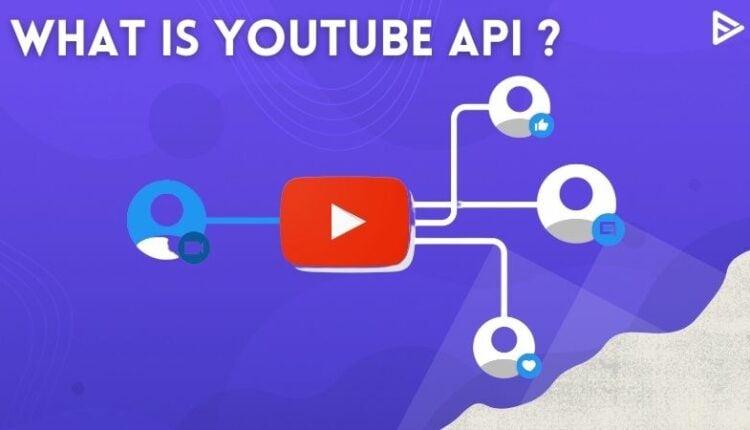Ever wonder how the YouTube interface appears on websites, apps, or platforms? Developers don’t build a new YouTube; instead, they add the YouTube functionalities to their application using an API key. In this quick end-to-end guide, we will help you understand all about the YouTube API key and how, using the key, you can get public and advanced data and functionalities in your application.
Let’s deep dive into it!
What is the YouTube Data API?
The YouTube API(Application Programming Interface) is a tool that developers use to interact with YouTube data or services on their websites, apps, or dashboards. The tool is more of a key provided by Google that developers embed in their projects to fetch data from YouTube. By doing this, users won’t have to go on YouTube manually to search for videos or channels. Instead, the API key will provide all the relevant data to the project(website or app).
The developers add these YouTube API keys to their program to add functionalities like retrieving channel information, analytics, managing playlists, searching videos, etc. According to the requirements, the developer can access two types of keys: a simple API key and an OAuth 2.0 key. The most commonly used key is YouTube Data API v3 for advanced data retrieval. OAuth 2.0 is used
How Does YouTube API Work & Types of YouTube APIs
Once the developer gets the API key from the Google Cloud Console, the API is added to the program. This enables the website or application to send a request to YouTube servers and receive the data for that request.
For example, YouTubers use the VeeFly Dashboard to search for video analytics. In the backend, the application sends a request to YouTube. After processing the request, the response is generated in JSON format and sent to the dashboard, where users see the requested analytics. This whole process sums up in a few milliseconds.
Types of YouTube APIs:
There are APIs, each designed to fulfill a specific purpose. Let’s understand each of them:
YouTube reporting API: This API allows for the retrieval of bulk reporting data. The reports are generated daily and feature custom filtering to sort the data easily.
YouTube Analytics API: Get analytics data for your channel, videos, and content performance metrics.
YouTube live stream API: Enable live streaming on your channel and use the API key to manage live streams, including updating, scheduling, and deleting streams.
YouTube Player API: The YouTube videos can be embedded on websites and apps. The API lets developers add features like volume control, seek, play/pause, etc.
YouTube Data API v3: Most used API to search for videos, manage playlists, comments, subscriptions, and get channel information.
Why use the YouTube API Key?
The YouTube platform has enhanced the experience of viewers and creators. However, simplifying things requires complex programming. If you are a business, you can integrate the platform’s capabilities with just a YouTube API key.
The business does not have to spend countless hours on extensive coding; with comparatively simple programming and adding an API key, they can retrieve important information and analytic data.
Whether you want to add YouTube videos to websites, retrieve analytic data, or video metrics. The API key makes the process seamless. It is helpful for businesses because key response takes less than a millisecond to complete. Additionally, it is scalable and efficient.
How long does a YouTube API key last?
The API key does not expire after a while. When a developer generates an API key from the Google Cloud Console, it remains active until the key is deleted or the project is deleted.
However, API keys have a daily quota limit. As we have seen, the key can be categorized into two categories: the YouTube API Key and the OAuth 2.0 key. The YouTube API v3 key is commonly used because it gives publicly available data from the platform. For specific data, OAuth 2.0 is generated.
The daily quota for each Google Cloud Project is 10,000 units, which includes both the API v3 key and the OAuth 2.0 key. Although each parameter consumes different units. For example:
- Requesting {search.list} will cost 100 units.
- Requesting {(playlist.insert), (playlistItems.delete)} will cost 50 units.
- Requesting {videos.insert} costs 1,600 units.
Doesn’t matter what API key you use; the allocations of 10,000 units are for the whole project.
Can YouTube API Help You Build Your Channel?
The players and player API are mostly a section where you can tell how your users watch videos in your app. The profit is that you can also control the playback experience. Along with an embedded YouTube player, you can actually easily integrate the YouTube playback experience into a webpage or even your application in a direct form.
How do you use API keys in third-party apps?
The API keys can be integrated into third-party apps to see analytics, video metadata, and features. Let’s look at examples:
Social media management apps: The YouTube API key can be added in social media tracking apps to track all the metrics in one place.
Educational Apps: The YouTube API allows large videos to be embedded into apps to organize all academic content.
Streaming Apps: Streaming apps, like OBS Studio, can use the API to integrate a YouTube live stream into the app.
Podcast Apps: The API can fetch videos from YouTube and convert them into podcast RSS feeds. Making it easier to listen to YouTube content in podcast apps.
Video-converting Apps: YouTube API makes it easy to convert bulk videos to audio files or video formats.
Before integrating the API into your website and app, follow the third-party app documentation to use the API correctly.
Benefits of using the YouTube API
Integrating the YouTube API key has several benefits for businesses or developers. Let’s look at some benefits:
Automated Process: Manually fetching YouTube data is time-consuming and resource-draining. Using an API key can automate many tasks, such as getting metadata, analytics data, or updating a playlist. Automation will save time while enhancing the user’s experience.
Content Library: The YouTube platform has billions of videos, creating a vast content library. By integrating an API key, you get access to this library, which allows you to include a wide range of videos in your project.
User experience: The API can be added to your platform to provide users with functionality such as video playback, pause, preview, etc. The visitors will stay on the platform without being diverted.
Monetization: You can enhance your earning strategy by integrating the YouTube API into your application and providing your users with relevant content while earning through ads.
How can I get a API key?
Getting an API key for YouTube is simple; you will have your key in just a few steps.
- Go to Google Cloud Console and log in.
- Navigate to New Project in the right corner and click on it.
- Give the project a name and click Create.
- Go to API library (Look in the left menu panel)
- Scroll down to YouTube
- Click on the API you need.
- Click Enable for the API
- Go to Enabled API & Services
- Select YouTube Data API v3
- Click Create Credentials (It will be on the right side)
- Choose public or user data
- Click Next
- You will have your API key. Click Done (Copy the API key)
YouTube API Troubleshooting
Troubleshooting the YouTube API involves solving authentication problems, quota limits, etc. Let’s look at common issues:
Quota gets exceeded: YouTube API has a quota limit of 10,000 units. To analyse the unnecessary waste check usage in Google Cloud Console. Cache data to analyse where units are getting wasted.
Live Stream issue: You can troubleshoot the problem by checking the stream key or resetting broadcasting settings.
Invalid API Key: The API might get invalid because of token expiration or not having the correct permission. Check if the key is the right project or not.
Improper request: Check the request syntax is correct or use the YouTube API documentation to verify the format.
Conclusion.
With a YouTube API key, you can integrate YouTube’s vast content library and ecosystem into your website or applications. We have seen two types of YouTube APIs, V3 and OAuth 2.0 key. The V3 will provide public data, such as analytics, searches, etc. The OAuth 2.0 offers advanced functionalities such as stream setup and playlist deletion. We have seen how to get an API key from Google Cloud Console. The API has a quota limit of 10,000 units that are allocated for the whole project. At last, implement the API key in your application and leverage YouTube’s data with minimal coding. Use the troubleshooting methods in case of any difficulties. Go try experimenting and build amazing stuff.
Frequently Asked Questions
Q1. Is The YouTube API Free?
Yes! It is actually free when you do not easily exhaust the API request quota.
Q2. How much does the YouTube API cost?
The YouTube API is free. However, it is based on a quota system. Google Cloud Console offers 10,000 units per project. For example, the parameters search queries cost 100 units, video uploads cost 1.600 units, etc.
Q3. What Does YouTube API Do?
It helps in retrieving, inserting, and deleting videos from a user’s endpoint.
Q4. What is the API Call Limit?
The call limit is usually set to requests of 100 seconds per user.
Q5. Is it legal to use the YouTube API?
Yes, it is legal to use the YouTube API as long as it adheres to YouTube services, regulations and policies.