YouTube clipping is the hot new feature that’s all the rage on the platform currently. However, YouTube clips are a relatively new option that YouTube is testing with just a few creators.
Don’t panic if your channel doesn’t have the YT clips feature yet, as it’s not open to all yet. However, YouTube Clipping is a special feature, and when it’s available for you to use, make sure you make the most of it.
For example, you can create clips of the cliffhanger points in your video and then share them with your followers on social media, baiting them to watch the entire video.
The new YT clipping feature will surely save a lot of your time as a creator while enabling you to promote and highlight your content across platforms with minimal extra effort. Even your subscribers can clip YouTube videos from your channel and share them with friends and family boosting your channel and views.
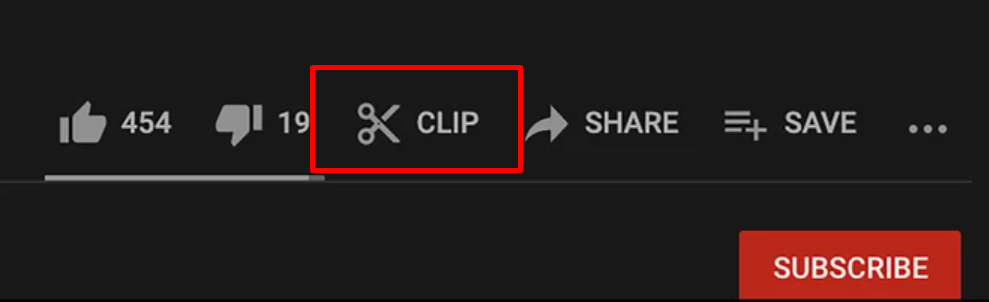
What Is the YouTube Clipping Feature?
Google-owned YouTube is prominent in figuring out its audience’s wants and delivering it with the best possible user experience. YouTube video clipping is the result of one such strategy.
People like to share what they like, and we have the share feature for that. But YouTube dug in a little more. It realized that sometimes viewers like a small video clip and only want to share that part with their friends. There was no option for that on the platform, and hence users were going to other tools and websites for it.
If there’s anything YT loves more than bringing audiences to their platform, it’s keeping the viewers on the platform. And that’s what led to the YouTube Clipping option being born.
Now don’t mistake it for video editing, as clips just help you point the viewer to the selected section of the YouTube video through a URL.
The same part then plays on loop until the viewer chooses otherwise.
Here’s a step-by-step guide on how to clip YouTube videos:
- Sign in to YouTube.

2. Start watching a video.
3. Under the video, click on the Clip symbol. If there is no clip icon, then the video is not eligible for clipping. As this feature is relatively new and under trial, only a few creators’ have this tool.
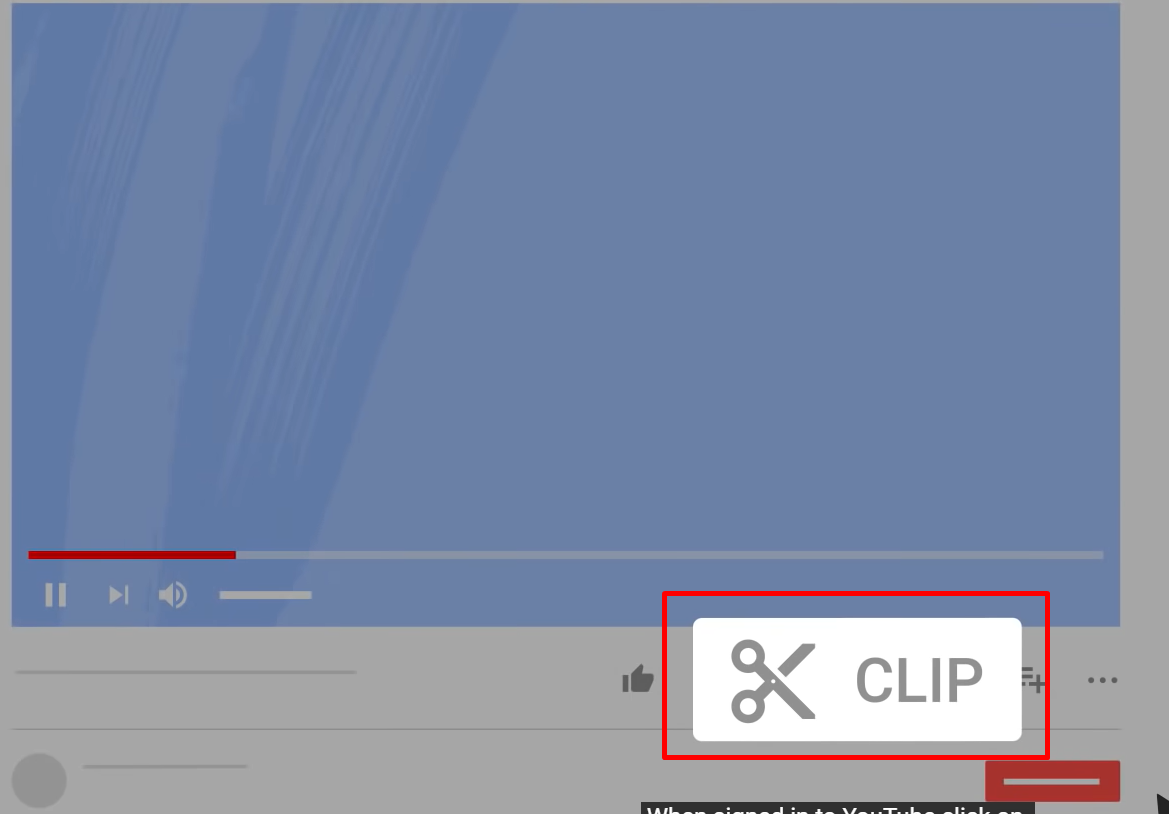
4. A create clip box will appear.
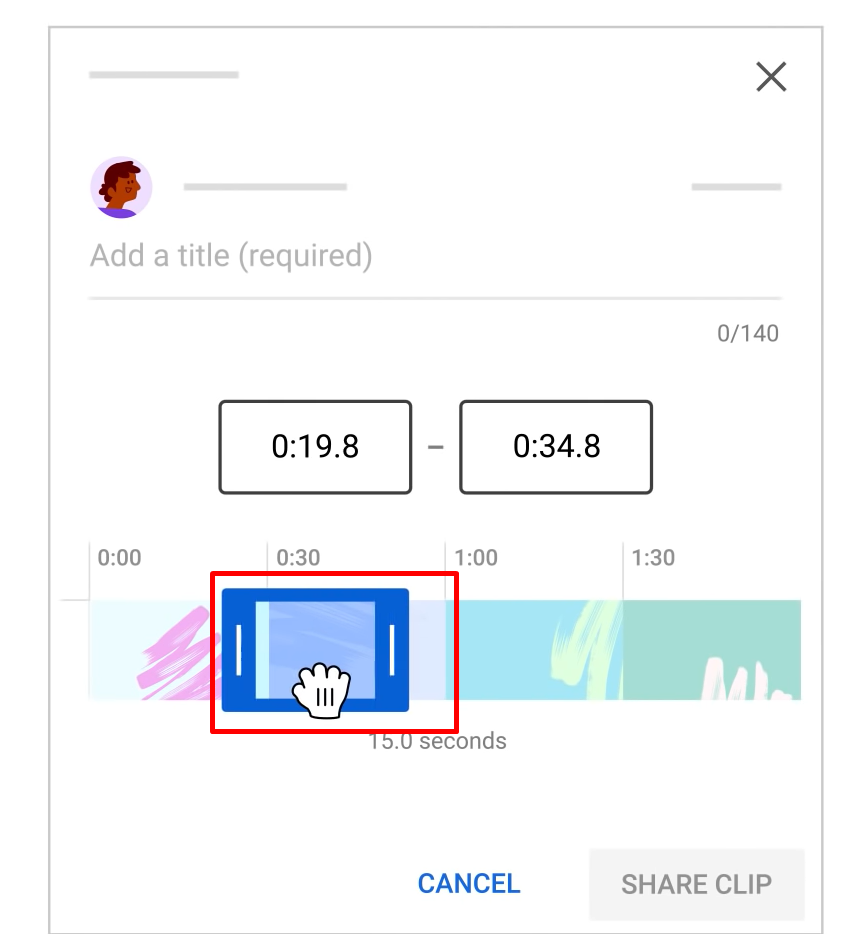
5. Select the part of the video you’d like to clip. The video can range from 5-60 seconds only.
6. Give the clip a title, and it cannot be more than 140 characters.
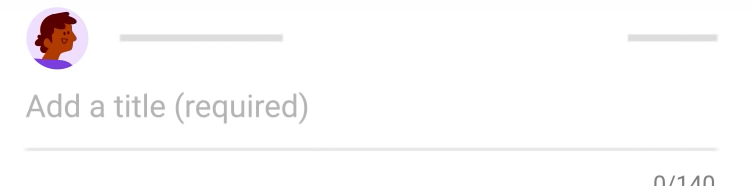
7. Click SHARE CLIP.
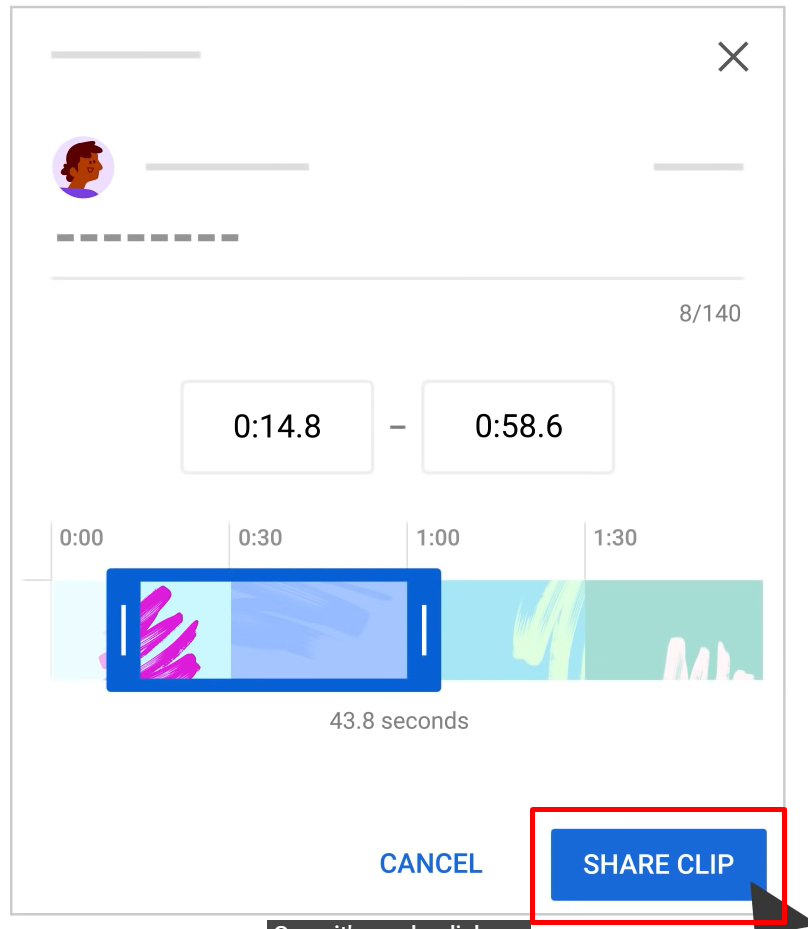
You can share the clip on social media and even by email.
If you can’t find this YouTube clipping feature but still want to clip a part of that particular video, then don’t fret; it’s possible. You will have to use third-party websites to cut a chunk of a YouTube video, but it can be done quickly. Below are some of the tools which you can use to clip a YouTube video.
How to enable clips on YouTube?
If you can’t find the YouTube clipping option to clip videos on your channel, follow the following steps to enable clips. However, there might be a possibility that your channel is not yet eligible for this feature as it’s just in the testing stage, and not many creators have this feature.
Nonetheless, here’s how you can enable the YouTube Clipping feature on YouTube:
- Sign in to YouTube.
- Go to studio.youtube.com.
- From the left, click Settings.
- Click Channel.
- Click Advanced Settings, and under “Clips,” Uncheck- Don’t allow viewers to clip my content.
Conclusion
The video streaming platform is flooded with content creators trying their best to attain the viewer’s attention. In such a cut-throat environment, it’s vital to use every weapon in your power.
As YouTubers, all the different content channels and features are your weapons. YouTube Clipping is one such weapon now at your disposal. Exploit the YT clips option to increase free youtube views and grow your YouTube channel.
Do YouTube clips count as views?
Yes, all clips views are counted as real views for the video allowing you to monetize it.
Like YouTube Clipping, YouTube shorts are another feature that you can utilize to reach a new audience. Do you know about the $100M YouTube shorts fund that is up for grabs for content creators? Click here to learn all about this $100M shorts fund.


