If you are beginning your career as a YouTube video editor, you must know that it’s not all about knowing how to edit a video perfectly but also knowing various tools you can work with. You need to have creative ideas. Adding unique edits that promote the personal touch of a YouTuber is extremely essential.
Successful YouTubers always hire editors who are well-versed with the majority of editing platforms. Being an editor, knowing this softwares can leverage your skills and expertise in the industry. Here, we will discuss the best software for editing videos for YouTube; you should know as a YouTube video editor.
Table of Contents
List of Best Video Editing Software For YouTube
Here is the list of the top five YouTube editing apps that you should try today!
Final Cut Pro
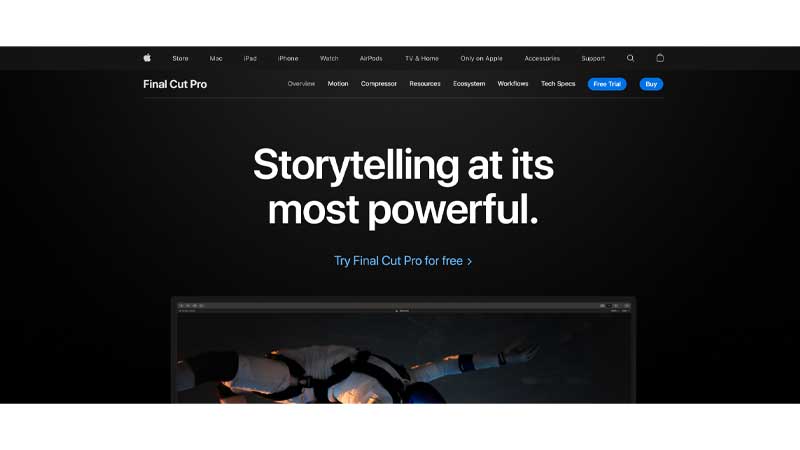
Price: Pay $299.99 one time
Being a YouTube video editor, this software is something you might work on loads. Final Cut Pro is only available for Mac users and is regarded as the best video editing software for YouTube on Mac. They have a free 90-day free trial. It has multiple features that include support of 4K, 360-degree video and HDR, multichannel audio tools, advanced filters, noise reduction, and advanced color grading.
This is a professional tool that is used by tons of top YouTubers to edit their videos easily. For beginners, this tool might be a little complicated. However, once you get your hands on this software, you will learn to edit some of the finest videos. Since it offers so many top features, this video editing software for YouTube makes it easy to add some of the most eye-pleasing edits.
The only drawback is that it is only available for Mac users. You can even use this software on an iPad. Sadly, Windows users have to look for some other options.
Movavi
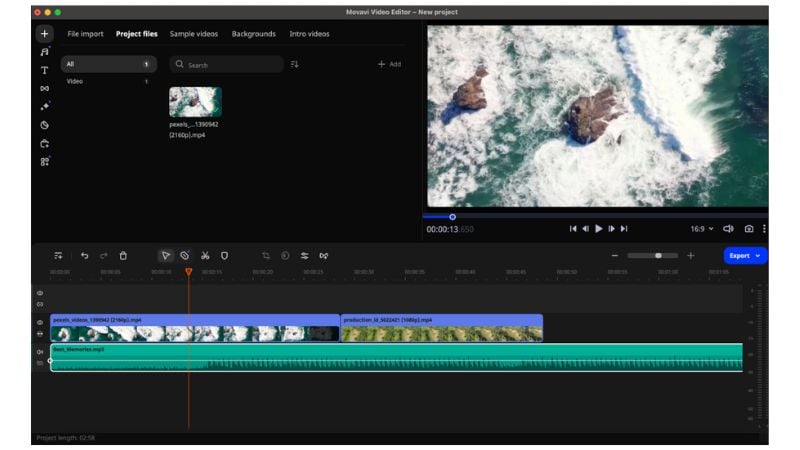
Movavi is an advanced video editing software with an intuitive timeline for streamlined editing. It has precise editing tools, including a new Blade tool for frame-precise cuts. It has enhanced color correction capabilities and AI motion tracking for dynamic graphics. With Movavi Video Editor, you can directly upload your videos to other platforms like TikTok, and it also offers specialized effects for YouTube creators.
Additionally, it also has tools like a VHS capture tool, media player, DVD/Blu-ray burner, and educational media-editing courses. The advantage of using Movavi is that it is suitable for both beginners and advanced users, with AI-driven functionalities for modern content creation. But, some advanced features may require a learning curve for new users.
Premier Pro
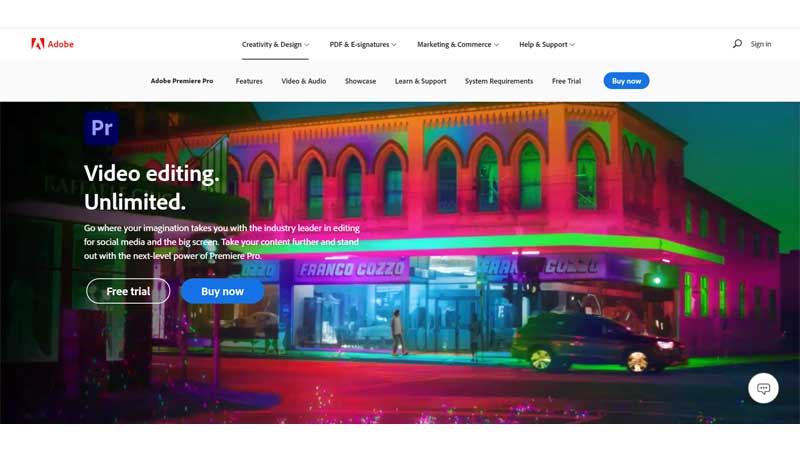
Price: Individual licenses of Premiere Pro cost $20.99 per month, while team licenses cost $35.99 per month.
A YouTube video editor must know about Premier Pro as the software is used to edit tons of videos you see online. The TV and movie industries use this YouTube video editing app as it has all the functionalities to deliver the best videos. This app is available for both Windows and Mac users. If you want to experience a VR experience, Premier Pro is the software to edit YouTube videos. It has a simple interface and is customizable.
It fits all the industry standards and can be bought for a team as well, where you can collaboratively edit video.
Lightworks
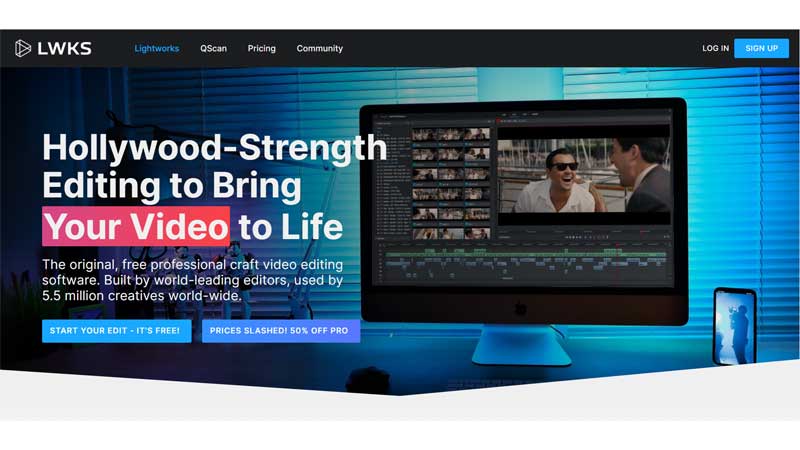
Price: Editors who are new can try it for free, but to access advanced features, you can sign up for the monthly package, which is $9.99.
If you have a small or no budget, then you should try using Lightworks. It allows you to import and render the footage in the background. To make your work simpler, it has custom keyboard shortcuts. Lightworks is available for Windows, Linux, and macOS users. Use it for personal purposes or to make advertisements. It is made for editors, Camera operators, sound engineers, and bloggers.
Filmora 9
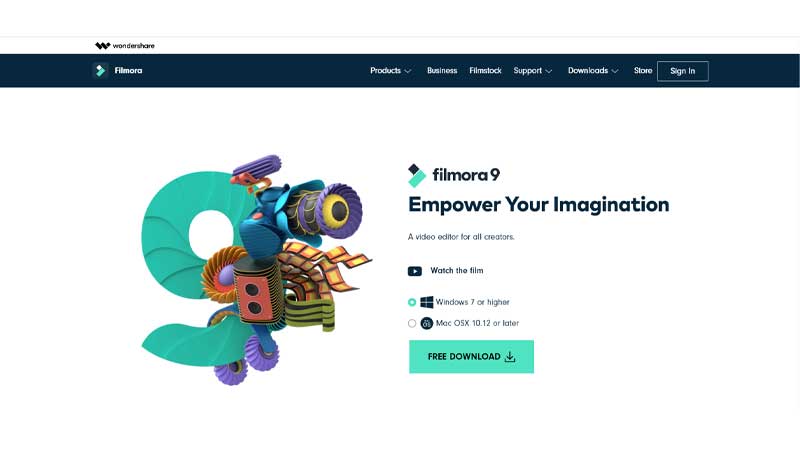
This YT Video Creator software allows you to edit short videos to movies! Transitions, filters, visual and audio effects, custom captions, and multiple elements are all in one software for editing videos for YouTube. If you want to edit videos on mobile, then Filmora Go is designed for you! Do you make tutorial videos and wish to edit them as soon as you capture the video? Then Fimora Scrn is made for you. Have you tried YouTube shorts yet? This YT video creator will make it easier for you to capture YT shorts and edit them!
Shotcut

If you are a beginner using YouTube Video Creator software, then Shotcut is built for you! It has a customizable menu, multiple filters, and modifying options. It’s available for Windows, OS X, and Linux users. It is a YouTube Video Creator free software and the best choice to consider software for editing videos for YouTube.
Conclusion
Even if there are a few YouTube Video Creator free apps, you should definitely try the paid ones that have free trials, like Final Cut Pro. Editing videos help you add professionalism to your videos and act as a boon to get views on your YouTube video. So go ahead and try this software for editing videos for YouTube today!


