Getting verified on any social media platform can be very challenging. You need to meet certain criteria to get verified on all the platforms. It’s a confirmation for the audience that the account is owned by an individual or an entity. Therefore, you try to match the standards that the platform has set. Similarly, if you’re a YouTuber, you might want to get your YouTube channel verified. If you’re a beginner on YouTube, you might think getting verified is extremely tough. To be honest, that’s not true! Today, I will explain in short how to get verified on YouTube.
Why get verified on YouTube?
Once your account gets verified on YouTube, the platform knows that the videos on your channel are uploaded by a person and not by a bot. Secondly, YouTube allows you to upload longer videos with more than 15 minutes of duration. You can also add custom thumbnails and stream live!
Remember, getting your YouTube account verified and the YouTube Verification badge beside your channel name differ. Like other social media platforms, YouTube asks for your phone number once you create an account on YouTube. Once your account is verified, YouTube knows that your account is genuine and will grant you the benefits I have mentioned above. Another significant factor in getting your YouTube account verified is monetization. Your account should be verified if you want to earn money from YouTube.
YouTube badge appears beside your channel name and is like a proclamation to the entire audience that this is your official YouTube channel. It saves you from people trying to copy or fake your content or channel name!
Steps to Verify Your YouTube Account
- Once you sign up on YouTube, it will ask if you want to receive a text or a voice call to receive the code.
- Then, you need to enter the country or the location you belong to.
- Enter your phone number
- Click on ‘Get code.’
- Once you have received the code, enter it and click ‘Submit.’
There your account is now verified!
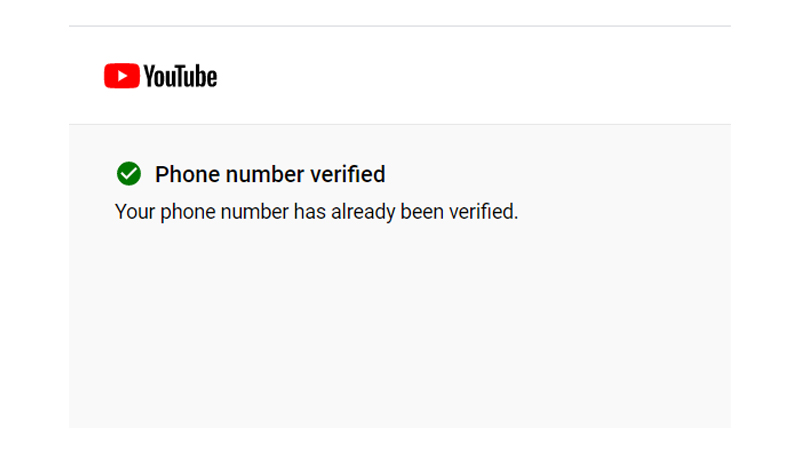
How do you get your YouTube Channel verified?
Don’t forget that getting the verification badge beside your channel name does not mean that you have achieved a milestone or might be eligible to get extra benefits from YouTube. Getting the verification badge will save you from people who create your fake account or claim to make similar content to yours!
But to get the verification badge, you need to fulfill the below-mentioned guidelines:
- Your YouTube channel should have 100,000 subscribers.
- The channel should be authentic. Your channel needs to represent your entity or your brand. YouTube might even ask you to submit the required documents.
- Your channel should be public and have a profile picture, channel banner, and channel description, and you need to be active on YouTube.
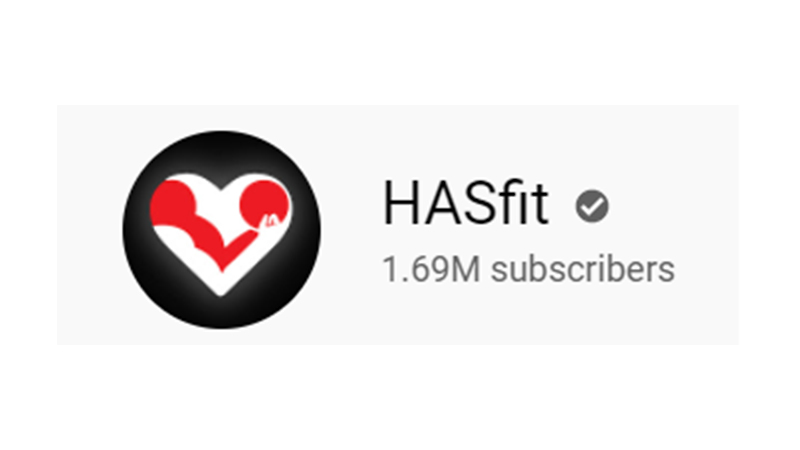
Concluding thoughts
YouTube can take away the verification badge if you violate the terms and conditions of YouTube. Therefore, you need to stay consistent and active on your YouTube channel. Most importantly, do not change your YouTube channel’s name. Otherwise, you will need to apply for your channel verification again! However, remember that you cannot get verified if you do not have 100k subscribers on your channel. So either you wait to generate 100k subscribers or buy YouTube views and subscribers.
Whether you’re a verified user or in the process of becoming one, enhancing your channel’s presence to reach potential viewers is always a top priority. To achieve this, you must promote video on YouTube through Google ads to effectively target the right audience.
Frequently Asked Questions
Q1. Do verified accounts on YouTube get paid?
Verification is not the primary eligibility criterion to monetize your YouTube channel. Creators who have verified their account doesn’t get paid if they aren’t a member of YPP and add ads to their videos.
Q2. Why is my YouTube account not verified?
YouTube verification is a strict process. If your account is not verified, it could be for various reasons. It includes not meeting the eligibility criteria, technical issues, invalid information, and unsuccessful verification appeals.
Q3. Is it easy to get verified on YouTube?
The requirement for verification is different from the monetization process. Your channel must reach 100k subscribers to get verified on the platform.
Q4. How many subs do you need to get paid on YouTube?
To get paid on YouTube, you need to meet the eligibility criteria of the YouTube partner program. Which is 500 subscribers and 3000 valid public watches in the last 365 days.


