Are you wondering how you can livestream on YouTube? YouTube is the biggest video-sharing platform in the world. People worldwide use YouTube to stream events, meetings, news, and conferences.
YouTube Live has become a revolutionary way for people to share their experiences with such events. Many educational institutions used this platform during the pandemic to educate their students. YouTube influencers use it to share real-time experiences with their followers or share their skills.
YouTube live streaming is one of the top video marketing trends. Previously, only YouTube gamers used it to stream their gameplay, but today, many YouTube creators use live streaming creatively to engage with their audience, which has been well-received.
Before getting into Live Streaming, you must understand why including it in your marketing plan is essential.
Live streaming helps generate revenue and attract more users to your YouTube channel. It also increases brand awareness, and the spontaneity of the video keeps the audience on the edge of their seats. Whether gaming, Q&As, or behind-the-scenes sessions, prompt responses, and reactions make you more genuine and relatable to your channel.
As you know the importance of including Live Streaming on your channels to boost engagement, you must also be equally aware of using AI tools like YouTube description generator and title generator for YouTube. Leveraging these AI tools saves time and effort and improves visibility on the SERPs.
How to stream a video on YouTube?
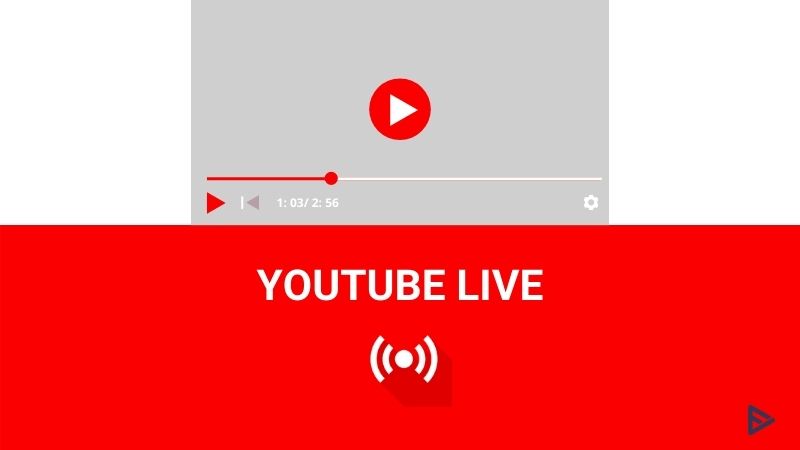
Live streaming on YouTube is a simple process. The setting is disabled by default, but you can enable it with these easy steps:
- Verify your YouTube account.
- Select your country code and enter your phone number. You will receive a six-digit verification code that will verify your account.
- Go to your YouTube homepage and click the Create “+” button > Go live.
- It takes 24 hours to enable this feature for the first time.
Live streaming does boost engagement. But, to enable streaming on the platform on your mobile device, you must have at least 50 subscribers. It is also preferable to have 1000 subs so that you do not have audience restrictions. You can buy YouTube subscribers to reach the target audience faster.
Now that you are familiar with the YouTube Live feature. You should probably get a better understanding of the livestream metrics that matter.
YouTube Live Stream Metrics
Currently watching: The total number of viewers watching your stream.
Peak views: The highest number of concurrent viewers on your live stream.
Unique visitors: The total number of viewers unique to your stream.
Average watch time: The average time viewers spend on your live stream.
Duration: The length of the live stream.
To improve Livestreaming metrics, you can buy YouTube views for organic growth. Reputable YouTube services can provide authentic engagement and precise targeting options using Google Ads.
Let’s look at the different platforms people use for live streaming. Many gamers use the below apps to stream their gaming experience.
- Twitch PC
- Discord
How to live stream on Twitch PC?

- Install OBS Studio
- Open File > Settings > Stream
- In the Service section, select Twitch
- You can use the Stream Key to connect to your Twitch account.
How to live stream on Discord?

- Install the Discord app
- Find a voice channel where you are allowed to stream.
- Look for the video camera icon if you are using your phone, or click on “Video” or “Screen” at the bottom of the window if you are using a PC.
- If you click “Video,” your webcam will turn on, and the streaming will commence.
- If you click “Screen,” you can share any window from your computer.
Focus on crafting compelling content. Live Streaming is live engagement with a real-world audience. It is your chance to get subscribers and likes for free. It will be challenging to grab attention, but with some tries, you will learn all the major and minor things about Live Streaming. This How to Live Stream on YouTube and Twitch will help you with starting up. You can read our guide on how much YouTube pays per view on Live Streaming to understand the revenue metrics.
If you are already Live Streaming and struggling to get attention, you need help. Using the right marketing platform, you can promote video on YouTube to reach audiences interested in watching your content.
Using the right marketing platform, you can always reach the right audience with minimum effort.


