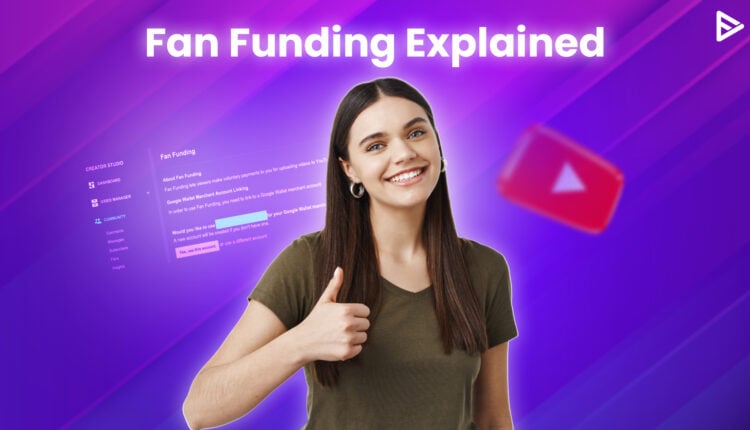Do you want the YouTube fan funding title? If you are a YouTuber, we know you want to earn money, but how? Many content creators are turning to Patreon for money. So, how is fan funding on YouTube different from Patreon? Let’s learn what YouTube fan funding is and how it works.
What is YouTube Fan Funding?
YouTube Fan Funding was introduced in September 2014. This feature allows viewers to directly support their favorite YouTuber with money. It is also a way for creators to earn money through their YouTube channel in addition to Ad revenue. Fan funding includes: Super Chat, Super Thanks, Super Stickers, Channel Memberships. Viewers can pay to get their messages highlighted during Live chats and tip creators on regular videos.
How Does YouTube Fan Funding Work?
Fan Funding on YouTube works once you meet the eligibility criteria for YPP. Once you meet the requirements, you can enable a tip jar button on the channel page. Your loyal audience can click the jar button and donate however much they like. You can accept the payments through a secure Google Wallet. When a viewer donates any money, you will receive an email notification and a message that a viewer has made a donation.
Let’s learn the criteria for getting the YouTube fan funding title.
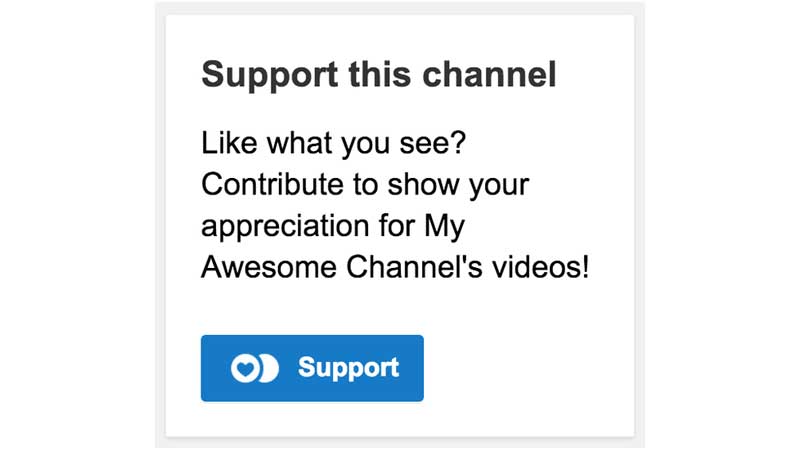
What are the eligibility criteria for Fan Funding YouTube?
- If you are only a resident of Australia, Japan, Mexico, or the United States, you will be eligible for fan funding on YouTube.
- Also, your YouTube account should be in good standing to get the YouTube fan funding title.
- To be eligible for monetization on YouTube, you must be part of the YouTube Partnership Program (YPP). Your channel needs to fulfill the requirements of the YPP to be eligible for monetization. You can buy YouTube views to grow your channel and achieve your goal faster.
- Verify your YT account with your phone number.
- You will be eligible for Fan Funding if you are a part of a Multi-Channel Network (MCN).
- Approve and verify your AdSense account. Also, link it to your YouTube account.
How to Enable YouTube Fan Funding Title?
1. Sign in to the YouTube account.
2. Click your profile icon in the top right corner. Now, click “Creator Studio.”
3. Click on “Channel” on the left. Then select “Status and features.”
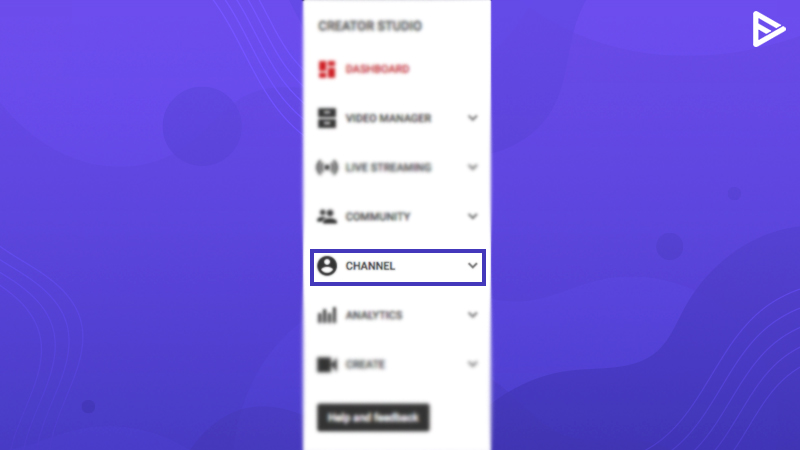
4. Look for Fan Funding in the features list and click “Enable.”
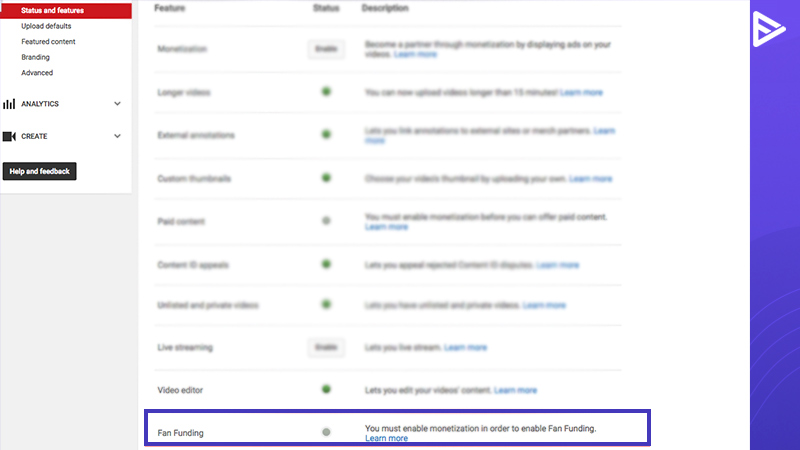
5. If the enable button is unavailable, your YouTube channel does not meet the eligibility requirements.
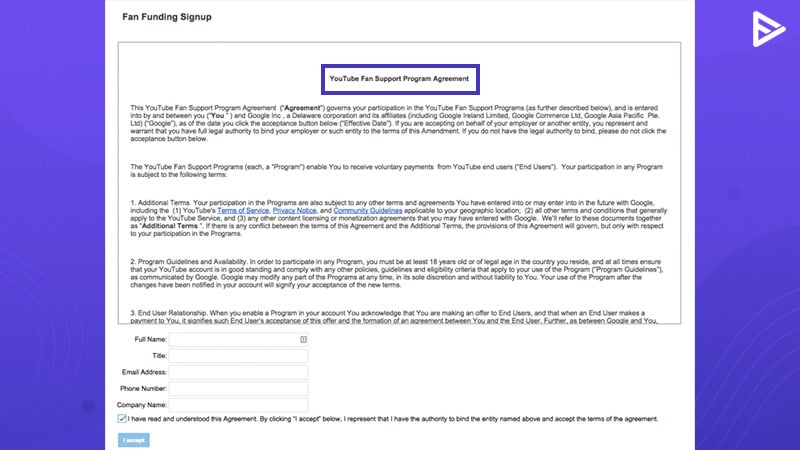
6. Read the instructions on the page and accept the YT Fan Funding Agreement.
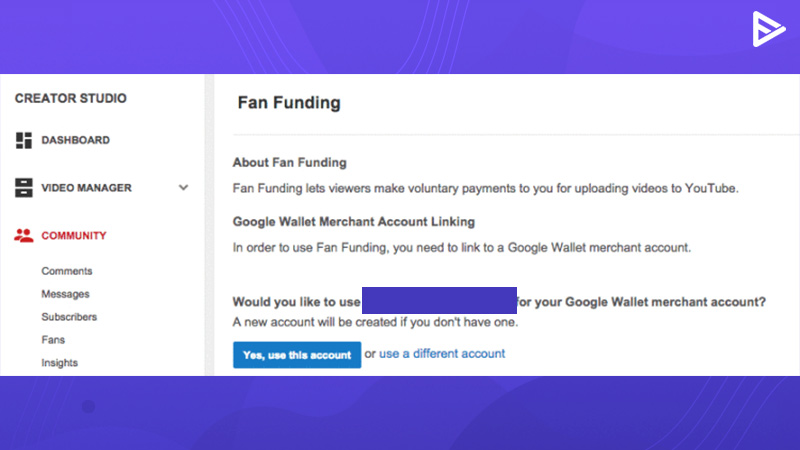
7. Click “Community” on the left, then “Fan Funding.”
8. Follow the on-page instructions to link your channel to a Google Payments Merchant account.
9. Customize a message for your fans, appreciate and thank them for their support.
10. Save the changes; your account is ready for fan funding payments.
Conclusion
YouTube fan funding is one of the best ways for content creators to get paid for the work they do. I also help YT subscribers contribute financially towards the content that they have been enjoying for free. If you’re a beginner, you must focus on building your subscriber base by creating quality content, or you must buy YouTube views to grow your channel initially.
Frequently Asked Questions
Q1. How does fan-funded make money?
Content creators make money through fan funding when the audience directly supports them through platforms like YouTube, Patreon, and OnlyFans. These donations could be one-time or recurring.
Q2. What is the meaning of fan-funded?
Fan-funded means raising capital through a large number of individuals via the internet. It is also known as crowdfunding.
Q3. How do you get your fans to pay you directly on YouTube?
Once you meet YPP’s eligibility criteria, you must enable fan funding features. Once you allow the Earn tab on YouTube Studio, you must set up a Google Wallet to receive payments directly into your account. Fans can pay you directly through Channel Memberships, Super Chat, Super Thanks, and YouTube Premium Revenue.
Q4. Can you make money from fan page on YouTube?
Yes, it is definitely possible to make money from a fan-centric page. It is also necessary to ensure that the fan page follows YouTube’s monetization policies.