Are you looking to create backlinks to your YouTube videos? Backlinks are nothing but hyperlinks that interlink one website to another. These backlinks are used for search engine optimization to show that you can explore a particular topic through this very trusted link.
Wondering why they are important for YouTube videos? Well, let’s explore this further and look at how you can create backlinks for your videos. Read till the end.
What are YouTube Backlinks?
YouTube backlinks are clickable links that direct users from a website, blog, comment, forum, or social media page to your YouTube video or channel. These links are used for citation or credibility. For example, someone tells steps, tutorials, or a product review in their blog, page, or post. The creator can add a YouTube link to give a visual appeal to the content. These links support the creator’s claims and divert traffic from the website to the YouTube video. It also benefits SEO as it signals the video authority to the algorithm.
How does a backlink work?
When a website links to another website, the search engines follow that link. The search engine looks for content relevancy using keywords and other factors. If multiple sources point their link to one point, it increases the site’s authority. For example, numerous websites are giving backlinks to your YouTube video. The search engine and YouTube algorithm will boost the video in search results and on the YouTube platform.
The backlinks are of two types: Do-Follow and No-Follow. The {Do-Follow} is a tag that is given to links. The tags let the search engine know whether to scan the link. If the link tag is {No-Follow}, the search engines don’t scan or follow the link.
What makes a reputable YouTube backlink?
Semrush, one of the leading SEO tools, has given YouTube an authority score of 100. The authority score is measured between 1 and 100. The higher the score, the better. This simply means that millions of people have given YouTube a Do-Follow link on the internet.
Many people have provided a reference link to a YouTube video, giving truthful value to YouTube’s domain. Therefore, the algorithm believes YouTube is a reliable source, giving it high domain authority.
A creator must focus on getting backlinks to their YouTube video. If website owners or internet users give your video as a reference link for their content, you will get a traffic boost. Making your video reputable in an algorithmic system.
Why You Need Backlinks For Your YouTube Videos
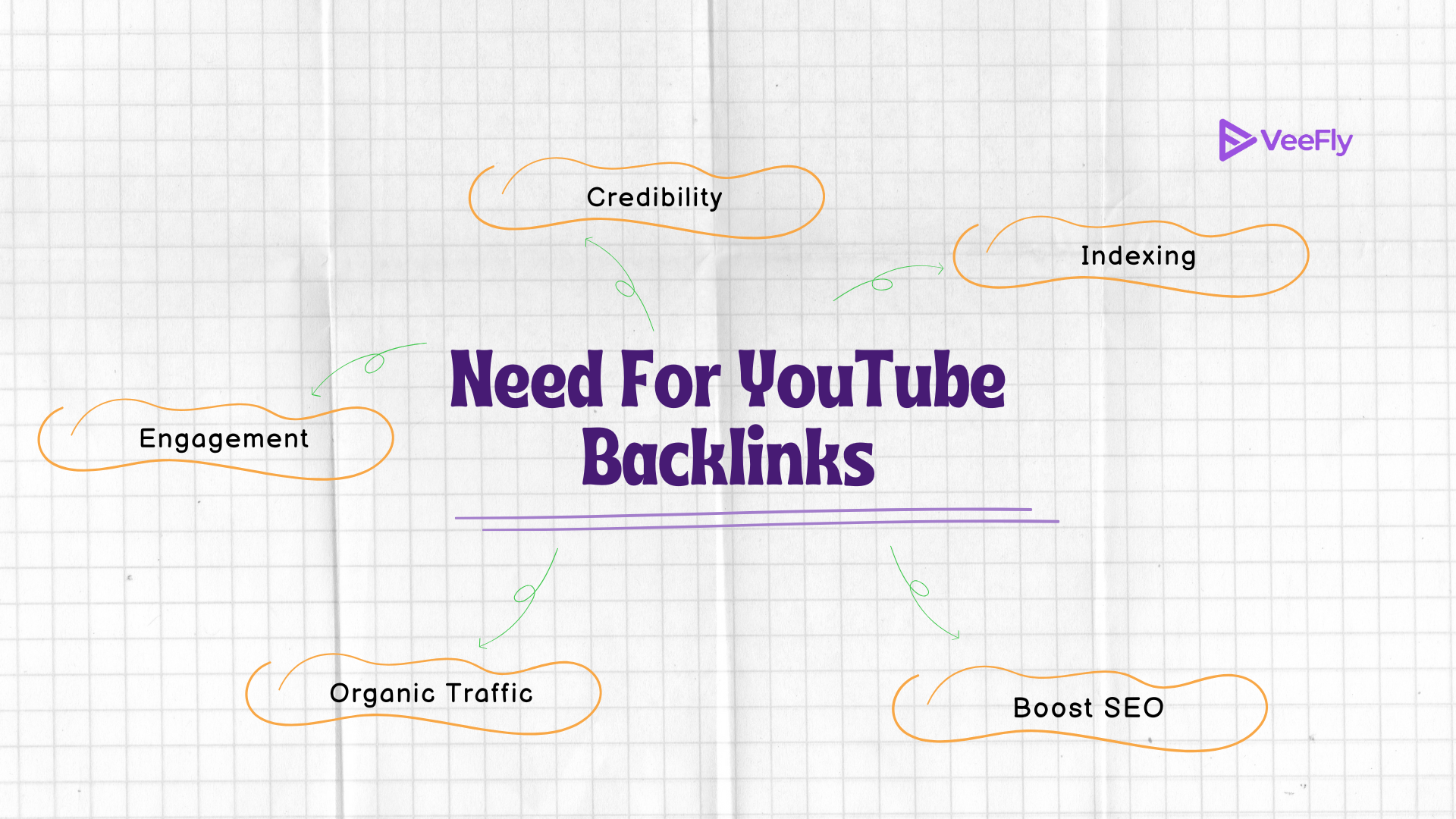
Backlinks are important because:
They help you rank higher and drive more organic traffic. When your video gets a backlink from a credible source, it gives this information to the algorithm. Your video will then start to appear in relevant searches and grab more user attention.
Getting more visibility will make your YouTube videos more discoverable. Your aim should be to get backlinks from popular web pages.
Backlinks also help bring in a lot of referral traffic to your YouTube videos. This means that every time a user links on a backlink linked to your video, your traffic and views increase.
Remember that great backlinks are relevant, credible, well-placed, anchor text, and are from a high-traffic page.
The Impact of YouTube Backlinks on SEO
Backlinks can significantly boost your videos’ visibility in search results and the YouTube algorithm. Let’s look at some of the benefits of YouTube backlinks.
Increase discoverability
The backlinks make your content discoverable outside the YouTube platform. The vast internet audience is diverted to your videos, expanding your video reach.
Get visible in search results
Backlinking is the prime parameter to rank in search results. The higher the quality of backlinks, the higher the chances of ranking. Getting backlinks from high domain authority websites increases visibility.
Sales value
Giving video backlinks helps viewers to explore a product or service visually. For example, a website has written a tech product review and given your YouTube video as a reference. The video can visually show the product, which influences the purchasing decision.
Content exploration
Some videos might have views on the channel, but others might underperform. Giving backlinks can increase engagement for those videos. You can add links in comments, forums, and relevant websites.
What are the Types of YouTube Backlinks?
There are 7 types of YouTube backlinks. Each has its own purpose. Let’s explore each one of them in detail:
1) Do-Follow Link
The tag allows search engines to follow the link and give an SEO value to the directed link. For example, if someone has given a Do-follow tag to the video, the search engine bots will follow the given backlink, increasing SEO.
2) No-Follow Link
The tag allows users to redirect to the given backlink. However, search engine bots are not allowed to follow the link, which gives the backlink no SEO value.
3) Profile Link
You can add your website link to the YouTube channel profiles’ about section. This will help you guide your viewers to the website. It is best for business or merchandise sales.
4) Custom Links
You can add links in the description box and the comment section, as well as in the channel banner. These links are mostly no-follow, which is better for SEO and engagement.
5) End Screen and Cards
You can direct viewers to external websites with interactive elements like end screens, promote your service or merchandise by adding a link to a relevant video, or add a link between videos to increase impact.
Top 6 Ways to Create YouTube Backlinks
There are two types of backlinks you can create: dofollow and nofollow links. Dofollow links are genuine links that offer information to the audience, while search engines ignore nofollow links. Now let’s look at how you can create some excellent dofollow backlinks for your YouTube videos.
Guest vlogging (Shoutout)
You must have heard of guest postings on blog sites; guest vlogging is a similar concept on YouTube. Guest vlogging is a great way to secure backlinks from popular YouTube channels. In addition, you can collaborate with creators from your niche and attract more attention to your videos.
Embed YouTube Videos on a Website
While writing a blog for your website, you can embed YouTube videos and increase your visibility. This will help you gain more views on your videos and boost your channel’s ranking. Besides, you can contact websites that are relevant to your YouTube channel. Then, create a blog with your embedded videos in it and get it published on those websites.
Share on Social Media
Sharing your videos on your social media handles shouldn’t be a challenge. First, expand your audience and attract more views by putting your video links in your stories, feed posts, or bio. Then, submit your links on different social media platforms for social bookmarking.
Pinterest video pins
Pinterest is a great place to create backlinks. It has over 300 million active users and over a billion pins saved by users. People are constantly browsing through content on Pinterest, trying to find something new and exciting. Your best bet is to create a pin and let your audience find you. To make that process easier, you can also create video ads on Pinterest.
Comment links
Comment links let you share your links on other groups, vlogs, and threads related to your channel’s niche. Comments with strong links grab attention and help get an easy backlink your way. When commenting on other brand’s videos, you can explore the chance at collaborating with them. This will expand your audience and bring in more views.
Create Great Video Content
This last step is crucial to get backlinks. You need to create high-quality content to get more views and turn users into subscribers. You need great video content for better engagement and to make it shareable. A great video either entertains, engages, or educates the audience. You can create explainer videos, how-to videos, tutorials, DIY videos, etc.
Benefits of using YouTube Backlink
Backlinking is a needed option for ranking a YouTube video or website. You can divert users from the website to your video and from your videos and shorts to a product or service page.
Regarding SEO, backlinks work the same for Google and YouTube. As we discussed, backlinks from valuable sources boost the algorithm and benefit search results indexing. Backlinks redirect external traffic directly to your video, increasing the video’s view metric and providing visual value and appeal to users.
YouTube and Google policies are evolving, and users are protected from fishy links. Having a backlink from a credible source gives trust to your channel, even if you are underrated or not famous. People perceive you as trustworthy if you are getting backlinks from a high-authority domain.
Some valuable benefits of YouTube backlinks are:
Saves Time: Backlink generation takes time, but a strong backlink can sustain the content in search results for longer.
Cost-effective: Generating backlinks is one of the most used organic ways to attract an audience.
Efficiency: The AI & Link generator tools can now create YouTube Backlinks quickly and of higher quality.
Conclusion
We have reached the end of this guide; I hope these tips help you create great backlinks to drive more traffic to your website. Start with optimizing your YouTube channel and uploading excellent video content. Lastly, don’t forget to include your links in your video’s description.
Frequently Asked Questions
Q1. What is the YouTube backlinks generator?
These are tools that create backlinks for YouTube videos on different high-authority websites. Tools link to websites that can give quick indexing and relevancy to the content.
Q2. How often should I include backlinks in my YouTube video?
The backlinks are generated based on the quality. So adding 2-3 is enough, don’t overdo it. If the backlink comes from a very high domain authority, then 1 backlink is enough.
Q3. How many backlinks should I create per day?
For organic growth, aim for up to 30 backlinks per day. Focus on quality, not quantity, and avoid spammy links, which can lead to a penalty.
Q4. How do you get backlinks for a YouTube video?
You can embed videos in blogs, post on social media, guest blogging, web 2.0 sites (Medium, Tumblr), find broken backlinks & replace with yours, forums, digital PR, etc.


