If you are a new creator on YouTube, you must have heard of YouTube Studio. But are you wondering what it does and how you can use it to grow your channel? YouTube Studio is the ultimate tool for any YouTuber on the platform. It has many features to help you easily manage and enhance your YouTube channel.
This blog will help you understand how to use it. Using it effectively can improve your YouTube ranking and even make you go viral. So, let’s dive right in.
YouTube Studio Tools & Features
Now, remember you can access all the below features in YouTube Studio; all you need to do is go to YouTube Studio and sign in with your YouTube channel credentials. Following these steps will boost your channel and increase views on your videos. It will also help YouTube’s algorithm understand your content better for recommendations and suggestions.
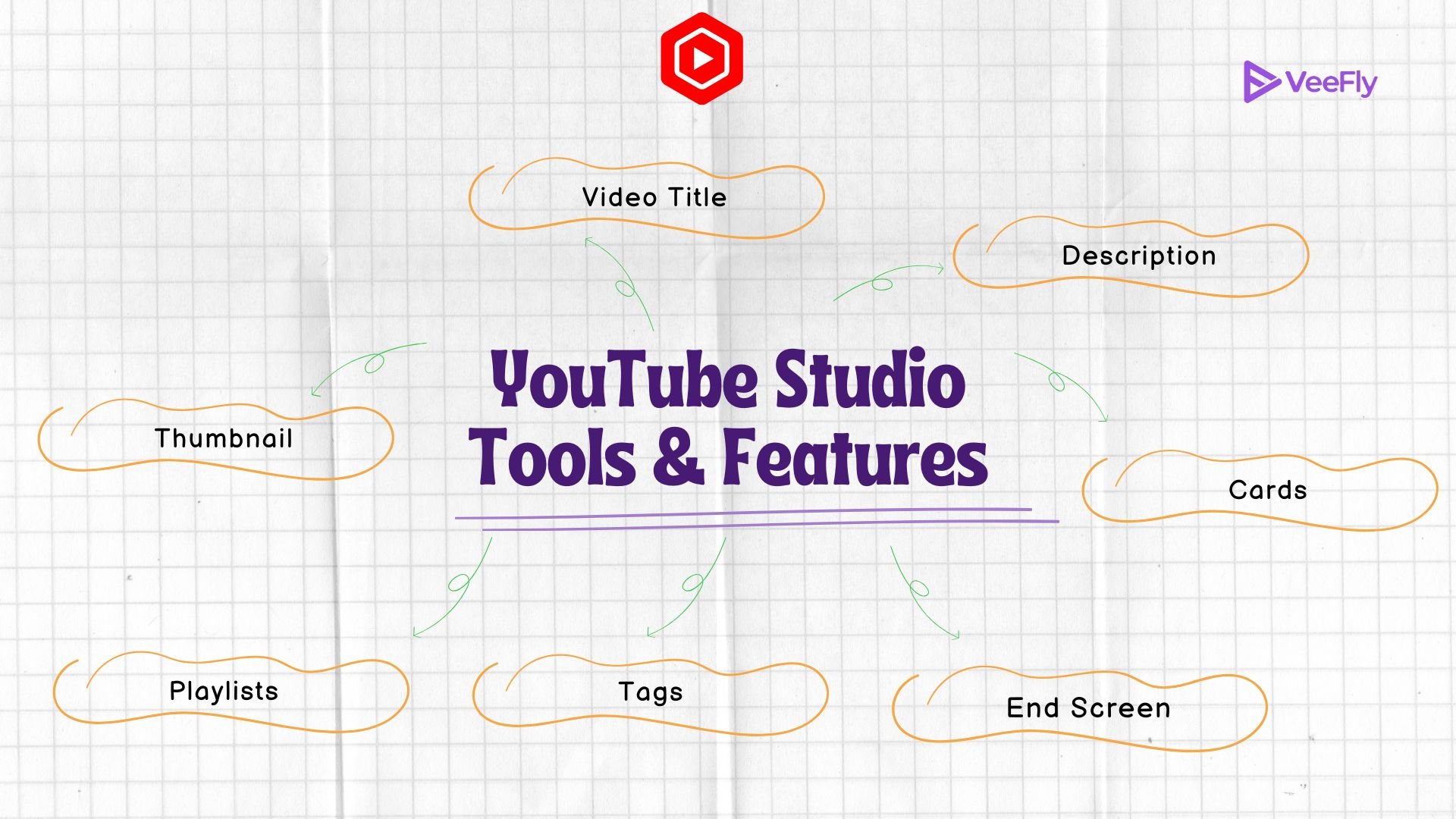
Video Title
A YouTube video title is the text that appears below or beside your videos. It describes your videos to your audience, tempting them to click on them. But writing an appealing video title is no joke; it is a struggle all YouTubers have been through. Because if your video title isn’t catchy or relevant to your video content, you can lose many audiences.
So, to avoid that, here’s what you need to do. Start with creating a keyword list that’s relevant to your content and has a high search volume. Then, use it in your title organically and insert words that build curiosity among your audience. Next, add exclamation and question marks to grab their attention. Lastly, include words that the audience would type in their search bar.
If you are struggling with creating video content, you can use our AI title generator for YouTube videos.
Description
Next, we have YouTube descriptions, which many newbies skip initially. First, you need to know there are two types of YouTube descriptions. A YouTube channel description appears on your channel page, while a YouTube video description appears below your videos when a user clicks on it.
Your video descriptions play an important role in ranking your videos. You can add 5000 characters, i.e., 200-300 words. You can use this space to describe your video using keywords, but also in a fun way. You can also add links to your social media accounts, affiliate links, and links to your other videos. Remember to avoid keyword stuffing and adding tags in your descriptions; it is against YouTube’s policies. You can also use an AI YouTube description generator to avoid creating misleading video descriptions.
Thumbnail
Now that we are done with the writing part, let’s talk about the visuals. Did you know you could customize your thumbnails? YouTube thumbnails are snapshots of your videos that appear when a user is browsing through YouTube. You can use any frame from your video as a thumbnail, but you would want to customize it with some branding elements.
Wondering why this is so important? Customized thumbnails are more clickable and engaging. As a result, they drive in better traffic and boost conversion rates. If you want to learn how to create unique YouTube thumbnails, check out our guide to learn more. Besides, they are easy to make with tools such as Canva or Adobe Photoshop at your fingertips.
Playlists
YouTube playlists are the most underused feature on YouTube Studio. Playlists help organize your channel’s videos. For example, if you upload a lot of different content on your channel, you can sort it into categories using playlists. Remember to include keywords in the playlist’s title. Then, keep adding your new videos to your playlists.
End Screen
Another way to use YouTube Studio efficiently is to include end screens in your videos. End screens help you link your other videos and keep your audience engaged at the end of the video. You can also include icons or links to your website.
To make your work easier, you can include it during your video’s editing process. Decide on an end-screen template and have it at the end of your videos. Use different videos every time; this will help promote your other videos. To create end screens, you can use video editing tools available online. However, you can only include subscribe icons during the upload process in YouTube Studio.
Cards
Have you heard of cards from fellow YouTuber creators? So, YouTube cards are links in the top right corner of your video screen. This practice also helps promote multiple videos from your channel at the same time. Although you can add 5 cards, try and keep the count to up to 2 cards.
Another advantage of adding cards is that they increase your audience’s watch time on your YouTube channel. To track how your cards are performing, go to the video analytics tab in YouTube Studio. Check where people are losing interest, and swap cards to see how your audience likes your other videos.
Tags
With YouTube’s algorithm changing constantly, it might be very confusing whether tags are essential or not. Tags play a crucial role in categorizing and ranking your videos. You can add 500 characters through YouTube Studio, i.e., words and phrases with search engine optimization.
You have reached the end of this blog. I hope these features from YouTube Studio help you increase views on your videos. However, if these tips don’t work for you, there is another way to increase YouTube views. Try VeeFly’s promotional services to get more organic views on your YouTube videos.
Conclusion
When you want to grow your channel, merely creating content isn’t enough. You have to make a video that viewers like to watch. YouTube Studio tools help fine-tune your videos for uploading, increasing your channel’s online presence to the target audience. Use the YouTube analytics filter to measure the performance of your videos on the YT SERP.
Frequently Asked Questions
Q1. How do I upload high-quality videos to YouTube Studio?
File formats such as MP4 and YouTube videos recorded in 1080p can help you create high-quality content to retain maximum viewers for your channel.
Q2. Can you edit videos on YouTube after you upload them?
You can edit videos on YouTube after uploading with the help of YouTube’s built-in features. The recent YouTube editing feature also allows creators to shorten their long videos and upload them as YT shorts.
Q3. What video formats are supported for uploading on YouTube Studio?
YouTube supports many different video formats, but the most recommended one is MP4 for better resolution and loading speed.


