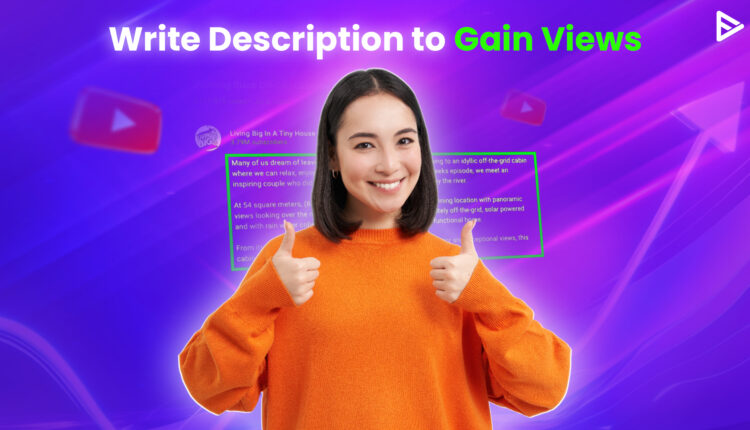On YouTube, visuals grab more attention than text. To get more views on their YouTube videos and channels, creators focus on customized thumbnails and eye-catching video covers to lure users to their channels. But visuals alone won’t let you rank on YouTube. If you are looking to boost your channel’s SEO on YouTube, you need to start writing keyword-rich titles and descriptions for your YouTube videos.
In this blog, we will explore what YouTube descriptions are, why they are important, the different types of YouTube descriptions, and a few tips to help you write compelling descriptions.
What are YouTube Video Descriptions?

YouTube video descriptions provide additional information about the video and help the viewer understand its context and decide whether to watch the video or not. The brief synopsis is important for the visibility of the video in the search rankings. It also defines the purpose of the video with relevant keywords in the description. The use of keywords in the video descriptions attracts organic traffic, leading the video to be discovered by viewers organically.
Why are YouTube descriptions important?
YouTube is a competitive space, and to stand out on the largest search engine in the world, video descriptions must help viewers find the video through relevant keywords. YouTube descriptions are important for SEO because they boost visibility, engage the audience, and improve the video’s discoverability. A well-optimized SEO video description is one factor affecting the video’s CTR. So, as a content creator, you must focus on writing 100% unique descriptions for each video to retain more audience for your videos.
Types of YouTube video descriptions
There are two types of YouTube descriptions. As mentioned above, there’s a channel description and video description. You can use relevant keywords and use this space to help your channel rank on YouTube and appear on its search engine page results.
YouTube Channel description
Your channel description describes your channel, the type of content users can expect from it, and should include long-tail keywords for SEO purposes.
YouTube Video description
Your video description should provide users with details regarding the video and show links and specify credits, if any. It is wise to use keywords in your YouTube video description as well for a higher SEO ranking.
Tips for writing the best YouTube descriptions
Whether you want a channel description or YouTube videos, you can use an AI YouTube description generator to create a compelling video description and entice visitors and viewers to your YouTube channel. However, if you wish to manually create a video description, following these tips will help.
Use the first 200 characters carefully
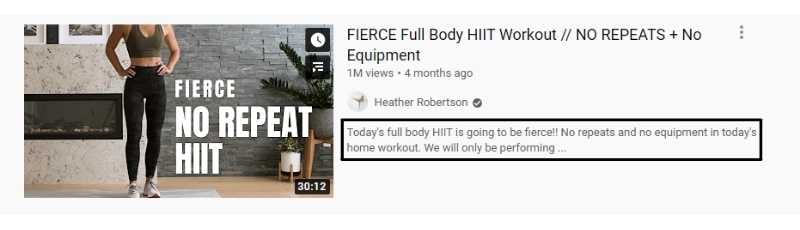
If you come across any YouTube video description, you will notice that you can only see the first 200 characters of the description as a user. This is why you need to make an impact on your audience in the first 200 characters or the first line.
Although a YouTube description’s word limit is 5000 characters, the displayed description will help you get more clicks on your YouTube videos. You can start by including the essential keywords related to your video and using catchy words to grab your audience’s attention.
Repeat video keywords
Keywords are vital when you want to increase your channel’s online presence and buy YouTube views from your target audience. Also, if you want to rank higher on YouTube’s search engine result page, you need to understand what keywords suit you the best. To find your strong keywords, you can use tools like Keyword Planner and scatter them across your description.
You can also use complementary keywords to increase your chances of appearing on position zero. Complimentary keywords are synonyms of your keyword. For example, if your primary keyword is “ocean,” you can use “blue,” “water,” and “sea” as complementary keywords. This will help YouTube’s algorithm understand your video content better.
Add links and CTA words
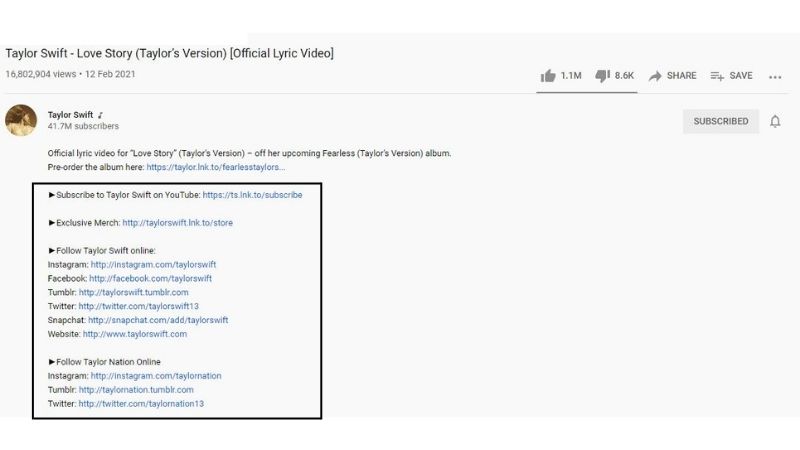
Another best practice to follow while writing descriptions for your YouTube video is adding links to your other social media handles or your website. This will help your audience know you better as a creator or a brand and give them more information about your video content. You can add these links to your description and redirect your viewers to your other handles by using call-to-action words that portray a tone of urgency.
Titles and descriptions always go hand-in-hand with YouTube videos. So, when creating a video description, ensure that you pay little attention to the video title. Use an AI YouTube title generator for your YouTube content.
Write easy-to-read descriptions
While writing your YouTube video’s description, you need to keep two things in mind. The first thing is to focus on writing in an easy-to-read and understandable language by using simple explanatory words. Try using complementary keywords instead of repeated keywords over and over again.
Next, focus on using the right font size and style that is easy on the user’s eyes and readable. Separate the text into paragraphs using dividers and pick a simple format.
Add hashtags to your YouTube video description
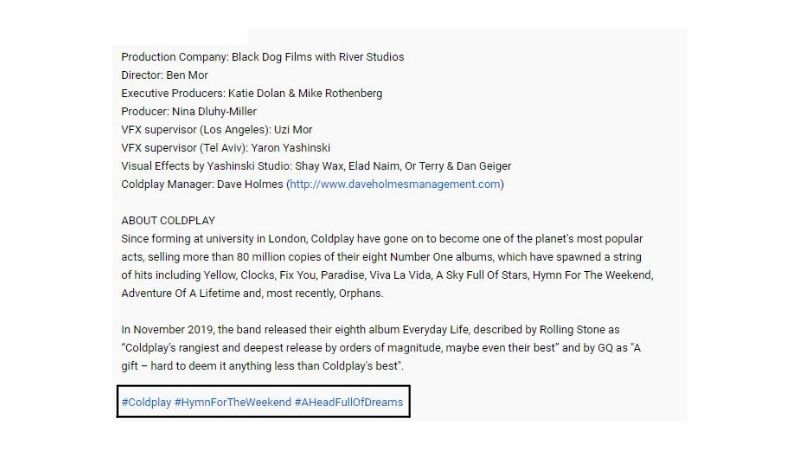
Lately, many users have started using hashtags to look for content on online platforms. Using hashtags in your descriptions increases the chances of your videos appearing in that category. You can use an AI YouTube hashtag generator to add the most relevant tags to your video.
Conclusion
And that’s how you write a strong YouTube video description. Make sure to include YouTube descriptions as a part of your marketing strategy to boost your videos on the platform. Video descriptions are an important part of YouTube SEO and help you build a brand voice. Now that you have nailed the description part, let’s focus on how you can promote video on YouTube.
Frequently Asked Questions
Q1. Does the description impact my video’s performance on YouTube?
The main purpose of a video description is to convert the YouTube algorithm and your audience to what the video is all about. Creating an engaging video description makes your viewer stick from start to end, increasing your engagement rate.
Q2. How often should I update my video descriptions?
Creating a video description once is enough; however, if there’s any keyword trendy that should be in the description, you must update it.
Q3. Are there any tools to help with writing YouTube descriptions?
Many online tools like VeeFly AI description generator can help you write a captivating video description.
Q4. What common mistakes should I avoid in a YouTube video description?
Avoid writing vague or complex sentences as it can put off the viewers, and they ignore your video without even clicking on it.