As a creator, you must know what audience you want to reach out to! How will you know if your content is viewed by the audience you are targeting? Are you wondering how you will analyze your channel’s performance? YouTube allows you to track how your channel, videos, and the other content on your channel is performing via reports and metrics. Today, in this blog we will discuss how to view YouTube Metrics and the top metrics that will help you to boost your channel.
What are YouTube Metrics?
Analyzing and studying reports has never been more YouTube metrics that give you a detailed analysis of your channel’s performance. These metrics include the counts of views received on your video. It closely analyzes the likes and dislikes of your audience. There is a lot of data available in the reports. You need to know how to analyze these reports because they help in understanding the audience’s requirements.
Why Check Your YouTube Performance Metrics?
The performance metric gives an actual picture of your channel growth. The content strategy you create will be effective if you understand where the channel stands.
Let’s say you have good impressions on your videos and you notice the viewers bounce mostly after watching 4-5 minutes. Well. now you know where to work on.
If you watch and analyze the metric weekly, monthly, or even daily. Soon you will start to see a pattern. This will help you better understand your audience.
Also, you can jump onto changes more quickly. Whether it is an algorithm change or a trend shift.
How to View YouTube metrics?
Here are a few steps that you need to know to extract YouTube metrics.
- Login to your YouTube account
- Click onto ‘YouTube Studio’
- Select ‘Analytics’ on the dashboard.
- You can view the reports in overview, reach, engagement and audience.
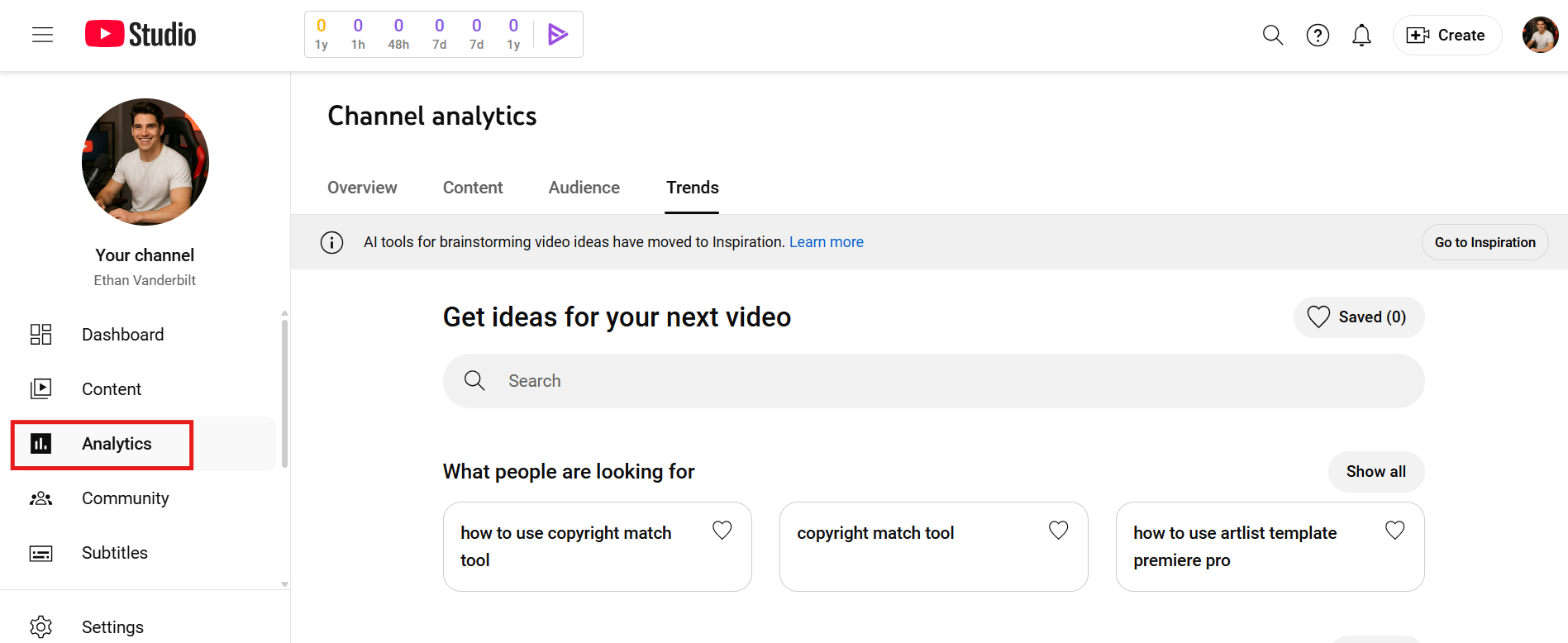
Top 8 YouTube metrics you can audit
Total View Count
The metric provides a brief overview of your channel’s progress. A total count of views of all of your videos. This metric can be used to see what you need to achieve further goals.
The algorithm pushes the videos that have more watch time, views, engagement, etc. If you aim to improve your view count, your channel will be recommended to more viewers.
Click-through-rate and Impressions
The impression metric is the number of viewers who saw your videos, and the CTR is the number of people who clicked on that video.
Low impressions mean your videos are not being seen by people. You need to work on tags, keywords, and SEO to be more visible.
To increase your CTR, you need to add an attractive thumbnail. Understand the pain points of viewers and the need for relevant videos.
Re-Watch Metric
The metric indicates how many viewers are returning to your videos. The metric is a good indicator that people are loving your content, and they like to visit your videos often.
To build a huge subscriber base, you need to enhance the rewatch metric. You can also analyze which type of videos viewers like to return to and watch. The same type of videos can be added to cater to the already established user base.
Who’s viewing your videos
This demographic image explains the age, gender, and location of the audience watching your videos. It gives you a detailed overview of the audience you need to target and the audience that is interested in your videos.
Audience Engagement
The comments and likes on your account demonstrate a lot about the videos that your viewers are interested in watching. People usually provide suggestions and share feedbacks in the comment section. This will help you understand what your viewers are interested in watching and work on those strategies for your upcoming videos.
Unique audience and subscribers
The unique audience is the assumed number of individuals who watch your videos only for a particular period of time. This is the actual size of your audience.
Your subscribers are your supporters. Therefore, get YouTube subscribers to click the bell icon, so they get notified and watch your video once you upload it. They watch your videos frequently and that will help you to get more views.
Video’s Watch duration
Watch duration is the amount of time your viewers have watched your video. The watch time report shows you the exact watch time your videos have. YouTube algorithm assumes that the more watch time you have the more engaging your video is.
Viewers retention and re-watch
The audience report shows you the rate of the audience who watch and leave your videos. This will help you to understand your future video strategies.
Re-watch is the amount of time your audience rewatches a certain part of the video.
Conclusion
You can also see the most popular queries of your audience that guide them to your video in YouTube’s Search Report under Traffic Sources Report. As you know YouTube Metrics are part of YouTube Analytics. To learn more read our guide that will help you in Understanding YouTube Analytics – A Simple Guide
Frequently Asked Questions
Q1. What are the 4 basic metrics?
Here are 4 basic metrics for YT:
- Impressions and Click Through Rate (CTR)
- Watch Time
- Likes, dislikes, and comments
- Demographics
Q2. What are the most important metrics for YouTube?
Watch-time, Views, unique viewers, traffic sources, and audience retention are the most important metrics.
Q3. What is the metric that determines YouTube’s success?
View count, watch time, engagement rate, and subscriber count are the metrics that determine YouTube’s success.
Q4. What’s that one metric you should optimize for as a YouTube creator?
As a YouTube creator, you must stick to optimizing your watch time as it is one of the vital metrics that is considered for monetization.


