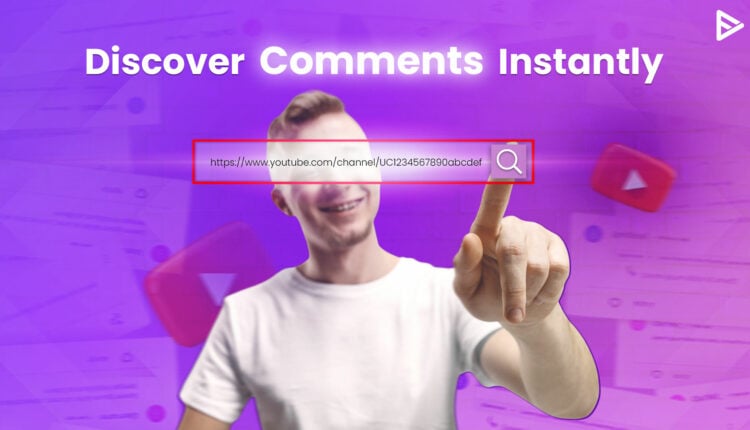YouTube comments can be a goldmine for content creators. They are valuable for learning about the audience’s reactions, preferences, feedback, and trends. A YouTube comment finder is a helpful tool that makes it easy to extract valuable information efficiently without wasting time and effort.
The traditional method of searching for a specific word or phrase can be daunting, and Ctrl+F may not always work. This blog will help you explore what a comment finder YouTube is, help you look for the best comment finder tools, and show you how they work.
What is YouTube Comment Finder?
A YouTube comment finder is an online tool that allows you to easily find a YouTube comment, username, or phrase from your own video or any other video. It allows you to find specific comments like feedback, questions, mentions, etc., without scrolling through your entire comment section.
Reasons To Use A Comment Finder On YouTube
Here are few reasons to search YouTube comments using the comment finder:
- Time-Saving: Manually scrolling through thousands of comments can be tedious and time-consuming. Comment finder tools streamline this process, allowing you to locate specific comments or insights within minutes.
- Improved Content Strategies: Understanding what resonates with your audience is crucial for creating impactful content. These tools help identify recurring themes, popular feedback, and trending topics that can inform your future content.
- Audience Sentiment Analysis: Comments often reflect the mood and sentiment of viewers. With YouTube comment viewer, you can quickly gauge audience sentiment, whether positive, negative, or neutral, and use this information to improve engagement.
- Efficient Moderation: Monitoring comments for spam or inappropriate content can be challenging for creators with large followings. YT comment finder tools make it easier to filter and moderate comments effectively.
- Market Research: Tools can help brands and businesses monitor customer feedback, identify product mentions, and understand audience preferences. This information can then guide marketing strategies and product development.
- Facilitating Giveaways and Contests: YCF comment finder simplify the selection of winners for contest creators by filtering specific entries or keywords.
In short, YouTube comment finder tools offer an efficient and effective way to unlock the platform’s hidden potential for audience engagement.
How To Find a Specific Comment on YouTube?
If you are wondering how to search comments on YouTube, You can use a comment finder to search comments. So, once you install the browser extension, all you have to do is play the YouTube video, click on thE extension icon, and search for the phrase, keyword, or username you are looking for. The process becomes simple, and the tool will show you a list of all matching comments based on your query.
List Of YouTube Comment Finder Tools
Learn how to check your YouTube comments to save time with top tools:
-
YTCFL (YouTube Comment Finder)
YTCFL is one of the most straightforward and efficient tools for searching comments on YouTube videos. Users can quickly locate relevant comments by entering the video URL and a keyword. It features an easy-to-use interface that allows users to search for comments using keywords by simply entering the video URL. It also supports exporting comments for further analysis, making it an excellent choice for users who need quick results without complex analytics.
-
Comment Picker
Popular among YouTube creators, Comment Picker is designed for giveaways and random comment selection, but also works well as a comment search tool. It allows users to filter comments based on keywords, select random contest winners, and work seamlessly with multiple video URLs. Its dual functionality makes it ideal for creators managing audience engagement while running contests.
-
YouTube Studio
YouTube Studio, the platform’s built-in management tool, offers an essential comment search feature. It allows creators to search for comments by keywords, filter them based on user interactions such as likes and hearts, and moderate them directly within the platform. Being free and directly integrated into YouTube, it’s a practical choice for creators looking for simple comment search capabilities.
-
YouTube Comment Search (YCS) Chrome Extension
Next on our list is another Chrome extension. When installed in the browser, it is a perfect tool; you do not have to leave the page. It will automatically pop up beneath the YouTube video with a search bar for you to search for any comments. With its help, you can look up video comments. Reviewing comments can help you to engage with the audience, look for feedback and suggestions, and also allow you to rethink and tweak your content strategy.
-
Hadzy
Now, this is not an extension; it is a third-party online tool. You must post the video URL in the Hadzy search bar and tap to load the data. With the help of this tool, you can sort YouTube video comments for your own video or those of your competitors. It will help you search comments and provide statistics and graphical insights like comment trends. It is beneficial for data visualization.
Conclusion
Content creators can explore the YouTube comment finder tools mentioned in the article. These are excellent tools to maximize potential audience engagement. Whether you are a creator or a brand looking to monitor campaign performance or seeking interaction with your loyal audience, a comment finder tool for YouTube can make all the difference.
Frequently Asked Questions
Q1. Is there a way to find a YouTube comment?
Yes, you can check the YouTube comments history, Go to your YouTube app on Mobile, Select Manage History, Tap on interactions, Select comment and replies. Here you can see all the comments you have made on the platform.
Q2. Where are YouTube comments Stored?
The YT comments are stored in the YouTube Studio for 60 days. As a creator, you have the option to manage the comments.
Q3. Does YouTube Have a Comment Filter?
Yes, YouTube does allow you to filter comments. Filtering gives you the authority to review and identify hateful, spammy, inappropriate, and vulgar comments. You can delete or report the comments.
Q4. How to use the YouTube comment search extension?
You can search for a tool extension on Chrome and install it on your desktop. Then, open your YouTube, play a video, click on the browser extension, and search for the comment or username you are looking for.