YouTube is the second most used search engine, and its parent organization, Google, stands to be the most used search engine with over 4 billion users. YouTube now has over 37 million active YouTube channels. With so many active users, they need a unique identification number for all their users. YouTube, too, has unique identification numbers for all its users, known as YouTube Channel IDs.
What is a channel ID on YouTube?
You receive a unique order number whenever you order a pizza online or a product from Amazon. This unique ID helps them to operate and deliver the order quickly. Just like everyone has unique features that make you stand out from the crowd similarly, your channel ID makes your channel unique from the 37 million channels YouTube has.
A YT channel ID is a unique identifier for your channel ID YouTube that sets it apart from other creators who have somewhat a similar ID. Channel IDs are used by YouTube to keep track of the channel’s content, like videos, playlists, shorts, and other information.
You need a YouTube Channel ID to link to the subscribe button below your YouTube Channel. YouTube Channel name and Channel ID are different. Your channel name is the official name your channel has on YouTube, and it also appears in the URL as shown in the image below:
How Do I find My YouTube Channel ID
Follow these steps:
- Sign in to your YouTube account.
- Go to ‘Settings’
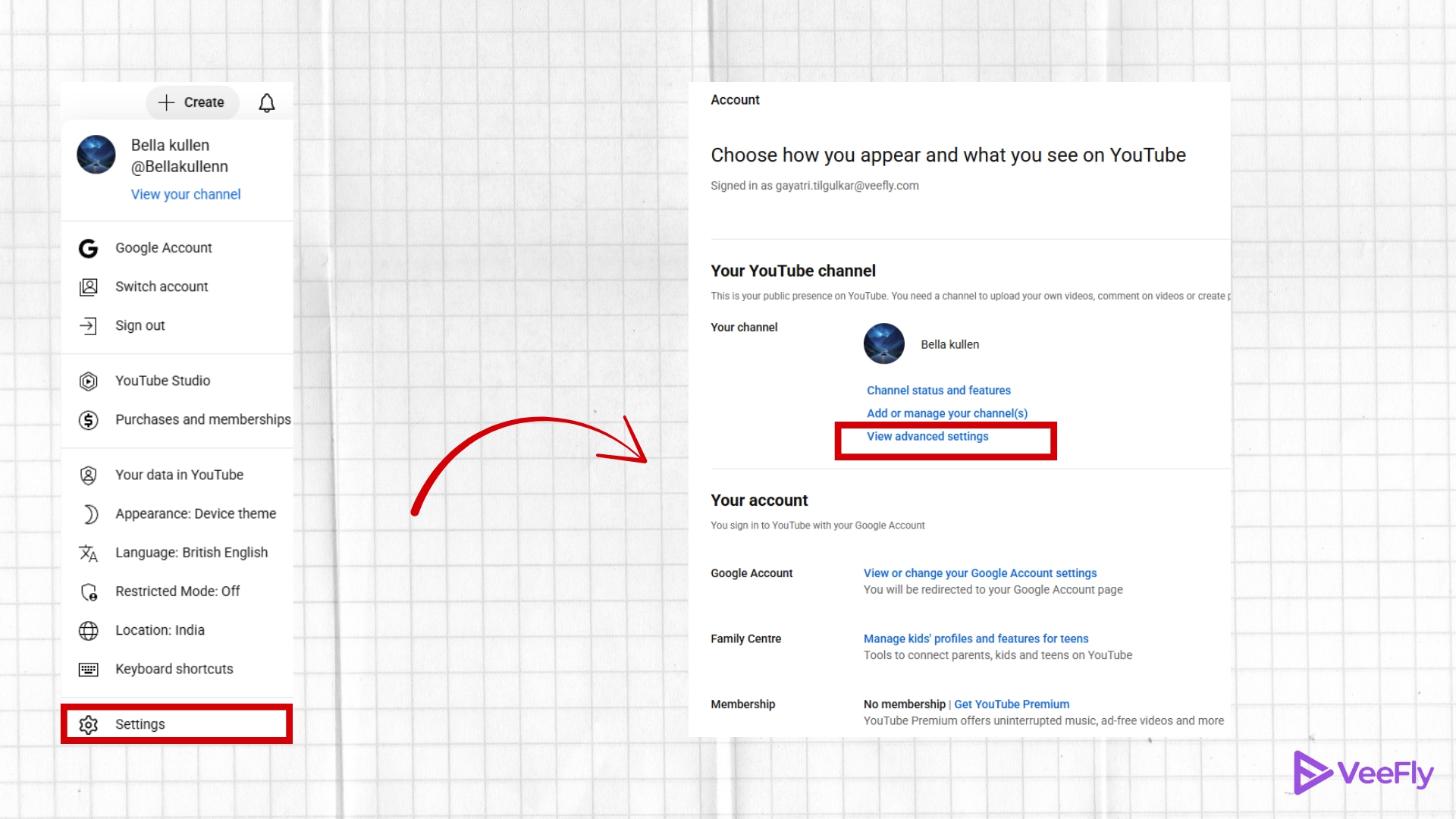
- In the Channel Tab, navigate to the Content Tab and click on ‘Advanced Settings.’
- Click on Manage Account.
- Advance Settings tab
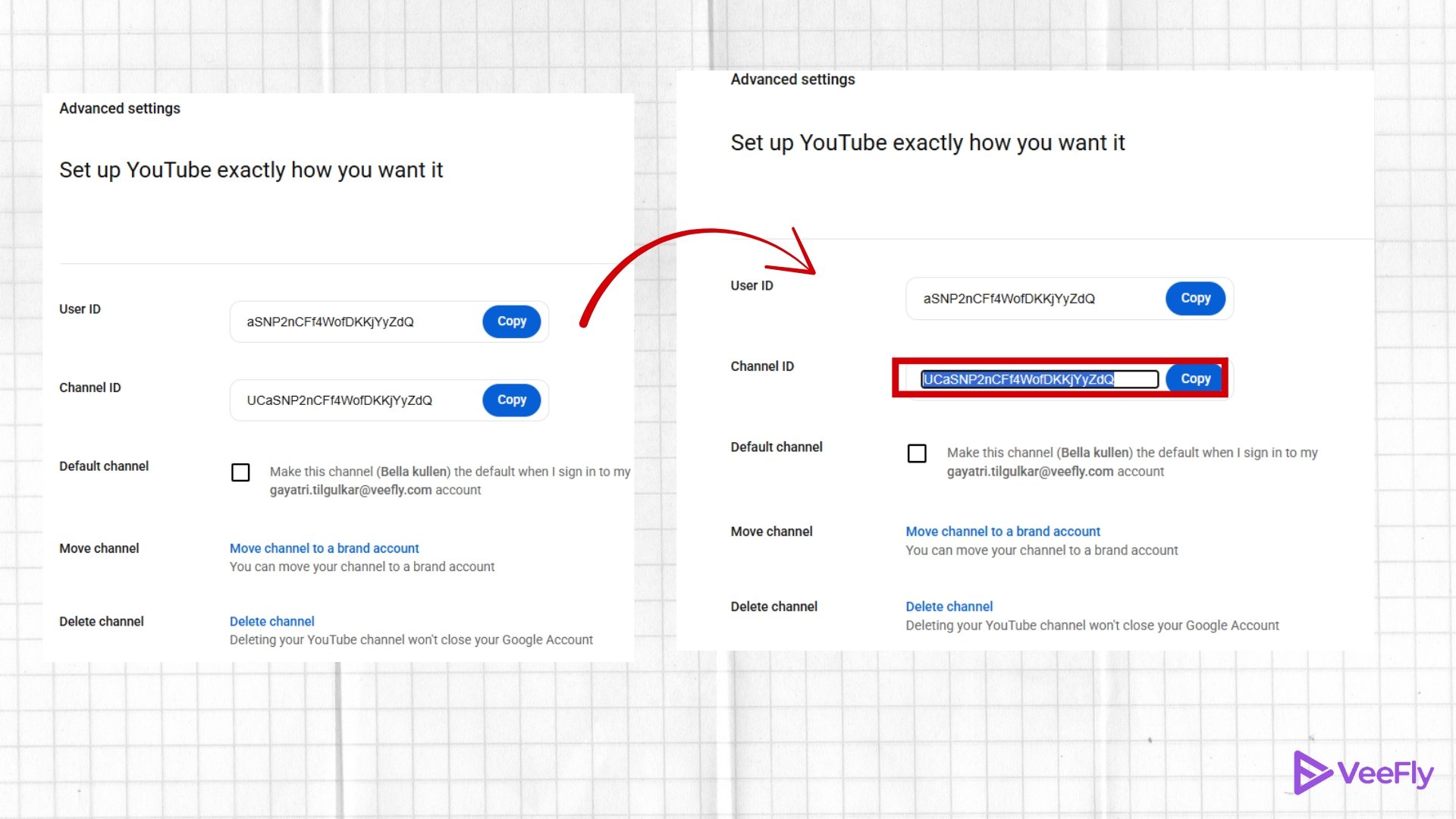
- Your ‘User ID’ and ‘Channel ID’ is visible.
- Copy that or save at secured place
What is the purpose of a YouTube Channel ID
A YouTube channel ID is a unique identifier assigned to each YouTube channel. It helps people distinguish and identify the channels. The channel ID is also used in the YouTube API for developers to access more channel information.
What is YouTube Channel ID Finder
The Channel ID Finder tool allows you to locate channel details. You can get information about the channel, statistics, and data. You just have to add the video URL.
The information you can get are:
- Channel ID
- Owner Name
- Channel Creation Date
- YouTube handle (Custom URLs as well)
- Description
- Subscribers Count
- Video Count
- Total View Count
To get accurate details, make sure you have the right URL. Also, by using such tools, you have to follow YouTube terms and guidelines.
Can You Still Change Your YouTube ID In 2025?
Since the channel ID is automatically assigned to you, it remains linked to your channel throughout. However, you can revamp the identification and association of your channel. Simply head to YouTube Studio to change your channel name. Further, you can update your channel handle. It will help you set a unique identification. Many YouTube creators also prefer to revamp their channel URL. You can customize it according to your channel’s purpose.
Conclusion
Just like your YouTube channel ID should differ from other channels, your channel needs a unique name to quickly identify your channel to your subscribers. You need to find the best YouTube Channel name ideas.If you change your channel ID, you might lose your target audience, which could affect your channel’s performance. You better promote video on YouTube and other social media platforms and announce the new channel ID so that they don’t miss any videos.
Frequently Asked Questions
Q1. How Long Is A Typical YouTube Channel ID?
The length of a YouTube ID depends. However, The typical YouTube channel ID consists of 11 characters.
Q2. Are YouTube Channel IDs Case-Sensitive?
No, YouTube channel IDs are not case-sensitive. Hence, knowing how to how to get YouTube channel ID helps you create a customized branding.
Q3. How do I copy a YouTube channel ID?
You can head to the YouTube studio to change the channel settings. You can find YouTube channel ID on Advanced Settings, then copy the Channel ID.
Q4. Is The YouTube Channel ID the Same As The Channel Name?
A channel ID is a permanent, unique 24-digit number assigned to each channel, and the name is displayed on the YouTube channel’s homepage, which can be changed by the owner.
Q5. Can I Find The Channel ID Of Another User’s Channel?
Yes, you can find the channel ID of another user by typing the name in the URL section, or you can find it using inspect, go to channel, open the source code, and using Ctrl+F, find “contentId”.


