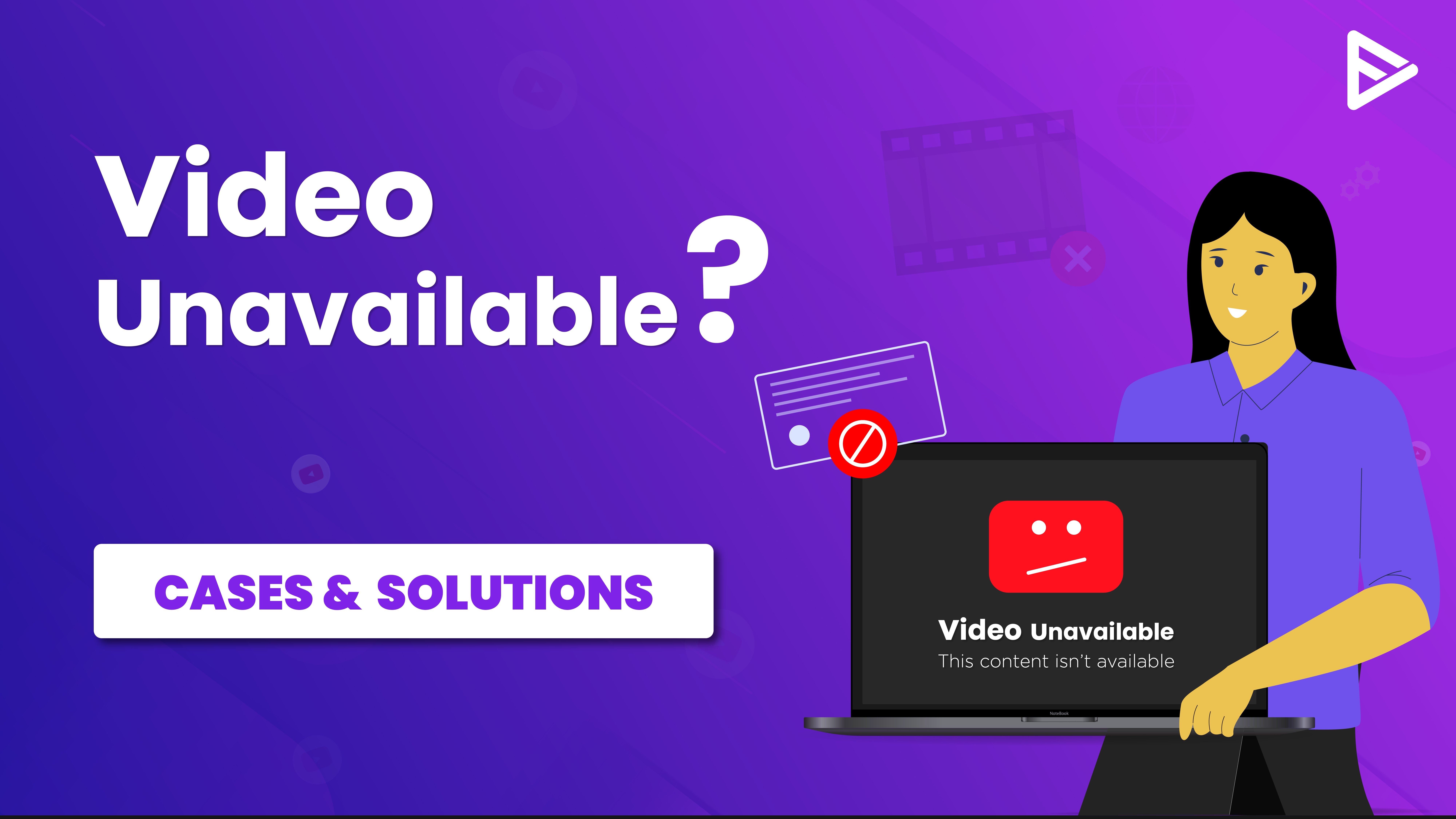Have you ever encountered the message ‘Video unavailable YouTube’? Seeing the message can be annoying, but have you ever wondered why such messages occur? The most common reason is geo-restriction, which prevents users from accessing a video or page online. If you have found yourself in a similar situation, we will discuss why videos are unavailable on YouTube in your country and suggest solutions.
Why Are Videos Unavailable On YouTube?
First, discuss why you see YouTube videos unavailable in your country.
- Geo-restrictions: Content creators sometimes restrict videos to specific countries due to licensing agreements or local regulations.
- Copyright Restrictions: Videos might be blocked in your region because the content owner does not have the right to show them there.
- Government Censorship: In certain countries, specific content or YouTube itself might be restricted or blocked due to local policies.
Solutions To Fix The Issue Of ‘Video Unavailable YouTube’ In Your Country
To watch a blocked video in your country, try these tested methods:

Use A Reliable VPN
One of the most trusted methods to view unavailable YouTube videos is using a VPN (Virtual Private Network). This service allows you to change your IP address and access videos from another country. Using a VPN has several benefits.
Several trusted VPN services, such as NordVPN, ProtonVPN, etc., can be used to watch YouTube videos from another location. Additionally, a highly reliable and secure VPN encrypts data and sets the appropriate location for you. To watch blocked videos without restrictions, you must download and install a trusted VPN, open the app, and connect to a server in the country where the video is available.
Try A Proxy Server
Another option when YouTube videos are unavailable in your country is to try a proxy server. Like VPNs, proxy servers allow masking IP addresses, making watching blocked content on YouTube easier. However, proxies are also less secure than VPNs. They are relatively slower and do not provide encryption.
Download The Video
Our next option is to download the video. But how do you download a video unavailable to watch in the country? The best way is to use third-party video downloader tools like 4K and Y2Mate. These online services are easy to use and have a simple interface.
The online web tools are not limited to YouTube but can be used for various platforms, such as Instagram and Twitter. To use them, simply visit any website, copy and paste your desired video URL, and hit the download button.
Change YouTube Region Settings
Sometimes, changing the YouTube region setting is all you need to access the restricted video on YouTube. Go to YouTube Settings > Location > Choose a different country where the video is available.
Use A YouTube Restriction Checker Tool
You can use an online YouTube restriction checker tool to watch unavailable YouTube videos. It is a simple and efficient way to watch blocked videos on YouTube. These tools compare your IP address and location to their database to help you identify any restrictions. They work for regular YouTube videos and YouTube Shorts, making them simple for everyone.
Check For Alternate Video Platforms
If a video isn’t available on YouTube, check platforms like Vimeo, Dailymotion, or the creator’s official website or social media.
Modify The Video URL
Last but not least, modifying the URL can sometimes fix the issue of a video being unavailable on YouTube. To change the URL, you can adjust this specific part of the link: watch?v=” in the video URL with “/v/.”
Conclusion
So, now you understand why are some YouTube videos unavailable. As you comprehend the causes and with the abovementioned solutions, you can easily access video unavailable YouTube in your country. Geo-restrictions can be frustrating. To bypass these limitations, a VPN is the safest and most secure way to watch blocked videos on YouTube.
Frequently Asked Questions
Q1. How do I make my YouTube video available in all countries?
To make your YouTube video available globally, ensure there are no geo-restrictions for the video in question. Also, to avoid restrictions, avoid using copyrighted content in the video. Moreover, go to YouTube Studio, select your video, and check the settings under “Visibility” and “Restrictions.
Q2. How can I get YouTube monetized when my country is not available?
If your country does not support YPP, you can explore various alternatives. The first option is to set up your YouTube account using an address in a country where YPP is available. However, this must be done carefully and in compliance with YouTube’s policies. Another option is to change the language or location setting.
Q3. Why does YouTube say content is unavailable?
There can be several reasons why content is unavailable on YouTube:
- A copyright claim
- Geo-restrictions
- Age-restrictions
- Video deleted or removed by the owner
- Community guidelines violation
- Technical Error