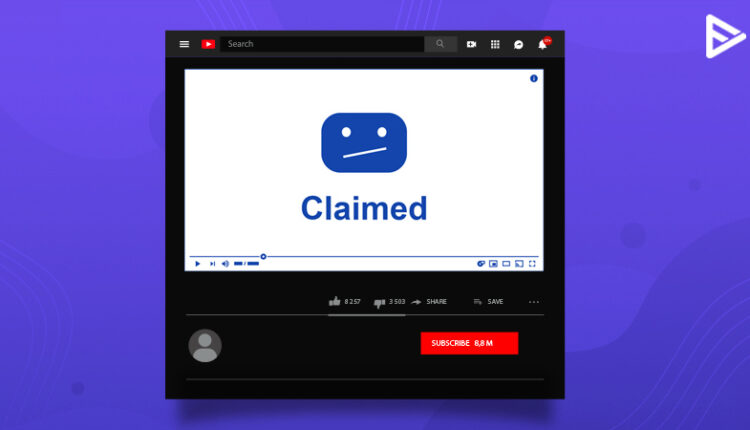YouTube is exceptionally serious and strict when it comes to copyright. A copyright infringement may lead to the demonetization of your video or an ultimate ban on it. However, there’s nothing to worry about if you follow YouTube’s copyright laws and take measures while making and editing your video.
Well, below is a step-by-step guide you can take if you get a YouTube Content ID claim.
What is YouTube Content ID and How Does it Work?
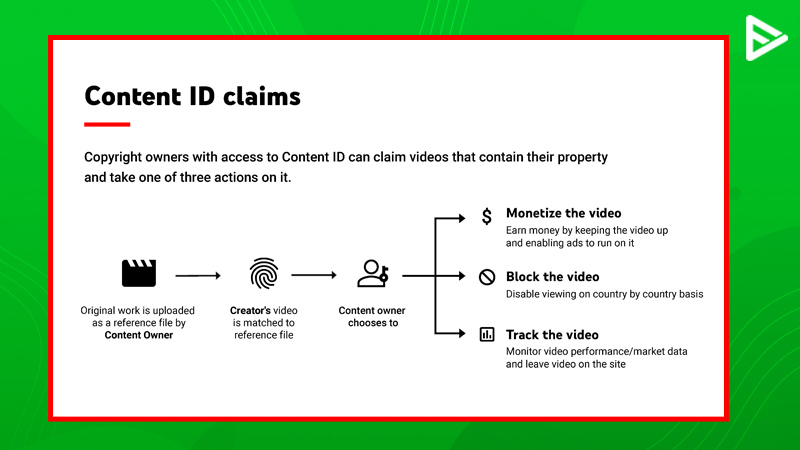
Firstly, the YouTube Content ID claim pretty much explains itself. It is an automated system that helps the copyright owner identify and manage their content on the platform. When a content creator uploads a video on YouTube, it searches the entire database for files submitted by the content owners. If the system finds a match- audio, video, or any portion of their work in your video, then a Content ID claim is sent to the video.
The YouTube content ID claim works differently according to the content owner’s preferences:
- The owner can choose to block the video entirely in your location.
- The owner can monetize from the video by running ads.
- The copyright owner can also partially mute the video with copyrighted content.
What can I do if I get a Content ID claim?
When you get a Content ID claim, you can resolve the issue based on its aspect. However, the actions may vary depending on the aspect of the copyrighted video. Here are your options:
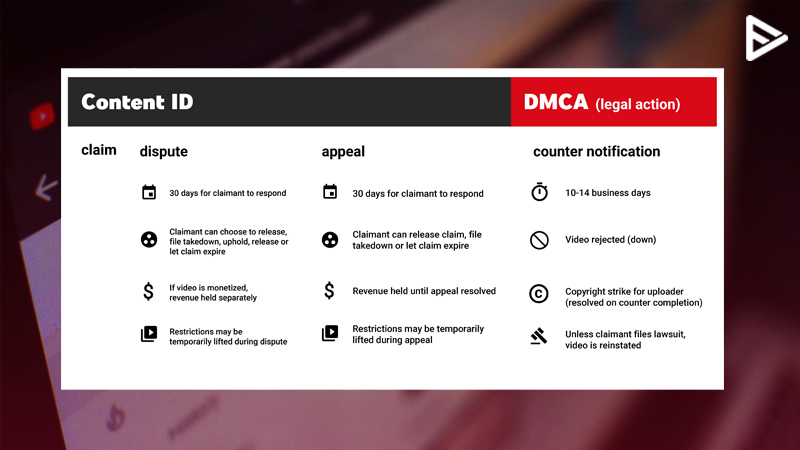
- Do Nothing: If the content ID claim does not bother you and sharing monetization is not a concern, you can leave it as is and not take any action.
- Trim or Replace: You can trim out the image or a clip that is claimed to be copyrighted. In fact, YouTube Studio explicitly has a tool that will help you trim the claimed content from your video. Also, bear in mind that any ad segments or info cards will also be directly removed along with the trimmed part.
- Swap and Mute Audio: Alternatively, you can swap or mute the audio if the claim is related to music. Well, YouTube Studio has an option for that, too! You can mute that particular part of your video. However, if you do not wish that part to be completely silenced, you can swap it with another track that does not hold any copyrights.
- Dispute the claim: If you think there has been an honest mistake from the creator’s side and believe that the claim is invalid, then you can dispute the claim after reviewing the claim thoroughly. The claimant has 30 days to respond to the claim. Firstly, the Content ID claim will be removed if they release the claim or let it expire. Secondly, if the owner disagrees with your dispute, they can either submit a copyright takedown request or uphold the claim.
- Share the Revenue: There is an option to share the monetization of the video with its original owner.
Does a Content ID Claim Affect Monetization?
Yes, a YouTube Content ID claim can affect the monetization. Your video can be affected in one of the following ways:
- Revenue Redirected: The owner can let the ads run on your videos, but the revenue will be redirected to the copyright holder.
- Shared Monetization: In some scenarios, the revenue is split between the copyright owner and you.
- Demonetization: In some cases, the owner may completely block the video, and you will not be able to earn anything from it.
Conclusion
In short, avoid using copyrighted materials in your videos to avoid YouTube Content ID claims. And, if you do get the claim, try to resolve it as soon as possible and save the monetization of your YouTube channel.
Frequently Asked Questions
Q1. How long does it take to review a YouTube claim?
The claim is usually reviewed in 30 days. Until then, monetization will be held. Once the review is done, the revenue will be adjusted or blocked depending on the outcome.
Q2. Who are YouTube Content ID Partners?
Certain entities exclusively have the right over their content, such as music labels, film studios, content creators, etc. These partners are granted access to YouTube’s Content ID system to manage and enforce their rights at scale. Other than these entities, some platforms manage the content ID system on behalf of creators/clients. These include FUGA, EliteAlliance, and SourceAudio, among others.
Q3. How to avoid Content ID claim on YouTube?
You can minimize the risk of content ID claims by thoroughly checking if the music or video is third-party content. The content must be original, and the music must be used from YouTube royalty-free sources. Also, even using third-party content, ensure you have the required permissions and licenses.
Q4. How do I check if a video has a Content ID claim?
Use YouTube Studio to check for any claims:
- Click on Content
- Looking for the “Restrictions” column next to your videos
- If a video has a Content ID claim, you’ll see a note like “Copyright claim”, click it for more details about the claim, including what part of the video is affected and what action has been taken (monetization, block, etc.).