Have you come across YouTube tags lately? They are an important part of YouTube video optimization. Since YouTube is the world’s second-largest search engine, search engine optimization plays a huge role in ranking your videos on the result page. One of the top YouTube SEO practices is using keywords to optimize your videos. You can use keywords in your video’s title, description, and, most importantly, tags.
Let’s explore this further. Read till the end to know more about what are tags on YouTube and their importance.
What are Tags in YouTube?
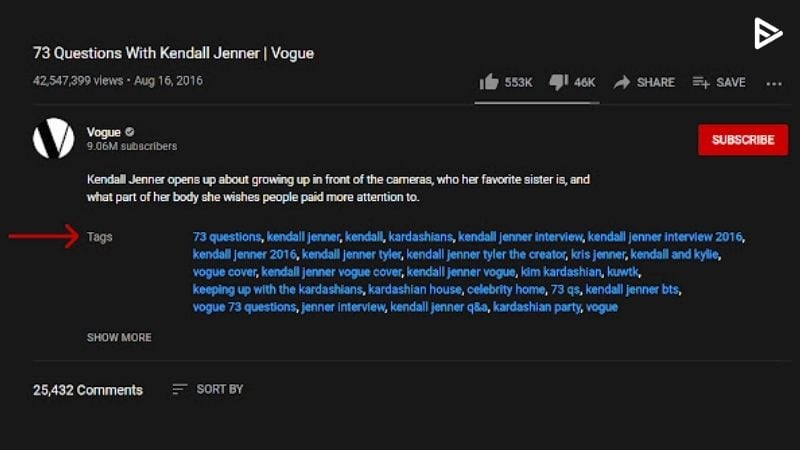
YouTube tags are words or phrases used in a video’s description. Since YouTube’s algorithm cannot understand audio and visuals, tags help understand what your video is about. Therefore, the more relevant your tags are to your video, the higher the chance it has to rank on SERP.
Why Are YouTube Tags Important?
Is it necessary to understand how important are tags on YouTube?The higher your video appears in the search results, the better the chances of buying YouTube views and clicks organically. That’s what YT tags do to your videos! They make your video discoverable and rank higher.
As mentioned above, YouTube tags help boost your ranking by describing your video to the algorithm. This allows YouTube to understand the video’s topic, niche, content, and category, amplifying your video’s reach.
When used strategically, tags can have a lot of advantages. According to the YouTube title, description, and thumbnails are important SEO factors. However, experts have indicated that keyword-optimized tags play a vital role in ranking.
Another advantage of YT tags is using misspelled words in them. Users very commonly misspell the target keywords. Of course, you cannot include these in your title and description, but you definitely can in your tags and cover that side of the coin.
Lastly, tags can help you organize your content into categories for you to find easily.
What are The Types of YouTube Tags
There are multiple types of YouTube tags. Let’s decode them:
Channel Tags
These tags explain to YouTube what your channel is all about. Basically, the niche in which you add content. These tags explain your expertise to the search results and appear to the relevant audience.
For example, you add content related to tech. The tags #tech or #technology act as a base tag to establish a niche.
Video Tags
The tags are more specific. Unlike channel tags, it discusses the topic within the primary niche. The tags are more narrow down and work for individual videos. The tags for video can be keywords. You can use long-tail keywords as tags to be more precise.
For example, #best smartphone in 2025. The tags are long-tail keywords and very specific within the technology niche.
How to add Tags in YouTube Videos?
Adding tags is easy. You can add tags while uploading the video or to your existing videos using YouTube Studio. Let’s see the steps for each:
If you want to add tags to existing videos. Follow these steps:
- Go to YouTube Studio (on the upper right side, click channel icon, navigate to Studio)
- From the left menu panel, choose the content tab.
- Choose your video
- Click Show More to see the tags option.
- In edit view, add tags
- Click save/publish to apply changes
You can remove existing tags and add new tags as well.
Add tags while uploading the video
- Click the camera icon
- Add or select the video you want to upload.
- Head over to the video details section
- From more options, choose the tags field
- Add tags (enter a comma after each tag)
- Click next, and you will be guided further through the upload process.
Your tags will be saved once you click next. Add relevant keywords.
How to use YouTube Tags and How Many Times?
Here are a few tips to use YouTube tags successfully to help users find your videos.
Use your target keyword
As they say, the first impression is always important. It’s the same with YouTube, which is why you need to use your target keyword as your first tag. YouTube considers your first few tags when ranking your videos. This guide will help you understand how to do YouTube keyword research.
Add complementary tags
Along with your target keyword, you also need to include other broader keywords. For example, if your video’s title is “How to Create a YouTube Channel,” you can use tags like “YouTube,” “YouTube Videos,” “YouTube Channel,” “Google Account,” “YouTube Channel Ideas,” etc.
Keep your tags short
Next, keep your tags short. While including long-tail keywords, try not to exceed 3 words. Using long sentences as tags will only make it feel like you are going overboard. Also, YouTube tag limits to 400 characters. So, keep your total number of tags between 5 to 8.
Conduct competitor analysis
Suppose you are running out of ideas with the tags to use on your videos; conduct competitor analysis. Look at what your competitors on YouTube are using and get inspired. Then, make a list and research how each tag can help you rank your video higher.
Use YouTube auto-suggest
Last but not least, make YouTube auto-suggest your best friend. YouTube auto-suggest will help you understand what viewers are searching for on YouTube. Look at the relevant suggestions and use them as keywords.
How many tags can a YouTube video have
There is no exact limit to the number of tags. However, there is a limit to character count. The number of tags should be under the 500-character limit. You can add a combination of long tail keywords and single keywords. To add more tags, use small single keywords.
How to Find YouTube Tags that are Popular
Tags help make videos searchable. When someone searches for videos in the YouTube search bar, the tags help the video appear in the results. The YouTube algorithm uses tags to recommend videos to viewers. Let’s say the viewer is scrolling through the home feed, and he gets a video suggestion. If you add relevant tags, the chances of the video appearing to the right audience increase.
Let’s explore what are tags on YouTube along with some tag extractors and generators. The main difference is that extractor tools find existing tags and generator tools find new or generate relevant tags.
Tools to extract YouTube tags
You can find tags using the online tags extractor tool. The tools find tags using the video metadata. For example, some tools use the YouTube API to find relevant tags. There are web tools and extensions that scan the HTML code of a video and find embedded tags.
There are also SEO tools that give you tags that are relevant and trending. You can also find tags by doing competitor analysis. Recently, creators started relying on AI YouTube tag extractor tools because they are quick, easy, and provide relevant tags.
Mostly, these tools need a video URL or metadata. Let’s see some of the helpful tools:
- TubeRanker
- ToolsOverflow
- VeeFly Tag Extractor
- TagBuilder
Tools to generate YouTube tags
The YouTube generator tags will help you find trending tags or generate new tags relevant to your videos. The tools need the title of your video or URL. These will help them create tags using your video metadata and previously used tags.
Here are a few tag generator tools:
- SEOstudio
- Rapidtags
- KeywordTool.io
- TunePocket
Conclusion
YouTube tags are an important element in content strategy. In the blog, we looked at what are tags on YouTube and how it help the algorithm understand what the video is about, categorize it, and suggest it to the right audience. The creator needs to strategically research and add tags to the video. They can use AI or tag extractor tools to find the correct tag for the video. They can also generate new tags based on the trends. One of the most reliable ways to find tags is competitor analysis. However, the creator doesn’t have to rely on one strategy; they can use the mix strategy just to be double sure. Also, understanding how to promote YT video alongside proper tagging can further boost visibility and growth.
Frequently Asked Questions
Q1. Is there any limit for tags on YouTube?
YouTube allows you to add as many tags as you want, but the total character limit is up to 500 characters. Most videos have 5 to 8 tags.
Q2. Do YouTube tags help with views?
Yes, YT tags help you get views. But they are limited compared to the title, description, thumbnail, etc. They also allow the platform to categorize your video and suggest it in the search results.
Q3. Do tags affect the YouTube algorithm?
Yes, tags affect the YouTube algorithm. However, tags help only in categorizing; other factors, such as title and description, play a more important role.
Q4. Do tags increase YouTube views?
Although not a primary reason, tags can still contribute to YouTube views. Tags tell the YouTube algorithm the topic and context of your video. Also, put your videos in relevant queries and YouTube recommendations.
Q5. Do tags help videos show up in search?
Yes, YouTube tags help videos show up in search results. The tags provide context to the algorithm, which helps the algorithm suggest videos to relevant users.


