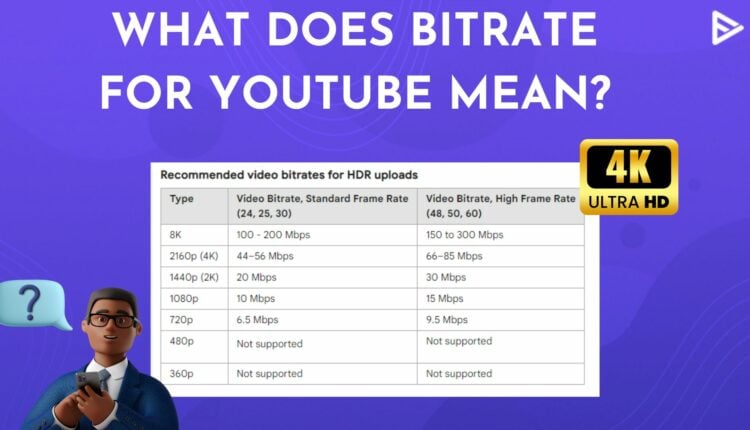Have you ever noticed a video on YouTube that is very pixelated? You might think your internet connection is weak. But that’s not the case here. The quality of the video depends on the bitrate it was delivered or uploaded. Now you think, what does bitrate for YouTube mean? Simply put, it is the amount of data encoded per unit of time by the platform in video or audio.
Bitrate is usually measured in megabits per second or Mbps, affecting the speed and quality of uploads and downloads. So the higher your video bitrate, the higher the video quality. Let’s see in detail what is bitrate for YouTube and how it works for different attributes of uploads.
How Does Bitrate For YouTube Work?
As explained above, the video bitrate is the internet speed at which the video was uploaded on YouTube. So, for example, if you upload a video in 4K HDR quality, the bitrate for the video would be 44-56 Mbps. But it will also cause more strain on your device as high-quality records are exported in large file sizes.
Now you must be wondering what the difference is between the quality and bitrate for YouTube videos. So, video resolution is the number of pixels available in each content frame. Therefore a video recorded on two devices with the same resolution can have different bitrates and video quality.
For example, if you have recorded a video on GoPro and a Sony full frame camera in 1920×1080 p, both devices have different streaming bitrates for YouTube.
SDR Uploads Bitrate For YouTube Streaming
Below, we have listed different bitrates to use for YouTube in Standard Dynamic Range (SDR) and High Dynamic Range (HDR) in the standard frame rate, which are 24fps, 25fps, 30fps, 48fps, 50fps, and 60fps. Of which 48, 50, and 60 are the higher frame rates.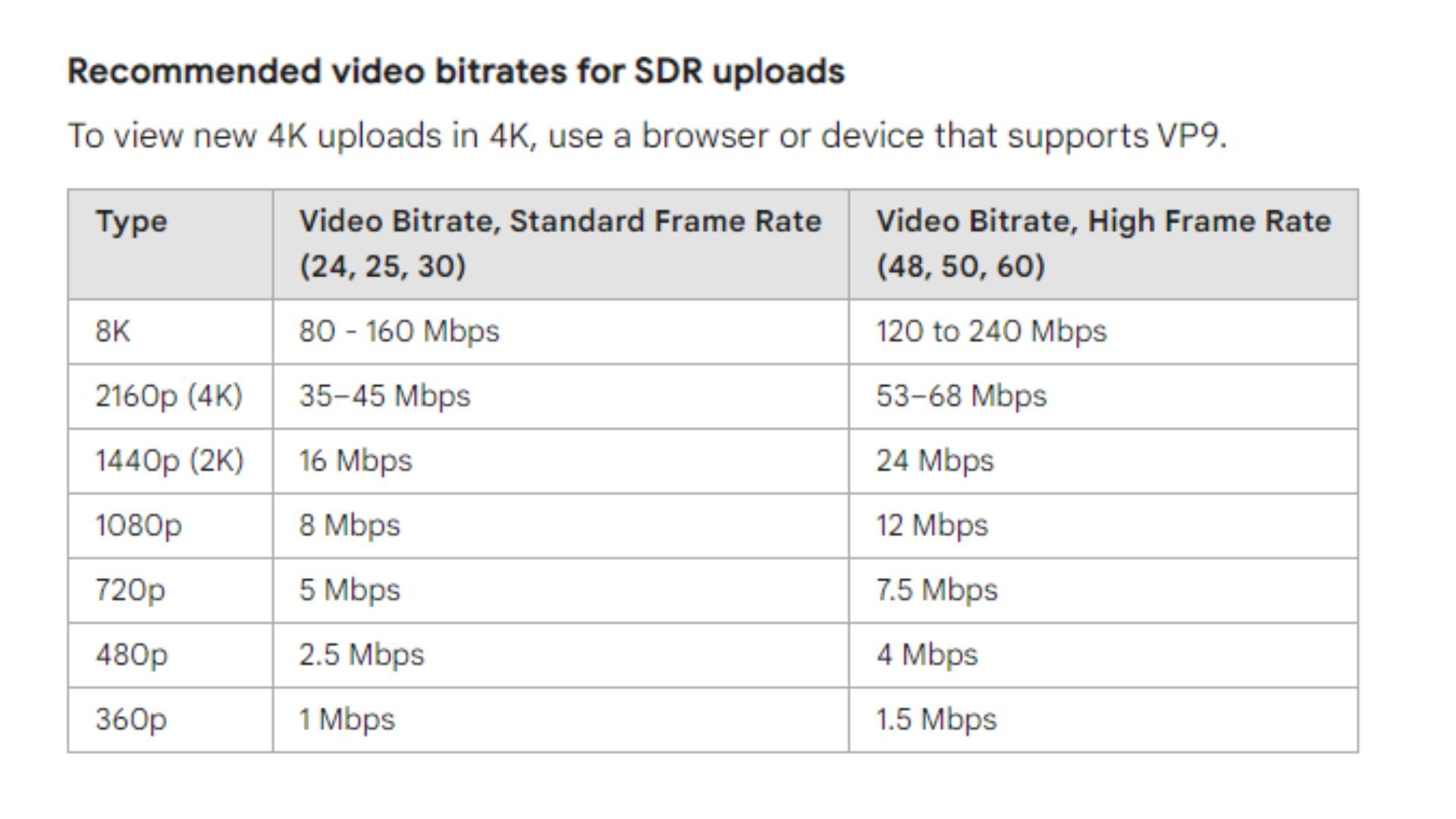
- 8K video resolution– standard frame rate bitrate: 8-160 Mbps, High frame rate bitrate: 12-240 Mbps.
- 2160p (4K) video resolution– standard frame rate bitrate: 35-45 Mbps, High frame rate bitrate: 53-56 Mbps.
- 1440p (2K) video resolution– standard frame rate bitrate: 16 Mbps, High frame rate bitrate: 24 Mbps.
- 1080p video resolution– standard frame rate bitrate: 8 Mbps, High frame rate bitrate: 12 Mbps.
- 720p video resolution– standard frame rate bitrate: 5 Mbps, High frame rate bitrate: 7.5 Mbps.
- 480p video resolution– standard frame rate bitrate: 2.5 Mbps, High frame rate bitrate: 4 Mbps.
- 360p video resolution– standard frame rate bitrate: 1 Mbps, High frame rate bitrate: 1.5 Mbps.
HDR Uploads Bitrate For YouTube Streaming
The audience on YouTube prefers HDR content on YouTube. HDR videos have higher color depth and contrast. In addition, the content is more clear with the HDR settings. The only drawback is that the video files are heavier than the SDR content. But overall, you will have better video quality on YouTube.

- 8K video resolution– standard frame rate bitrate: 100-200 Mbps, High frame rate bitrate: 150-300 Mbps.
- 2160p (4K) video resolution– standard frame rate bitrate: 44-56 Mbps, High frame rate bitrate: 66-85 Mbps.
- 1440p (2K) video resolution– standard frame rate bitrate: 20 Mbps, High frame rate bitrate: 30 Mbps.
- 1080p video resolution– standard frame rate bitrate: 10 Mbps, High frame rate bitrate: 15 Mbps.
- 720p video resolution– standard frame rate bitrate: 6.5 Mbps, High frame rate bitrate: 9.5 Mbps.
- 480p video resolution– Not supported.
- 360p video resolution– Not supported.
YouTube Audio Bitrate
The same rules as above apply to the audio quality in the video. But the audio bitrate is measured in kilobytes per second (kbps)
- Audio type– Mono. Bitrate– 128 kbps.
- Audio type– Stereo. Bitrate– 384 kbps.
- Audio type– 5.1. Bitrate– 512 kbps.
Frequently Asked Questions
Q1. What Are The Factors That Affect The Bitrate For YouTube?
Factors such as the color depth of the content, camera bitrate settings, and audio bitrate affect the overall quality of the video for YouTube.
Q2. What Is The Recommended Bitrate For 1080p Video?
At the standard frame rate in SDR upload quality, the recommended bitrate is 8 Mbps, and at a higher frame rate, it is recommended to have a bitrate of 12 Mbps. Whereas in HDR quality upload, the recommended bitrate at the standard frame rate is 10 Mbps, and at a higher frame rate, it is 15 Mbps.
Q3. What Is Better, a Higher Bitrate or a Lower Bitrate?
A higher bitrate will deliver higher quality video, but it will also have a larger file size which will be slow to export and strain your device.
Q4. Is 1080p HD or 4K video resolution better on YouTube?
4K resolution is better than the 1080p resolution. But 4K resolution files can be heavy on your device. Therefore it is better to record and edit the video in 1080p and upscale it to 4K while exporting. This will also be a great tactic to get a better bitrate for YouTube.
Conclusion
That’s all you need to know about what bitrate for YouTube mean. All you must remember is that the higher your content quality is, the more it will affect your drive as the files are heavy. But on the other hand, your content quality will be better. And if you upload your videos at a lower bitrate, it will reflect in the lower quality video. These changes are minute and almost not visible to the naked eye. But if you want to improve your overall content quality, you should consider these technical fixes.