Do you know how to make a YouTube channel trailer? Of course, but why is a YouTube channel trailer so important? We are sure we all watch trailers for the upcoming movies and then decide if we are actually interested in watching them! Similarly, when you upload a YouTube channel trailer, you tell your audience what content you will be sharing. So it’s a fair chance to build the expectations of your audience. Isn’t that a great way to introduce someone to your YouTube channel?
In this blog, let’s discuss how to make a YouTube channel trailer to increase views on YouTube. We’ll also help you discover the best YouTube channel trailer maker that will make it easier for you to create introductory videos. Don’t worry; we’ll also examine how to put a trailer on your YouTube channel!
What is a YouTube channel trailer?
A YouTube channel trailer is a short video that introduces new viewers to your channel. It communicates who you are, what type of content they can expect from the channel, why they should subscribe to you, and more. It is a brief introduction to the channel and the creator. The channel trailer highlights the niche, popular videos, and a CTA encouraging the new viewers to subscribe.
YouTube channel trailer length and size
Let us discuss the ideal YouTube channel trailer length and size.
- Length: The ideal length must be 60 to 90 seconds. The video should have an engaging introduction and punch lines. It should hold the viewer’s attention, so a short and crisp video that covers all the points is enough.
- File size: It is recommended to keep the file size under 1 GB for easy editing and uploading.
- Format: MP4 is the recommended format for compatibility.
- Aspect Ratio: Sticking to the standard 16:9 aspect ratio for the best viewing experience is best.
YouTube Channel Trailer Best Practices For 2026
Let’s see the best practices on how to make a channel trailer for YouTube:
Make it short and eye-catching
Do not make a long video. Remember, this is just a trailer, and you have to show your audience a glimpse of what your YouTube video will include. Hence, do not keep it longer than 90 seconds! Make a short trailer and keep your audience hooked until the end of the trailer. Include texts, images, and videos related to your niche!
Start with Promise
You can start the video by promising what you will deliver. Viewers will care only about the channel’s backstory and content if they see value in it. The opening statement will set the premise for explaining yourself.
For example, “I help (audience type) get (list results) with (area of expertise).”
I help businesses get more traffic, higher rankings, and better conversions with SEO and WordPress.
Show proof or a glimpse of your work
Once you promised, now you need proof to back that claim. Add quick jump cuts for your best videos, shots, screenshots, BTS, etc. This will act as a testimonial to make your work more believable.
Add a personal touch
The aim of the video is to explain your channel and ask people to subscribe. But you need to give it a deeper meaning. A personal story that led you to create the channel, or “this is what I wanna do” moment.
Informative
Since it’s your introductory and YT channel trailer, you need to keep it short but informative. This will act as a window to your YouTube channel. It will explain to your audience what to expect if they click the subscribe option and enter your YouTube world! Use a storyline to keep your audience hooked to your YouTube channel trailer till the end. Maintain a flow in your storyline or the journey that you are sharing.
Optimize the YouTube video title and description
As you know, YouTube is the second-largest search engine. Search Engine Optimization plays a significant role in getting more views on YouTube. Hence, you need to add a title and description that is SEO-friendly! Include keywords in your YouTube video title and description. You can use tools like VidIQ and TubeBuddy for your keyword research.
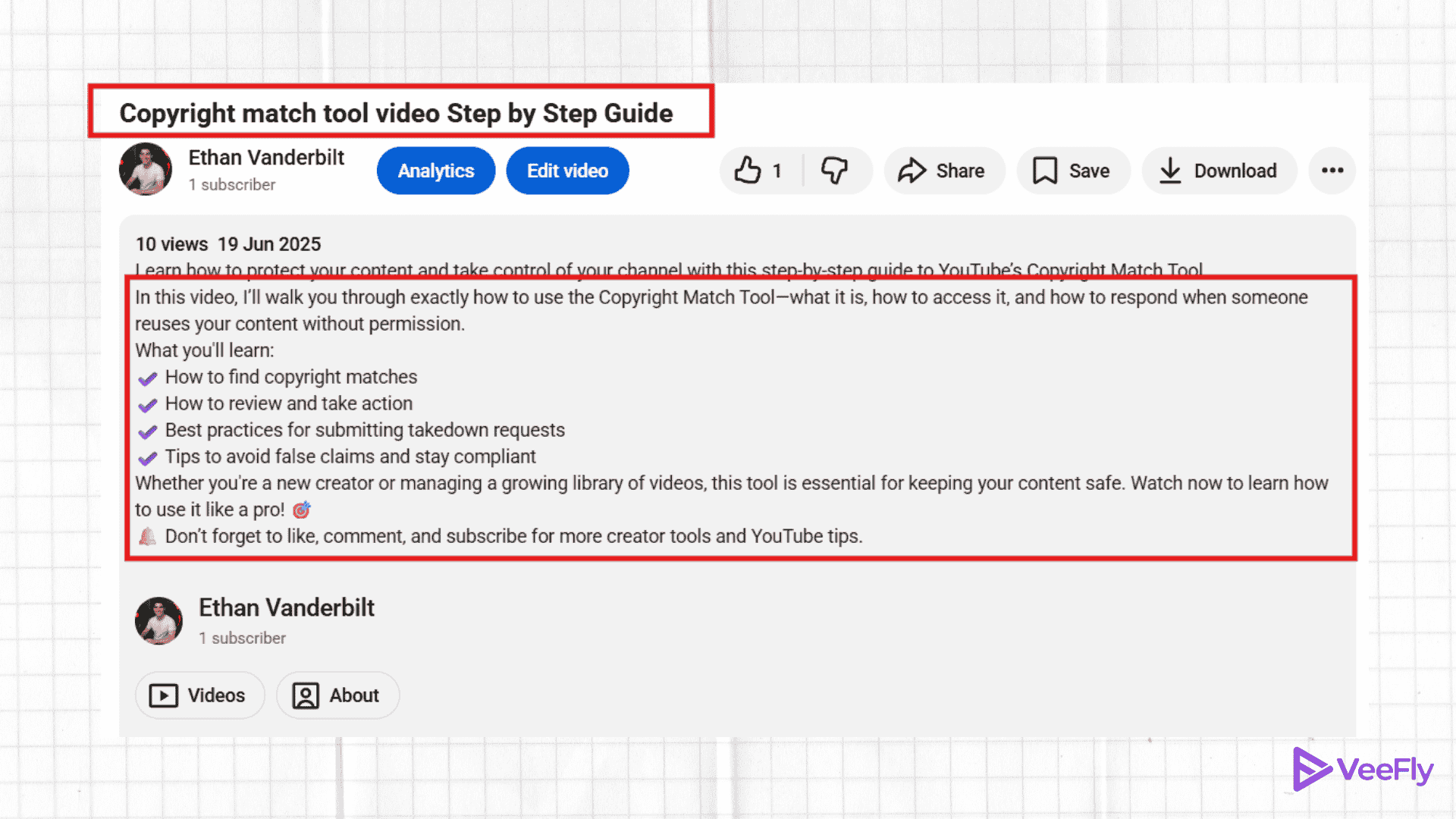
Reason to subscribe
This is the most significant element you need to remember while making your YouTube channel. Give your audience strong and valid reasons why they should subscribe to your YouTube channel. Remember that you are setting your viewers’ expectations; hence, you need to provide good reasons to your audience for how they will benefit from subscribing to your YouTube channel. Your video mostly appears to people who are not your subscribers; hence, this is a good opportunity to get new subscribers on your YouTube channel as well.
Include a call-to-action
Don’t only ask your audience to like and comment on your video. Your main motive should be to get maximum subscribers on your YouTube channel. Therefore, you must include website links and social media accounts, and your video should not end abruptly.
Add Subtitles and Captions
To make your channel trailer more accessible to a broader audience, you must add subtitles and captions so that non native speakers can understand your channel’s content.
Keep your Branding Consistent
Logos, taglines, and channel colors throughout the trailer are essential to creating a brand identity and leaving a lasting impression on new viewers.
How to Add or Change Your Channel Trailer in YouTube Studio
Here are steps on how to add YouTube channel trailer:
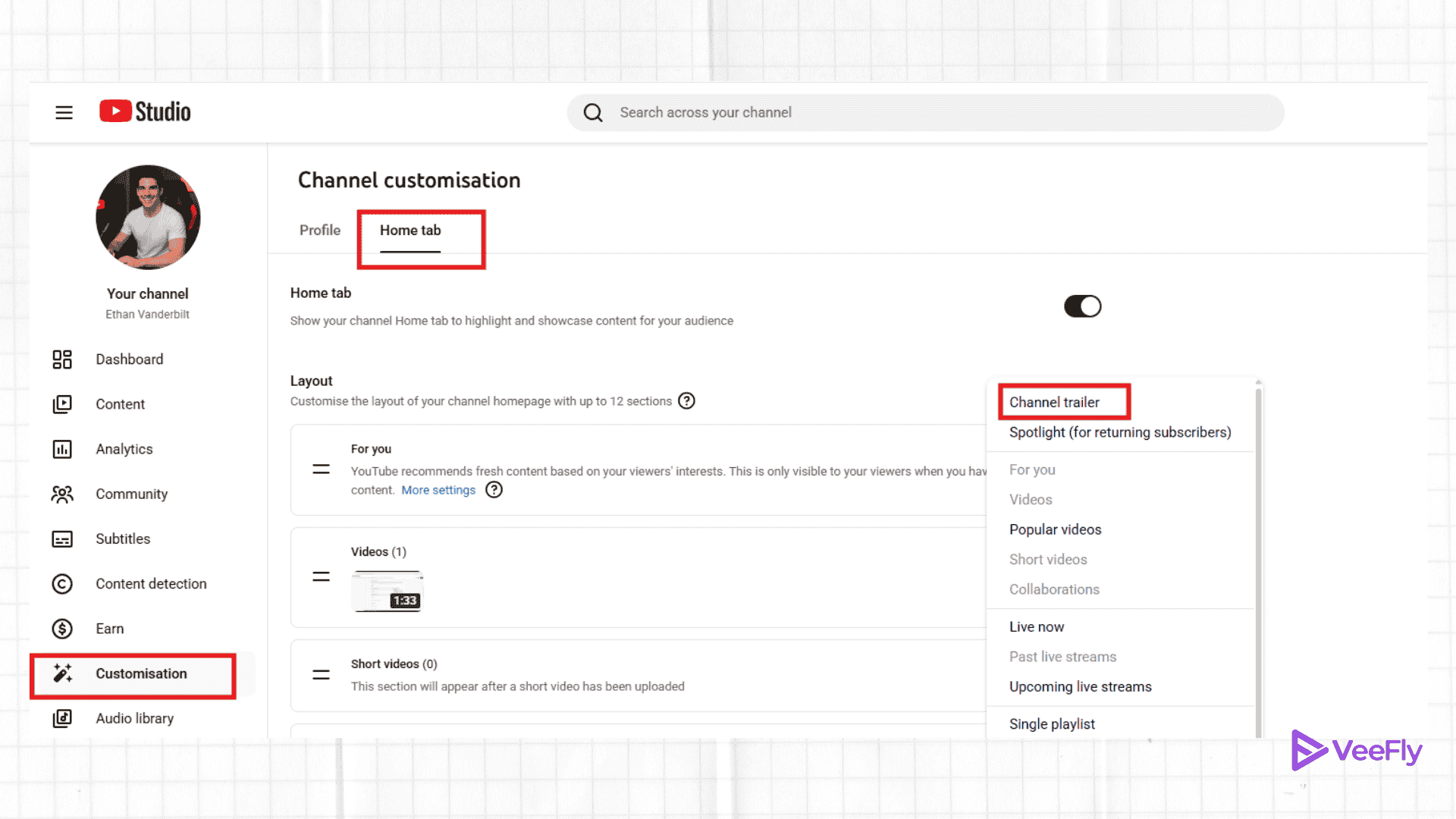
1. Go to YouTube Studio
2. Click Customization and look for the Home Tab.
3. Enable Layout
4. Click on the “Add Section” Icon
5. Choose Channel Trailer from the options
6. Select the video and publish the changes
The above step is for adding a new trailer. If you want to change or remove a video, then you can see the channel trailer in the Layout section. Click on the three dots, and you will see two options: change or remove. The change option will take you to choose another video, and the remove option will delete the video.
List of Best YouTube Channel Trailer Maker
Create trailer for YouTube channel with the best working tools:
Descript
If you want a full-fledged tool, then you can invest in Descript. Best for text-based editing, AI-integrated features, background removal, adding music, and tracking the channel performance as well.
Canva
The go-to tool for beginner-friendly use. With huge library of stock photos and videos, drag and drop tools, and easily customizable templates or designs.
Renderforest
The tools are convenient and professional to use, and they include advanced templates for cinematic shots, typography, etc. For a polished channel trailer, creator can also adapt to pre-shot professional footage.
OpusClip
You can put your long-form videos into the tool, and it will use its AI technology to craft a perfect channel for you. Additionally, you can use the platform to upload content to all social media platforms.
Biteable
This is one of the most straightforward YouTube channel trailer makers you can try! You must create an account or log in to Biteable to make your YouTube channel trailer. You can customize the texts and music according to your requirements. Guess what? You can also select images from the ones available on the platform. It allows you to select videos and images from your device. You can make as many videos as you want on the free mark, but you cannot remove the watermark.
Veed.IO
This YouTube channel trailer maker has all the video editing tools you need to create a trailer. It also has a wide range of stickers and allows you to add customized titles to the video. However, the free version allows you to create only one video under 10 minutes and 50MB with the Veed watermark.
Make Web Video
Make Web Video is a YouTube channel trailer maker that offers multiple ways to make a trailer. The free version allows you to make unlimited projects with unlimited bandwidth and storage, and you can also make movie trailers on this platform.
FlexClip
The free version of this YouTube channel trailer maker allows you to make a maximum of 12 projects. You cannot download the YouTube channel trailer maker without a watermark, but you can make a video for up to 1 minute.
ClipChamp
You are going to love making your YT channel trailer on ClipChamp, as it has a YouTube channel trailer maker without a watermark! Isn’t that great? You can make unlimited video exports in 480p SD.
Conclusion
Now that you know how to make a YouTube channel trailer, go ahead and create your introductory video from the best YouTube channel trailer creator platforms. In the blog, we explained what is YouTube channel trailer, it’s importance of it, best practices to make one, common mistakes to avoid and lastly recommeded some tools to make YouTube channel trailer quickly.
Frequently Asked Questions
Q1.What is the most liked trailer on YouTube?
The most liked trailer on YouTube currently is Mr. Beast’s ” Would you fly to Paris for a Baguette?” and the most liked movie trailer worldwide is Avengers: Endgame.
Q2. How do I upload a trailer to YouTube without copyright?
Using royalty-free music, graphics, and video clips with proper licensing. Additionally, always credit the sources when required and double-check the permissions before publishing the trailer.
Q3. How long should a YouTube trailer be?
The ideal length is 30-90 seconds, and it should be compelling, talk about value providing. The trailers also need a personality and be hooked enough to take action for the provided CTA.
Q4. What is the 60 40 rule of the trailers?
The start of the channel, or 60% of the trailer, should cover your content, stating the purpose, need for subscribing, and proof of work, and the remaining 40% should be used for persuasion.
Q5. How do you add a live trailer to YouTube?
First, upload the trailer to your channel like a regular video. Then schedule a live stream, select Customize, and choose Add trailer. Upload the selected trailer and save.


