Are you wondering why to add the VidIQ Chrome extension to your channel? Being a YouTuber, you are constantly looking for ways to grow your YT channel. One method could include observing and understanding your channel analytics. VidIQ is a tool that helps YouTubers understand the analytics of their YouTube channel and take a deep dive into the audience behaviour, along with a few tutorial videos. In this blog, we will walk through what VidIQ is and how to use the VidIQ Chrome extension.
What is VidIQ? What are the key features of VidIQ?
We are sure it is challenging to find new topics to create new content for your YouTube channel. But, you don’t need to worry because VidIQ has got you covered here! VidIQ is a tool that will help you to find topics and keywords for your YouTube channel. As you know, YouTube is a search engine, and SEO is the key to get more exposure to your YouTube channel. Besides using VidIQ, you can also rely on AI YouTube title generator to craft SEO-friendly titles for your YouTube videos.
Now let’s discuss the key features of VidIQ:
Keyword research tool for YouTube:
VidIQ is one of the best tools for keyword research. All you have to do is type a word in the search bar, and you will receive a list of relevant keywords. You will also receive the variations of the word that you are searching for. We’ll understand the metrics given by the tool much in detail:
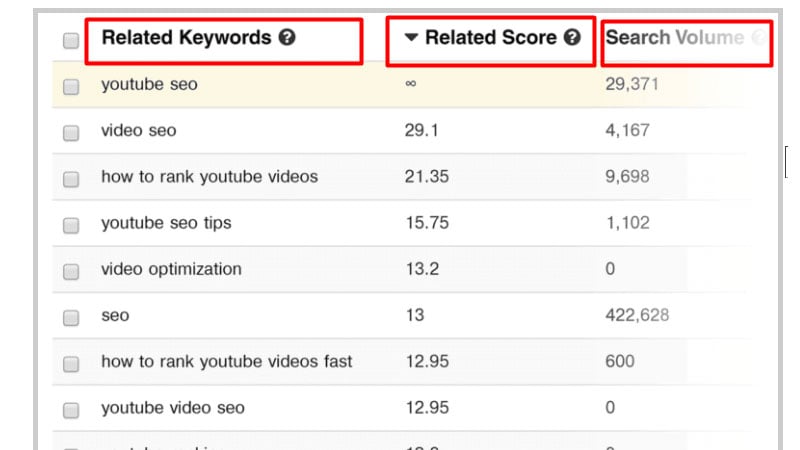
Related Score: This will show you how related a suggested keyword is to the one you typed in the search bar
Search volume: This indicates the number of people that searched for the keyword
Competition score: Provides you with a list of videos competing on the search results of YouTube with the exact keyword.
Overall score: The overall score is a combined score of the search volume and the competition score. So, for example, if the keyword you have typed in has many searches but does not have competition in the videos, the overall score will be high.
VidIQ analytics: YouTube channel
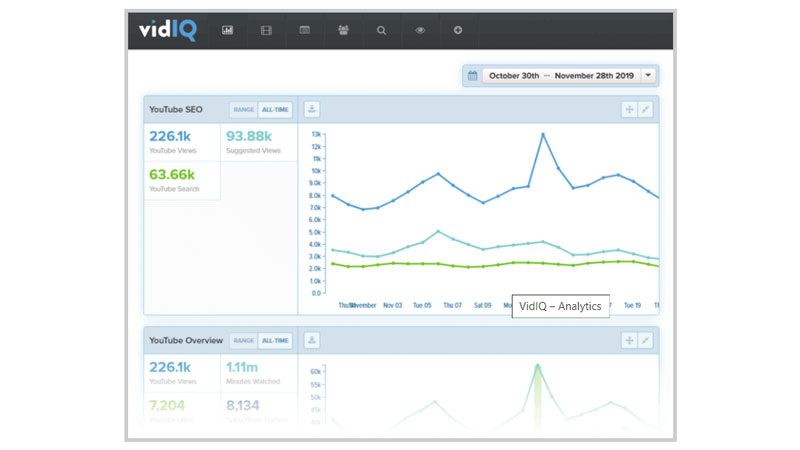
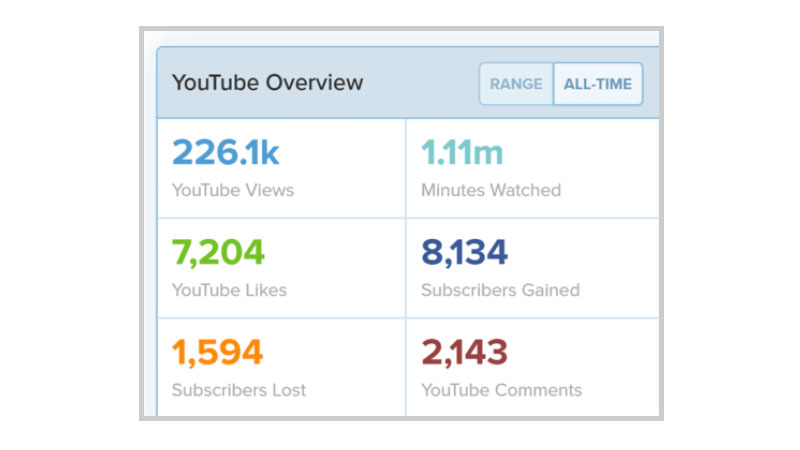
This helps you understand how your YouTube channel is performing. In addition, it demonstrates the number of views, likes, and subscribers your YouTube channel has received. Finally, it shows you a detailed report about where you received views on your videos, such as the search results or the suggested videos list. This platform has similar features to the YouTube Studio.
What is the best time to post videos on YouTube?
Ever thought, what is the best time to publish your video on YouTube? Well, VidIQ will have an answer to your question that no other SEO tool has! Many reports and tools will tell you the average estimated time slots to post your videos on YouTube, based on the pattern observed. The best time to post your videos on YouTube is when most of your subscribers are active. VidIQ will give you the exact time when the maximum subscribers of your channel are active on YouTube. Isn’t it cool? You can go ahead and post your video at that time to get maximum engagement on your video!
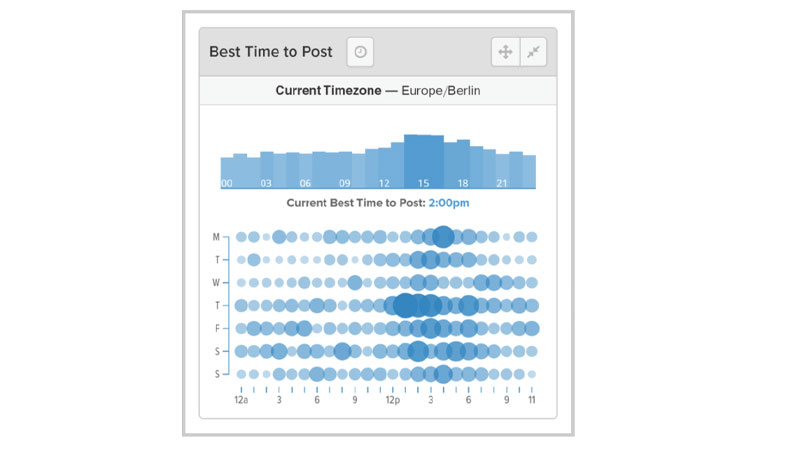
Playlist performance
To get more views on your YouTube videos, you can create a playlist on your YouTube channel. But, how will you gauge the performance of your videos in a playlist? Unfortunately, YouTube Studio does not demonstrate your playlist’s performance. However, VidIQ will give you all the insights you need. VidIQ offers you all the data on how your video is performing in the playlist. This information will help you to understand what your audience is interested in watching. So, accordingly, you can add or delete a video from the playlist.
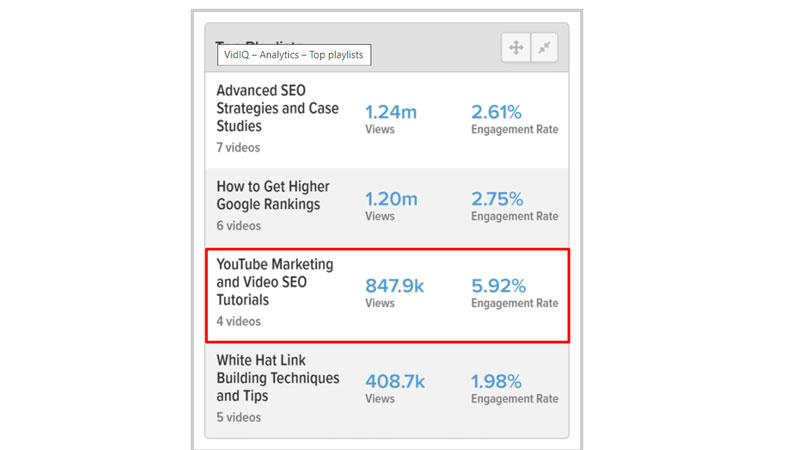
Videos performance off YouTube
This report shows you how your video is performing on other platforms or websites. For example, if you allow your videos to be embedded, people can embed your YT videos in their blogs, and this is one of the best ways to gain more views on YouTube. Of course, you can also embed your video on your website if you have one. This approach complements the strategy to promote video on YouTube to reach a wider audience segment.
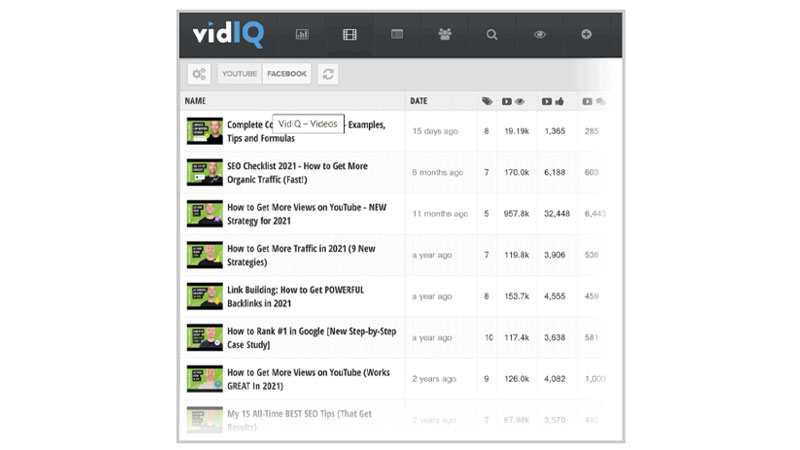
Video Performance Analysis
This feature will show you the list of likes, comments, and views your videos have received. One of the best features of VidIQ is that you can edit the description, tags, and title of your video with one click. All you have to do is click on ‘edit,’ and you will be able to edit your video description, title, and tags on the same page!
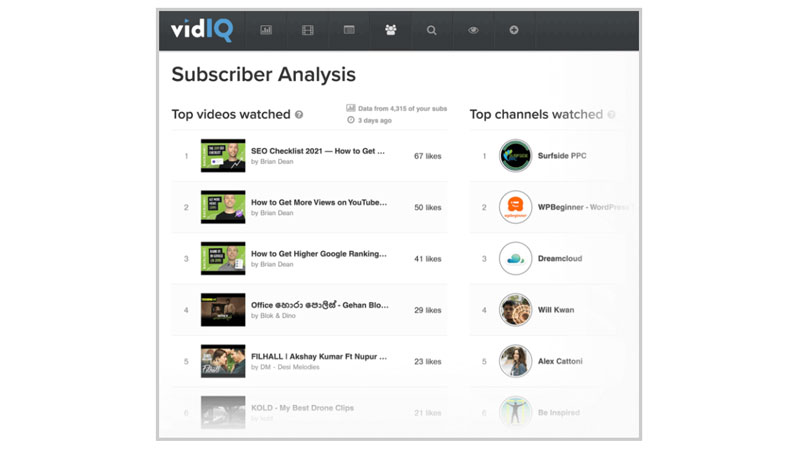
Subscribers Analysis
The subscribers’ analysis feature is like a magic power that will help you grow your channel. Wouldn’t you want to know what your subscribers are watching when they are not viewing your videos? Well… VidIQ has made this possible. This platform collects your viewers’ data if they have the VidIQ Chrome Extension on their browsers. People randomly watch a lot of videos on YouTube. So, if your subscribers have the VidIQ extension added to the Chrome browser, you will see a list of videos that your subscribers are watching.
You will have an idea of what your subscribers are watching. Not all the videos will be relevant to your channel’s niche, but if you dig deeper, you will find something that will help you get something that you can make videos on.
We are confident that VidIQ will provide a ton of strategies to gain subscribers on your channel, but with VeeFly you will be able to buy YouTube Subscribers instantly, as they use Google ads to help you gain desired outcomes.
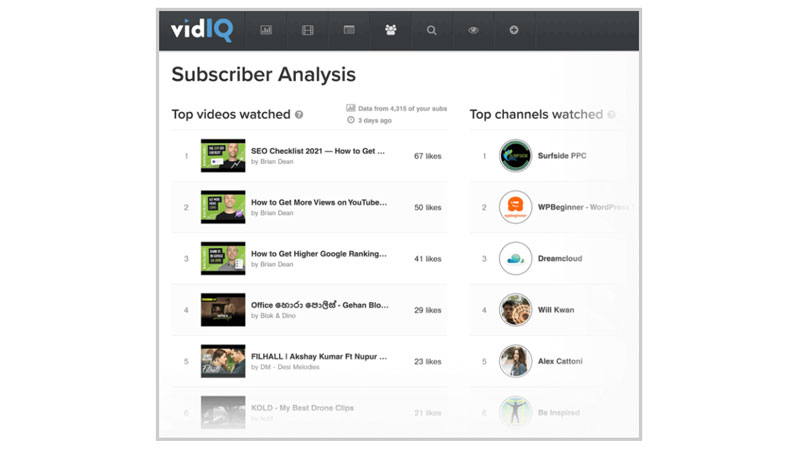
Competitors list
Wouldn’t you want to compare your channel with one of the competitors? VidIQ has now made it possible for you. You can now compare your YouTube channel with one or multiple competitors and observe the performance of your YouTube channel along with your competitors’ channel. This report will motivate and help you to improve your content.
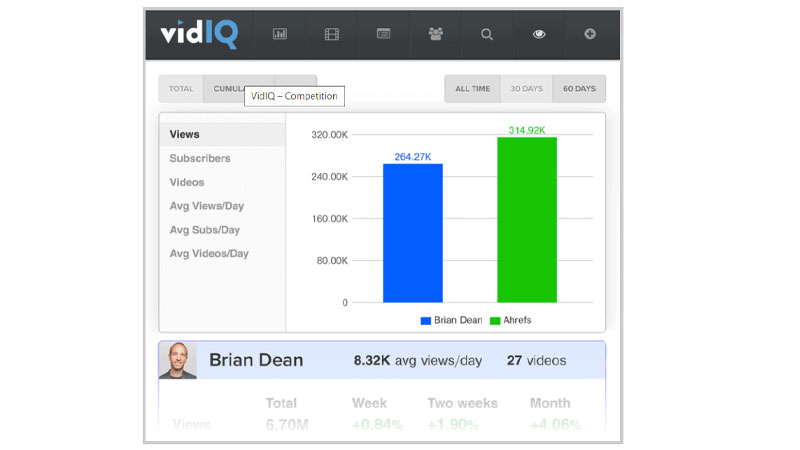
AI Coach
Basically, a chatbot that allows users, especially YouTubers to have a conversation with it. You can ask it to answer any question or script any content for you, and it will get the work done in seconds!
It can additionally conduct these tasks:
- Enhance titles, descriptions, or other YouTube optimizations.
- Provide interesting content ideas for YouTube videos.
- Audit the entire YouTube channel and look for areas of improvement.
Features of VidIQ Boost
VidIQ boost is the paid version of the platform. If you have a paid account, it allows you to optimize your YouTube video every month. In addition, the VidIQ Chrome extension will suggest keywords for your YouTube video’s title and description. This feature is simple. Most keywords that VidIQ offers are helpful. However, you need to be careful when you choose keywords since they should be relevant to your content.
VidIQ Dashboard
Creators will get the following insights from their handy dashboard:
- Viral Ideas
- Trending Keywords
- Performance of your videos
- Competitor insights
- Subscriber count
- SEO tags
- Access to AI Coach
Incline Keywords
This feature provides you with the list of keywords used in a video that appears in the search results. This will help you to find relevant keywords for your niche. For example, if we look out for fitness keywords, we will get a list of fitness-related keywords.
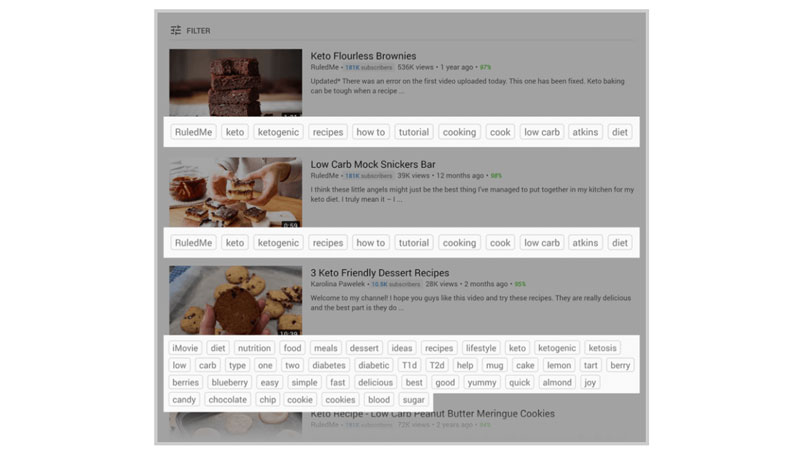
Trending Videos
Trending videos are another valuable feature of VidIQ Boost. How to use it? All you need to do is insert a keyword in YouTube’s search bar and the sidebar. You will see a list of top 10 videos that are trending on the keyword that you just entered in YouTube’s search bar. This will help you to find trending videos that are more than five years old.
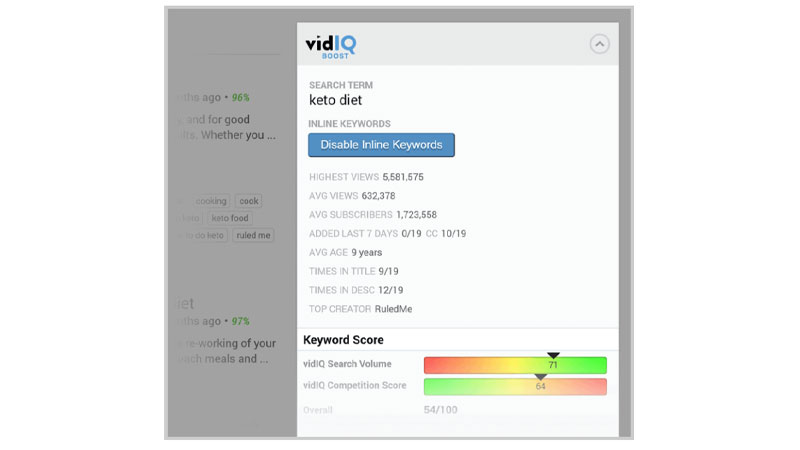
VidIQ Subscription Packages
These packages can help creators depending on their goals and budget
- Pro subscription: This package is extremely beneficial for budding YouTubers. It also has the most affordable pricing. With this investment, your channel will grow very quickly.
- Boost Subscription: The most popular package. This plan equips creators with all the required tools and hence is more likable.
- Max Subscription: This plan combines relevant tools with additional channel insights. Allowing small-time creators to make it big!
Frequently asked questions
Q.1 How to install vidIQ on Chrome?
Follow these steps to install VidIQ on Chrome
- Visit VidIQ’s website and sign in
- Click on ‘install VidIQ vision for YouTube’
- Now click on ‘Install Chrome Extension
- You will be led to the ‘Chrome web store.’
- Add VidIQ to your Chrome extension
Q.2 How to use the VidIQ extension in Chrome?
- Open your ‘Chrome web store.’
- Search for ‘VidIQ’ in the search bar
- Add ‘VidIQ vision for YouTube’ to your Chrome extension
- Now open YouTube. On your right side, you will be able to see all the analyses shown by VidIQ
Q3. Is VidiQ available for free?
Yes… VidIQ has a free and a paid version. It also offers a free trial.
Q4. How much does the paid version of VidIQ cost?
The paid version starts at a $7.50 rate per month.
Q5. How to remove VidIQ from the Chrome extension?
There are two ways to remove VidIQ from the extension.
The first is:
- Right-click on the VidIQ icon that you see on the upper right side corner.
- Select ‘Remove from Chrome’
The second way to remove VidIQ from your Chrome Extension is:
- Click on the three dots in the upper right side corner
- Select ‘More tools’ and then select ‘Extension.’ You will be able to see a list of extensions added to Chrome.
- Find ‘VidIQ’ and click on ‘Remove.’ You will see a pop-up option ‘Remove’ and ‘Cancel.’ You need to click on remove.
We have successfully removed VidIQ from Chrome extension.
Q6. What other Services Vidiq provides?
VidIQ equips YouTubers with following tools!
- Keyword Research
- Channel Analysis Tool
- Tool that tracks the best time to Post your videos on YouTube
- Tool that tracks your playlist performance
- Tools for tracking the performance of your video on external platforms
- Subscriber Analytics
- Competitors Tracking
- Ideas Generator
- Channel Name Generator
- YouTube Title Generator
- Script Generator
- Description Generator (VeeFly also has a YouTube Description Generator for creators)
- Tags Generator
Q7. Are there any other platforms which provide ‘YouTube views services’ ?
Many platforms allow you to buy views.
- But only on Veefly you get to buy YouTube Views that are credible and organic!
- VeeFly uses Google ad campaigns to fetch you desired reach and engagement
- They ensure that through precise targeting your videos are visible only on the feeds of people who resonate!


