For a YouTube content creator, creating a website is a step toward expanding their brand and connecting with their audience on a deeper level. Before jumping into the designing aspect, it’s crucial to define the website’s purpose. Why? Because it must align with the YouTube channel’s goals and target audience.
The website should be a valuable extension of your channel. Whether your focus is monetization, merchandise sales, or boosting the presence of your personal brand and authority on YouTube, the website should reflect that. Additionally, the type of website you create also depends on the channel’s niche. For example, a vlogger may benefit from a blog-style website, and a tech reviewer might benefit from a product comparison-style web layout.
The following section will outline the key points that a YouTube content creator should focus on before launching a website. We will also provide some content creator website examples that content creators should use to build their own websites. Apart from choosing a domain name and a website platform, we have outlined in detail the things a YouTube content creator must consider:
A list of 5 things every YouTube Content Creator should have to build their own brand
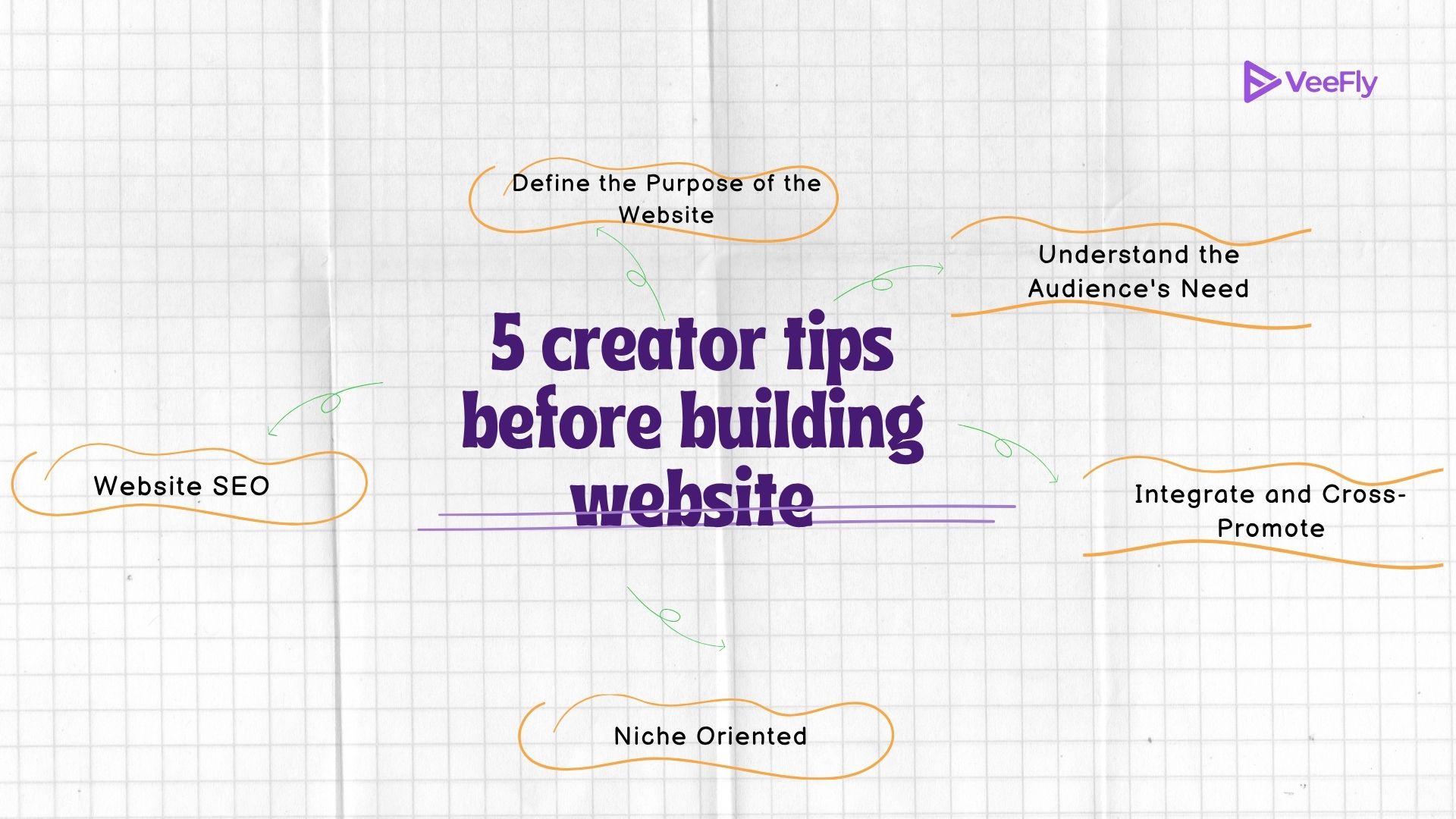
Define the Purpose of the Website
A clear goal will help you create a beautiful website and guide you in designing and developing a content strategy accordingly. So, the website should complement your YouTube channel. Be clear whether you wish to generate revenue, boost awareness, collect leads, or build a brand.
Understand the Audience’s Need
Once you create the website, it is necessary to understand the audience’s requirements. You must think about delivering what is expected of you through the website. Whether it is informative, offers tips, provides strategies, features a community forum, or offers tutorials.
Choose the Right Type of Website For your Niche
As a YouTube content creator, the website’s structure should reflect the content on YouTube. For inspiration, look for content creator website examples to build a website tailored to your niche. Develop a content strategy for your website that complements your YouTube channel.
Optimize SEO
For the website to be visible in search results, it is essential to optimize website content with relevant keywords, include posts and videos that address customer queries, and increase website traffic and visibility.
Integrate and Cross-Promote
Linking your YouTube channel to the website and vice versa is crucial to encourage viewers to visit the website and subscribe to your YouTube channel. The YouTube channel elements must seamlessly integrate with the website.
Essential Features for a Content Creator Website
Some content creator website examples of a web layout are common, but it also depends on the creator’s niche and the channel’s goals. Keeping that in mind, we have some essential layout and features that every website must have:
An Impressive Home Page
The first thing a viewer encounters on the website is its home page. This page must have all the relevant details about you. Elements such as what the website is about, what makes it different, and what visitors can expect from the website, etc.
Showcase Your Work
Display some of your best work on the website page. It is essential to include 4-6 projects that you have worked on, etc. This reflects channel branding and awareness about your YouTube journey. Therefore, depending on your niche, you can mention the brands with which you have collaborated.
Write blogs
If your YouTube channel is like a DIY channel, you can write blogs for your own website. You can include DIY tips for your fans. Additionally, if you are an artist with your latest tours lined up, consider releasing an announcement and providing information about your latest albums and series on your blog and website. If you plan to perform in an event or have a concert, you can also create a dedicated page on your own website to sell tickets.
Embed videos
No doubt you are gaining views on your YouTube videos, but to maximize your reach and grow professionally, it’s also essential to upload videos to your website. People also end up on your website page to check your authenticity. If you want big brands to notice you, then definitely make YouTube videos on your own website.
Add a Service Page
Here, it is essential to clearly list the services you offer, including the methods by which people can inquire and book your services. Some content creator website examples include video editing, consulting, social media, website consultancy, and paid collaborations, among others. Add CTA links and make it easy for brands and viewers to reach out to you and take the next step.
Contact & Social Media Links
Also, prominently display your social media icons (e.g., YouTube, Instagram, TikTok, Twitter) — preferably in the header, footer, or sidebar. This helps fans stay connected and enables brands to expand their presence across multiple platforms.
Conclusion
As a YouTube Content Creator, you require these elements on your website to build value for your YouTube channel.
Frequently Asked Questions
Q1. What are the requirements for a content creator?
A content creator must have creative skills to create engaging content, be confident in front of the camera, and have excellent communication skills. Additionally, a content creator also requires basic technical and promotional skills.
Q2. What are the basic tools for content creation?
Some basic tools every content creator must know of are designing, editing, and content management tools. Along with these, content creation also requires content development and basic research capabilities for video ideas and topics.
Q3. How do I include a YouTube video in my website?
To include a YouTube video in your website, follow these steps: Choose the YouTube video> select Share> Embed> copy the HTML code> and paste it in the website code where you want the video to appear.
Q4. Is it legal to use YouTube videos on your website?
Yes, it is generally legal to embed videos on a website. However, it must also comply with YouTube’s terms of service and not infringe on the rights of video owners.


