Be aware of your YouTube content. The YouTube copyright match tool will help creators find videos that match or resemble their content. The tool scans the YouTube platform and looks for similar content IDs. This allows creators to strike copyrighted content and verify their uploads before publishing.
YouTube creators might use your content in their videos to make their content engaging. You can tell the uploader to remove the content if you don’t want them to use your content. Or you can issue a copyright strike for immediate removal or a 7-day notice.
However, a creator can use copyrighted content under the fair use policy. Let’s discuss how the copyright match tool helps secure content.
What is the YouTube Copyright Match Tool?
The copywriting match tool in YouTube Studio is used to find out where your content has been reuploaded. Let’s say someone used your video content in their video. The copyrighting match tool scans the YouTube platform and looks for reuploads. If the tool finds a match, it will notify you in YouTube Studio.
The creator can take action, such as requesting approval for video takedown. Contact the channel to send a message to the uploader. If the creator doesn’t want to take action, the copyright notification can be archived.
The tool automatically works on the platform and looks for reuploaded content. It shows where content has been reuploaded, the time duration they used your content, the date your content was posted, and the uploader’s date.
Not every copyrighted match means users are violating the policy. The tools notify about reuploads. Every notification doesn’t mean you can strike the content; uploaders can use content under the fair use policy.
How to Use the YouTube Copyright Match Tool
The tool can be found on YouTube Studio. The copyright tab is on the left-hand menu panel. Open the tab, and you will see the list of reuploaded content. Click on any video to see details such as upload date, duration of content use, channel name, and link.
You can also filter the matches according to status( pending, archived, or actioned). Each status indicates the claim’s progress.
YouTube Copyright Match Tool To Know Who Has Used Your Content
Knowing who has used your content in their video will let you raise copyright issues and free your channel from any problems. Follow these steps to unveil those creators.
1. Log into YouTube. You will see the channel logo in the top right-hand corner.
2. Head to the channel logo and select the YouTube Studio option.
3. Now, click on the copyright section down on the left panel.
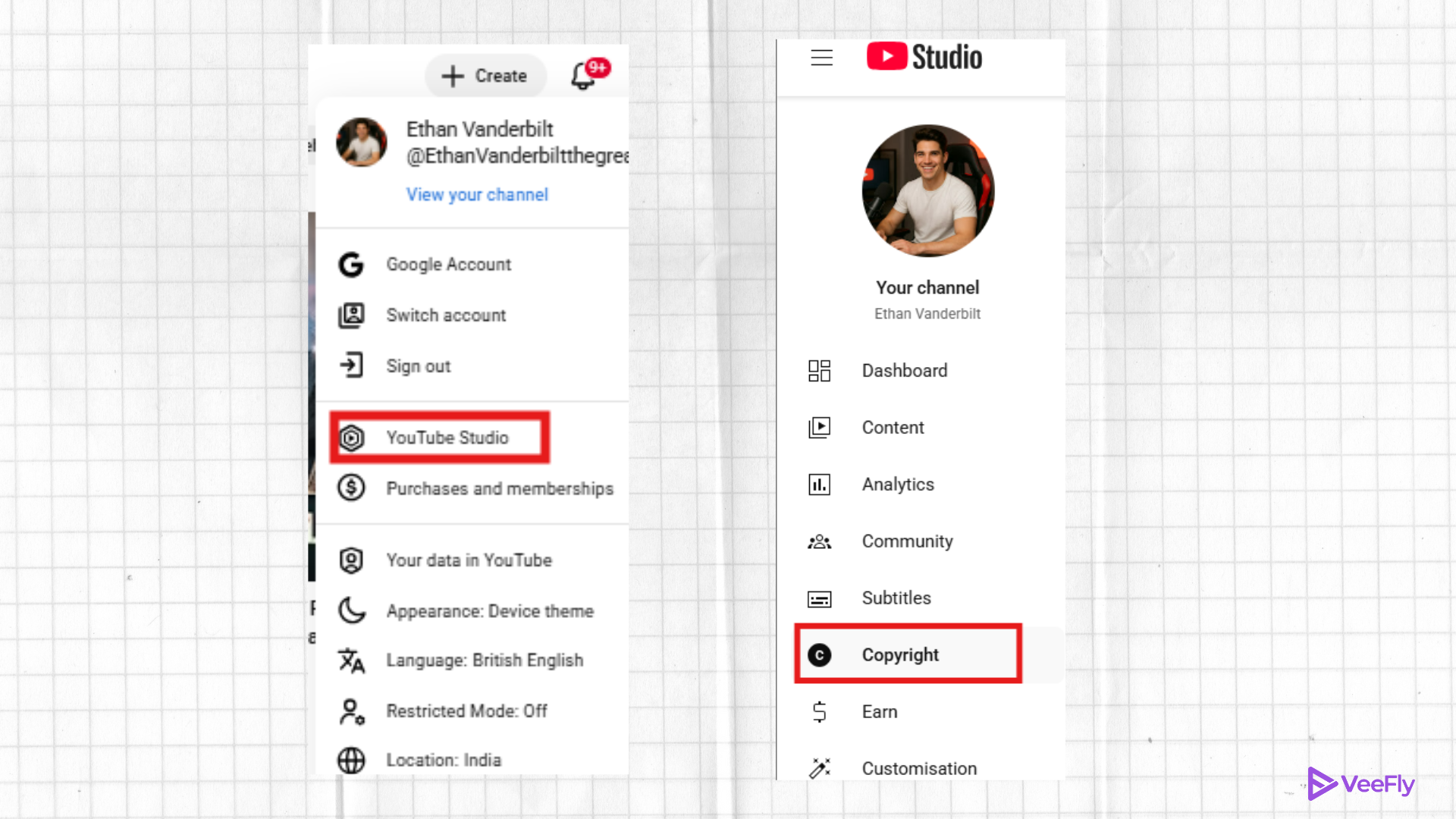
4. You will see the videos if your content is taken away. If you do not see any video on the screen, it means your channel is safe and at a safe distance from pitfalls.
Steps To Submit Removal Request Using The Copyright Match Tool
Sadly, if you have come across some videos using your content, make sure to file the removal request immediately.
1. Click on the “NEW REMOVAL REQUEST” option at the top-right corner of the screen where you see the list of videos.
2. You have to fill out the removal form. Start by adding your video. Tap on the Add a video button.
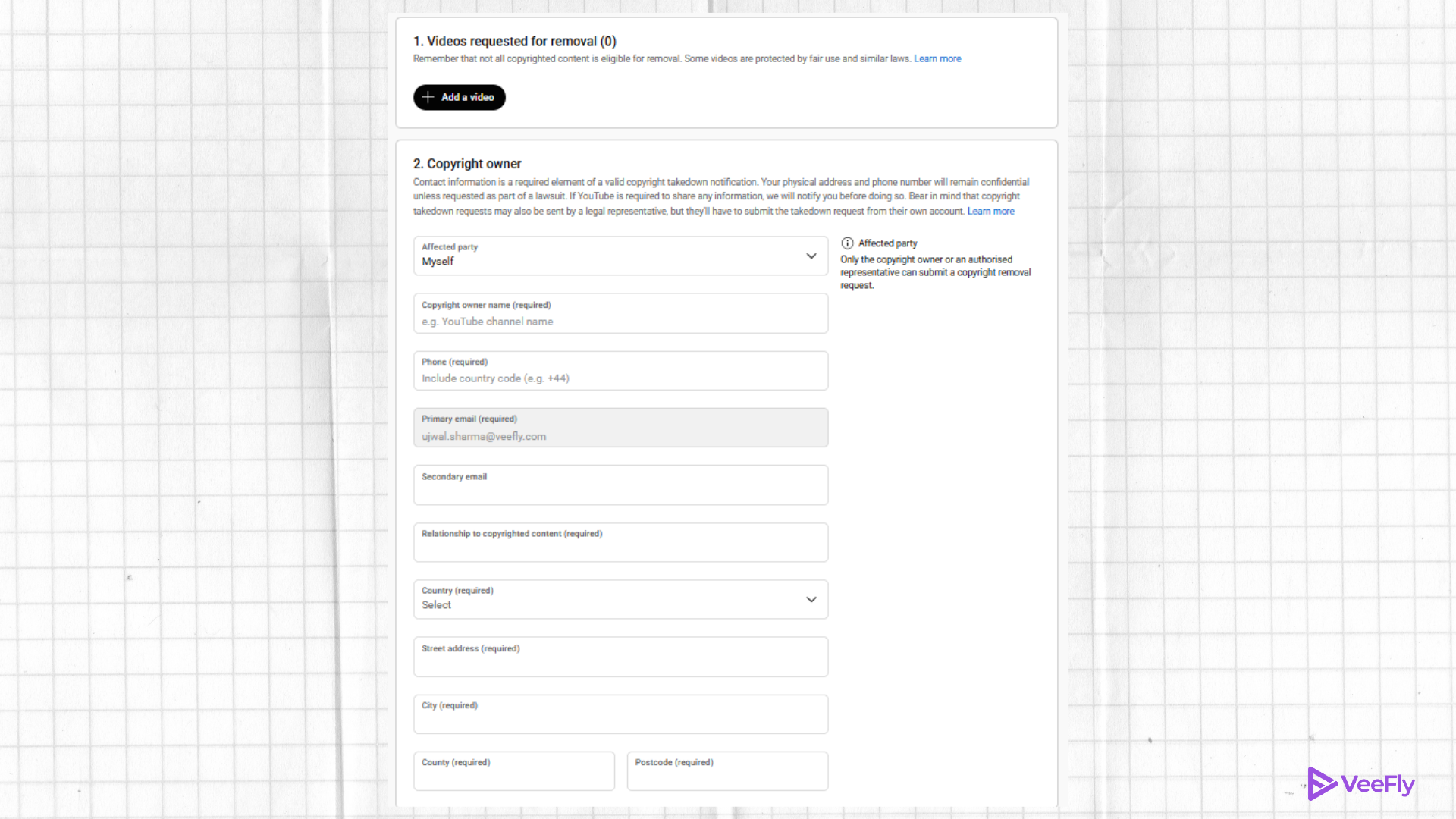
3. Under the add a video option, you have to select your “Type of work” and the link to the “Infringing video.” Once you are done, click on “ADD TO LIST.”
4. Now fill in the “Copyright owner” section. Click on the “Affected party” dropdown and choose “Myself.” If you want to apply a request for a brand YouTube channel, you must choose the My company option.
5. Write the copyright owner’s name, phone number, and primary email, select the country city, and fill in the street address and other information.
6. The YouTube copyright match tool gives you two removal options. “Scheduled: Send a 7-day notice” or “Standard: Request removal now.” You can also tick the check box below to prevent future copies of the content.
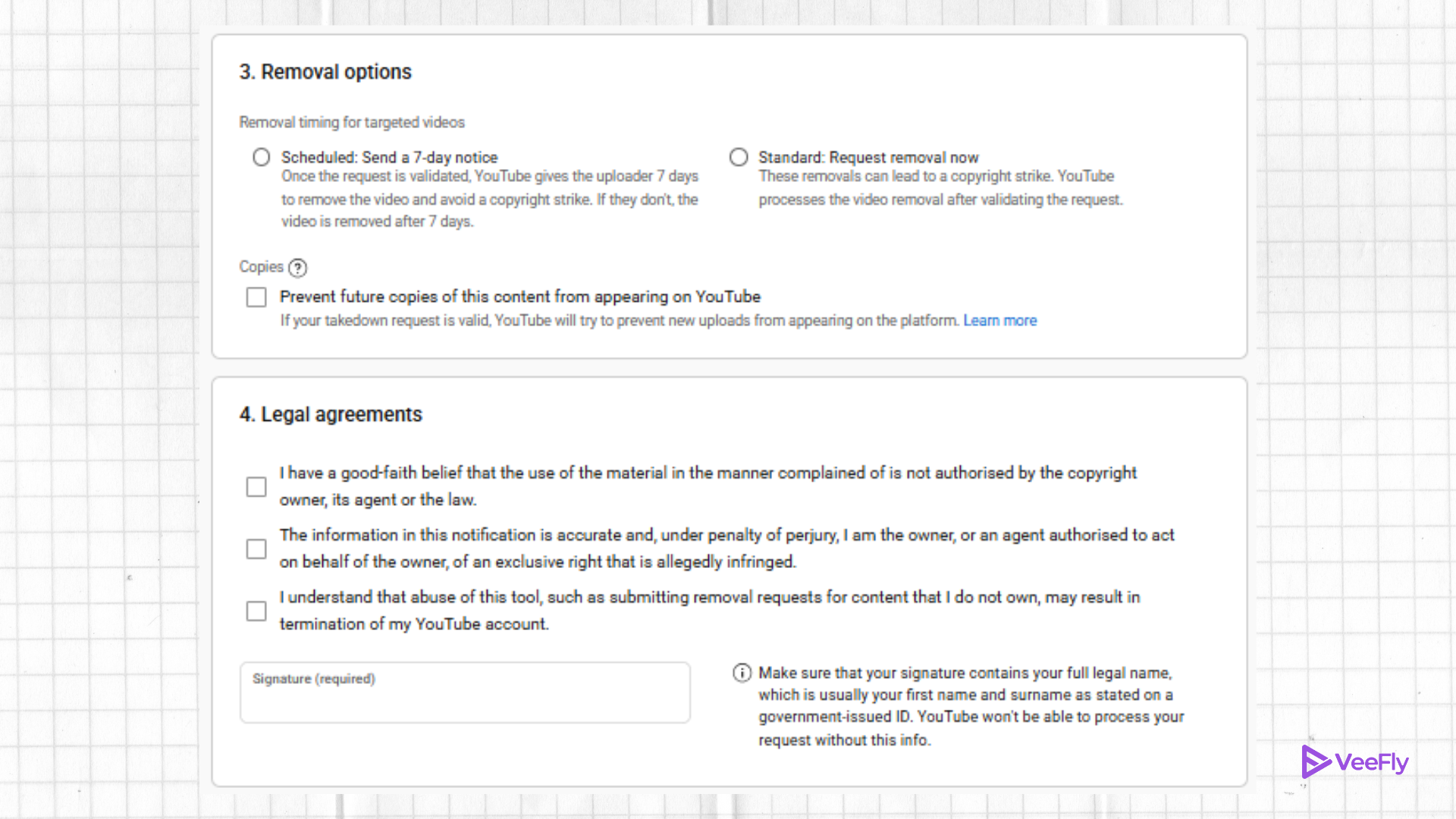
7. Check the box under “Legal agreements” to confirm that every piece of information filled in is accurate. Give your signature and click the “Submit” button at the top.
List of YouTube Copyright Match Tool
We have an internal YouTube copyright video checker, but let’s see another YouTube copyright tool. The first is:
Content ID: To protect any content from Copyright violations. A content ID is given to every video on YouTube. This ID is used by the Copyright Match tool to detect reused content on YouTube.
The Content ID can be used to detect both video and audio from the video.
DMCA.com: It is an online copyright checker. It also detects copyrighted content. It can also be used to detect copyrighted content on other social media platforms. However, the drawback is that it requires a premium subscription.
Nicheprowler: The website has dozens of tools. Apart from the copyright checker, the website has a YouTube monetization checker, a playlist length calculator, etc.
Iconic tools hub: A content management toolkit, with the standout feature of detecting copyrighted content. You can also use this tool to check your own videos.
Conclusion
Every creator needs a YouTube copyright match tool to safeguard their YouTube channel from unwanted issues. Now that you know how to use copyright matching tools and submit the removal request, we suggest you go through the copyright section under YouTube Studio to check if your content is copied. In the article, we discussed the YouTube copyright checker app and websites, how people use your content, and a list of tools apart from the YouTube audio and video copyright checker AI tool.
Frequently Asked Questions
Q1. How do I resolve a copyright claim on YouTube?
You may receive a copyright claim if you have used someone’s content. To remove the claim, you can navigate under copyright in YouTube Studio and find the relevant claims under content identified in the video section. Study what content you have received a claim for and trim it out.
Q2. How can YouTube detect copyright?
YouTube offers an automated content identification system for creators to identify copyrighted content. Uploaded videos are scanned to match the audio and visual content submitted to YouTube by the copyright owner.
Q3. Who is eligible for the copyright match tool on YouTube?
The copyright match tool is available to every YouTube user who wants to submit a valid copyright removal request.
Q4. Will I get banned for copyright claims on YouTube?
If you do not trim the copyright clips and keep using other content in your videos, you will incur more copyright infringement, which can lead to account termination.
Q5. Does getting a copyright claim affect the views?
Depending on the copyright claim, it can affect your views. The claims can remove, mute, block, or demonetize your videos, which can affect viewership.


