We all are aware of YouTube’s dark mode! It’s a trend now. Mostly everyone has a dark theme mode on their phones, gram, and even a reading app! Unfortunately, we are so used to sitting in front of screens that the brightness has become annoying! So let’s understand how to enable YouTube dark mode on your pc and phone!
Why Enable YouTube Dark Mode?
The dark mode gives an east viewing experience, especially while you watch videos at night. In addition, it allows you to tone down your brightness while watching videos. You should switch to dark mode if you suffer from headaches and have eye-related issues. The video-sharing platform has always provided the most refined features for its users’ experience, which is undoubtedly one of the best features of YouTube. It introduced the dark mode YouTube theme in 2017.
Now, we must understand how to turn on dark mode on YT on the desktop and phone.
How To Enable YouTube Dark Mode On PC?
1. open YouTube and sign in to your YouTube account in the browser.
2. Once signed in, On the upper right corner, click on your user profile.
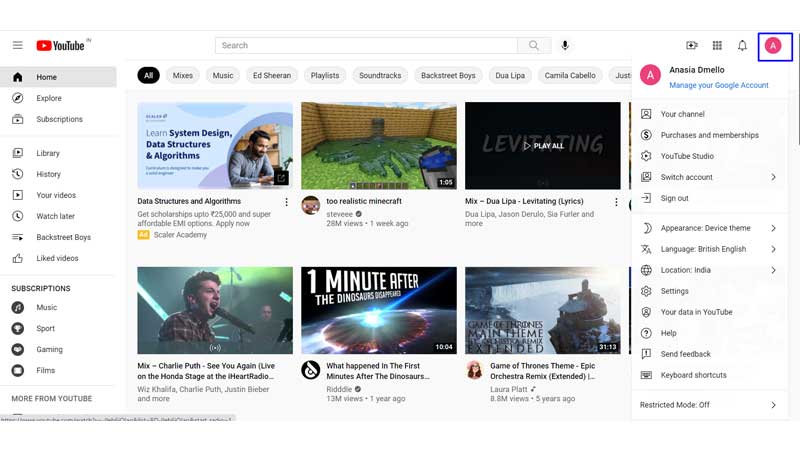
3. You will see various options; click ‘Appearance.’
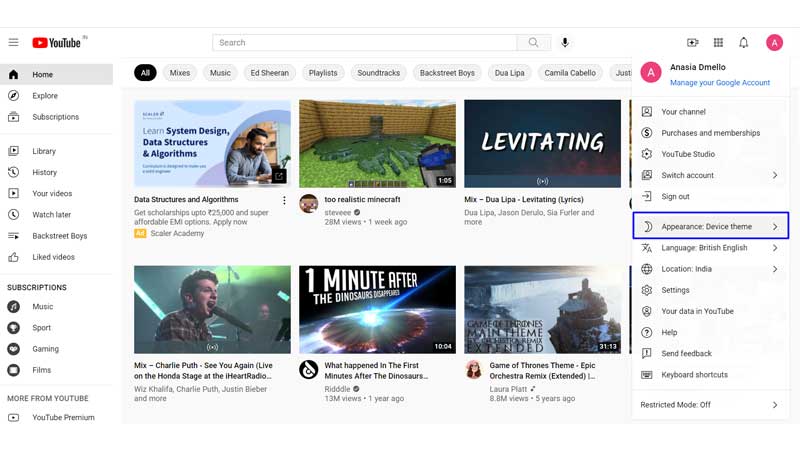
4. Three options will be available: Use ‘Device theme,’ ‘Dark theme,’ and ‘Light theme.’ If you select the device theme, you will watch YouTube according to your device theme.
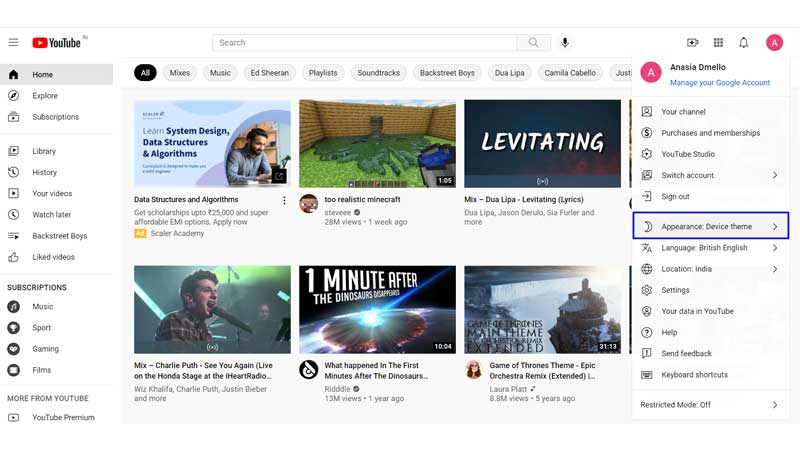
5. If you want the YouTube dark mode pc, you need to select ‘Dark mode.’
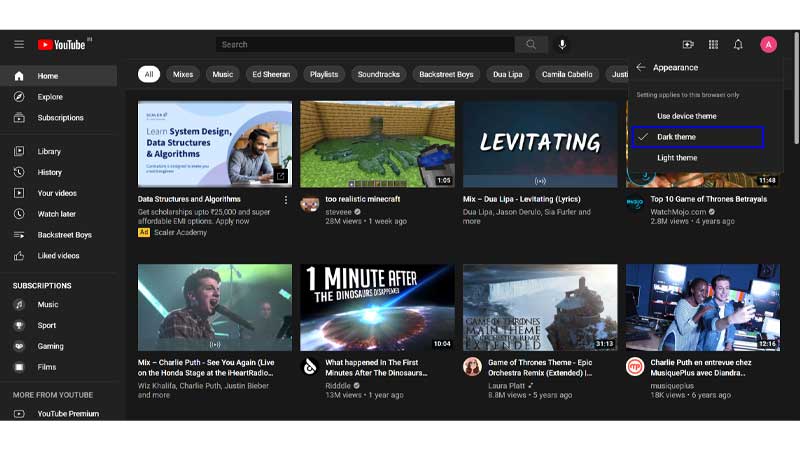
The dark YouTube mode is now activated on your YouTube desktop version.
How To Enable Dark Mode YouTube On Android?
1. Open the YouTube App on your phone.
2. click on your ‘user profile in the upper right corner.’
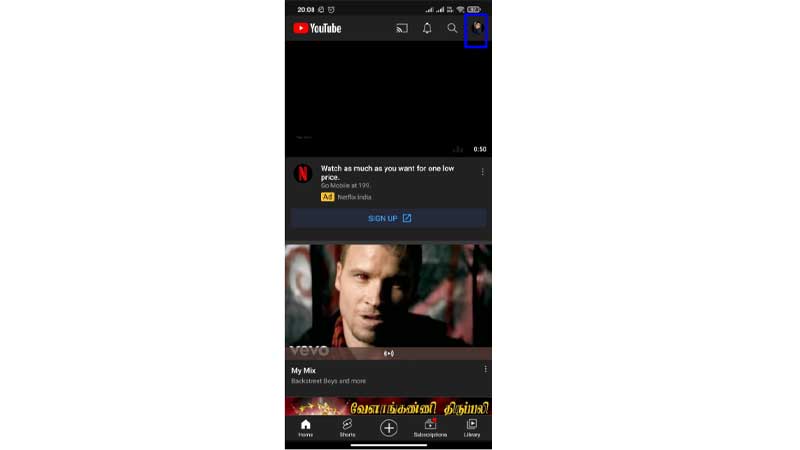
3. Now select ‘Settings.’
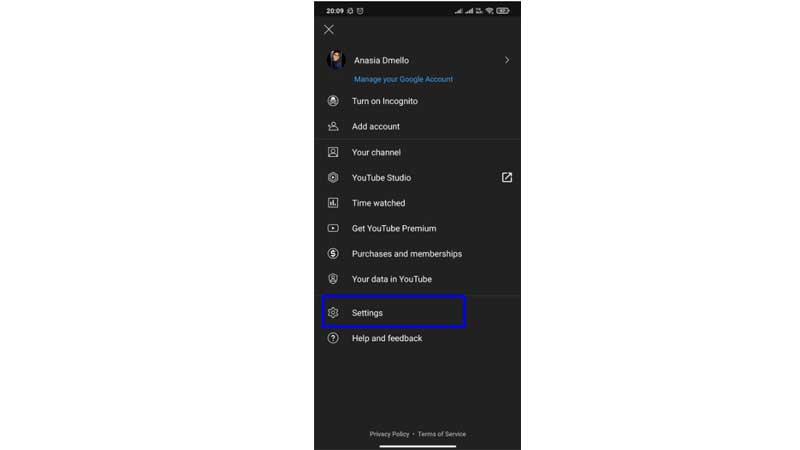
4. Click on ‘General’
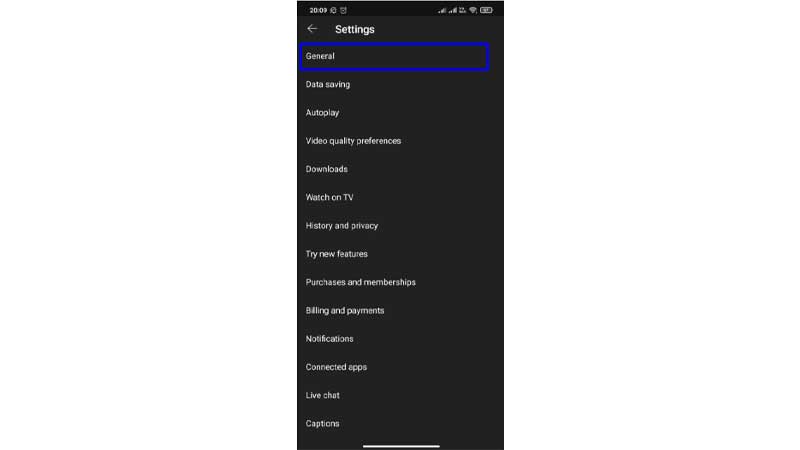
5. Select ‘Appearances.’ Now click on ‘Dark theme.’
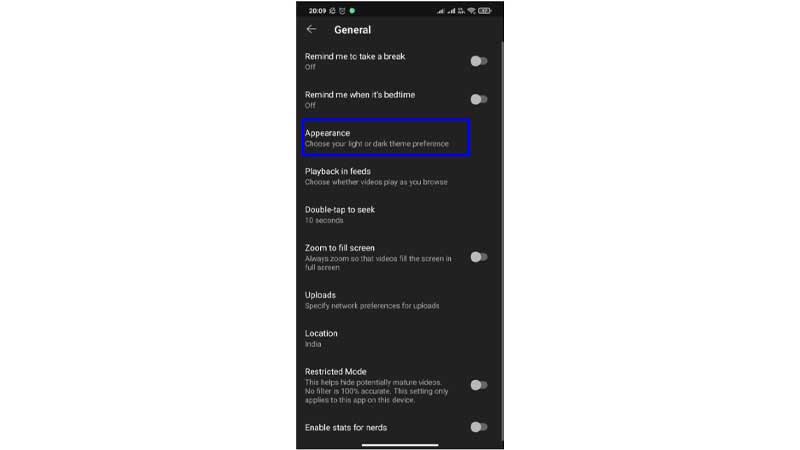
6. You can now enjoy watching videos in the dark mode on YouTube!
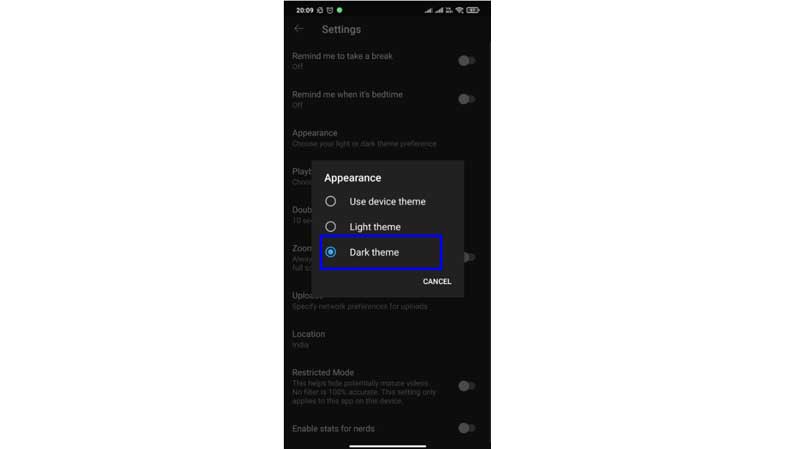
How To Enable YouTube Dark Mode On iOS?
To know how to activate dark mode on YouTube for iOS devices, you must follow these steps if you have an iOS 13 or a newer software version of an iPhone.
- From your iPhone, go to your profile picture.
- Tap on Settings
- Choose General
- Then tap on Appearance
- To activate the device dark theme setting, select Use device theme
Conclusion
The average screen time of a person in the United States is more than 7 hours. Therefore, you must use YouTube dark mode on your desktop and phone. Do you want to watch videos without ads on YouTube? Learn how you can enjoy the perks of being a YouTube premium member!
Frequently Asked Questions
Q1. Does YouTube Dark Mode Save Battery On Mobile Devices?
Yes, it is a battery-saving feature that is increasingly becoming popular on smartphones on both iOS and Android devices.
Q2. Does YouTube Dark Mode Affect Video Quality?
No, it does not affect the video quality on YouTube, although the comments section can appear darker.
Q3. Can I Schedule YouTube Dark Mode To Turn On Automatically At Night?
You cannot schedule to turn on the dark mode automatically within the YouTube app, but if you are an Android user, you can custom the dark mode schedule on your smartphone through settings. Here, you can use the sunset to sunrise dark mode schedule option. For this, ensure that the location service is turned on. Tap on the settings> display settings> Choose dark mode> Select schedule> Toggle on Sunset to Sunrise.
This option will automatically switch between sunrise and sunset and adjust according to the timings.
Q4. Can I Customize The Darkness Level Of YouTube Dark Mode?
The YouTube dark mode does not allow you to adjust the darkness level. There is already a predefined level of darkness.
Q5. Does YouTube Dark Mode Affect Embedded Videos On Other Websites?
No, the dark mode does not affect embedded videos on other websites. Regardless of the YT dark mode enabled on YouTube, the other site’s account settings are independent of YouTube’s settings, including the dark mode preference.
Q6. Can I Use YouTube Dark Mode In Incognito Mode Or Private Browsing Mode?
You can use the dark mode feature in incognito or private browsing mode.


